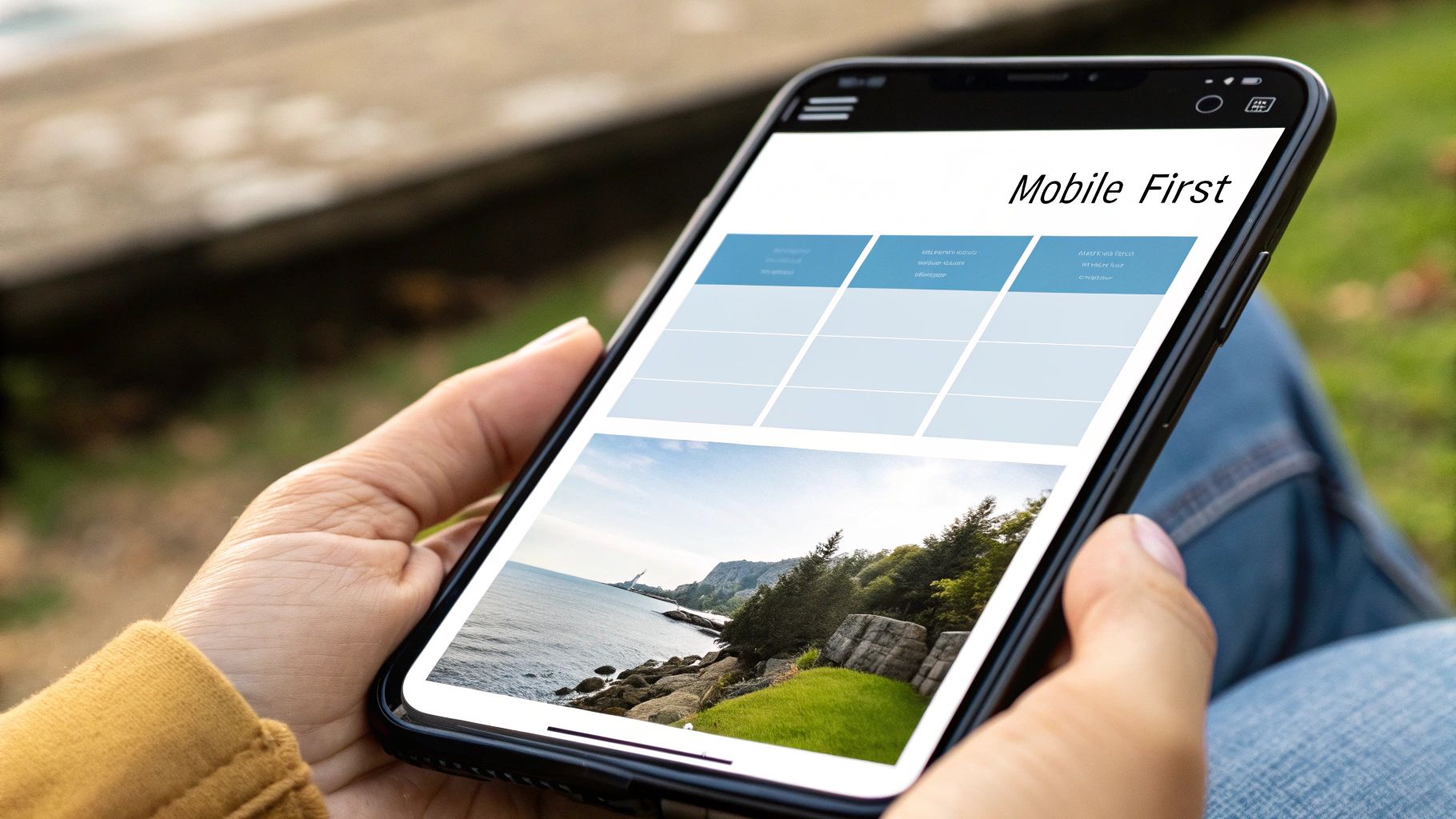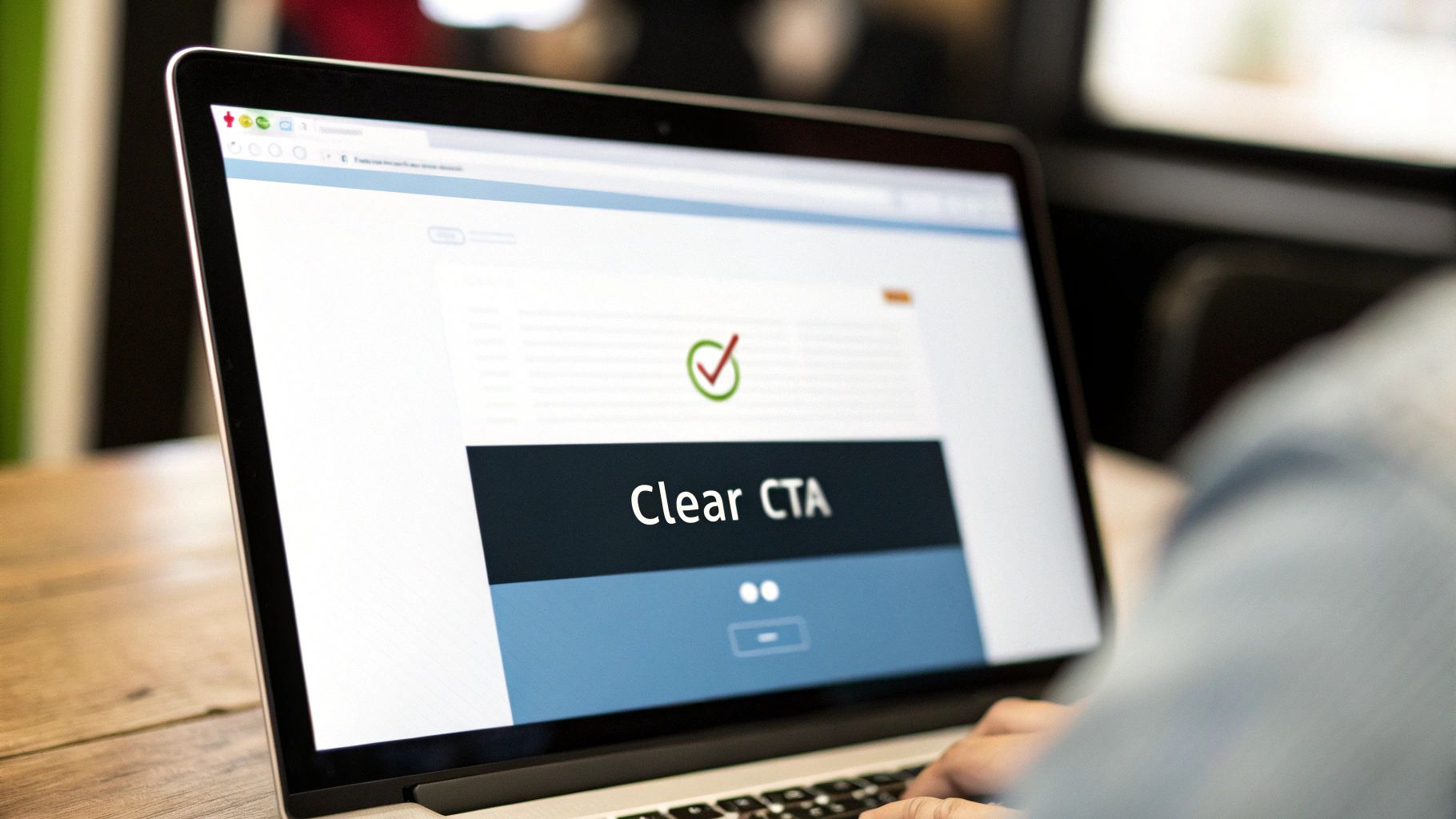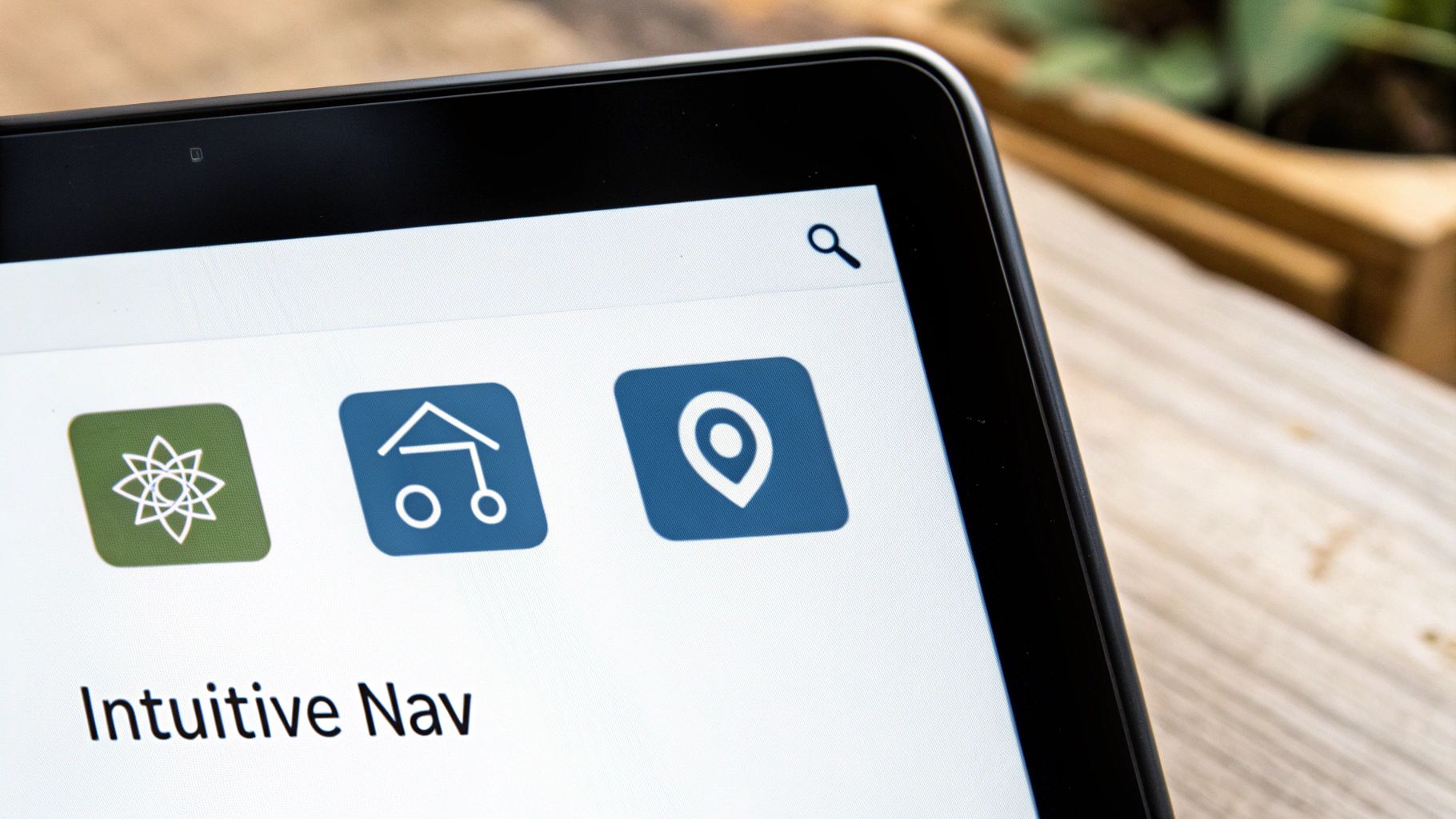In today's competitive marketplace, your small business website is more than an online brochure; it's your tireless virtual storefront, lead generator, and brand ambassador. It works 24/7 to represent you. Yet, many businesses miss out on significant growth because their site design fails to connect with visitors, inspire trust, or guide them toward taking action. Simply having a website isn't enough to secure customers and drive revenue, it needs to perform.
This article moves beyond generic advice to provide eight actionable small business website design tips that are critical for modern success. Each tip is designed to help you transform your site from a passive digital placeholder into an active, high-performing asset that generates real business results.
We'll cover everything from implementing a mobile-first design and optimizing for blazing-fast load speeds to building unshakable customer trust through clear social proof. By the end, you will have a clear, practical roadmap to creating a more effective online presence that converts visitors into loyal customers. Let's dive in.
1. Mobile-First Responsive Design
One of the most crucial small business website design tips today is to embrace a mobile-first philosophy. This approach involves designing a website for the smallest screen first (your smartphone) and then progressively enhancing the design for larger screens like tablets and desktops. With over 60% of all web traffic now originating from mobile devices, designing for your mobile audience isn't just an option; it's a necessity for survival and growth.
Starting with mobile forces you to prioritize what's truly essential. It strips away the clutter and focuses on core content, key calls-to-action, and streamlined navigation. This not only creates an optimal experience for the majority of your users but also benefits your SEO, as Google primarily uses the mobile version of a site for indexing and ranking (known as mobile-first indexing). For a deeper understanding of this essential strategy, you can explore the principles of a mobile-first approach.
How to Implement a Mobile-First Strategy
To put this into action, start by mapping out the user journey on a mobile device. What is the single most important action you want them to take? For an e-commerce store like Airbnb, it's booking a stay. For a local restaurant, it might be viewing the menu or making a reservation.
- Prioritize Ruthlessly: Identify the absolute essential content and features. Place your primary call-to-action, navigation, and core value proposition front and center for mobile users.
- Use Responsive Frameworks: Leverage CSS frameworks like Bootstrap or Foundation. These provide pre-built responsive grid systems that make it much easier to adapt your layout across different screen sizes.
- Test on Real Devices: Browser simulators are helpful, but nothing beats testing on actual iPhones, Androids, and tablets. This helps you catch issues with touch targets, font readability, and overall usability that simulators might miss.
- Validate Your Design: Use Google's free Mobile-Friendly Test tool to confirm that your site meets its standards for mobile usability. This provides direct feedback on whether your pages are easy to use on a mobile device.
2. Clear Call-to-Action (CTA) Placement
Once a visitor lands on your site, what do you want them to do next? A clear and strategically placed Call-to-Action (CTA) is the answer. A CTA is a prompt, typically a button or link, that guides users toward your most desired conversion goal. Without effective CTAs, even the most beautifully designed website will fail to generate leads or sales, leaving visitors unsure of their next step.
This is one of the most critical small business website design tips because it directly impacts your conversion rate. A well-placed CTA can dramatically increase engagement, turning passive browsers into active customers. For example, Shopify’s prominent "Start free trial" CTA on its homepage immediately directs potential users toward their primary goal. For a local service business, this could be a "Get a Free Quote" or "Call Now" button that is always visible. Digital marketing pioneers and conversion experts like those at Unbounce have built entire platforms around optimizing these crucial elements.
How to Implement Effective CTAs
To create CTAs that convert, you must make them impossible to miss and irresistible to click. The goal is to remove all friction and guide the user's eye directly to the action you want them to take.
- Use Contrasting Colors: Your CTA button should stand out from your website's color palette. Use a bold, contrasting color that draws immediate attention without clashing with your branding.
- Keep Text Action-Oriented: The text on your button should be short, clear, and start with a verb. Phrases like "Get Started," "Shop Now," or "Download Your Guide" are far more effective than passive text. Aim for five words or less.
- Place CTAs Above the Fold: Your primary CTA should be visible on every key page without requiring the user to scroll. This ensures it's one of the first things they see.
- Leverage White Space: Don't crowd your CTA. Surround it with ample white space to make it pop and prevent visual clutter, which helps it command more attention from the user.
- Test and Refine: Don't just set it and forget it. A/B test different versions of your CTAs. Experiment with wording, colors, and placement to see what resonates most with your audience and drives the best results.
3. Fast Loading Speed Optimization
In today's fast-paced digital world, a slow website is a business killer. Fast loading speed optimization involves a set of technical and design strategies to ensure your site loads almost instantly for every visitor. This is one of the most critical small business website design tips because speed directly impacts user satisfaction, conversion rates, and SEO performance. Studies consistently show that even a one-second delay can lead to a significant drop in conversions and an increase in bounce rates.
A swift website not only keeps impatient users engaged but also earns favor with search engines. Google's Core Web Vitals initiative has made page experience, with a heavy emphasis on loading speed, a confirmed ranking factor. This means a faster site like Amazon's product pages can directly lead to better visibility in search results, giving you a competitive edge. To explore this topic in greater detail, you can get a comprehensive overview of how to optimize website performance on sugarpixels.com.
How to Implement Speed Optimization
Getting started with speed optimization requires a multi-faceted approach. Your goal is to reduce the amount of data the browser needs to download and process to render your page. Begin by analyzing your site's current performance with a free tool.
- Analyze and Benchmark: Use Google PageSpeed Insights to get a detailed report card on your site's speed. It will provide a score and specific recommendations for both mobile and desktop versions.
- Compress Images: Large, unoptimized images are often the primary cause of slow load times. Use tools like TinyPNG or image formats like WebP to dramatically reduce file sizes without sacrificing quality.
- Choose Quality Hosting: Your web host plays a massive role. Opt for a reputable provider that offers SSD storage and sufficient resources for your traffic levels. Cheap hosting is rarely fast hosting.
- Leverage Caching: Enable browser caching so repeat visitors don't have to re-download all your assets. Use server-side technologies like GZIP compression to shrink the size of your HTML, CSS, and JavaScript files.
- Minimize Code Bloat: Every plugin, script, and third-party integration adds to your load time. Regularly audit your site and remove any non-essential elements that are slowing it down.
4. Simple and Intuitive Navigation
If visitors can't find what they're looking for, they won't stick around. Simple and intuitive navigation is one of the most fundamental small business website design tips because it directly impacts user experience and conversions. The goal is to create a clear, logical structure that requires zero thought from the user, following the principle popularized by usability expert Steve Krug: "Don't Make Me Think." A well-designed navigation menu guides users effortlessly to key information, reducing frustration and keeping them engaged.
Think of your website's navigation as the roadmap for your visitors. A cluttered or confusing map will lead them to get lost and leave. In contrast, a clean, predictable structure, like Apple's minimalist menu or Dropbox's straightforward options, builds trust and facilitates a smooth user journey. For a small business, this often means focusing on essential pages like 'Services,' 'About Us,' and 'Contact,' ensuring every visitor can quickly find their way.
How to Implement Intuitive Navigation
Implementing effective navigation starts with understanding your audience and organizing your content logically from their perspective. Your primary navigation bar should act as a concise summary of what your site offers.
- Limit Your Menu Items: Stick to a maximum of 7 main navigation items. This psychological principle, known as Miller's Law, suggests the average person can only keep about seven items in their working memory.
- Use Descriptive Labels: Avoid jargon or clever-sounding but unclear labels. Use terms your customers would use. "What We Do" is less clear than "Our Services."
- Include a Search Bar: If your site has a lot of content, like a blog or a large product catalog, a prominently placed search bar is essential for helping users find specific information quickly.
- Implement Breadcrumbs: For websites with deep page hierarchies, breadcrumbs (e.g., Home > Services > Web Design) show users their location and provide an easy way to navigate back to previous pages.
- Test Your Navigation: Use tools like heatmaps or conduct simple user tests. Ask someone to find a specific piece of information on your site and watch where they click. This will quickly reveal any points of confusion.
5. Professional Visual Design and Branding
A website's visual design is the digital handshake for your business; it communicates your identity and builds immediate trust with visitors. Professional branding is not just about having a pretty logo. It’s about the cohesive and strategic use of colors, fonts, imagery, and layout elements to convey your brand's unique personality and values. This consistency is a critical component of effective small business website design tips, as it reassures customers and differentiates you from competitors.
Think of brands like Patagonia, whose rugged, nature-focused imagery and earthy color palette perfectly align with their outdoor-centric mission. This visual language instantly tells a story, making the brand feel authentic and trustworthy. A well-executed visual design ensures every element, from a button color to a photo choice, works together to reinforce your message and guide the user experience. You can find comprehensive guides on how to create a strong brand identity.
How to Implement Professional Visual Branding
Building a professional brand identity requires a clear, documented strategy to ensure consistency across your entire website. This prevents a disjointed experience and strengthens brand recall.
- Develop a Brand Style Guide: This is your brand's rulebook. It should define your official color palette (primary, secondary, and accent colors), typography (headings, body text), logo usage guidelines, and the style of imagery that represents your brand. Even a simple one-page guide is a massive step forward.
- Invest in High-Quality Assets: Use professional, high-resolution photography and graphics wherever possible. Stock photos can work, but choose images that feel authentic to your brand, not generic. Avoid blurry or poorly composed visuals at all costs.
- Maintain Consistent Layouts: Use consistent spacing, alignment, and margins throughout your site. A predictable structure makes your content easier to scan and digest, which improves readability and gives your site a polished, professional feel.
- Choose Readable and Brand-Aligned Fonts: Select fonts that are easy to read on both desktop and mobile screens. Your typography should also reflect your brand's personality: a modern tech company might use a clean sans-serif font, while a boutique artisan shop might opt for a more classic serif.
- Use Color Strategically: Apply your brand colors to guide attention and highlight key actions. Use your primary colors for branding elements and a bold accent color for calls-to-action like "Sign Up" or "Buy Now" to make them stand out.
6. Search Engine Optimization (SEO) Best Practices
Effective small business website design tips aren't just about aesthetics; they're about visibility. Search Engine Optimization (SEO) is the practice of fine-tuning your website so that it ranks higher in search engine results for relevant queries. When a potential customer searches for "pizza delivery near me" or "best local accountant," SEO is what helps your business appear on the first page, driving organic traffic directly to your digital doorstep.
Integrating SEO from the initial design phase ensures your site is built on a foundation that search engines like Google can easily understand and value. This involves optimizing everything from your content and meta tags to your site's structure and technical performance. Neglecting SEO is like opening a beautiful store on an undiscovered street; it looks great, but no one will find it.
How to Implement SEO Best Practices
Start by thinking like your customer. What words and phrases would they use to find your products or services? These are your keywords, and they are the cornerstone of your SEO strategy. For those looking to improve their site's visibility, exploring more advanced SEO strategies can offer a significant competitive edge.
- Conduct Keyword Research: Use tools like Google Keyword Planner or Ahrefs to identify relevant keywords with good search volume. Focus on "long-tail" keywords (e.g., "emergency plumbing services in Brooklyn") as they often have higher conversion rates.
- Optimize On-Page Elements: Place your primary keyword in your page title, meta description, H1 heading, and within the first paragraph of your content. Ensure all images have descriptive alt text.
- Focus on Local SEO: If you serve a specific geographic area, claim and optimize your Google Business Profile. Encourage customer reviews and ensure your business name, address, and phone number are consistent across the web. To get started, you can learn more about local business SEO services.
- Create High-Value Content: Regularly publish original, helpful content like blog posts, guides, or case studies that answer your audience's questions. This establishes your authority and provides more opportunities to rank for relevant keywords.
- Monitor Your Performance: Use Google Search Console to track which keywords are driving traffic to your site, identify technical issues, and monitor your overall search performance. This data is invaluable for refining your strategy over time.
7. Customer Trust Signals and Social Proof
In the digital world, trust is your most valuable currency. For a small business, building this trust quickly is paramount, and this is where strategic placement of customer trust signals comes into play. These are visual cues and pieces of information that demonstrate your business's credibility, reliability, and quality. By integrating elements like testimonials, reviews, and security badges, you provide social proof that alleviates customer anxiety and validates their decision to engage with you.
These signals are a cornerstone of conversion rate optimization, popularized by experts like Robert Cialdini in his principles of persuasion. When a potential customer sees that others have had positive experiences with your business, it acts as a powerful psychological nudge. This is one of the most effective small business website design tips because it directly addresses the user's primary concern: "Can I trust this company with my time and money?"
How to Implement Trust Signals and Social Proof
Your goal is to weave credibility markers throughout the user journey, especially at key decision points like product pages, checkout forms, and contact pages. Consider how Amazon showcases star ratings and customer reviews on every product, or how local service providers prominently feature their Google reviews.
- Display Specific Testimonials: Go beyond generic quotes. Use recent, detailed testimonials that include the customer's full name, photo, and even their company or location. This adds a layer of authenticity that generic praise lacks.
- Showcase Security Badges: Place SSL certificates and secure payment logos (like Visa, PayPal) near any area where users submit sensitive information, such as contact forms or payment gateways. This visually reassures them that their data is protected.
- Feature Client or Partner Logos: If you've worked with well-known brands or have notable partners, display their logos prominently. This "borrowed credibility" instantly elevates your own brand's status.
- Integrate Real-Time Social Proof: Use tools that show recent activity, such as "Someone in New York just purchased this item." This creates a sense of urgency and popularity, proving that other people are actively buying from you.
8. Clear Contact Information and Accessibility
One of the most practical small business website design tips is to make it incredibly easy for customers to contact you while ensuring your site is accessible to everyone. Displaying clear contact information builds immediate trust and removes friction for potential customers ready to engage. This, combined with a commitment to web accessibility, ensures that no user, regardless of ability, is excluded from accessing your products or services.
Making your business reachable is fundamental to conversion. If a user has a question or wants to make a purchase but cannot find your phone number, email, or physical address, you've likely lost them forever. Likewise, a website that is unusable for someone with a visual or motor impairment is a closed door to a significant portion of the population, limiting your market reach and reflecting poorly on your brand's inclusivity.
How to Implement Clear Contact Info and Accessibility
Start by auditing your website from a new user's perspective. Can they find your contact details within five seconds? Is the information actionable? Ensuring your contact information is readily available is crucial for customer trust and accessibility. Reviewing effective contact page examples can help you design yours for clarity and ease of use.
- Make Contact Info Ubiquitous: Place your phone number, email, or a "Contact" link in your website's header and footer. This makes it consistently visible on every page. For local businesses, include store hours and your address.
- Leverage Click-to-Interact: All phone numbers on your site should be "click-to-call" on mobile devices. Similarly, embedding a Google Map for your physical location allows users to get directions with a single tap.
- Prioritize Web Accessibility (WCAG): Implement basic accessibility standards. Use descriptive alt text for all images so screen readers can describe them. Structure content with proper headings (H1, H2, H3) to create a logical and navigable outline for all users.
- Test for Accessibility: Use free tools or browser extensions to test your website's accessibility. Check for sufficient color contrast, keyboard-only navigation capabilities, and screen reader compatibility to ensure a seamless experience for users with disabilities.
8 Key Website Design Tips Comparison
| Item | Implementation Complexity 🔄 | Resource Requirements ⚡ | Expected Outcomes 📊 | Ideal Use Cases 💡 | Key Advantages ⭐ |
|---|---|---|---|---|---|
| Mobile-First Responsive Design | Medium – initial dev time & multi-device testing | Moderate – CSS frameworks, testing | Enhanced UX across devices, better SEO rankings | Websites with high mobile traffic, SEO-focused projects | Improved engagement, higher mobile conversions |
| Clear Call-to-Action (CTA) Placement | Low to Medium – design and ongoing A/B testing | Low – design tools & analytics | Increased conversions up to 200%, guided user actions | Sales funnels, landing pages, conversion-driven sites | Dramatically improves conversions, reduces user confusion |
| Fast Loading Speed Optimization | High – technical expertise required | High – hosting/CDN, tools | Faster load times, improved SEO, lower bounce rates | E-commerce, high traffic sites, SEO critical websites | Better rankings, reduced server costs, improved UX |
| Simple and Intuitive Navigation | Medium – possible content restructuring | Moderate – UX design & testing | Improved engagement, easier user journeys, better SEO | Content-rich sites, complex catalogs, user-focused platforms | Reduced bounce rates, higher page views, enhanced UX |
| Professional Visual Design & Branding | Medium – may need professional design resources | Moderate to High – designers, assets | Strong brand trust, recognition, and user engagement | Brand-centric businesses, competitive markets | Builds credibility, differentiates brand |
| SEO Best Practices | Medium – ongoing content & technical work | Moderate – content & SEO tools | Increased organic traffic, better local visibility | Local businesses, content-heavy sites, e-commerce | Cost-effective, long-term traffic growth |
| Customer Trust Signals & Social Proof | Low to Medium – content collection and display | Low – testimonial tools, reviews | Higher conversions, reduced acquisition costs | New businesses, e-commerce, service providers | Builds credibility, overcomes purchase hesitation |
| Clear Contact Information & Accessibility | Low to Medium – setup & compliance effort | Low to Moderate – tools, support | Increased inquiries, better SEO, legal compliance | Local businesses, B2B, sites requiring accessibility | Builds trust, improves communication, complies with standards |
Turn These Tips into Your Competitive Edge
Navigating the landscape of small business website design can feel overwhelming, but as we've explored, success hinges on a set of core, interconnected principles. We've moved beyond abstract ideas and delved into the specific, actionable strategies that transform a simple online brochure into a powerful engine for business growth. You now have a strategic roadmap to follow, grounded in tangible tasks that yield measurable results.
The journey from a visitor landing on your page to becoming a loyal customer is paved with intentional design choices. It’s not about having the flashiest animations or the most complex layout; it’s about clarity, speed, and trust. Remember, your website is often the very first interaction a potential customer has with your brand. A fast-loading, mobile-first design respects their time and their device. Intuitive navigation and crystal-clear calls-to-action guide them effortlessly toward what they need, removing friction and building confidence with every click.
From Knowledge to Action: Your Next Steps
The true value of these small business website design tips is unlocked through implementation. Don’t let this knowledge sit idle. Instead, view your website as a dynamic asset that requires ongoing refinement. Start by conducting a simple audit based on the pillars we've discussed:
- Performance Audit: Use tools like Google's PageSpeed Insights to get a baseline score for your site's loading speed. Are image files too large? Is your hosting plan sufficient? This is a critical first step, as speed impacts every other aspect of user experience and SEO.
- User Experience (UX) Review: Ask a friend or colleague unfamiliar with your site to perform a simple task, like finding your contact information or purchasing a product. Observe where they hesitate or get confused. This real-world feedback is invaluable for identifying weaknesses in your navigation and CTA placement.
- Trust Signal Inventory: Scrutinize your site from a new visitor's perspective. Are your testimonials visible? Is your privacy policy easy to find? Do you have security badges or professional affiliations displayed? Each element you add builds a stronger foundation of credibility.
Mastering these concepts is what separates thriving businesses from those that stagnate online. A well-designed website isn't a cost center; it's a 24/7 sales and marketing employee that works tirelessly to attract, engage, and convert your ideal customers. It’s the digital storefront, the chief brand ambassador, and the primary lead generation tool all rolled into one. By investing your focus here, you are building a sustainable competitive edge that pays dividends long into the future.
Ready to implement these powerful strategies but need an expert partner to bring your vision to life? Sugar Pixels specializes in creating custom, high-performance websites that blend beautiful design with conversion-focused strategy. Let us handle the technical complexities of responsive development, SEO, and security, so you can focus on running your business. Visit Sugar Pixels today to learn how we can build a website that drives real results.