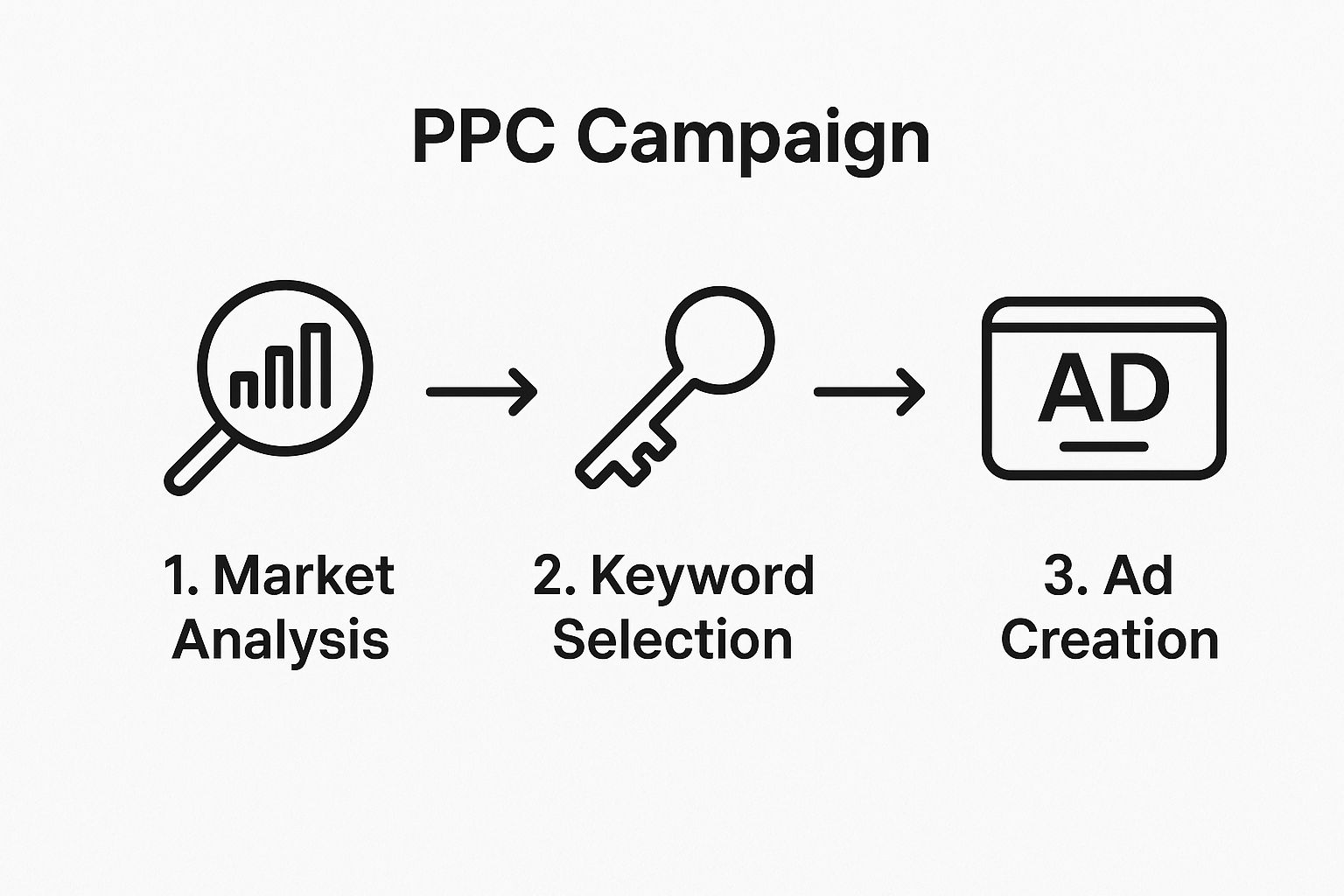Before you even think about spending a single dollar on ads, you need a rock-solid strategic foundation. This is what separates profitable pay-per-click (PPC) campaigns from expensive lessons learned the hard way.
For e-commerce, PPC is all about getting your products in front of shoppers who are actively looking to buy right now. It's how you use platforms like Google or Facebook to drive targeted, high-intent traffic straight to your product pages and online store.
Building Your E-Commerce PPC Foundation
Jumping into PPC without a clear plan is a recipe for disaster. It's like setting sail without a map—you'll burn through your budget fast and have little to show for it. The groundwork you lay before launching is what turns your ad spend into a powerful investment instead of just another business expense.
This initial phase is all about defining what success actually looks like for you, getting a handle on the competitive landscape, and making sure your measurement tools are set up perfectly from day one.
This flow chart gives you a bird's-eye view of the whole process, from analyzing the market to crafting the perfect ad.
As you can see, each piece builds on the last. When you get this foundation right, every other part of your campaign becomes more effective.
Before you get started, it's crucial to pick the right platform for your goals. Each has its own strengths when it comes to e-commerce.
Choosing Your E-Commerce PPC Platform
| Platform | Best For | Key Strength |
|---|---|---|
| Google Ads | Capturing high-intent shoppers actively searching for products. | Unmatched search volume. People go to Google with a problem to solve or a product to buy. |
| Facebook/Instagram Ads | Creating demand and driving impulse buys through visual discovery. | Powerful audience targeting. You can reach users based on interests, behaviors, and demographics. |
| Microsoft Ads | Reaching a slightly older, more affluent demographic with less competition. | Lower CPCs. Often a more cost-effective alternative to Google with a high-quality audience. |
| Pinterest Ads | Inspiring purchases for visual products in home, fashion, and DIY. | Visual discovery mindset. Users are actively looking for ideas and products to purchase. |
While you might eventually use several of these, starting with the one that best aligns with your immediate goals is usually the smartest move. For most e-commerce brands, that's Google Ads.
Define Clear and Actionable Objectives
First things first, you need to get way more specific than "increase sales." Vague goals lead to vague results. Instead, set sharp, measurable objectives.
Are you trying to:
- Liquidate last season's stock to make room for a new collection?
- Boost brand awareness in a new city or country?
- Hit a specific Return on Ad Spend (ROAS), like generating $4 in revenue for every $1 spent?
Having a concrete goal dictates every decision you make, from the keywords you choose to the bids you set. A liquidation sale calls for aggressive bidding and punchy, promotional ad copy. A brand awareness campaign, on the other hand, would focus on broader terms and maximizing impression share.
A campaign without a clear objective is just a guess. Defining success upfront allows you to measure what truly matters and pivot your strategy when needed, turning data into profit.
Conduct Insightful Competitor Analysis
You have to know who you're up against. This isn't just about listing your competitors; it's about dissecting their strategy to find your own unique edge.
Use tools to see what their ad copy looks like. What are their unique selling propositions (USPs)? Are they hammering free shipping? Highlighting product durability? Offering a money-back guarantee? This intel reveals gaps you can exploit. If everyone else is competing on price, maybe you can win by emphasizing superior quality or outstanding customer service. If their ads are generic, you can grab clicks with more compelling, benefit-focused messaging.
The goal here is differentiation, not imitation. To really dig in and build a strong foundation, checking out a complete guide to Paid Google Ads is a great next step.
E-Commerce Keyword Research That Converts
For an online store, your keyword research needs to be laser-focused on transactional intent. While broader, informational keywords have a place in your blog or content strategy, your PPC campaigns need terms that scream "I'm ready to buy!"
Think about the difference between someone searching for "best running shoes" versus "buy Nike Air Zoom Pegasus 39 size 11." That second one is a long-tail keyword with incredibly high purchase intent. It’s almost guaranteed to convert at a much higher rate.
Your keyword list should be full of terms that include:
- Specific product names, models, and SKUs: "Sony WH-1000XM5 headphones"
- Action-oriented words: "buy," "order," "sale," "discount," "deal"
- Defining attributes: "men's waterproof hiking boots," "organic cotton baby onesie"
The Non-Negotiable Step: Conversion Tracking
Let me be blunt: without proper conversion tracking, you are flying blind and wasting money. It’s that simple.
This is the tech that connects your ad clicks to actual sales on your website. Setting up your tracking pixels and tags correctly is the only way to measure ROAS, understand which campaigns are working, and unlock powerful automated bidding strategies like Target ROAS or Maximize Conversion Value.
The impact is huge. Across e-commerce and retail, about 80% of businesses rely on PPC to bring in new customers. Why? Because PPC traffic is known to convert up to 50% better than organic traffic—it catches people right at the moment they decide to buy.
Structuring Campaigns That Actually Convert
A brilliant strategy is just the starting point. The real magic happens when you translate that strategy into a well-oiled campaign structure—one that’s built to drive actual revenue, not just clicks. This is where many e-commerce stores stumble, and it's the difference between a profitable ad account and a money pit.
How you organize your campaigns has a massive impact on your ability to manage your budget, get clean data, and make smart optimizations. I’ve seen so many accounts where someone has thrown hundreds of different products into one or two campaigns. That approach is a recipe for disaster; it makes it impossible to know which products are your winners or where your budget is being wasted.
Segmenting for Maximum Control
The secret to a powerful campaign structure is strategic segmentation. This goes way beyond just mirroring your website's product categories. You need to organize your campaigns around what matters most to your business: profit and performance. This gives you the kind of granular control you need to really scale.
Here are a few battle-tested segmentation strategies I use all the time:
- By Brand: If you’re selling products from multiple brands (including your own), give each one its own campaign. A household name like Nike is going to require a completely different bidding strategy and ad copy than a new, emerging brand you're trying to build awareness for.
- By Profit Margin: Let’s be honest, not every sale is created equal. I always recommend pulling your high-margin products into their own campaigns. This lets you bid more aggressively and confidently, knowing every conversion is delivering significant profit back to the business.
- By Best-Sellers: Your top-performing products are the lifeblood of your store. They absolutely deserve their own dedicated campaigns. By isolating these cash cows, you can protect their budget and fine-tune their performance without interference from your other, less popular items.
This kind of thoughtful organization is a core pillar of your overall digital strategy, ensuring your ad spend is always working as hard as it can for you.
The point of segmentation isn't just about being tidy. It's about building a campaign structure that directly reflects your business goals. When your highest-margin products have a dedicated campaign, you can push for more traffic without worrying, because you know each conversion is a big win.
Dominating with Google Shopping Campaigns
For pretty much any e-commerce business, Google Shopping is a must. These visual, product-focused ads are often the first thing a user sees, making them incredibly powerful. But success here comes down to one thing: a perfectly optimized product feed.
Think of your product feed as the data backbone of your Shopping campaigns. Google relies on it for everything, so you have to get it right.
- Product Titles: Don't just put "Men's Shirt." Be descriptive. Think like a customer. A better title is "Brand Name Men's Slim Fit Performance Polo Shirt – Blue – Size Large." Pack it with the keywords people are actually searching for.
- High-Quality Images: Your main product photo is your digital storefront window. It needs to be crystal clear, professionally shot, and set against a clean background that lets your product shine.
- Custom Labels: This is a pro-level tip. Use custom labels inside your feed to tag products by things like profit margin, season, or sale status. This unlocks the ability to create highly specific Shopping campaigns that target only these product groups, giving you surgical control over your bidding.
Crafting Ad Copy and Extensions That Resonate
When you're running standard search campaigns, your ad copy is your 30-second elevator pitch. It has to grab attention and speak directly to what the searcher wants. Go beyond just restating the product name.
Focus on your unique selling propositions (USPs). What makes someone choose you over Amazon or your biggest competitor?
- Free and Fast Shipping
- Hassle-Free Returns
- Exclusive Discounts or BOGO Offers
- Unbeatable Warranty or Durability
These are the little things that close the deal. You can then amplify these benefits using ad extensions. Sitelink extensions are perfect for sending people to specific categories or your "About Us" page. Promotion extensions are fantastic for creating urgency by highlighting a "20% Off" sale.
Using extensions effectively makes your ad physically larger on the results page, drawing more eyes and significantly boosting your click-through rate (CTR). Of course, getting the click is only half the battle. You also need to improve website conversion rates to make sure that valuable traffic turns into paying customers.
Mastering Your Bidding and Budget Strategy
Getting clicks is easy. The real challenge in e-commerce PPC is getting the right clicks at the right price to turn a profit. Your bidding and budget strategy is the command center for your entire ad spend, dictating how every single dollar gets used. A smart approach here is what separates simply spending money from strategically investing it for a serious return.
This has never been more critical. Paid advertising is still a beast of a channel for e-commerce, but with competition getting stiffer and rules always changing, a dialed-in strategy is non-negotiable.
Choosing the Right Automated Bidding Strategy
The days of babysitting every single keyword bid are long gone. Thank goodness. Today, automated bidding is how we manage PPC for e-commerce campaigns without losing our minds. The trick isn't if you should use it, but which strategy to use and when.
For most online stores, it boils down to two heavy hitters: Target ROAS (Return on Ad Spend) and Maximize Conversion Value. They might sound like they do the same thing, but their applications are quite different.
- Target ROAS: This is you telling the ad platform, "I need a specific amount of revenue back for every dollar I give you." If you set your Target ROAS to 400%, the algorithm will hunt for clicks it believes can deliver $4 in revenue for every $1 you spend.
- Maximize Conversion Value: This one is simpler. You give it a daily budget, and its only goal is to generate the highest possible total revenue within that budget. It's less concerned with efficiency and more focused on raw output.
Here's a simple way to think about it: Target ROAS is like telling your GPS to find the most fuel-efficient route to a specific destination. Maximize Conversion Value is like telling it to just drive as far as possible on a full tank of gas, regardless of the route.
When to Use Each Bidding Strategy
So, which one do you pick? Your campaign's goals and history will tell you everything you need to know.
Use Target ROAS when:
- Profitability is your number one metric. You've run the numbers, you know your margins, and you have a clear ROAS target that keeps you in the black. This is a go-to for campaigns promoting high-margin products.
- You have solid conversion data. The algorithm needs something to work with. I typically don't even consider this strategy until a campaign has at least 15-20 conversions in the last 30 days. Using it too early is a recipe for disaster.
Use Maximize Conversion Value when:
- You're all about growth and revenue volume. This is perfect for a new product launch or for hitting sales goals during massive events like Black Friday. The focus is on capturing every possible sale, even if the efficiency dips a bit.
- Your campaign is brand new. It’s an excellent starting point to gather data before you have enough history to confidently switch to Target ROAS.
Smart Budget Allocation and Dayparting
Your bidding strategy is only half the battle; where you put your money matters just as much. I see so many businesses make the mistake of spreading their budget too thinly across dozens of campaigns. Don't do that. Prioritize your winners.
Allocate your budget by focusing on what works:
- Top-Selling Products: Your best-sellers are popular for a reason. Funnel a healthy portion of your budget to the campaigns built around them to dominate the search results.
- High-Margin Items: It's not just about revenue, it's about profit. I always recommend creating specific campaigns for high-profit items and giving them a dedicated budget to ensure you’re driving truly profitable growth.
Another trick I love is dayparting, also known as ad scheduling. Dive into your analytics. When are people actually buying? Is it during their 9-to-5 lunch break or late-night scrolling sessions? Stop wasting money during dead zones. Adjust your ad schedule to push your bids higher during these peak conversion times and pull back when your audience is just browsing.
If you’re looking for creative ways to visualize your sales data or seasonal trends, you can find some great ideas in our articles on design trends and inspiration.
By weaving together the right automated bidding with smart budget allocation, you can transform your ad spend from a necessary evil into a predictable, profit-pumping machine.
Optimizing and Scaling for Long-Term Growth
Getting your PPC campaigns live is just the first step. The real work—and the real profit—comes from what you do next. Think of your launch as the starting line, not the finish. Sustained e-commerce growth is built on a foundation of relentless, data-driven optimization.
If you just “set it and forget it,” your performance will eventually crater. It's a guarantee. Your competitors are always adapting, customer tastes change, and ad costs creep up. Your job is to stay one step ahead by constantly testing, analyzing, and refining your campaigns.
This is how you turn an initial ad spend into a powerful, fine-tuned growth engine that consistently drives revenue.
Analyzing Performance With Key Metrics
To optimize properly, you have to get comfortable with the data. A vague feeling about a campaign’s performance is useless. You need to zero in on the key performance indicators (KPIs) that directly impact your e-commerce business's bottom line.
Forget the vanity metrics. These are the ones that actually matter:
- Return on Ad Spend (ROAS): This is your ultimate profitability metric. It answers the simple question: "For every dollar I spend on ads, how much revenue do I get back?" A ROAS of 4:1 means you're making $4 for every $1 invested.
- Cost Per Acquisition (CPA): This tells you exactly how much you're paying to get a new customer. Knowing your CPA is essential for judging if your campaigns are truly cost-effective, especially when you compare it to your average order value and customer lifetime value.
- Conversion Rate (CVR): This is the percentage of people who click your ad and actually complete a purchase. A low CVR might not be an ad problem at all; it could be a signal that your landing page or checkout process needs work.
Keeping a close eye on these three KPIs gives you a clear, honest picture of your campaign's health. It’s the difference between guessing and making smart, informed decisions. For a deeper dive, understanding effective advertising campaign management is non-negotiable for scaling.
The Power of Continuous A/B Testing
One of the biggest mistakes I see e-commerce brands make is getting complacent with their ad creative and landing pages. What worked like a charm last month might be completely ignored next month. This is why consistent A/B testing (or split testing) isn't just a good idea—it's essential for long-term success.
The key is to test one variable at a time. This way, you know exactly what caused the change in performance. Start with the elements that can have the biggest impact on your results.
High-Impact A/B Testing Ideas
| Element to Test | Example A | Example B |
|---|---|---|
| Ad Headline | "Shop Our Summer Collection" | "25% Off All Summer Dresses" |
| Landing Page | A page featuring a single hero product | A page showing a full product category |
| Call-to-Action | "Shop Now" | "Get Your Discount" |
Even small wins here can compound over time, leading to major improvements in your overall ROAS. And remember, the landing page is half the battle. If you're driving tons of traffic but nobody's buying, it might be time to revisit your site's user experience. Our guide on how to build a website that converts can point you in the right direction.
Proactively Managing Negative Keywords
An often-overlooked but incredibly powerful optimization tactic is managing your negative keyword list. These are the search terms you explicitly tell ad platforms not to show your ads for. It’s how you stop wasting money on clicks that will never, ever convert.
For instance, if you sell premium "leather briefcases," you’d want to add negative keywords like "free," "cheap," "how to make," and "used." This filters out searchers who aren't your target customer.
Think of your negative keyword list as a bouncer for your ad campaigns. Its job is to turn away unqualified traffic at the door, ensuring that only high-intent, relevant searchers get to see your ads. This single practice can dramatically improve your ROAS.
Strategies for Successful Scaling
Once your campaigns are humming along and consistently profitable, it's time to think about scaling. But scaling isn't as simple as just cranking up your budget—that's a quick way to see your returns diminish. You need a smarter approach.
As more businesses flock to digital ads, the space gets more crowded. Global PPC ad spending is projected to hit an astounding $351.55 billion in 2025, driven by an intense focus on performance marketing. This competition drives up costs, making smart optimization and scaling strategies more critical than ever.
Here are a few proven ways to scale your e-commerce PPC efforts intelligently:
- Expand to New Platforms: Mastered Google Ads? Great. Now test the waters on Microsoft Ads to reach a slightly different, often higher-converting, demographic. Or, use the visual power of Facebook and Instagram Ads to generate new demand.
- Explore New Geographic Markets: Dig into your analytics. If you see a surprising number of sales coming from a specific city or state, try launching a dedicated campaign targeting that area with tailored messaging.
- Leverage Remarketing: Go after the ones that got away. Re-engaging past website visitors who browsed but didn't buy is a goldmine. They already know your brand, making them one of the highest-converting audiences you can possibly target.
Connecting with Customers Through Audience Targeting
Keywords are fantastic for catching people who are already looking for you. But a killer PPC for e-commerce plan does more than just wait for the fish to bite. It's about getting in front of the right shoppers at the right time, sometimes before they even know they need you. This is where you graduate from basic campaigns and start using advanced audience targeting.
When you move beyond just keywords, you're not just waiting for customers to find you; you're actively seeking them out. It’s about building a web of smart touchpoints that gently guides both past visitors and new prospects toward a sale.
Re-Engaging Warm Leads with Remarketing
Remarketing is your second chance to close the deal. Think about it: how many people visit your site, look at a few products, maybe even add something to their cart, and then just… leave? These aren't random visitors. They're qualified leads who have already expressed clear interest in what you sell.
This is your secret weapon to bring them back. Remarketing lets you serve specific, targeted ads to those past visitors while they’re on other sites or scrolling through social media. It's a subtle but incredibly effective reminder of what caught their eye in the first place.
For example, if someone spent time looking at a specific pair of hiking boots on your site, a visual ad for those very boots popping up a day later can be the exact push they need to come back and buy.
Hyper-Personalization with Dynamic Remarketing
Want to take that personalization to the next level? That's where dynamic remarketing comes in, and it's as close to magic as advertising gets. Instead of a generic "Hey, remember us?" ad, this technique creates ads on the fly using the exact products a person viewed on your site.
Let’s say a shopper checked out a "Blue Linen Button-Down Shirt" and "Khaki Chino Shorts." Dynamic remarketing pulls those product images, prices, and titles right from your store's product feed and assembles a custom ad just for them. It’s a hyper-relevant experience that’s way more powerful than a simple brand logo.
The real power here is in the specificity. You're not just reminding them about your store; you're showing them the specific items they were already picturing themselves with. This is how you rescue abandoned carts and turn window shoppers into paying customers.
Finding New Customers with Lookalike Audiences
What if you could essentially clone your best customers? That's the core idea behind lookalike audiences. You start by giving an ad platform, like Meta or Google Ads, a list of your most valuable customers—think repeat buyers or those with the highest average order value.
The platform's algorithm then gets to work, analyzing the common traits, interests, and online behaviors of that group. From there, it builds a brand-new audience of people who "look like" your top customers but haven't found you yet. It’s an unbelievably effective way to acquire new, high-quality customers.
- Your Source: A list of your top 1,000 customers who have purchased at least twice.
- The Lookalike Audience: A new, much larger group of users who also happen to browse home decor blogs, follow the same interior design influencers, and shop at similar online stores.
This strategy perfectly bridges the gap between casting a wide net and remarketing to your existing traffic. You get to find fresh prospects who are already predisposed to love what you offer.
Capturing Demand with In-Market Audiences
In-market audiences are an e-commerce goldmine. These are groups of people that ad platforms have identified as actively shopping for a certain type of product based on their recent searches and site visits.
So, instead of targeting someone with a broad interest in "fitness," you can directly target someone the platform knows is currently researching "treadmills for home use." You're catching them right at the peak of their buying journey.
A camera store, for instance, could target an in-market audience for "DSLR Cameras." This puts their ads directly in front of people who are comparing models and checking prices right now, allowing them to capture that demand the moment it materializes. By weaving these sophisticated audience strategies together, your PPC for e-commerce campaigns become sharper, more personal, and ultimately, far more profitable.
Answering Your E-Commerce PPC Questions
Even after you've launched what feels like a perfect campaign, questions will pop up. That’s just part of the game. The important thing is knowing how to find the right answers so you can keep your campaigns on track and your revenue climbing.
Every e-commerce owner I’ve worked with runs into similar roadblocks, from figuring out a realistic ad budget to understanding why sales suddenly dropped. Let’s dive into some of the most common questions about PPC for e-commerce and get you some practical, no-fluff solutions.
How Much Should I Spend on PPC?
This is probably the number one question I get asked, and honestly, there's no single magic number. Your budget should be tied directly to your business goals and what stage you're at.
The best way to figure this out is to work backward from your revenue goals. Start by nailing down your average order value (AOV) and, if you can, your customer lifetime value (LTV). Knowing what a customer is actually worth to your business lets you define a target cost per acquisition (CPA) that still leaves you with a healthy profit.
For brands just starting out, a good rule of thumb is to set a budget that allows for at least 10-15 conversions per day. This gives platforms like Google or Facebook enough data to learn who your customers are and start optimizing your campaigns effectively.
Don’t just pull a budget number out of thin air. Tie it to your financial targets and what you can realistically invest to acquire a new customer. I've seen far better results from a smaller, highly focused budget on one or two campaigns than a massive budget spread too thinly across dozens.
Why Are My Ads Not Converting?
Nothing is more frustrating than seeing clicks roll in but no sales. When this happens, it's tempting to blame the ad creative, but you need to look at the entire customer journey. A low conversion rate is almost always a sign of a mismatch between your ad's promise and your landing page's reality.
Here are the first places I always check:
- Ad-to-Page Mismatch: Your ad screams "50% Off Sale," but your landing page barely mentions it. This breaks trust in a split second and sends potential buyers bouncing.
- Poor Mobile Experience: A huge chunk of your traffic is on a phone. If your site is slow, clunky, or hard to navigate on a small screen, you're throwing money away.
- Hidden Shipping Costs: This is the undisputed champion of cart abandonment. Be completely transparent about shipping fees upfront, not as a nasty surprise at the final checkout step.
- Irrelevant Traffic: Dive into your search terms report. Are you paying for clicks from people searching for products you don't even sell? Get aggressive with your negative keyword list to stop the bleed.
Should I Focus on Google or Facebook Ads?
The classic "Google vs. Facebook" debate. The truth is, it's not an either-or situation. They play two very different, but equally important, roles in a solid e-commerce strategy. Think of it as capturing existing demand versus creating new demand.
Google Ads is fantastic for capturing existing demand. You’re putting your product in front of people who are actively searching for a solution you provide. Their intent to buy is high, making it the perfect place to start for generating immediate sales.
Facebook and Instagram Ads are all about generating new demand. Here, you use compelling images and videos to introduce your brand to people who fit your ideal customer profile but weren't necessarily looking for you. It's a powerhouse for building brand awareness and driving sales for products people discover, rather than search for.
Ultimately, any mature e-commerce brand needs both. My advice is to start with Google to capture the low-hanging fruit. Once that's profitable, expand to social platforms to build a bigger audience and open up a completely new stream of customers.
Ready to stop guessing and start building a high-performance e-commerce website that turns clicks into customers? The team at Sugar Pixels specializes in creating custom, conversion-focused online stores. Let us help you build the digital presence your business deserves.