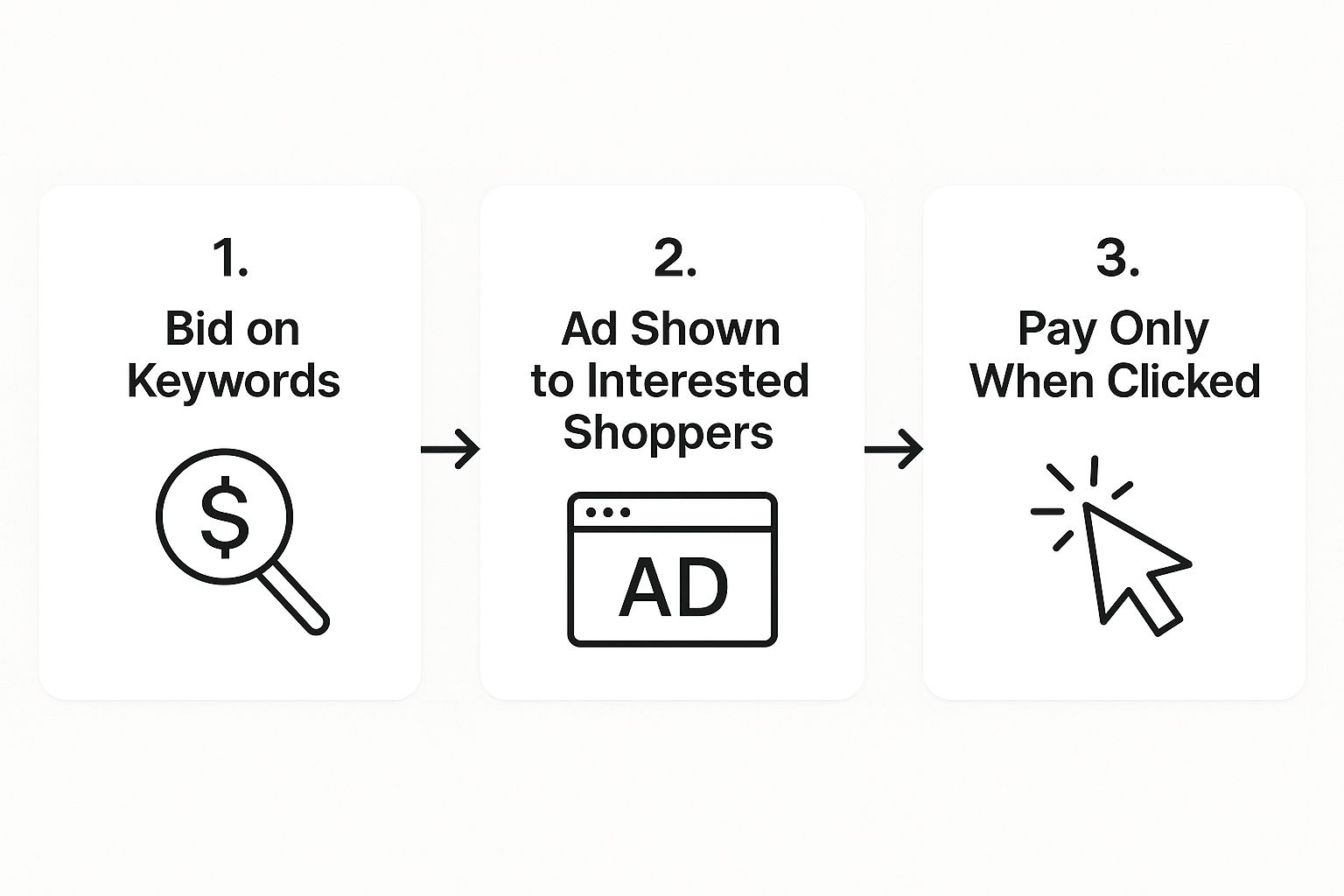Pay-per-click, or PPC, is an advertising model where online stores pay a fee every time someone clicks on one of their ads. It’s a powerful way to drive immediate, highly targeted traffic directly to your product pages, putting your brand in front of customers at the exact moment they’re looking to buy.
For any e-commerce business trying to grow in a crowded market, this approach offers instant visibility and, most importantly, measurable sales results.
What Is PPC and Why It Matters for E Commerce
Think of it like this: imagine you could set up a storefront right in the middle of Times Square, but you only had to pay rent when someone actively looking for your exact product walked in. That's the essence of Pay-Per-Click (PPC) advertising for your e-commerce site. It's a direct pipeline to motivated buyers.
Unlike SEO, which is a long-term game of building authority, PPC e-commerce strategies get you in front of your audience fast. You bid on the specific phrases your ideal customers are typing into search engines—like "women's running shoes size 8" or "eco-friendly cleaning supplies"—and your ads can appear right at the top of the page. This is what makes it such a game-changer for online sellers.
The Power of Immediate and Targeted Traffic
The biggest draw of PPC is its speed. You can get a campaign up and running today and see traffic—and sales—rolling in by tomorrow. This is incredibly useful for a few key scenarios:
- New Product Launches: Instantly create awareness and drive those crucial first sales without waiting months for your product to rank organically.
- Seasonal Promotions: Dominate the conversation during peak shopping times like Black Friday or Mother's Day, when customer intent is at its highest.
- Inventory Clearance: Need to move last season's stock? You can target deal-seekers with specific ads for sales and promotions to clear it out quickly.
This infographic breaks down the fundamental cycle of PPC into three simple steps, showing how your ad spend directly connects to customer actions.
As you can see, the process is designed to ensure your budget is spent attracting genuine interest from potential buyers.
A well-executed PPC strategy brings a host of benefits that directly impact an online store's bottom line.
Core Benefits of PPC for Your Online Store
| Benefit | Impact on E-commerce Business |
|---|---|
| Instant Visibility | Appear at the top of search results immediately, bypassing the long wait for organic SEO rankings. |
| Hyper-Targeted Audience | Reach customers based on specific keywords, demographics, location, and even past shopping behavior. |
| Measurable ROI | Track every dollar spent and every sale generated to calculate a precise Return On Ad Spend (ROAS). |
| Full Budget Control | Set daily or monthly budgets to ensure you never overspend, and you can scale up or down as needed. |
| Brand Awareness | Even if users don't click, seeing your brand name repeatedly builds recognition and trust. |
| Competitive Edge | Get your products listed right alongside—or even above—your biggest competitors. |
These advantages work together to create a powerful and predictable engine for business growth.
Perfectly Measurable and Data-Driven Results
Every single click, impression, and conversion from a PPC campaign can be tracked. This gives you an incredibly clear picture of your Return On Ad Spend (ROAS). You’ll know exactly which keywords are profitable, which ad copy resonates, and which products are flying off the virtual shelves.
With this data, you can stop guessing and start making smart decisions—cutting what isn’t working and pouring more fuel on what is.
PPC provides a level of accountability that few other marketing channels can match. It transforms your advertising from a guessed expense into a predictable, scalable engine for revenue growth.
This data-first approach is what gives you control. It empowers you to optimize for pure profitability and scale your e-commerce business with confidence. For a deeper dive into how this looks on a major platform, understanding what Amazon PPC is and how it works is a great starting point, as it breaks down the specific ad types and mechanics involved.
Building Your E-commerce PPC Foundation
Jumping into a PPC e-commerce campaign without a solid plan is like building a house without a blueprint. You might get the walls up, but it's not going to be pretty, and it probably won't stand for long. Launching ads without this foundational work is a surefire way to burn through your budget with very little to show for it.
Before you even dream about ad copy or keyword lists, you need to slow down and figure out what you're actually trying to accomplish. This is where you connect your advertising to what really matters: your business goals.
Define Your Core Business Goals
The first question you have to answer has nothing to do with ads. It’s all about your business: what does success actually look like for you? Your answer here will shape every single decision that follows.
Are you aiming to grab as much market share as possible by driving sheer sales volume? Or is it more important to protect your bottom line by maximizing profit on every single transaction? Maybe you're just trying to make a big splash with a new product launch. Each of these goals demands a completely different PPC playbook.
Nailing down your main objective is non-negotiable. It's what tells you which metrics matter most.
- Chasing Sales Volume? You'll be laser-focused on maximizing conversions and getting in front of as many eyes as possible, even if it means your Return on Ad Spend (ROAS) isn't sky-high.
- Prioritizing Profitability? ROAS is your north star. You'll likely double down on high-margin products and be ruthless about cutting campaigns that don't deliver strong returns.
- Launching a New Product? Your early KPIs might be clicks and traffic to your new landing page. The goal is to gather initial conversion data and create a baseline for future optimization.
Choose the Right Advertising Platform
Once you know what you want to achieve, you have to decide where you're going to achieve it. For most e-commerce brands, this boils down to two heavyweights: Google Ads and Amazon Ads. They're both incredibly powerful, but they catch customers in very different states of mind.
Think of Google as a massive digital library. People go there looking for answers, solutions, and, eventually, products. Their intent can be all over the map, from early-stage research ("best running shoes for trails") to a clear intent to buy ("buy Nike Pegasus Trail 5").
Amazon, on the other hand, is a giant, bustling shopping mall. Almost everyone there has their wallet out and is ready to buy. The searches are highly transactional, making it the ultimate battleground for brands that want to win the customer right at the checkout counter. Your choice of platform—or a strategic mix of both—really depends on where your customers are in their journey.
Set Up Conversion Tracking Correctly
This is it. The most critical piece of your entire foundation. Running PPC ads without proper conversion tracking is like running a store with no cash register. You can see people walking in the door, but you have no earthly idea if they're actually buying anything.
Conversion tracking is the data feedback loop that makes profitable PPC e-commerce possible. Without accurate data on which clicks lead to sales, every optimization you make is just a guess.
When you get this right, you can trace a sale all the way back to the specific ad and keyword that started it all. This isn't just nice to have; it's everything. It lets you:
- Spot Your Winners: Immediately see which campaigns, ad groups, and keywords are actually making you money.
- Calculate Real ROI: Get an accurate ROAS so you know for sure if your ad spend is a profitable investment.
- Optimize with Confidence: Make sharp, data-driven decisions to scale up what's working and kill what's not.
If you skip this step, you’re flying blind. Accurate tracking is what turns a messy pile of click data into business intelligence you can act on. It’s the bedrock of every successful PPC e-commerce strategy.
Finding Keywords That Drive Product Sales
Successful keyword research for an e-commerce PPC campaign is less about mastering complicated tools and more about getting inside your customer's head. It’s all about figuring out the exact phrases they type into that search bar moments before they're ready to pull out their credit card. This isn’t just about getting clicks; it's about getting clicks that turn into actual sales.
Think of it this way: every keyword is a signal of someone's intent. A search for "hiking boots" is pretty vague—they're just browsing. But a search for "buy waterproof men's hiking boots size 11"? That’s a bright, flashing neon sign screaming, "I want to buy this right now!" Your job is to find and bid on those high-intent phrases.
Targeting High-Intent Transactional Keywords
For any e-commerce PPC strategy, transactional keywords are the absolute gold standard. These are the search terms that clearly show a user is in buying mode, not just research mode. They almost always include powerful little words that signal they're ready to make a move.
Your entire goal is to build a keyword list that's packed with these money-making terms.
- "Buy Now" Keywords: These are the most direct you can get. They include words like "buy," "order," "purchase," or "for sale." A great example is "order personalized coffee mugs online."
- Product-Specific Keywords: Think brand names, model numbers, and specific features. Someone searching for an "iPhone 15 Pro case" or "Nike Air Max 90 white" knows exactly what they’re looking for.
- Deal-Seeking Keywords: Shoppers on the hunt for a bargain will use terms like "discount," "coupon," "deal," or "free shipping." Targeting these can capture a highly motivated slice of your audience.
By focusing your budget on these terms, you're placing your ads directly in front of people who are already at the very bottom of the sales funnel, which massively boosts your chances of making a sale.
The Power of Long-Tail Keywords
Sure, short keywords like "women's shoes" get a ton of search volume, but they're also wildly competitive and expensive. Even worse, the intent behind them is a total mystery. This is where long-tail keywords become your secret weapon.
Long-tail keywords are just longer, more specific search phrases—usually three or more words. Instead of "women's shoes," think "women's black leather ankle boots with side zipper." While any single long-tail keyword gets less traffic, their specificity is their true power.
A user searching for a long-tail keyword has already done their homework. They know exactly what they want, and if you have it, the path from click to conversion is incredibly short.
These super-specific keywords usually have far less competition, meaning you can get clicks for a much lower cost. They are the backbone of a profitable PPC e-commerce strategy because they attract highly qualified buyers who are much, much closer to making a purchase. Plus, with the rise of voice search—and an expected 8 billion active voice assistants by 2024—these natural, conversational phrases are becoming more important than ever. You can dig into more stats about the rise of voice search on Backlinko.com.
Building a Defensive Wall with Negative Keywords
Knowing which keywords to target is only half the battle. Knowing which ones to avoid is just as crucial. That’s where negative keywords come in. Think of them as a defensive wall that stops your ads from showing up for totally irrelevant searches that just drain your budget.
Let's say you sell high-end, premium coffee beans. You definitely don't want your ads appearing for searches like "free coffee samples" or "how to make cheap coffee." By adding words like "free" and "cheap" to your negative keyword list, you prevent your ads from showing to an audience that was never going to buy from you anyway.
Common Negative Keyword Categories:
- DIY & Informational: Terms like "how to," "jobs," "free," "tutorial," or "reviews."
- Unrelated Products: If you sell "men's leather wallets," you might add "women's" or "vegan" as negative keywords.
- Low-Quality Indicators: Words like "cheap," "used," or "refurbished" are great to block if you only sell new, premium products.
Constantly checking your search term reports to find and add new negative keywords is a non-negotiable part of ongoing optimization. This process is just as important as your paid strategy and ties directly into your organic search efforts. To learn more, check out our guide on developing an effective online store SEO strategy.
Creating Ad Campaigns That Actually Convert
Alright, you've got your keywords. Now for the fun part: building the actual ads people will see and click on. A campaign that truly converts isn't just a jumble of keywords and ad copy; it's a finely-tuned machine. The real goal is to create a seamless journey for the customer—from their search to your ad, then to your landing page, making the final purchase feel like the most natural thing in the world.
It all starts with a logical structure. Think of your PPC ecommerce account like a well-organized department store. Campaigns are the big sections ("Men's Footwear," "Women's Apparel"), while your ad groups are the specific aisles ("Running Shoes," "Hiking Boots," "Formal Dresses").
Grouping your keywords and products this tightly ensures your ads are incredibly relevant to what someone is searching for. This is a huge piece of the puzzle for Google's Quality Score, a metric that has a direct say in what you pay per click and where your ads show up. A higher Quality Score means you pay less for better ad positions. It's that simple.
Crafting Ad Copy That Sells
Your ad copy is the window display for your online store. You have just a couple of seconds to grab someone's attention and convince them to step inside. Bland, generic ads are a surefire way to waste your budget—they just get scrolled past. Effective ad copy connects directly with what the customer wants and needs.
I've found that a simple three-part formula works wonders for writing compelling ads:
- A Magnetic Headline: Your headline absolutely must include the main keyword the person searched for, along with a clear benefit. If they search "waterproof running shoes," a great headline is "Shop Waterproof Running Shoes | Stay Dry On Every Run."
- A Benefit-Rich Description: Don't just list product features; sell the outcome. Instead of saying "Gore-Tex material," try "Run Through Puddles with Confidence. 100% Waterproof & Breathable." You're painting a picture of them solving their problem.
- A Compelling Call-to-Action (CTA): Be direct. Tell the user exactly what to do next. Use strong, action-oriented phrases like "Shop Now & Get Free Shipping," "Order Yours Today," or "Explore the Collection."
This structure delivers a clear, persuasive message that hits home with a motivated shopper.
Using Ad Extensions as Mini-Billboards
Ad extensions are your secret weapon. They let you add extra, valuable information to your ads, making them bigger and way more clickable—all at no extra cost. They essentially increase your ad's real estate on the search results page. Think of them as free mini-billboards attached to your main ad.
For PPC ecommerce, a few types of extensions are non-negotiable:
- Sitelink Extensions: These are direct links to other important pages, like "Men's New Arrivals," "Women's Sale," or "Contact Us."
- Promotion Extensions: Perfect for highlighting special deals, such as "20% Off All Orders" or "Free Shipping This Weekend."
- Price Extensions: Show off the prices of specific products right in the ad, giving shoppers the info they need upfront.
- Callout Extensions: Add short, punchy benefits like "Free Returns," "24/7 Customer Support," or "Eco-Friendly Materials."
By using ad extensions, you give customers more reasons to click your ad instead of a competitor's. They deliver critical information like special offers and pricing right away, which can dramatically boost your Click-Through Rate (CTR).
Nailing these elements—from a smart campaign structure to killer ad copy and powerful extensions—is fundamental. This groundwork is what separates campaigns that just burn through cash from those that actually turn a profit. To see how this fits into a bigger picture, you can explore our complete guide to ecommerce PPC marketing strategy.
Optimizing Your Campaigns for Maximum Profit
Getting your PPC e-commerce campaigns live is really just the beginning. The real work—and the real profit—comes from constant, careful optimization. This is the part where you stop just spending money and start turning raw click data into a predictable revenue stream.
Think of it like tuning a race car. The initial build gets you on the track, but it’s the non-stop tweaking of the engine, suspension, and aerodynamics that actually wins the race. Your campaigns are the same; they need ongoing attention to hit their peak performance.
Analyzing the Metrics That Actually Matter
To make smart, profitable decisions, you have to know which numbers to watch. While you can track dozens of different metrics, only a handful truly drive your bottom line. Zeroing in on these key indicators keeps you from drowning in data and lets you see exactly what's working and what isn't.
-
Click-Through Rate (CTR): This is your first impression report card. A low CTR is a clear signal that your ad copy or imagery isn't connecting with your audience. It might also mean your keywords are a poor match for what your ad is promising.
-
Conversion Rate: This metric tells you how many people who click your ad actually buy something. If you have a great CTR but a terrible conversion rate, the problem is almost always your landing page. It’s not delivering on the promise your ad made.
-
Return On Ad Spend (ROAS): For any e-commerce store, this is the king of all metrics. ROAS calculates how much revenue you earn for every single dollar you spend on ads. A 4:1 ROAS means you generated $4 in sales for every $1 of ad spend. This number is the purest measure of your campaign's profitability.
By keeping a close eye on these three pillars, you can quickly diagnose where your campaigns are bleeding money and where they’re hitting home runs. This data-first approach is more important than ever. Paid search spending is projected to climb to $351.55 billion in 2025, and for online stores, it's become the single biggest sales driver, accounting for a massive 57.5% of revenue. You can find more stats on the growth of paid search at Digital Silk.
A Simple Framework for A/B Testing
So, how do you improve those metrics? Through a simple but powerful process called A/B testing. All this means is creating two slightly different versions of an ad or landing page to see which one performs better. By testing just one element at a time, you can stack up a series of small wins that add up to a huge impact on your profits over time.
You don't need to overcomplicate it. Just start with the elements that have the biggest influence.
- Test Your Headlines: Your headline is what gets seen first. Try pitting a benefit-focused headline (like "Finally, a Pain-Free Dog Leash") against one that highlights a feature ("With a Patented Anti-Tangle Swivel").
- Test Your Call-to-Action (CTA): The words you use to prompt a click matter immensely. Does "Shop the Collection" work better than "Get Yours Now"? Small tweaks here can make a surprising difference.
- Test Your Landing Page: Remember, the ad gets the click, but the landing page gets the sale. Test different product images, try moving your value proposition higher up, or make your "Add to Cart" button a different color. To dive deeper, read our guide on implementing landing page design best practices.
A/B testing isn't about guessing; it's about knowing. It lets real-world data tell you what your customers actually respond to, turning your opinions into proven, money-making strategies.
Smart Bid Management for Profitability
The final piece of the puzzle is controlling what you're willing to pay for each click. This is a critical lever for managing profitability, and you have two main ways to approach it: manual or automated bidding.
Manual bidding gives you total control. You set your own maximum cost-per-click (CPC) for every keyword. This is a fantastic way to start, especially with a smaller budget, because it prevents you from accidentally overspending while you learn the ropes. The downside? It becomes incredibly time-consuming as your campaigns grow.
That's where automated bidding strategies come in. For e-commerce stores, Target ROAS is easily one of the most effective tools in the playbook. You just tell the ad platform your goal—say, a 400% Return on Ad Spend—and its machine learning goes to work. It automatically adjusts your bids in real-time for every single auction, aiming to hit your profit target. It's like having a super-smart assistant handling all the tiny adjustments, freeing you up to focus on the big picture.
Answering Your Top E-Commerce PPC Questions
Jumping into the world of e-commerce PPC can feel overwhelming, and it’s completely normal to have a ton of questions. Let’s tackle some of the most common ones I hear from store owners.
Think of this as the practical, no-fluff Q&A you've been looking for. We'll get straight to the point on things like budgeting, realistic timelines, and what kind of results you should actually expect. The goal here is to give you the clarity you need to make smart, profitable decisions for your store.
How Much Should I Spend on PPC for My E-Commerce Store?
There's no magic number here, and you should be wary of anyone who gives you one. The smartest way to start is with a test budget you're 100% comfortable losing, maybe somewhere in the $500 to $1,000 range for the first month.
Don't spread that initial budget thin across your entire catalog. Instead, focus it on a small, hand-picked group of your absolute best-selling products. This gives you a controlled environment to gather clean data without a massive financial risk. The number you should really care about isn't your spend; it's your Return On Ad Spend (ROAS). If you're consistently getting $5 back for every $1 you put in, you've found a winning formula.
The goal isn't just spending money—it's investing it profitably. Once you nail down a campaign with a strong, positive ROAS, you can confidently start reinvesting your profits to scale up and fuel more growth.
How Long Does It Take to See Results from E-Commerce PPC?
This is where PPC has a huge advantage over something like SEO. You get instant gratification, at least when it comes to traffic. As soon as your ads get approved, you can have people clicking and landing on your product pages within hours.
But let's be clear: traffic is not the same as profitable sales. The first one to two weeks of any new campaign are purely about data collection. You're feeding the machine, letting the ad platform's algorithm learn, and getting your first real look at which keywords, ads, and audiences are actually working.
You’ll start to see a truly meaningful picture of your return on investment within the first 30 to 90 days. You have to be patient during this initial learning phase. Treat it as a time for testing and tweaking, because the insights you gain here are what set you up for long-term success.
What Is a Good ROAS for an E-Commerce Business?
This is probably the most common question I get, and the honest answer is: it completely depends on your profit margins. A 4:1 ROAS ($4 in revenue for every $1 spent) is often thrown around as a solid industry benchmark. But for a business with high margins, that could be incredible. For one with razor-thin margins, it could be a disaster.
If you have great margins, a 3:1 ROAS might be wildly profitable. On the flip side, if you're working with slim margins, you might need a 6:1 or even an 8:1 ROAS just to break even on your ad spend.
Before you spend a single dollar, you need to calculate your break-even ROAS. It’s simple:
Break-Even ROAS = 1 / Your Profit Margin (%)
So, if your profit margin is 25% (or 0.25), your break-even ROAS is 1 / 0.25, which equals 4. That means you need a 4:1 ROAS just to cover your ad costs and the cost of the product. Anything above that is pure profit.
Should I Use Google Shopping Ads or Search Ads?
For almost any e-commerce brand, the answer isn't or—it's and. You should be using both. Google Shopping and traditional Search Ads play different, but equally important, roles in a customer's journey.
Think of them as a one-two punch that works together to build a powerful sales funnel.
-
Google Shopping Ads: These are your visual powerhouses. With an image, price, and store name right in the search results, they're perfect for grabbing the attention of people who are deep in the buying cycle, comparing specific products, and ready to pull the trigger. They typically have higher conversion rates because the user's intent is so high.
-
Google Search Ads: These text-based ads are brilliant for catching shoppers earlier in their journey. They let you target broader, more research-oriented keywords (like "best eco-friendly yoga mats") and are fantastic for building that initial brand awareness. They create the demand that Shopping Ads can then capture.
A truly effective e-commerce PPC strategy uses Search Ads to introduce your brand and get on the shopper's radar, then uses Google Shopping Ads to seal the deal with a visually compelling product listing when they're ready to buy.
Ready to build an online presence that not only looks great but also drives measurable growth? Sugar Pixels offers comprehensive web design and digital marketing solutions tailored to your business needs. From custom e-commerce stores to strategic PPC management, we're here to help you scale.