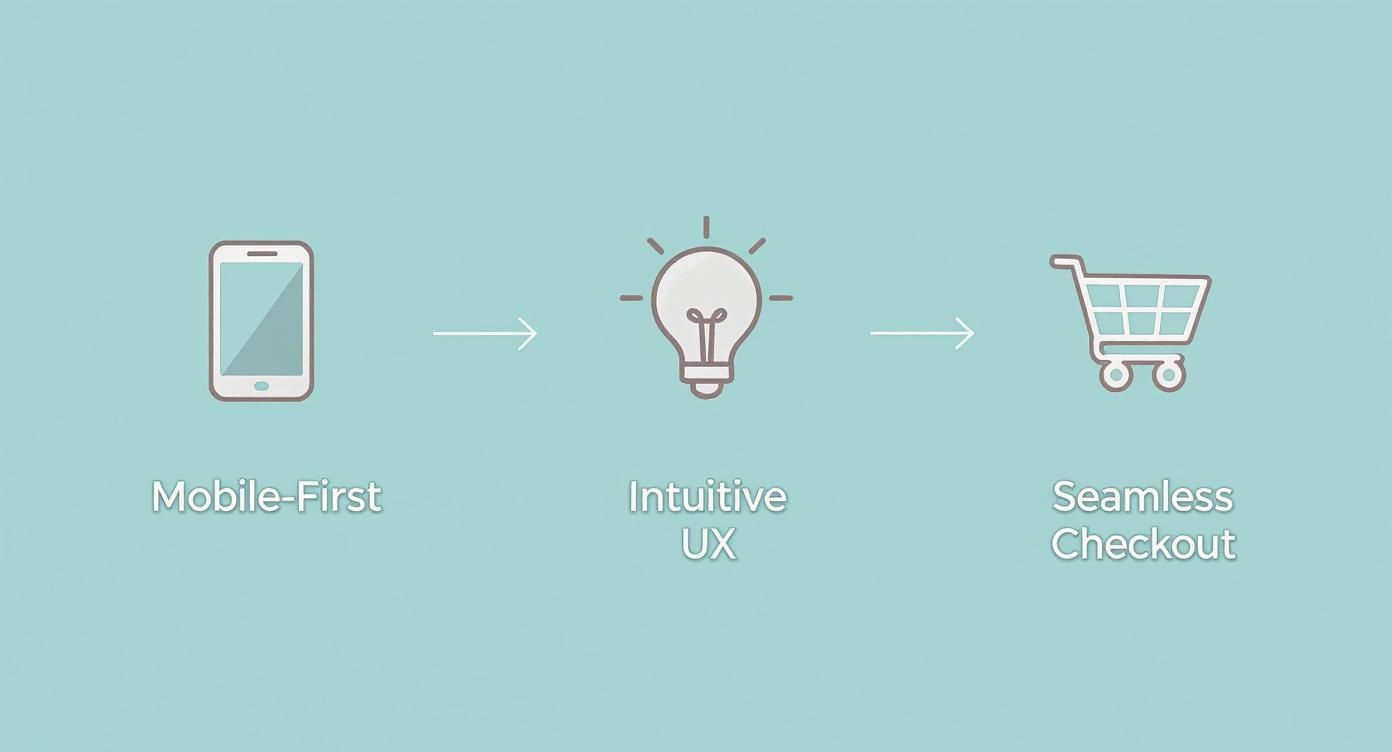Building a custom ecommerce solution is about more than just setting up an online shop; it's the entire process of planning, designing, building, and launching an online store from the ground up. This isn't about picking a template. It's about crafting a platform with unique features and a specific user experience built exclusively for your business and your customers.
Building Your Ecommerce Blueprint
Before a single line of code is written, the fate of your online store is decided by its strategic foundation. I've seen it happen too many times: jumping straight into development without a solid plan is a fast track to blown budgets, missed deadlines, and a final product that just doesn't work for the business. This initial discovery phase is where you prevent the most expensive mistakes.
And the stakes are high. Global e-commerce is projected to hit around $7.5 trillion by 2025, a massive leap from $5.7 trillion in 2023. With about 85% of consumers worldwide now shopping online, you're building for a gigantic audience. Precision is everything.
Defining Your Niche and Value Proposition
A great ecommerce site starts with knowing exactly who you sell to and why they should buy from you. This goes way beyond basic market research; it’s about finding a specific, profitable corner of the market you can own.
- Competitor Analysis: Don't just browse your competitors' products. Dig into their entire user experience. How smooth is their checkout? What are their customers saying in reviews? Look for the friction points and gaps in their service—that's your opening.
- Unique Value Proposition (UVP): This is your core promise. What makes you different? Is it your incredible customer service, lightning-fast shipping, or a brand story that resonates? Whatever it is, it needs to be crystal clear.
Imagine you're selling handmade leather goods. Your UVP might be "ethically sourced materials and a lifetime warranty." That single idea immediately sets you apart from mass-produced alternatives and will guide every decision you make, from site design to ad copy.
A well-defined blueprint acts as your North Star throughout the ecommerce solution development process. It ensures every decision, from technology choices to design elements, is aligned with your core business goals and serves a specific user need.
Setting Clear Business Goals
Your ecommerce platform is a tool designed to grow your business, and its success has to be measurable. Goals like "increase sales" are far too vague to be useful. You need specific, quantifiable objectives that will directly shape your feature list.
A Minimum Viable Product (MVP) approach can be incredibly helpful here, as it gets you to market faster to validate your core ideas. Check out these essential tips for MVP development to get started. The idea is to launch with only the essential features, gather real feedback, and then build what your customers actually want—not what you assume they want.
Here are a few examples of strong, actionable goals:
- Revenue Targets: Achieve $50,000 in monthly recurring revenue within the first year.
- Conversion Rate: Hit an average conversion rate of 3% by the end of Q2.
- Customer Acquisition Cost (CAC): Keep the cost to acquire a new customer under $35.
- Average Order Value (AOV): Increase AOV by 15% using upselling and cross-selling features.
These aren't just random numbers. A goal to boost AOV by 15%, for example, gives you a clear justification for investing development time into a smart "related products" engine.
Understanding Your Ideal Customer
At the end of the day, every decision must come back to the user. This is where buyer personas and customer journey maps become essential. A persona isn't just a list of demographics; it's a story about your ideal customer—their goals, their frustrations, and how they shop online.
Mapping their journey from the first time they hear about your brand to the moment they become a repeat customer shows you all the critical touchpoints. It reveals where you can create a moment of delight and where you might be causing frustration. This deep understanding is what separates a functional site from one that feels truly intuitive.
Crafting An Unforgettable Shopping Experience
Great design only matters if it helps you close sales. At the heart of every successful ecommerce build is a user journey that feels natural—from that very first click all the way to the “thank you” screen. Rather than diving straight into code, start by mapping out how a visitor will move through your site.
Low-fidelity wireframes act like blueprints: simple sketches in black and white that let you focus on structure and flow without getting distracted by colors or images. During this phase, you’ll tackle questions such as:
- Where should the search bar live?
- Is the Add to Cart button impossible to miss?
- How do people jump from product pages to checkout?
Visualizing The User Flow With Mockups
Once your framework holds together, it’s time to layer on branding. High-fidelity mockups show exactly how your pages will look, complete with typography, imagery, and your chosen color palette. I’ve seen luxury watch sites rely on minimalist layouts and elegant fonts to convey exclusivity, while toy stores lean into bright, playful visuals to spark excitement.
Skipping wireframes is a common pitfall. Nail down the user journey first, and you’ll save hours of redesign work later.
Embracing A Mobile-First Philosophy
With over 60% of online retail traffic coming from smartphones, we build for mobile first and then scale up. That approach forces you to strip away anything nonessential and fine-tune every interaction.
- Simplified Navigation: Collapsed menus and a prominent search bar help users find products fast.
- Thumb-Friendly Design: Big, easy-to-tap buttons for actions like Buy Now or Add to Cart.
- Optimized Performance: Compressed images and lean code ensure pages load in a flash.
A sluggish mobile experience means lost sales. By perfecting the smallest screen first, you automatically deliver a faster, cleaner experience on desktop.
Perfecting The Checkout Process
The final hurdle can make or break a sale. With cart abandonment hovering around 70%, every second and every click counts. Here are a few tweaks I recommend:
- Display a progress bar so shoppers know exactly how many steps remain.
- Offer guest checkout to remove the roadblock of mandatory account creation.
- Auto-complete address fields to cut down on typing.
When your checkout feels effortless and trustworthy, customers are far more likely to click “Place Order” instead of bouncing at the last minute.
Choosing Your Ecommerce Technology Stack
Picking the right technology to run your online store is one of the most critical decisions you'll make. This isn't just about code and servers; it's the very foundation of your business. The tech stack you choose for your ecommerce solution development will dictate everything from how fast your site loads to how easily you can scale and add new features down the road.
Think of it as choosing the engine for your car. You have a few main routes you can take: an all-in-one SaaS platform, a flexible open-source system, or a completely custom build. Each path comes with its own set of pros and cons, and the best choice really depends on your budget, timeline, and long-term vision.
This infographic breaks down the essential design thinking that should drive your technical choices. It's a great reminder to keep the focus on a mobile-first design, an intuitive user experience, and a frictionless checkout process.
As you can see, a successful store is built around the customer's journey. Let that principle guide you as you weigh your technology options.
Platforms Versus Custom Builds
For many businesses, a SaaS (Software-as-a-Service) platform like Shopify is the perfect starting point. They take care of all the technical headaches—hosting, security, updates—so you can focus on selling. It’s a fantastic way to get to market quickly, especially if you don't have a development team on standby. The trade-off? You give up some control over deep customization.
Open-source options like WooCommerce (which runs on WordPress) offer a nice middle ground. The software itself is free, and it comes with a solid set of core ecommerce features. You can then tailor it with thousands of plugins. This route gives you more freedom, but you're now on the hook for your own hosting, security, and maintenance.
Building from scratch offers total creative freedom. Want a completely unique customer experience or a proprietary feature no one else has? This is the way to do it. Just be prepared for a significant upfront investment in both time and money, plus the need for ongoing technical resources to keep it running smoothly.
Monolithic vs Headless vs Composable Architecture
Another big fork in the road is the underlying architecture of your site. Most traditional platforms use a monolithic architecture. This means the front-end (what your customers see and interact with) and the back-end (the business logic, inventory, and order management) are bundled together in one tightly-knit system. It’s simpler to manage and works great for most standard online stores.
Lately, though, there's been a big shift toward headless architecture. This approach "decouples" the front-end from the back-end. You can use a powerful ecommerce engine for your back-end operations while building a lightning-fast, highly creative customer experience on the front-end using modern frameworks. Headless is a game-changer if you want to push content to a mobile app, smart mirror, or any other channel, all from one central hub.
Then there's composable commerce, which takes this a step further. Instead of one back-end, you assemble a "best-of-breed" stack by plugging in different microservices for search, payments, personalization, and more. It offers maximum flexibility but is the most complex to manage.
To help clarify these concepts, here’s a quick comparison of the three main architectural approaches.
Ecommerce Architecture Comparison
| Attribute | Monolithic Architecture | Headless Architecture | Composable Architecture |
|---|---|---|---|
| Flexibility | Limited to platform capabilities | High (separate front-end) | Very High (interchangeable services) |
| Complexity | Low | Moderate to High | High |
| Development Speed | Fast for standard features | Slower initial setup | Slower initial setup |
| Performance | Good | Excellent | Excellent |
| Cost | Generally lower upfront | Higher development cost | Highest development and integration cost |
| Best For | SMBs, straightforward stores | Brands needing multi-channel UX | Large enterprises needing best-in-class features |
Choosing the right architecture is a strategic move. While the flexibility of headless and composable is tempting, the simplicity of a monolithic system is often the smarter choice, especially when you’re starting out.
Headless commerce gives you incredible creative control and speed, but that flexibility comes with added complexity. It’s a powerful strategy for brands with the development resources and a clear vision for delivering content across multiple channels.
The ecommerce world is massive, with over 28 million online stores competing for attention. In this crowded market, WooCommerce holds the top spot with a 20.1% market share, while custom-built solutions are a close second at 16.5%. Shopify, which powers around 10.32% of stores globally, has a particularly strong grip on the U.S. market, accounting for 29% of all ecommerce platforms used.
Selecting Your Core Technologies
If you decide a custom or headless build is the right move, you'll need to pick the specific languages, frameworks, and databases that will form your stack.
Here's what a modern stack often looks like:
- Front-End: The two dominant players here are React and Vue.js. These JavaScript frameworks are masters at creating the kind of fast, interactive, app-like experiences that modern shoppers expect.
- Back-End: Your team's expertise will heavily influence this choice. Node.js is a popular option because it uses JavaScript, creating a seamless language environment with the front-end. On the other hand, Python (often with the Django framework) is prized for its clean syntax and strength in handling complex data.
- Database: For managing all your structured data—customers, products, orders—you can't go wrong with industry-standard relational databases like MySQL or PostgreSQL. They're both powerful, reliable, and open-source.
Navigating these choices can feel overwhelming at first. For those just dipping their toes in, understanding the basics of what makes a platform easy to use is key. Our guide on the best ecommerce platform for beginners is a great resource for comparing the top contenders.
Ultimately, the goal is to choose a tech stack that not only solves your problems today but also gives you a clear runway for growth tomorrow.
Bringing Your Vision to Life with Core Features
Alright, the blueprint is locked in, and you’ve chosen your tech stack. Now for the exciting part: turning those plans and mockups into a real, functional online store. This is where the ecommerce solution development really kicks into gear, and your vision starts to take shape as a platform where customers can actually browse, click, and buy.
Most dev teams I’ve worked with tackle this using an agile approach. Instead of trying to build the entire site in one massive push, the work is broken down into smaller, manageable "sprints." This keeps the project moving and gives you the flexibility to pivot if a feature isn't panning out or a new business need pops up unexpectedly.
Building the Product Catalog Foundation
Think of your product catalog as the heart of your entire operation. It's not just a grid of pretty pictures; it's a complex, dynamic system that has to be dead simple for your team to manage and even simpler for your customers to navigate. Getting this right from the start is non-negotiable.
From the merchant's side of the screen, you'll need:
- Product Information Management (PIM): A solid system for adding products with all the essentials—names, SKUs, killer descriptions, and plenty of high-res images.
- Categories and Attributes: You need a logical way to group items into categories (like "Women's Running Shoes") and assign specific attributes (size, color, material). This is what powers the search and filtering tools your customers will depend on.
- Inventory Control: Real-time inventory tracking is an absolute must. The system needs to automatically sync stock levels the second a sale is made to prevent the nightmare of overselling a hot item.
This behind-the-scenes work is what makes a smooth front-end experience possible.
The real power of an ecommerce platform isn't just selling products; it's managing complexity behind the scenes. A well-built product catalog allows a business to scale from ten products to ten thousand without breaking its core operational workflows.
The technology fueling these platforms is moving at lightning speed. The global e-commerce platform market is projected to skyrocket from USD 10.5 billion in 2025 to USD 66.1 billion by 2035, a staggering growth rate of over 20% each year. This boom is driven by innovations like headless architecture and AI analytics that are completely changing the game. You can learn more about the e-commerce platform market's rapid expansion to see where things are headed.
Implementing a Secure Shopping Cart and Checkout
If the catalog is the heart, then the shopping cart and checkout process are the central nervous system. This is the moment of truth where a browser becomes a buyer, and it has to be fast, secure, and inspire total confidence. A clunky or confusing checkout is the number one killer of conversions.
Here, development zeroes in on a few critical pieces:
- Shopping Cart Functionality: We're building a cart where users can effortlessly add items, adjust quantities, or remove products. It also needs to be smart enough to calculate taxes and shipping costs on the fly based on the customer’s location.
- Payment Gateway Integration: This is a big one. You have to securely connect your store to trusted payment processors like Stripe, PayPal, or Braintree. This means handling sensitive credit card data via APIs and ensuring every single transaction is encrypted and fully PCI compliant.
- User Account Management: You’ll need a system for customers to create accounts, save their shipping details, and check their order history. But don't forget a guest checkout option—it's a proven way to reduce friction for first-time buyers who aren't ready to commit to an account.
Integrating Advanced Sales-Driving Features
With the core mechanics in place, it’s time to layer in the features that will actively boost your sales and make the shopping experience genuinely great. These are the details that separate a basic online store from a sophisticated selling machine.
Consider building in some of these high-impact features:
- Filtered and Faceted Search: For stores with large inventories, letting customers drill down by price, brand, size, or any other attribute is absolutely essential. It’s the difference between a quick sale and a frustrated bounce.
- Customer Reviews and Ratings: Social proof is incredibly persuasive. A built-in system for customers to leave reviews not only builds trust with new shoppers but also gives you invaluable feedback.
- Marketing and Promotions Engine: You need to empower your marketing team. A module for creating discount codes, running BOGO deals, or launching site-wide sales gives them the firepower to drive traffic and revenue.
Each of these features adds another layer of value, transforming your site from a simple digital storefront into a powerful engine for business growth.
Testing And Deploying For A Flawless Launch
Just because development ticks off the last feature doesn’t mean your work is done. The real challenge lies in catching those hidden bugs before they surface in front of paying customers.
Jumping from code to live without a safety net is asking for trouble. Even tiny glitches—like a broken checkout button or a miscalculated discount—can derail sales and damage your brand’s reputation.
The Layers Of Quality Assurance
Testing isn’t a single step; it’s a multi-layered process that probes every corner of your store.
-
Functional Testing
Walk through every user flow: add items to the cart, apply coupons, create accounts and simulate real orders. The goal? Confirm that each button, link, and form behaves exactly as intended. -
Usability Testing
Invite real shoppers to navigate your site. Ask them to find a specific product or go through checkout. Watching where they hesitate or get confused reveals friction points you’ll want to fix.
Treat quality checks as part of your roadmap from day one. A bug caught in QA costs 10x less to resolve than one discovered by a frustrated customer.
Performance And Security Checks
Your platform must stay fast and safe under pressure. That means running tests that mirror peak shopping events and probing for vulnerabilities that could leak customer data.
-
Performance Testing
Simulate high-traffic scenarios—think flash sales or holiday rushes. Identify how many concurrent users your system can handle before page loads slow or time out. -
Security Testing
Bring in ethical hackers or automated scanners to hunt for SQL injection, XSS, or other entry points. Fixing these holes now prevents a data breach later.
The Deployment Playbook
With testing wrapped and critical issues addressed, it’s time to go live. Treat deployment with the same planning rigor as every other phase.
Begin by selecting a hosting environment that can grow with your traffic and deliver consistent speeds. Our guide on how to choose the right web hosting solution lays out the key specs and trade-offs.
Consider a limited “soft launch” to a small audience first. You’ll gather real-world performance data without the pressure of a full-scale rollout. And always keep a rollback plan at hand—one documented process to revert to the stable version if anything goes sideways.
Fueling Growth After Your Launch
https://www.youtube.com/embed/a7wyiacasDA
Getting your custom ecommerce site live is a massive achievement, but it's really just the starting line. The true challenge of ecommerce solution development begins now. It's all about what you do next—the ongoing maintenance, optimization, and growth strategies that separate a thriving business from one that just exists. Think of your new platform as a living, breathing part of your business that needs constant attention to perform at its best.
Right away, you need a solid monitoring system in place. I'm not just talking about a simple check to see if the site is online. This is about proactively keeping an eye on performance metrics, server uptime, and any potential security threats. Real-time alert tools are a lifesaver here; they help you spot and squash bugs long before a customer ever notices, protecting both your reputation and your revenue.
Creating A Cycle Of Continuous Improvement
With monitoring handled, the focus shifts to refinement based on cold, hard data. The goal is to build a feedback loop: listen to your users, analyze the data, and then act on what you've learned. This cycle of small, steady improvements is what turns a good store into a great one.
Start by gathering direct feedback from your customers through surveys, reviews, and even just paying attention to your customer service interactions. What do people love? What’s causing frustration? This qualitative feedback gives you the crucial "why" behind the numbers.
Then, pair that insight with quantitative data from a tool like Google Analytics. Don't get bogged down by vanity metrics. Instead, focus on the Key Performance Indicators (KPIs) that actually move the needle:
- Conversion Rate: What percentage of your visitors are actually buying something?
- Average Order Value (AOV): How much is the typical customer spending in one go?
- Customer Lifetime Value (CLV): What's the total revenue you can expect from a single customer over time?
These three metrics will tell you exactly where your biggest opportunities are. A low conversion rate might mean your checkout process is a mess. A flat AOV could be a sign that you need to get better at upselling and cross-selling.
A winning post-launch strategy isn't about making huge, disruptive changes every six months. It's about a constant stream of small, smart improvements. Every piece of data is a clue to making the user experience better and driving more sales.
Scaling Your Platform For Long-Term Success
Once you have a solid routine of monitoring and optimizing, you can start executing on a real growth plan. This is where the flexibility of your custom platform truly shines, giving you an edge over the competition.
Technical SEO should be a top priority. Your site needs clean code, lightning-fast load times, and a logical structure to even have a chance at ranking well in search results. For a much deeper look, our guide to online store SEO walks you through the essential tactics.
Beyond organic search, start exploring new marketing channels that fit your brand and speak to your ideal customer. Once your ecommerce solution is up and running, it's time to think bigger—check out these actionable ecommerce growth strategies for some great ideas on expanding your reach. This could be anything from building a social commerce presence to partnering with influencers or doubling down on targeted email campaigns.
Finally, let your data guide your future development. Use customer feedback and performance metrics to build a feature roadmap for the next 6 to 12 months. Planning new functionality that solves real customer problems and supports your business goals is how you keep your platform evolving. This forward-thinking approach ensures your custom solution grows right alongside your brand, keeping you competitive for years to come.
Answering Your Top Ecommerce Development Questions
When you start exploring a custom ecommerce build, a few big questions always come up. It's smart to tackle these head-on because the answers will shape your entire project, from budget to timeline. Let's dig into the questions I hear most often.
How Long Does a Custom Build Take?
I've seen custom ecommerce projects take anywhere from 3 to 9 months, and sometimes longer. There’s no single magic number.
A relatively straightforward store with essential features and a clean design can often be launched in about a quarter. However, if you're dreaming up a complex platform with sophisticated features, multiple third-party system integrations, and a highly bespoke design, you're realistically looking at the upper end of that range. The experience and size of your development team are also huge factors here.
What Does Custom Ecommerce Development Cost?
This is the big one, and the answer is always "it depends." For a smaller, more focused custom store, you might be looking at a starting point around $15,000. On the other hand, a sprawling, enterprise-grade platform with all the bells and whistles can easily soar past $250,000.
I always tell clients that the final price tag really boils down to three things: the complexity of your custom features, the uniqueness of the design, and the rates of the development team you hire. Without a detailed project scope, any number is just a guess.
Traditional vs. Headless Ecommerce: What's the Real Difference?
This is a more technical question, but it’s becoming increasingly important.
Traditional ecommerce platforms are what most people are familiar with. They're all-in-one systems where the storefront (the "head") is tightly connected to the back-end technology. Think of it as a complete package—it's often simpler to manage for standard online stores.
Headless ecommerce, on the other hand, chops the "head" off. The front-end presentation layer is completely separate from the back-end commerce engine. This gives you incredible freedom to design unique, lightning-fast customer experiences on a website, a mobile app, or even a smart mirror, all running off the same back-end. It’s the ultimate in flexibility but requires more development expertise to pull off.
Ready to build an online store that truly stands out? The experts at Sugar Pixels specialize in creating custom ecommerce solutions that drive growth. Learn more about our ecommerce development services.