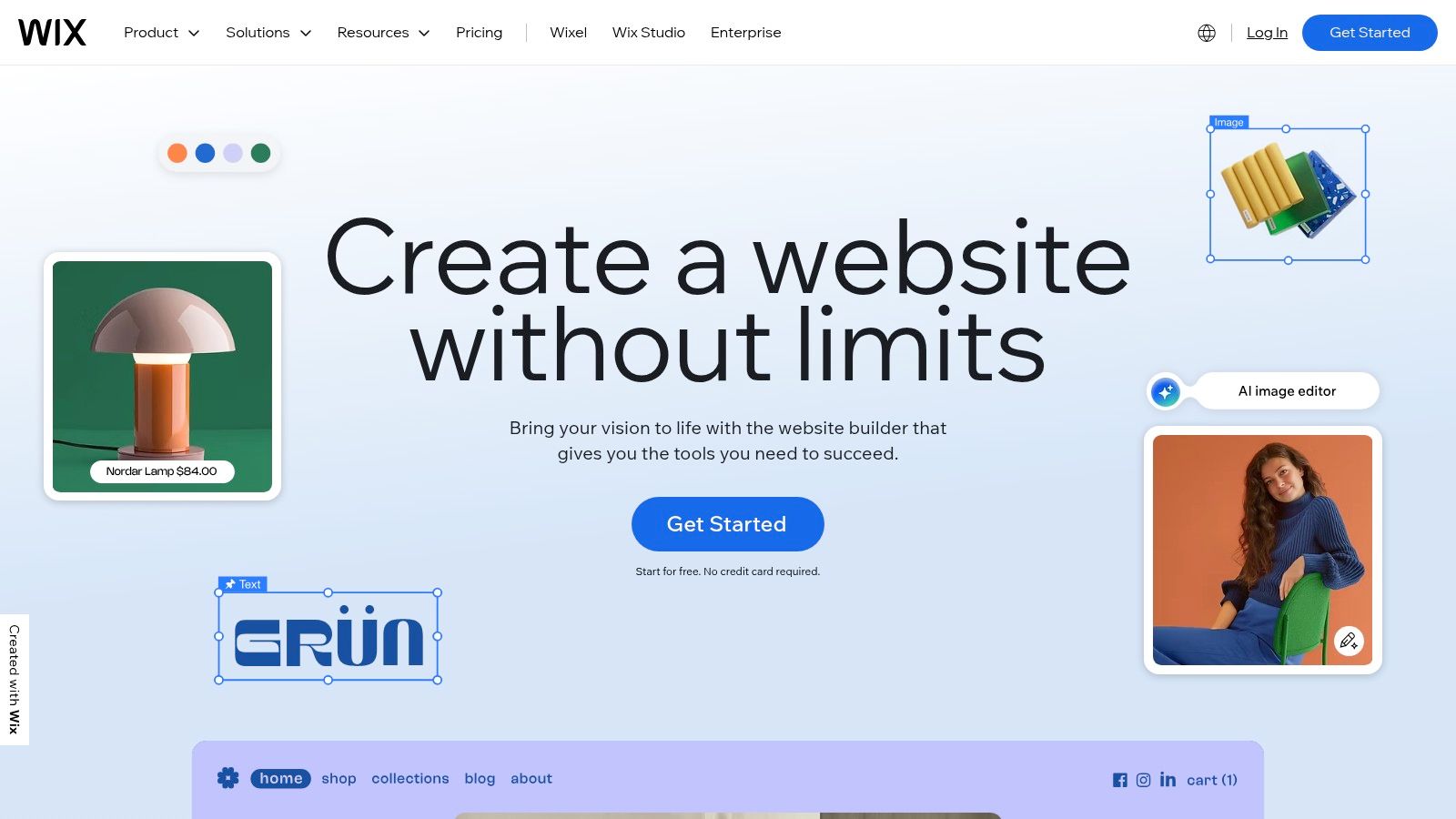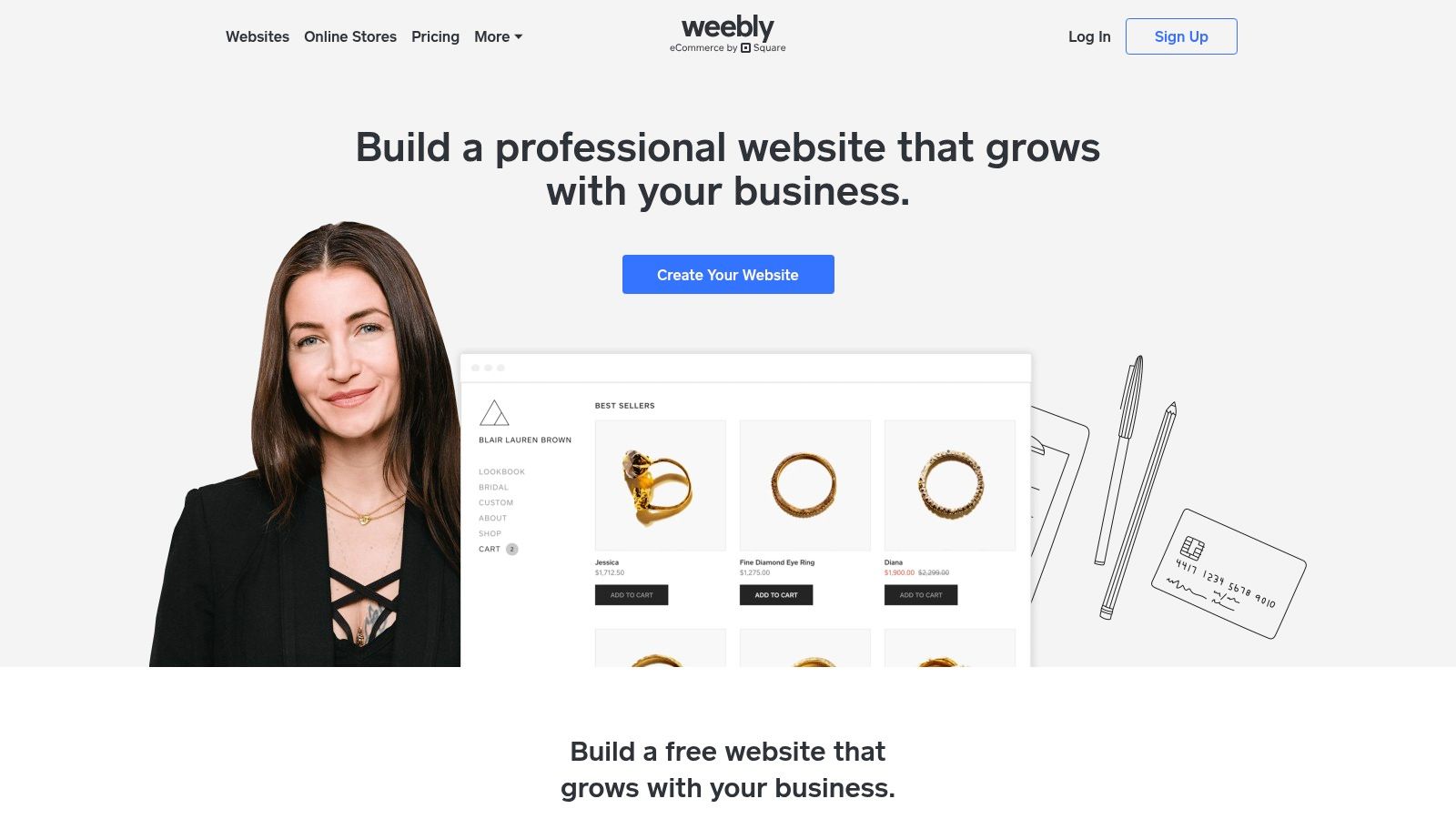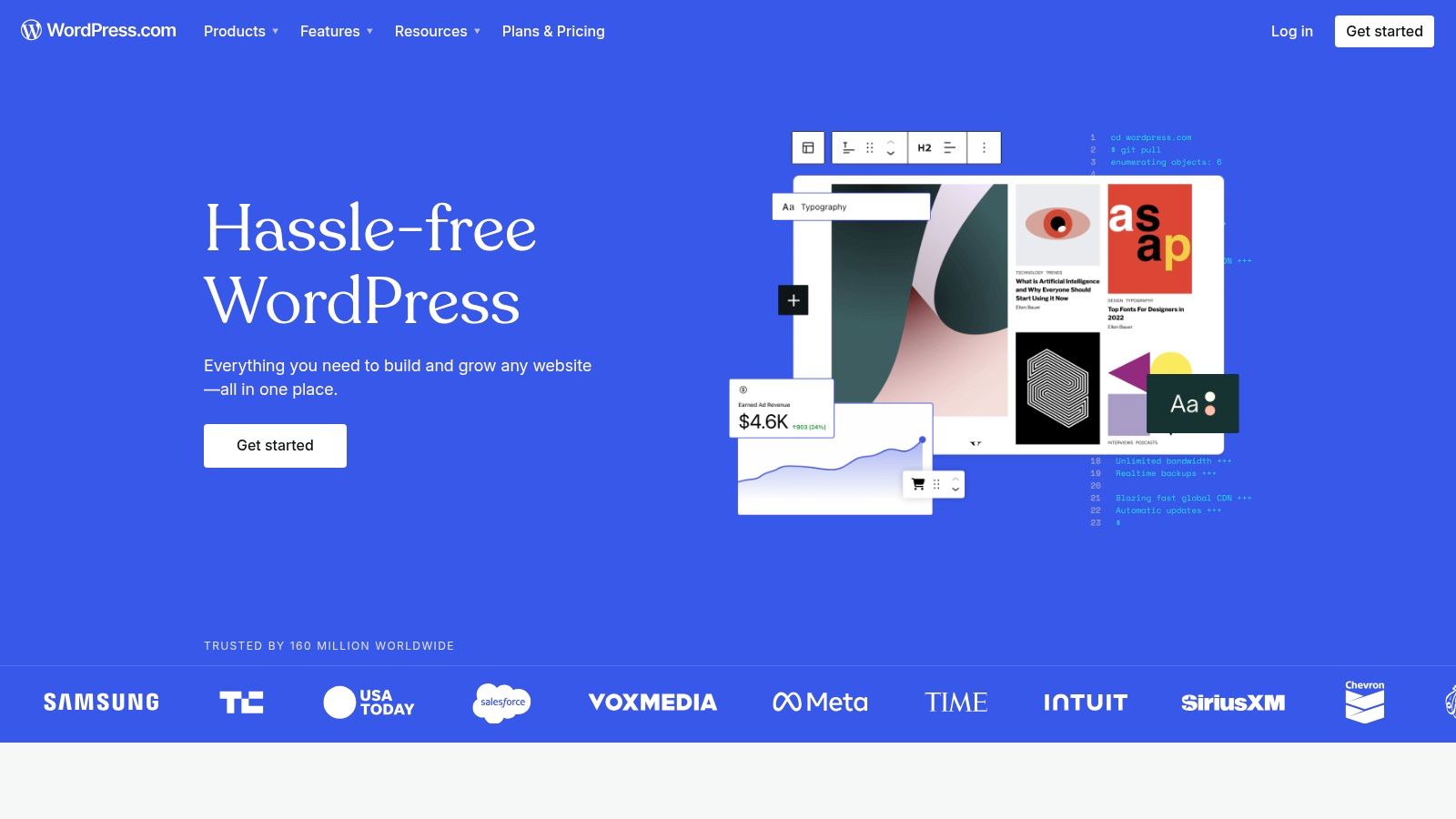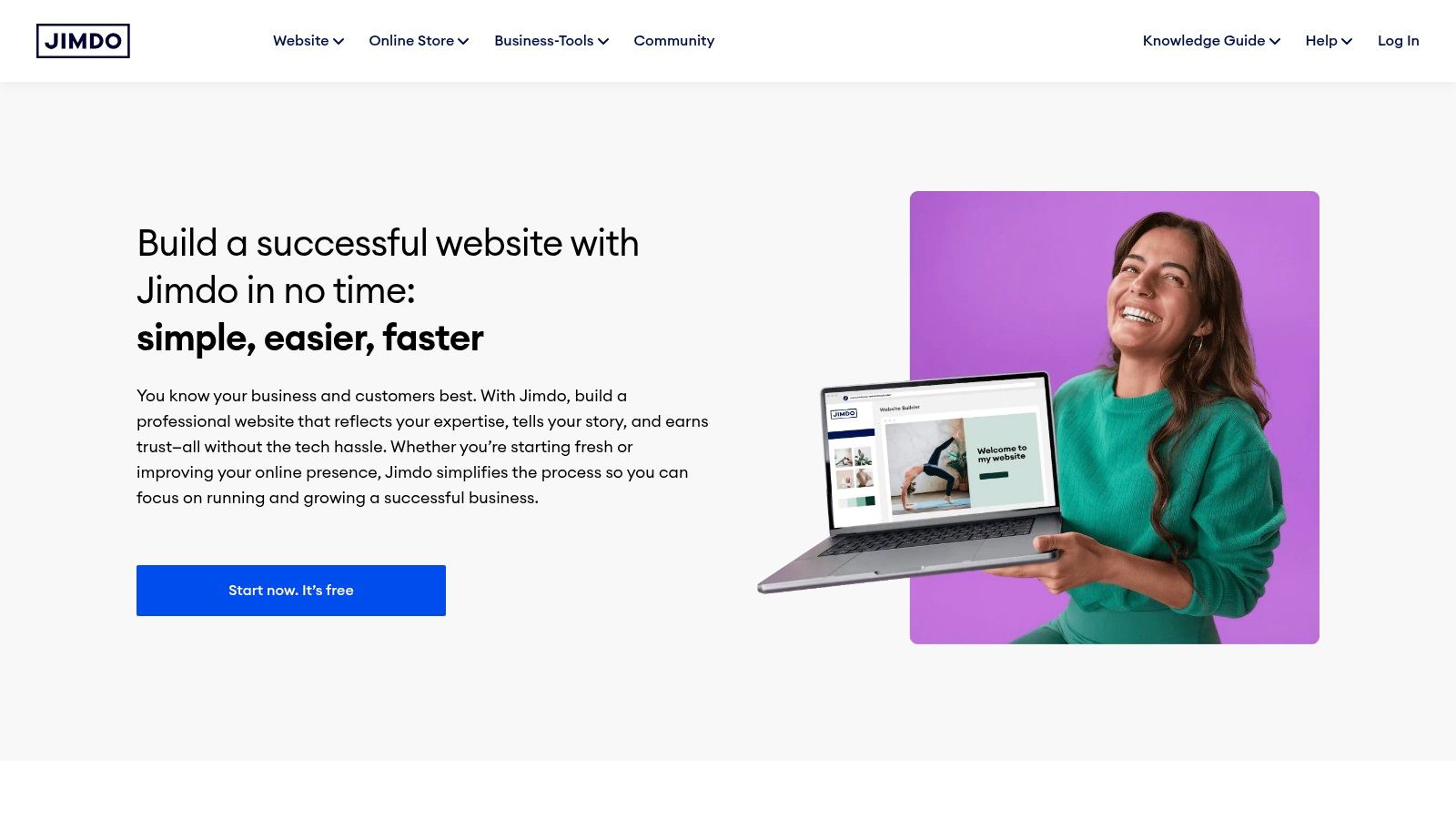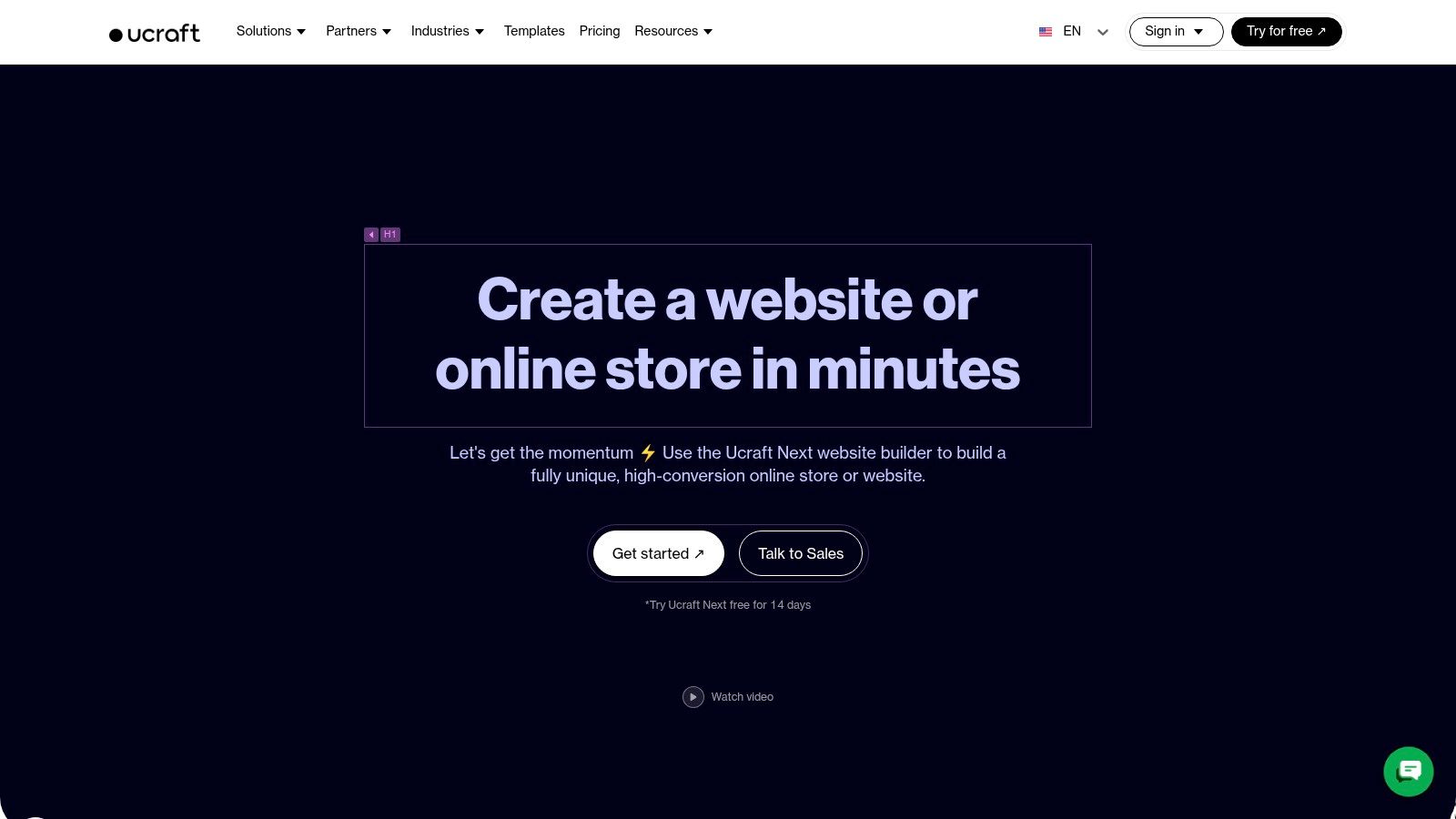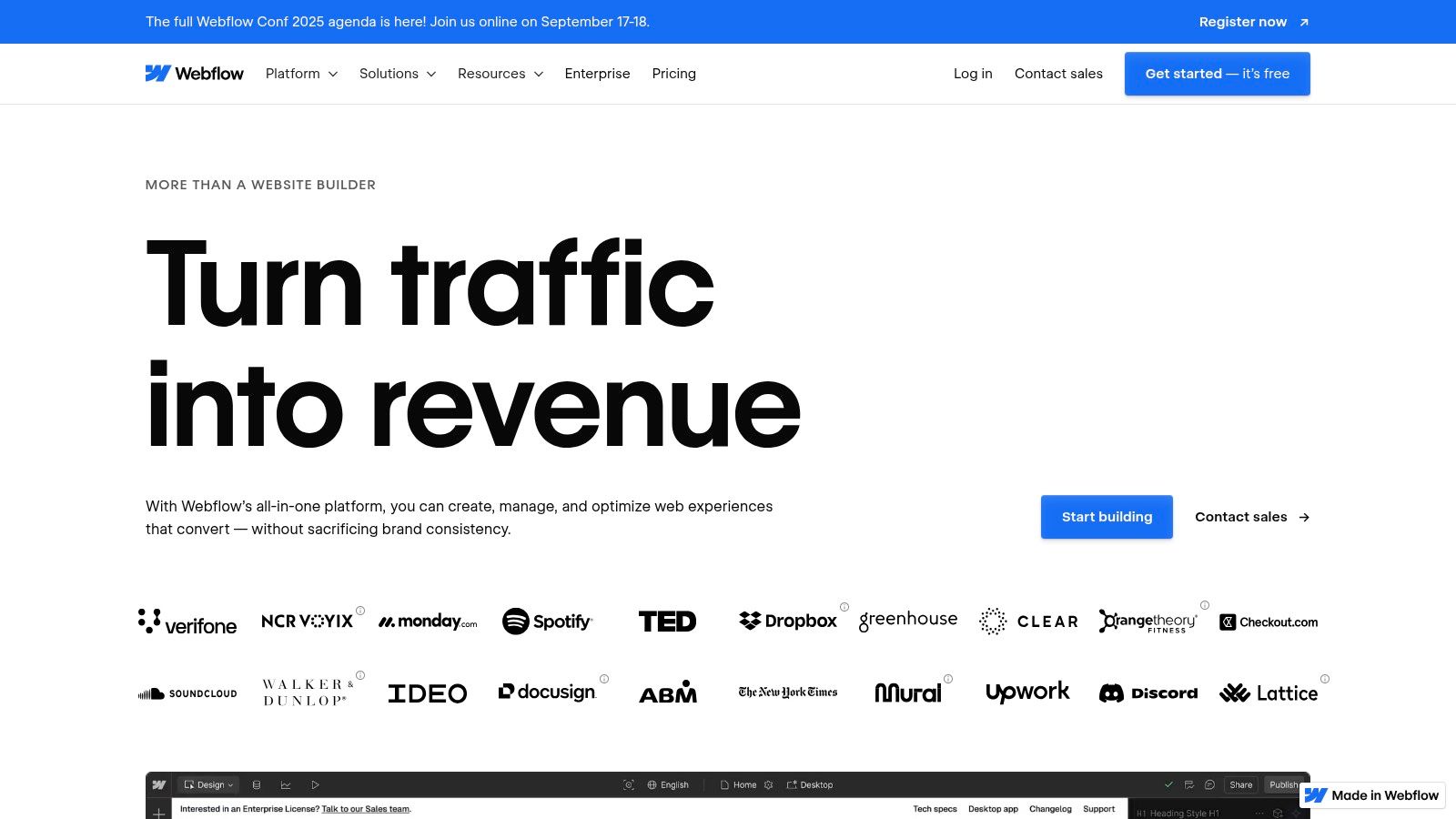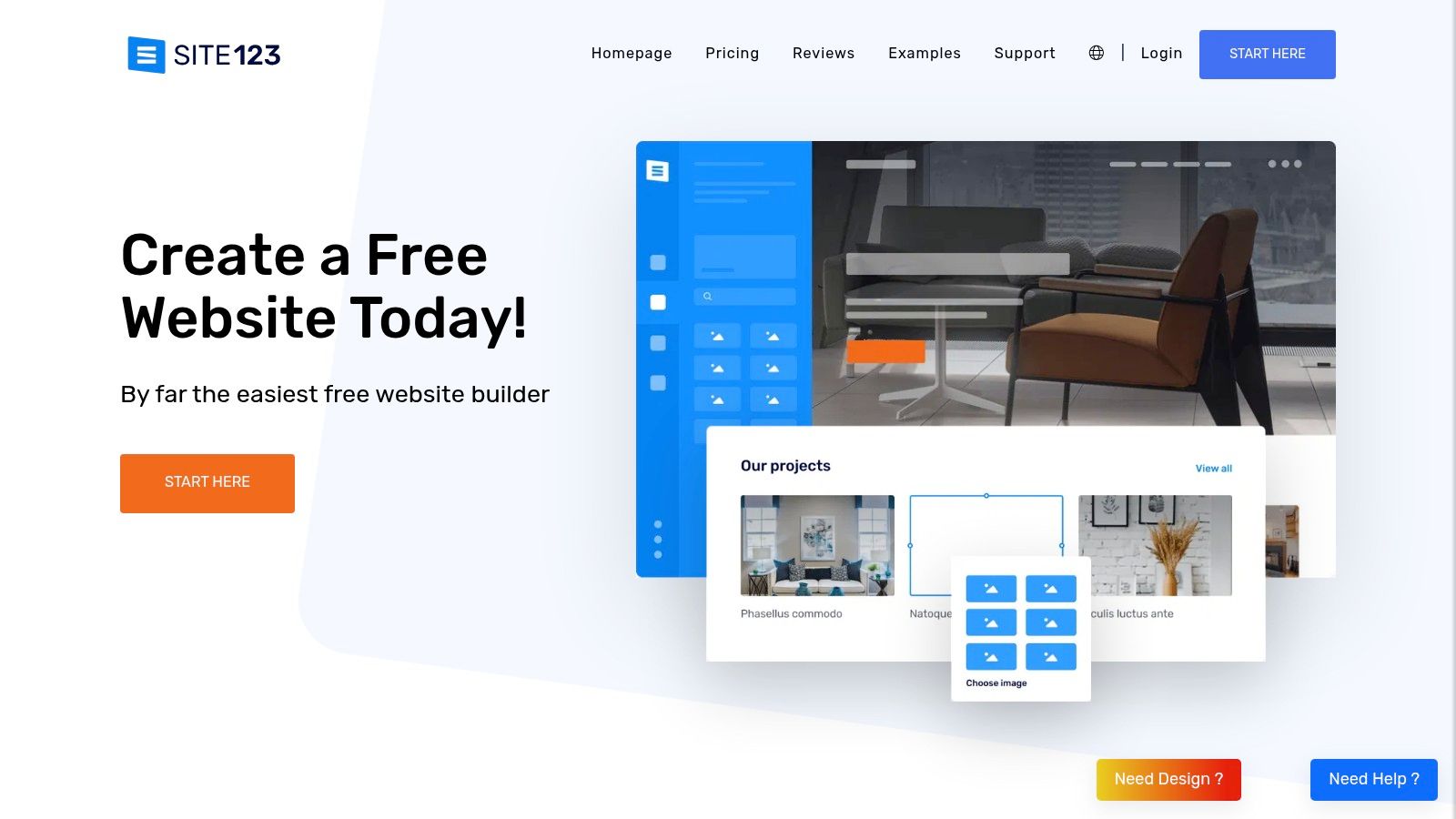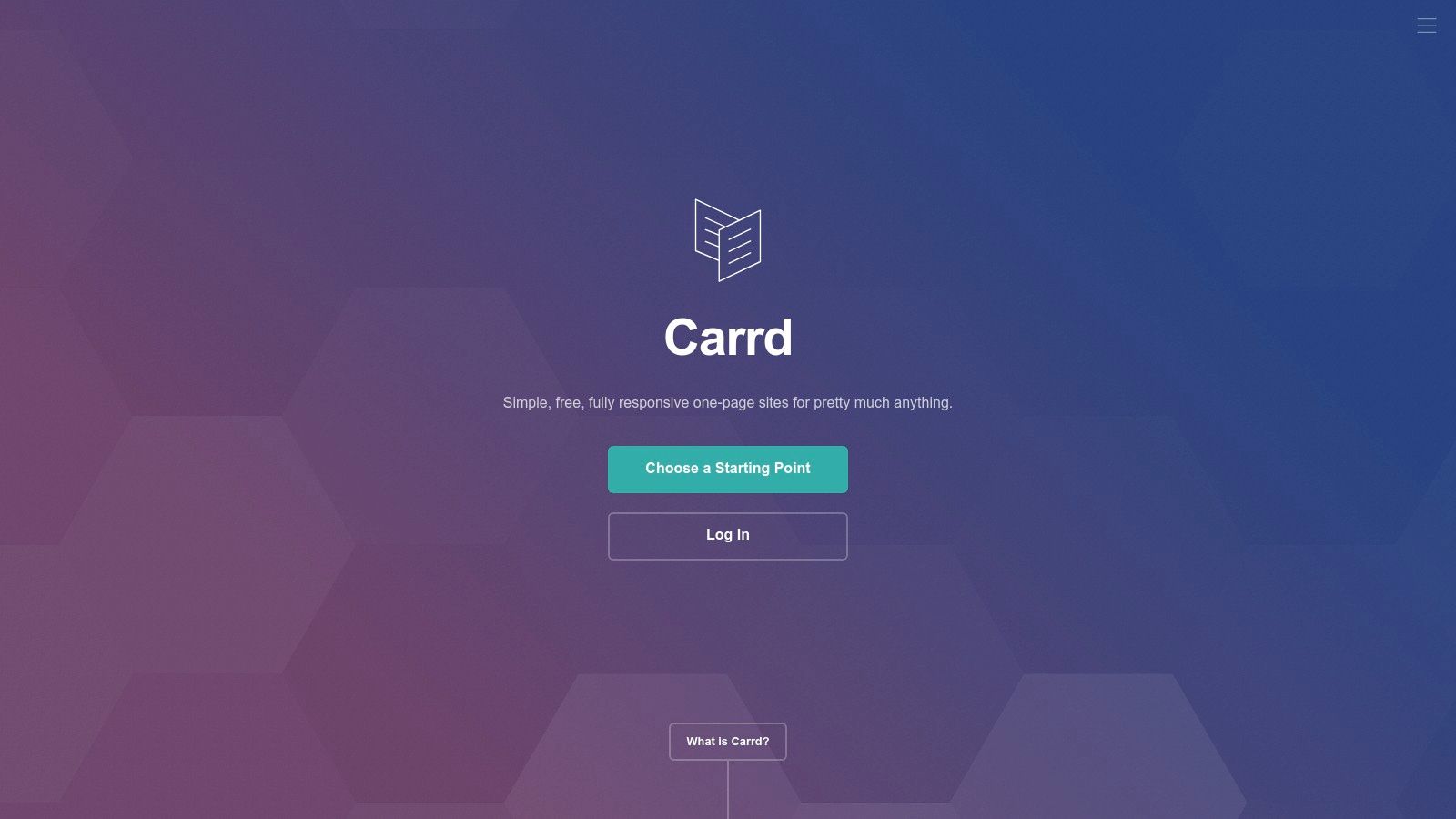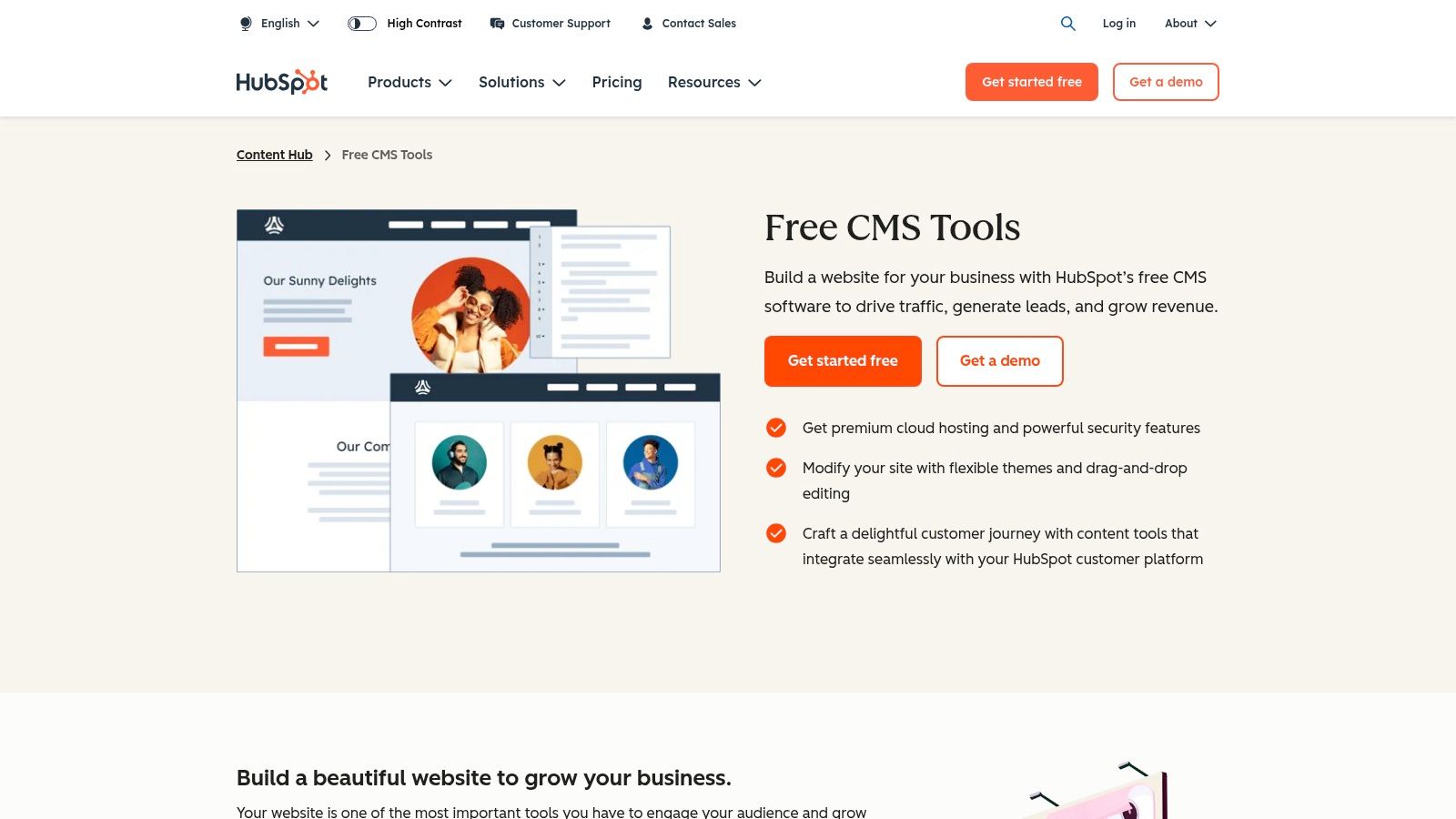Building a professional online presence shouldn't require a significant budget or deep technical knowledge. The challenge is navigating the crowded market to find a tool that aligns with your specific goals. This guide cuts through the noise to provide a hands-on, comprehensive overview of the best free website builders available today. We’ve moved beyond generic feature lists to give you an honest assessment of what each platform truly offers on its free plan.
Our focus is on practical application. Whether you're a startup launching your first site, a freelancer building a portfolio, or a small business testing an e-commerce idea, the right free builder is here. We detail the genuine limitations you'll face, from storage caps and bandwidth restrictions to domain name requirements and branding from the provider. Understanding these trade-offs is crucial for making an informed decision without future surprises. Before diving into specific builders, it can be helpful to understand the broader landscape of Content Management Systems (CMS), which many of these platforms are based upon.
In the analysis that follows, you will find:
- Real-world use cases: We identify who each builder is best for.
- Honest limitations: A clear look at what you don't get for free.
- Key feature analysis: A breakdown of the most impactful tools.
- Screenshots and direct links: See the interface for yourself and get started instantly.
This resource is designed to help you confidently select the best free website builder for your project, saving you time and ensuring you start on the right foundation. Let's find the perfect fit for your needs.
1. Wix
Wix stands out as one of the most versatile and user-friendly options among the best free website builders, particularly for those prioritizing creative freedom without touching a line of code. Its powerful drag-and-drop editor allows for pixel-perfect placement of elements, giving you complete control over your site's visual layout. This flexibility is a significant advantage over more restrictive, block-based editors.
The platform caters to both beginners and advanced users. Beginners can leverage the Wix ADI (Artificial Design Intelligence) to generate a complete website in minutes by answering a few simple questions. More experienced users can dive directly into the main editor, choosing from over 800 professionally designed templates to customize.
Key Features & Limitations
Wix’s free plan is remarkably comprehensive, offering access to its vast App Market for adding functionality like contact forms, event calendars, and social media feeds. You also get built-in SEO tools to help your site get discovered on search engines.
Our Take: The primary trade-off for this extensive feature set is the prominent Wix branding on your free site and the inability to connect a custom domain. Your URL will be structured as
username.wixsite.com/sitename.
- Best For: Portfolios, personal websites, and small projects where branding is not a primary concern.
- Not Ideal For: Professional businesses that need a custom domain and an ad-free experience from day one.
- Access: Sign up for a free account at https://www.wix.com/.
While the free plan is robust, growing businesses will eventually need to upgrade to a premium plan to remove ads and connect a custom domain. For a deeper analysis of its business capabilities, you can explore this Wix review for small businesses.
2. Weebly
Weebly, now part of the Square ecosystem, has carved out a niche among the best free website builders by focusing on simplicity and integrated e-commerce. Its structured drag-and-drop editor is incredibly intuitive, making it a fantastic choice for absolute beginners who might feel overwhelmed by more open-ended platforms. While not as flexible as a pixel-perfect editor, this approach ensures your site remains clean, professional, and mobile-responsive without any extra effort.
The platform's standout feature is its connection to Square, allowing users to start selling products right from the free plan. This is a significant advantage for aspiring e-commerce entrepreneurs or small businesses testing the online retail space. The editor also includes a selection of clean, customizable templates and a helpful mobile app for managing your site on the go.
Key Features & Limitations
Even on its free tier, Weebly provides essential e-commerce tools, built-in SEO features to improve search visibility, and access to an App Center for adding functionalities like forms and galleries. This makes it a powerful starting point for anyone looking to build a functional online store with minimal initial investment.
Our Take: The main trade-off is the prominent Weebly branding displayed in the site's footer and a non-custom domain. Your free URL will follow the
your-site.weebly.comformat, and you'll have a limited 500MB of storage.
- Best For: First-time online store owners, small retail businesses, and anyone needing basic e-commerce functionality from day one.
- Not Ideal For: Users who require extensive design customization or a site without any third-party branding or ads.
- Access: Create your free website at https://www.weebly.com/.
While the free plan is excellent for launching, growing businesses will want to upgrade to a paid plan to unlock a custom domain, remove ads, and access more advanced e-commerce and marketing features.
3. WordPress.com
WordPress.com distinguishes itself among the best free website builders as the quintessential platform for bloggers and content-heavy sites. It offers a streamlined, hosted version of the globally renowned WordPress software, making it incredibly easy to start a blog or publication without worrying about hosting or server management. Its strength lies in its powerful content management system (CMS), which is second to none for creating, organizing, and publishing articles.
The platform provides a user-friendly block editor (Gutenberg) that makes composing rich posts with various media types intuitive. With access to hundreds of free, mobile-responsive themes, users can find a professional-looking design to fit their niche. It’s an excellent entry point into the WordPress ecosystem, with built-in analytics and essential SEO tools to help grow your audience from day one.
Key Features & Limitations
The free plan includes 1 GB of storage, access to a vast library of free themes, and robust community support through extensive forums. It also features a mobile app for managing your content on the go, a significant plus for active bloggers.
Our Take: The main limitation is the lack of plugin support on the free plan, which restricts functionality. Customization is also limited compared to self-hosted WordPress.org. Your free domain will include WordPress branding, appearing as
your-site-name.wordpress.com.
- Best For: Bloggers, writers, and content creators who prioritize a powerful publishing platform over extensive design customization.
- Not Ideal For: Businesses needing advanced features, e-commerce functionality, or the ability to install custom plugins.
- Access: Get started with a free plan at https://wordpress.com/.
To unlock the platform's full potential, including custom domains, plugin installation, and ad removal, you will need to upgrade to one of their paid plans. This makes WordPress.com highly scalable as your site grows.
4. Google Sites
Google Sites emerges as one of the best free website builders for its unparalleled simplicity and deep integration within the Google ecosystem. It is the ideal choice for users who need to create a functional, information-based website quickly and without any fuss. The platform leverages a clean, block-based editor that feels intuitive, especially for anyone already familiar with Google Docs or Slides.
Its core strength lies in its collaborative nature. Just like other Google Workspace applications, you can invite others to edit your site in real-time, making it perfect for team projects, internal wikis, or classroom portals. The ability to seamlessly embed Google Docs, Sheets, Slides, and Calendars directly into your pages adds a layer of dynamic functionality that is hard to find elsewhere.
Key Features & Limitations
The Google Sites free plan is genuinely free, with no ads or storage limits beyond your standard Google Account storage. It automatically provides responsive designs that look good on any device, and you can even connect a custom domain you own without needing to upgrade to a paid tier, a significant advantage over many competitors.
Our Take: The main trade-off is its simplicity. Design customization is very limited, with only a handful of themes and basic layout options available. It lacks advanced features like e-commerce, blogging capabilities, or third-party app integrations beyond the Google suite.
- Best For: Internal company sites, class projects, simple event pages, and basic information-sharing portals.
- Not Ideal For: Visually-driven brands, e-commerce stores, or anyone needing robust marketing and SEO tools.
- Access: Start building for free at https://sites.google.com/.
While excellent for no-cost projects, businesses requiring more professional polish and functionality may find it restrictive. To see how it compares with other budget-friendly options, explore these insights on affordable small business website design.
5. Jimdo
Jimdo carves out its niche among the best free website builders by focusing on speed and simplicity, powered by its intelligent assistant, Dolphin. This AI-driven approach is perfect for users who want to get a professional-looking site online as quickly as possible. By asking a series of questions about your business, industry, and style preferences, Jimdo's Dolphin generates a complete, personalized website with text and images in just a few minutes.
This streamlined process makes it exceptionally beginner-friendly, removing the often-overwhelming task of choosing a template and building pages from scratch. All designs are automatically mobile-responsive, ensuring your site looks great on any device without any extra effort. Jimdo even includes basic e-commerce functionality on its free plan, allowing you to sell up to five products.
Key Features & Limitations
Jimdo's free plan includes all the essentials needed to establish an online presence, from basic SEO tools that help with visibility to free HTTPS encryption for security. The platform is designed for efficiency, making it an excellent starting point for those new to website creation or small business owners with limited time.
Our Take: The main drawbacks of the free plan are the Jimdo branding displayed on your site and the
your-site.jimdosite.comsubdomain. You also face limitations on storage and bandwidth, which could become an issue as your site grows.
- Best For: Small business owners, freelancers, and hobbyists needing a simple, fast, and functional website with basic e-commerce capabilities.
- Not Ideal For: Users who require deep design customization or a high-traffic website without upgrading to a paid plan.
- Access: Get started with their AI builder at https://www.jimdo.com/.
While the free offering is impressive for its speed and inclusion of e-commerce, businesses aiming for professional branding and more advanced features will need to consider one of Jimdo’s premium plans to connect a custom domain and remove ads.
6. Strikingly
Strikingly carves out a unique niche among the best free website builders by focusing exclusively on creating sleek, single-page websites. This approach is ideal for users who need a fast, elegant online presence without the complexity of a multi-page structure. Its editor is incredibly straightforward, allowing you to build a professional-looking site by simply stacking pre-designed sections, making it perfect for portfolios, event pages, or product landing pages.
The platform is built for speed and simplicity from start to finish. You choose a template, and then customize the content within each section, like "About Us," "Contact," or "Gallery." This streamlined process means you can have a fully functional, mobile-responsive website live in under an hour.
Key Features & Limitations
Strikingly’s free plan is surprisingly generous, notably offering a simple e-commerce function that allows you to sell one product. This is a rare feature for a free builder. You also get 5 GB of monthly bandwidth and access to their 24/7 live chat support, another standout benefit.
Our Take: The main limitation is the single-page format on the free plan. For anything more complex, you'll need to upgrade. Your free site will also display Strikingly branding and use a
mysite.strikingly.comURL.
- Best For: Individuals and businesses needing a simple, fast-to-launch landing page or online business card.
- Not Ideal For: Blogs, content-heavy sites, or any project requiring a multi-page structure.
- Access: Create your free one-page site at https://www.strikingly.com/.
While the free offering is excellent for its specific purpose, expanding your site to include more pages or sell more products requires upgrading to a paid plan.
7. Webnode
Webnode carves out a unique niche among the best free website builders with its powerful, built-in multilingual support. For users looking to reach a global audience without complex plugins or coding, this feature is a significant advantage. The platform combines this global-ready approach with a straightforward, block-based editor that makes building a professional-looking site quick and intuitive.
While its drag-and-drop functionality is more structured than Wix’s, it ensures a clean, mobile-responsive design by default. Users select a template and can then add and rearrange pre-designed content blocks, making it an excellent choice for those who want a guided yet customizable experience. All templates are sleek, modern, and designed to look great on any device.
Key Features & Limitations
Webnode's free plan is surprisingly generous, most notably because it does not display any ads on your live site, a rare feature for a free builder. You get access to its core editor, SEO tools, and the ability to set up your site in multiple languages from day one. This makes it feel more professional right out of the box.
Our Take: The main limitation is the tight storage cap of just 100 MB on the free plan, which can be restrictive for image-heavy sites. Your free URL will also be a Webnode subdomain, structured as
yoursitename.webnode.com.
- Best For: Individuals or small businesses needing a multilingual website, or anyone who wants an ad-free experience on a free plan.
- Not Ideal For: Photographers, designers, or anyone with a large portfolio that requires significant storage space.
- Access: Create your ad-free website at https://www.webnode.com/.
Upgrading is necessary to connect a custom domain, increase storage, and unlock e-commerce features. However, for a simple, professional, ad-free online presence, Webnode’s free offering is one of the strongest available.
8. Ucraft
Ucraft distinguishes itself in the competitive landscape of the best free website builders by offering a rare combination of features: the ability to connect a custom domain for free and an ad-free experience. This makes it an incredibly attractive option for anyone looking to establish a professional online presence without an initial investment. Its block-based, drag-and-drop editor is intuitive, focusing on clean layouts and strong design aesthetics.
The platform is geared towards designers, artists, and small businesses who value a polished look. Ucraft also includes a handy free logo maker, basic SEO tools, and even multilingual capabilities on its free tier, which is a significant value-add. While it doesn't offer the same level of granular control as some competitors, its templates are modern and fully responsive.
Key Features & Limitations
The free plan's primary strength is its professional presentation. Connecting your own domain name (which you must purchase separately) at no cost is a game-changer for new brands. The free plan also supports SSL security, ensuring your site is secure.
Our Take: The main constraint is the very limited server space and bandwidth. While you get a professional-looking site, you may outgrow the free plan quickly if you attract significant traffic or need to host many large files.
- Best For: New businesses, freelancers, and startups wanting a professional, ad-free site with a custom domain on a zero budget.
- Not Ideal For: High-traffic websites or content-heavy portfolios due to the strict storage and bandwidth limits on the free plan.
- Access: Create your free website at https://www.ucraft.com/.
Upgrading to a paid plan is necessary for adding e-commerce functionality, removing Ucraft branding, and accessing more robust site analytics and integrations.
9. Webflow
Webflow carves out a unique niche among the best free website builders by bridging the gap between visual, no-code design and the power of custom development. It offers a canvas-like interface that translates design choices directly into clean, semantic HTML and CSS, making it a favorite for designers and developers who want granular control without writing every line of code from scratch. This approach provides unparalleled creative freedom for crafting custom, responsive layouts.
The platform is built around the box model, a fundamental concept in web design, which gives it a steeper learning curve than simple drag-and-drop builders. However, its comprehensive "Webflow University" provides some of the best free tutorials available, helping new users master its powerful toolset for creating complex animations, interactions, and dynamic content with its integrated CMS.
Key Features & Limitations
Webflow's free "Starter" plan allows you to build up to two websites using its full design and CMS capabilities, which is incredibly generous for learning and prototyping. You can publish your project to a webflow.io subdomain. The free plan is robust enough to learn the entire platform, but it has significant restrictions for a live project, including a 50-item limit for the CMS and branded hosting.
Our Take: Webflow is less of a simple website builder and more of a professional web design tool. The free plan is an excellent sandbox for designers to build their skills and create portfolio pieces.
- Best For: Web designers, developers, and users willing to invest time in learning a powerful system.
- Not Ideal For: Beginners seeking a quick and simple website with a minimal learning curve.
- Access: Start building for free at https://webflow.com/.
While powerful, moving to a live, professional site requires a paid plan to connect a custom domain and remove branding. If you're looking for a more foundational overview of web creation, you can explore this guide on how to build a website.
10. Site123
Site123 positions itself as one of the best free website builders for users who value speed and efficiency above all else. Its section-based editor simplifies the design process, making it incredibly easy for absolute beginners to get a functional site online in minutes. Instead of a complex drag-and-drop interface, you simply choose pre-designed layouts and content blocks, plug in your text and images, and publish.
This approach makes it nearly impossible to "break" the design, ensuring your site remains responsive and professional-looking. The platform’s standout feature is its 24/7 live chat support, a rarity for free plans, providing real-time help whenever you encounter an issue. It also includes useful built-in tools for basic SEO and even offers multilingual capabilities right out of the box.
Key Features & Limitations
The free plan from Site123 is generous, including 250 MB of storage and bandwidth, which is sufficient for a simple brochure-style website or online portfolio. You get access to their library of mobile-responsive templates and can even add a simple e-commerce store to sell a few products.
Our Take: The main trade-off is the limited design flexibility. While easy to use, you cannot freely move elements around, which can be restrictive for creatives. The free plan also includes a prominent floating Site123 banner at the bottom of your page.
- Best For: Individuals and businesses needing a simple, professional-looking website set up as quickly as possible.
- Not Ideal For: Users who require deep design customization or a fully-featured, scalable online store.
- Access: Create your free website at https://www.site123.com/.
While excellent for a quick launch, growing businesses will want to upgrade to a premium plan to remove the branding, connect a custom domain, and unlock more advanced e-commerce and marketing features.
11. Carrd
Carrd carves out a unique niche among the best free website builders by focusing exclusively on creating simple, elegant, and fully responsive one-page websites. This specialization makes it an exceptionally fast and straightforward tool for anyone needing a digital presence without the complexity of a multi-page site. Its interface is incredibly intuitive, allowing users to build a professional-looking landing page or online profile in minutes.
The platform is built around a "what you see is what you get" editor that simplifies the design process. You can start with a blank canvas or choose from a selection of clean, modern templates. Even on the free plan, Carrd provides impressive customization options and ensures your single-page site looks great on any device, from desktops to smartphones.
Key Features & Limitations
Carrd’s free plan is generous, allowing you to create up to three sites and use most of its core features. A significant advantage is that free sites are not cluttered with platform advertising, which is a major differentiator from most competitors. The builder supports embedding custom code and widgets, offering flexibility for more advanced users.
Our Take: The main constraint is its single-page nature. If you need a blog, an extensive portfolio, or multiple service pages, you will need a different platform. Your free URL will also have Carrd branding, appearing as
yourname.carrd.co.
- Best For: Personal profiles, digital business cards, link-in-bio pages, and simple landing pages for events or products.
- Not Ideal For: Businesses requiring a multi-page website, an integrated blog, or full-scale e-commerce functionality.
- Access: Start building your one-page site for free at https://carrd.co/.
While the free offering is powerful for its intended purpose, upgrading to Carrd Pro is remarkably affordable. A pro plan unlocks features like custom domains, forms, Google Analytics integration, and the ability to build more sites.
12. HubSpot CMS
HubSpot CMS positions itself as more than just a website builder; it's a content management system deeply integrated with a powerful suite of marketing and sales tools. This makes it one of the best free website builders for businesses aiming to grow through content marketing, lead generation, and customer relationship management. The free plan provides a solid foundation for building a professional, secure, and mobile-responsive website.
Its user-friendly drag-and-drop editor allows for easy page creation without needing technical skills. The platform's true strength, however, lies in its seamless connection to the free HubSpot CRM. Every interaction on your website, from form submissions to live chat conversations, can be tracked, providing invaluable data to nurture leads and understand your audience.
Key Features & Limitations
The HubSpot CMS free plan comes equipped with built-in security features like a standard SSL certificate and a global CDN, ensuring your site is fast and secure from the start. You also get access to SEO recommendations and analytics to monitor your site's performance and improve its visibility on search engines.
Our Take: The primary limitation is the mandatory HubSpot branding on your free site and the inability to use a custom domain. Your URL will be a HubSpot subdomain, which is a common trade-off for such a powerful, integrated free tool.
- Best For: Small and growing businesses that plan to use content marketing and CRM for growth.
- Not Ideal For: Users who need extensive design customization or a completely ad-free site without upgrading.
- Access: Get started with a free plan at https://www.hubspot.com/products/cms.
While the free offering is impressive for lead-focused businesses, you will need to upgrade to a paid plan to remove the HubSpot branding, connect a custom domain, and unlock more advanced CMS and marketing features.
Top 12 Free Website Builders Comparison
| Website Builder | Core Features ✨ | User Experience ★★★★☆ | Value Proposition 💰 | Target Audience 👥 | Unique Selling Points 🏆 |
|---|---|---|---|---|---|
| Wix | 800+ templates, AI design, SEO | Easy drag & drop, intuitive interface | Free plan w/ limitations | Beginners, small businesses | AI-driven design, large template library |
| Weebly | E-commerce, SEO, Square integration | Simple, mobile app management | Free e-commerce | Small businesses, online stores | Strong e-commerce, Square payment integration |
| WordPress.com | Themes, analytics, SEO, plugins | Strong community support | Free blogging focus | Bloggers, content creators | Scalable with plugins, built-in analytics |
| Google Sites | Google Workspace integration, no code | Very easy, collaborative editing | Completely free, no ads | Teams, educators, basic sites | Google ecosystem integration |
| Jimdo | AI-powered, SEO, e-commerce | Fast AI setup, no coding | Free e-commerce | Small businesses, quick setup | AI design assistance, HTTPS encryption |
| Strikingly | One-page sites, e-commerce | Quick setup, user-friendly | Free e-commerce | Portfolios, personal sites | Single-page specialization |
| Webnode | Multilingual, SEO, e-commerce | Easy drag & drop | No ads on free plan | Multilingual sites, SMBs | Multilingual support |
| Ucraft | Logo maker, e-commerce, multilingual | Design-focused, drag & drop | Free domain connection | Designers, startups | Free custom domain, strong design focus |
| Webflow | Visual CMS, responsive, e-commerce | High design flexibility | Limited free features | Designers, developers | Visual design + code flexibility |
| Site123 | Templates, SEO, e-commerce, live chat | Quick and simple | Free plan with branding | Beginners, fast setup | 24/7 live chat, multilingual support |
| Carrd | One-page, responsive, integrations | Easy to use | Affordable premium plans | Personal profiles, portfolios | Simple one-page sites, no ads on free plan |
| HubSpot CMS | SEO, CRM integration, drag & drop | User-friendly, scalable | Free marketing tools | Businesses, marketers | Integrated CRM & marketing tools |
Final Thoughts
We've explored a comprehensive landscape of the best free website builders available today, moving from powerhouse platforms like Wix and WordPress.com to specialized tools such as Carrd and Webflow. The journey from idea to a live website has never been more accessible, but the key takeaway is that "free" always comes with trade-offs. The right choice depends entirely on your specific goals, technical comfort level, and long-term vision.
A free website builder is your launchpad, not necessarily your final destination. It’s an invaluable tool for validating an idea, creating a digital resume, launching a passion project, or establishing an initial online footprint for a new business without upfront financial risk. The limitations we discussed, such as platform-branded subdomains, storage caps, and restricted e-commerce capabilities, are the price of admission.
Recapping Your Best Options
Let’s distill our findings into actionable categories to help you make a final decision. Your ideal starting point likely falls into one of these groups:
- For Ultimate Simplicity and Speed: If your primary goal is to get online as quickly as possible with minimal fuss, Carrd (for single-page sites) and Site123 (for basic multi-page sites) are unparalleled. Their guided, section-based approach removes nearly all friction from the creation process.
- For Creative Freedom and Design Control: If visual presentation is paramount, Wix offers the most flexible and feature-rich drag-and-drop editor in the free tier. For those with a steeper learning curve appetite, Webflow provides professional-grade design control that can grow with your skills.
- For Content-Driven Projects and Scalability: WordPress.com remains the undisputed leader for bloggers, writers, and anyone planning a content-heavy site. Its robust content management system is built for the long haul, even if the free plan has design limitations.
- For Simple E-commerce and Small Businesses: Weebly (now Square Online) presents the most generous free e-commerce offering, allowing you to sell unlimited products. For service-based businesses, the HubSpot CMS provides an excellent starting point integrated with powerful marketing and sales tools.
- For Functional, No-Frills Utility: Google Sites is the perfect choice for internal project wikis, simple event pages, or classroom resources, especially if you already operate within the Google ecosystem. It prioritizes function over form, and it does so flawlessly.
Your Next Steps: From Choice to Creation
Choosing from a list of the best free website builders is just the first step. To ensure a successful launch, you must move forward with a clear strategy.
- Define Your Non-Negotiables: Before you commit, list the single most important function your website must perform. Is it collecting leads? Showcasing a portfolio? Making a single sale? Let this primary goal be your guide and eliminate any builders that can't achieve it on their free plan.
- Acknowledge the Long-Term Plan: Consider where you want your project to be in one year. If growth is anticipated, look closely at the paid plans of your top two or three choices. A cheap initial upgrade path with a platform like Webnode or Jimdo might be more strategic than a free plan on a platform with expensive premium tiers.
- Prepare Your Core Content: Don't start building on an empty foundation. Gather your key text, logos, and images beforehand. Having your assets ready makes the actual build process significantly faster and helps you evaluate templates more effectively.
Ultimately, the best free website builder is the one that empowers you to take action now. Every option on this list can deliver a functional, professional-looking website without costing you a dime. Embrace the limitations as creative constraints, focus on your core message, and get your voice online. Your digital journey starts with that first click.
Once your new website is live, making a strong visual impression is the next critical step. Sugar Pixels offers a massive library of premium stock photos, graphics, and design assets that can elevate your site from a simple template to a polished, professional brand. Instead of relying on generic free images, you can find unique visuals that resonate with your audience. Give your free website the premium look it deserves with a library from Sugar Pixels.