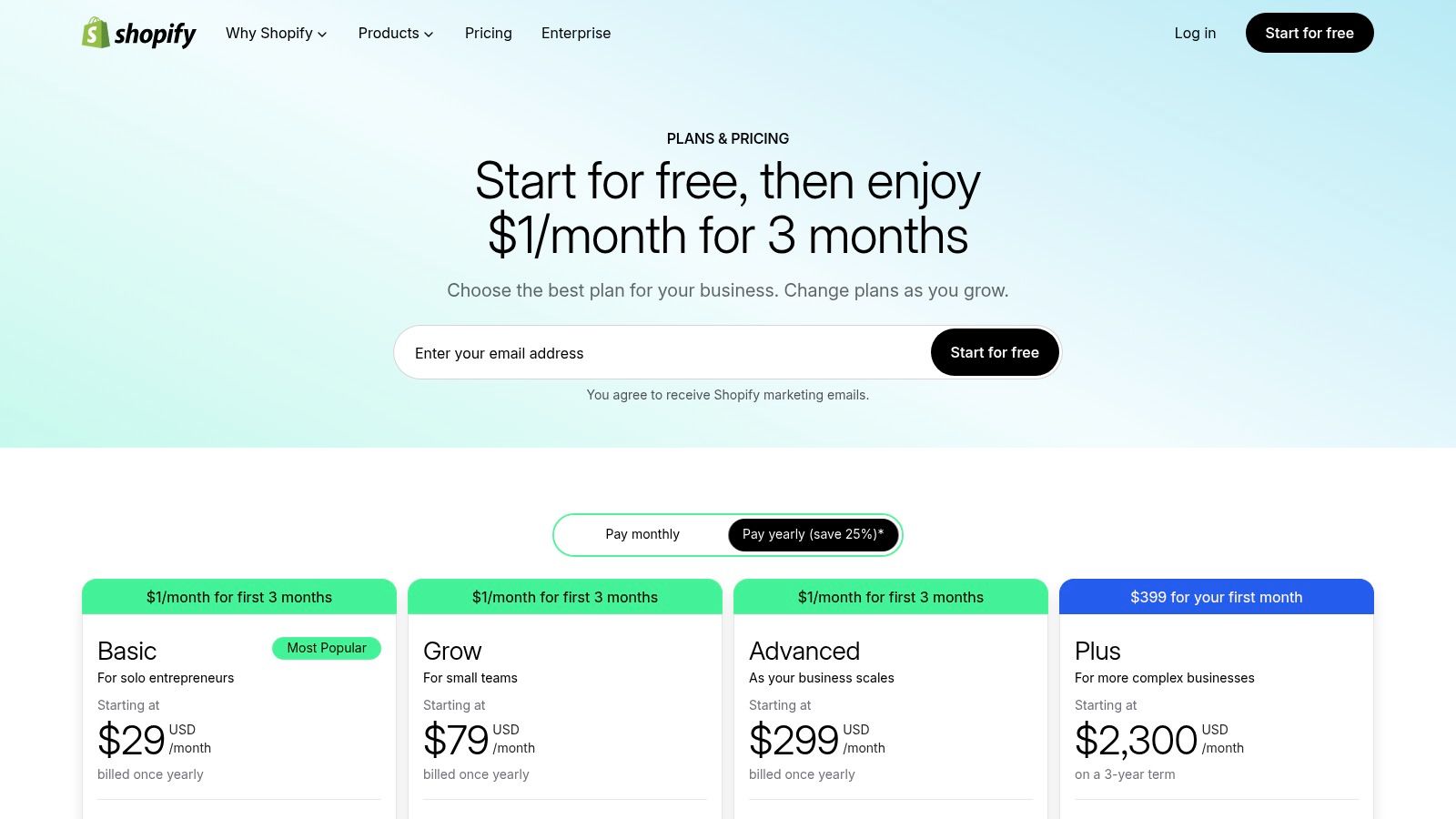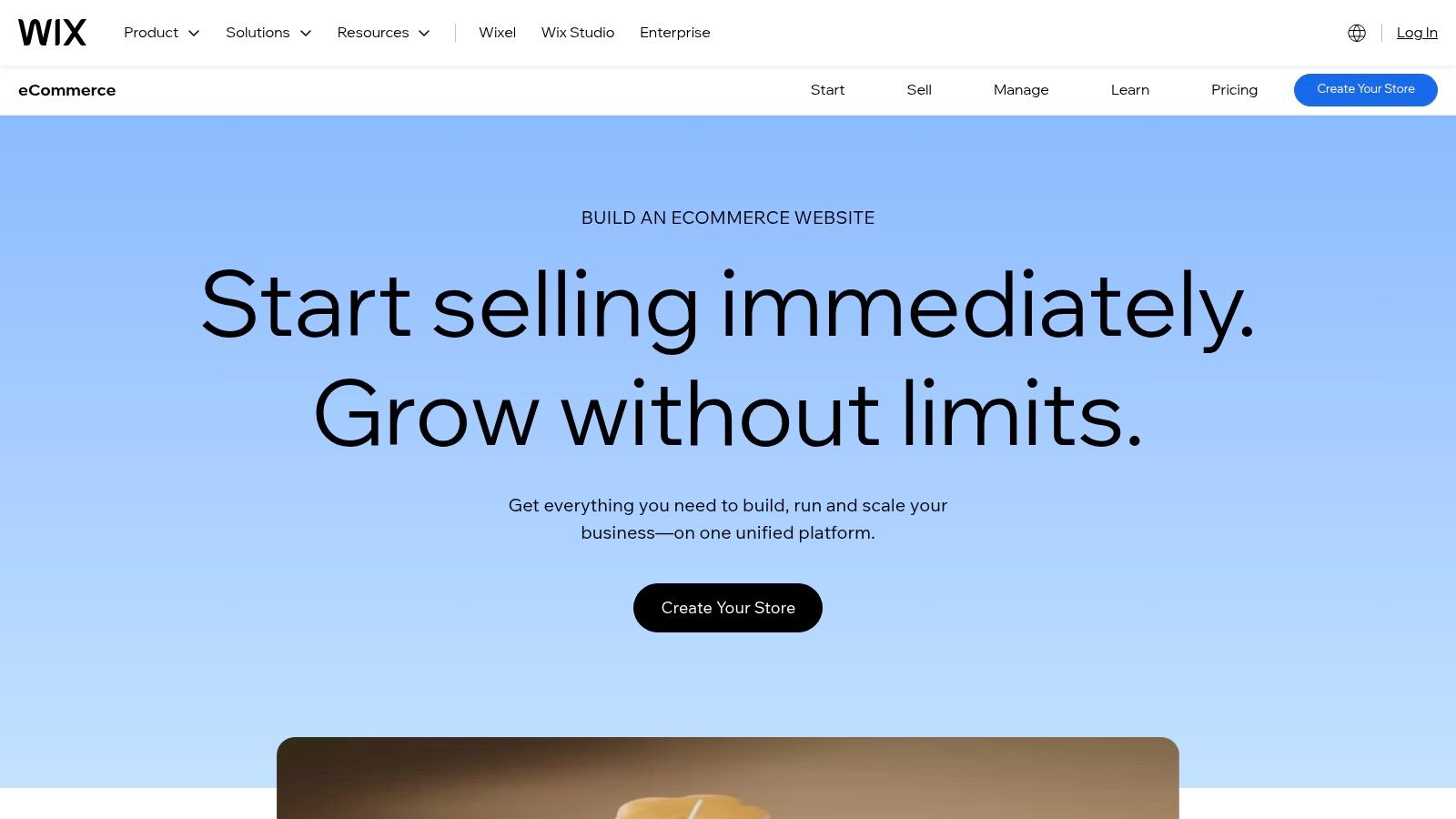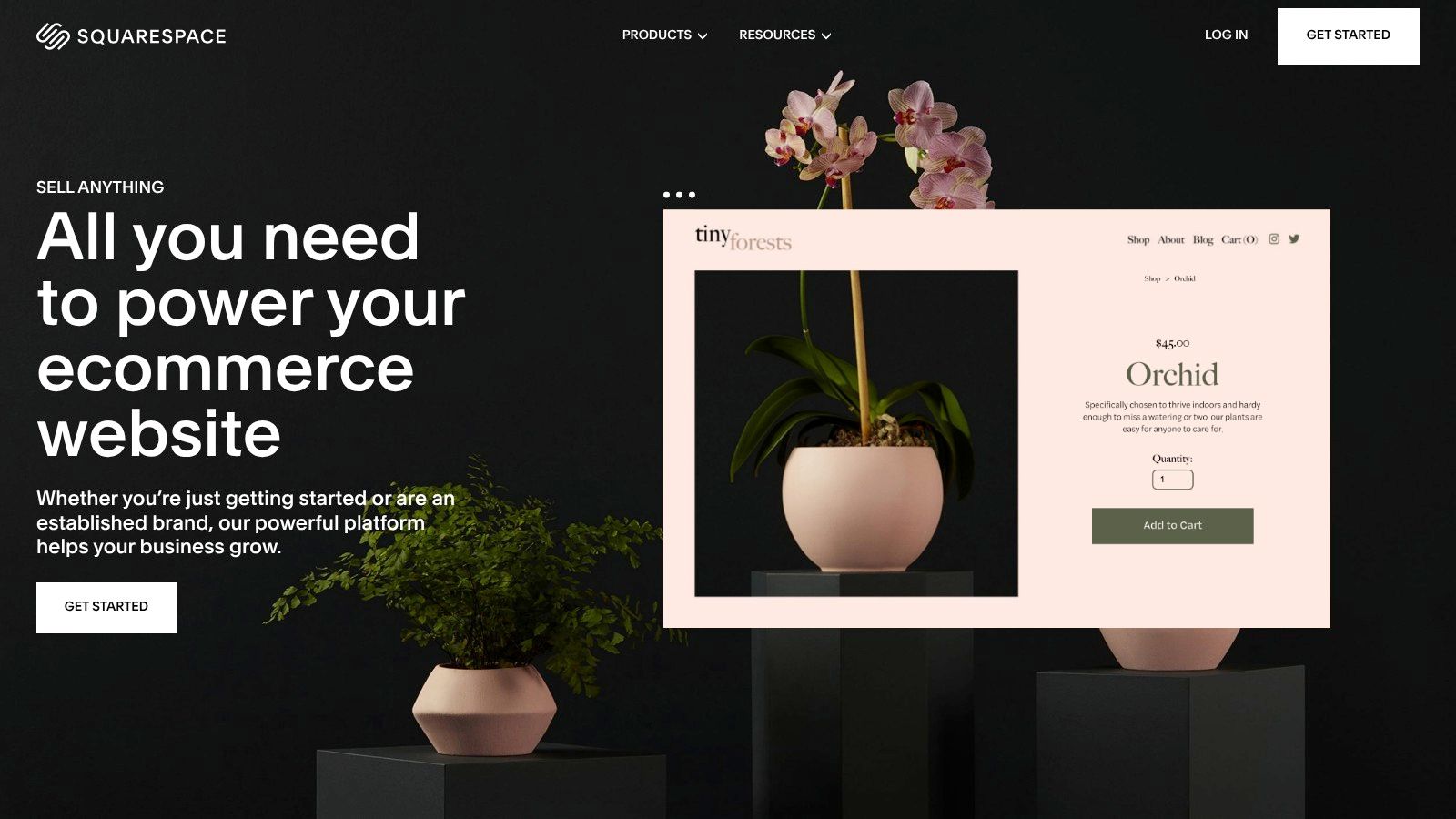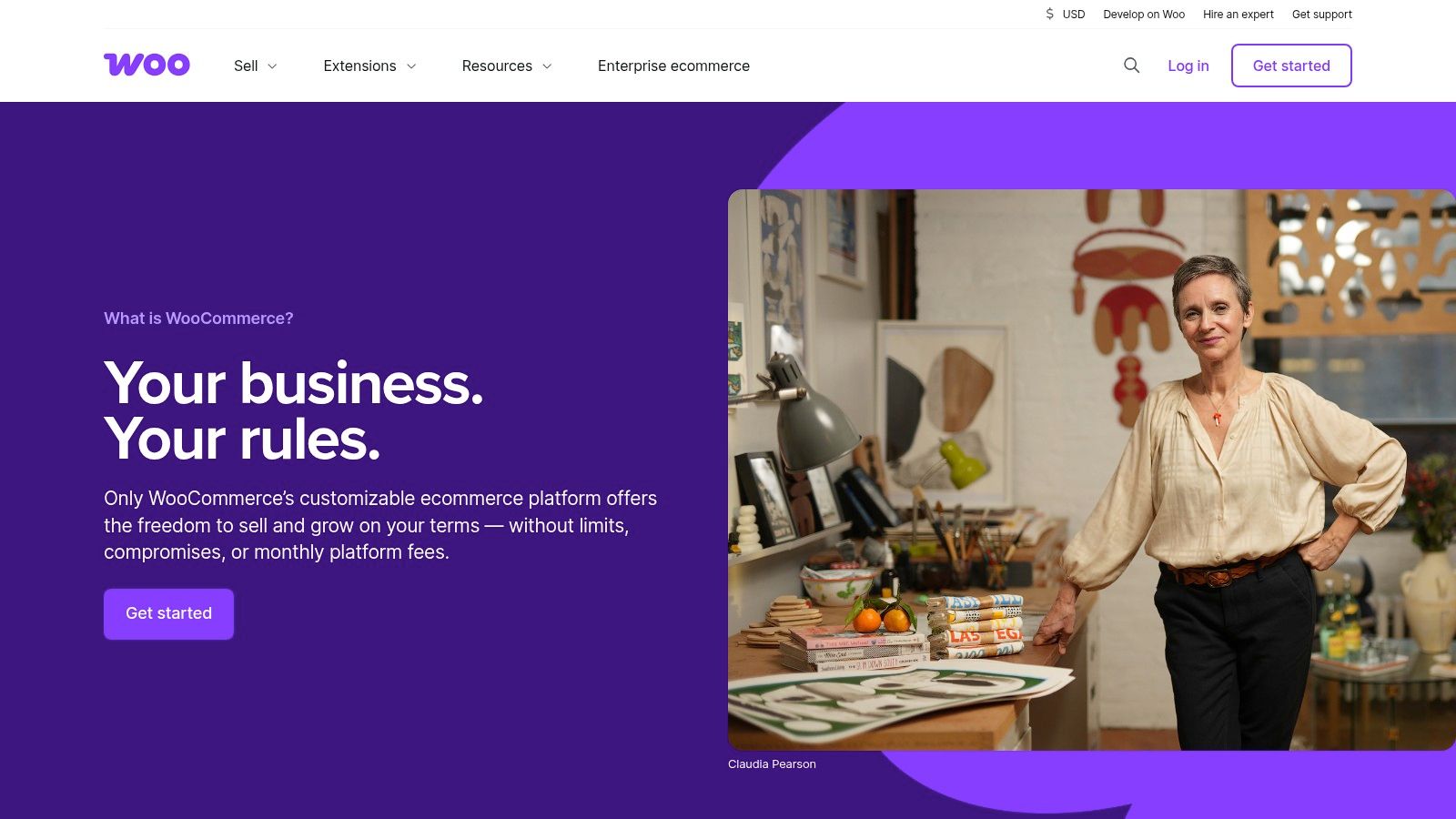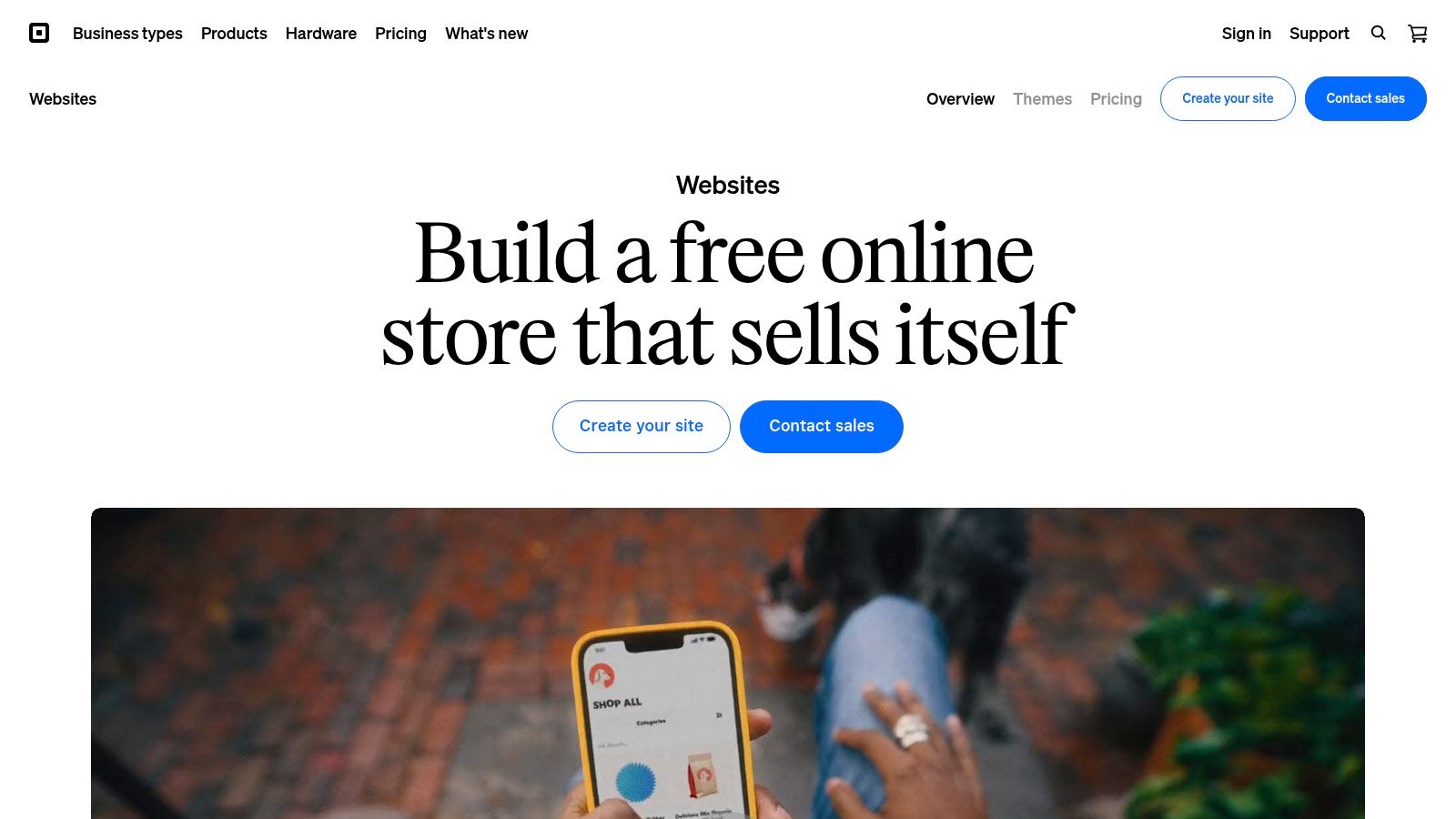Choosing the right digital storefront is one of the most critical decisions a small business owner can make. Your ecommerce platform is more than just a place to list products; it's the engine that powers your sales, manages your inventory, and connects you with customers. With so many options available, from all-in-one builders to powerful open-source plugins, finding the perfect fit for your specific needs, budget, and technical skill level can be a significant challenge.
This guide is designed to eliminate that guesswork. We've compiled an in-depth, practical comparison of the seven best ecommerce platforms for small business, providing the clarity you need to make an informed choice. Before diving into specific options, understanding the fundamentals of an e-commerce platform can provide a clearer perspective on how these systems operate as the core of your online operations.
Inside this roundup, you won't find generic overviews. Instead, we deliver a detailed breakdown of each platform, including Shopify, Wix, BigCommerce, and WooCommerce. For every entry, you will find:
- A quick, at-a-glance summary.
- An analysis of key features and pricing tiers.
- Actionable pros and cons from a small business viewpoint.
- Ideal use cases to help you match a platform to your business model.
- Notes on marketing tools, SEO capabilities, and integration potential.
- Direct links and screenshots to see the platform in action.
Our goal is to equip you with the essential information to select a platform that not only meets your current needs but can also scale with your business as it grows. We'll also provide guidance on when it might be strategic to partner with an agency like Sugar Pixels for custom development or a professional setup. Let's find the right foundation for your online success.
1. Shopify
Shopify is often the first name that comes to mind when considering the best ecommerce platforms for small business, and for good reason. It's an all-in-one, cloud-hosted solution designed to get you selling quickly without needing technical expertise. Its core strength lies in its simplicity and scalability, making it a fantastic starting point for new businesses that also has the power to support them as they grow into large-scale operations.
The platform handles everything from website hosting and security to payment processing and shipping integrations. This comprehensive approach lets you focus on your products and marketing rather than backend management. Shopify's intuitive dashboard and drag-and-drop theme editor make building a professional-looking storefront straightforward, even for absolute beginners.
Key Features and Capabilities
Shopify's feature set is robust and built for growth. It excels in providing a seamless, unified commerce experience.
- Integrated Sales Channels: Sell everywhere your customers are. Shopify allows you to manage sales from your online store, physical retail locations (via Shopify POS), social media platforms like Instagram and Facebook, and online marketplaces like Amazon, all from a single dashboard.
- Shopify Payments: The built-in payment gateway eliminates the need to set up a third-party provider. It offers competitive rates and simplifies financial management, although using an external gateway incurs an additional transaction fee.
- Vast App Ecosystem: The Shopify App Store is a major differentiator. With over 8,000 apps, you can add virtually any functionality imaginable, from advanced email marketing and loyalty programs to sophisticated inventory management and customer service tools.
- Shipping Solutions: Shopify provides discounted shipping rates with major carriers like USPS, UPS, and DHL Express. It also streamlines label printing and order tracking directly within the platform.
Pricing Structure
Shopify offers several tiers to accommodate different business sizes. It's important to note that app subscriptions can increase the total monthly cost.
| Plan Name | Monthly Price (USD) | Key Features |
|---|---|---|
| Basic | $39 | Ideal for new businesses; includes 2 staff accounts and basic reporting. |
| Shopify | $105 | Best for growing businesses; includes 5 staff accounts and professional reporting. |
| Advanced | $399 | For scaling businesses; includes 15 staff accounts and advanced reporting. |
Who is Shopify Best For?
Shopify is an excellent choice for entrepreneurs who want a powerful, user-friendly platform that can scale with their business. It's particularly well-suited for direct-to-consumer (DTC) brands that need strong marketing integrations and a reliable, fast-loading storefront. Getting your store visible in search engines is critical, and Shopify has solid foundational tools. For a deeper dive into maximizing your store's visibility, you can learn more about Shopify SEO strategies.
Expert Tip: While Shopify's themes are a great starting point, a professional setup or customization by an agency like Sugar Pixels can create a unique brand experience. This is especially valuable for businesses in competitive niches that need to stand out.
Pros:
- Extremely user-friendly and quick to set up.
- Scales seamlessly from a small startup to a large enterprise.
- Unmatched app and theme marketplace for extensive customization.
- Reliable 24/7 customer support via chat, email, and phone.
Cons:
- Transaction fees apply if you don't use Shopify Payments.
- The cost of premium themes and monthly app subscriptions can add up.
Learn more at Shopify.com
2. Wix eCommerce
Wix has evolved from a popular website builder into a powerful ecommerce solution, earning its place among the best ecommerce platforms for small business. Its primary appeal is the exceptional design flexibility offered through an intuitive drag-and-drop editor. This makes it an ideal choice for brand-conscious entrepreneurs and small businesses that prioritize a unique, custom-looking storefront without needing to write a single line of code.
The platform provides a comprehensive suite of tools designed to manage and grow an online business from the ground up. It combines a user-friendly site builder with integrated marketing automations, a vast template library, and robust sales features. This all-in-one approach allows business owners to control their website design, product management, and customer outreach from a single, unified dashboard.
Key Features and Capabilities
Wix eCommerce is packed with native features that give merchants significant control over their operations without an immediate need for third-party apps.
- Visual Drag-and-Drop Builder: Wix offers unparalleled design freedom. You can place any element anywhere on the page, customize mobile responsiveness independently, and choose from over 500 designer-made templates to get started quickly.
- Integrated Multichannel Sales: Manage your inventory and sales across multiple channels directly from the Wix dashboard. This includes selling on social media platforms like Facebook and Instagram, and online marketplaces such as eBay and Google Shopping.
- Wix Payments and Gateways: In addition to its native Wix Payments solution, the platform supports over 80 other payment gateways worldwide. It also simplifies tax management through an automated integration with Avalara.
- Wix App Market: Extend your store's functionality with hundreds of apps for dropshipping (e.g., Modalyst), print-on-demand, advanced shipping solutions, accounting software integrations, and more.
Pricing Structure
Wix offers Business and eCommerce plans that include secure online payments and other essential features. These plans are competitively priced for small businesses.
| Plan Name | Monthly Price (USD) | Key Features |
|---|---|---|
| Core | $27 | Essential ecommerce features for new businesses; 2 staff accounts. |
| Business | $32 | Ideal for growing businesses; includes 5 staff accounts and advanced shipping. |
| Business Elite | $159 | For scaling businesses; includes 15 staff accounts and priority support. |
Who is Wix eCommerce Best For?
Wix is a fantastic option for small business owners, artists, and entrepreneurs who want complete creative control over their website's design. It's particularly well-suited for businesses with a smaller, more manageable product catalog that want to build a strong brand identity. The platform's ease of use makes it perfect for beginners who want to launch a professional store rapidly.
Expert Tip: The drag-and-drop flexibility of Wix is a major plus, but it's important to start with a clear sitemap and design plan. For businesses needing a highly polished and conversion-optimized storefront, working with an agency like Sugar Pixels can ensure the final design is both beautiful and effective.
Pros:
- Extremely beginner-friendly design tools with total creative freedom.
- Quick and easy to launch a store using a wide selection of templates.
- Strong native commerce features, reducing reliance on third-party apps.
- Comprehensive marketing and social media integrations are built-in.
Cons:
- Design-heavy sites may require manual optimization to ensure fast load times.
- Some advanced ecommerce features are only available on higher-tier plans.
- While the App Market is growing, it is not as extensive as Shopify's.
Learn more at Wix.com/ecommerce
3. Squarespace Commerce
Squarespace is renowned for its design-first approach, making Squarespace Commerce a top contender among the best ecommerce platforms for small business, especially for those who prioritize aesthetics. It's an all-in-one solution that bundles elegant website design with powerful commerce tools, allowing brands, artists, and service providers to create visually stunning online stores without writing a single line of code. Its strength lies in its seamless integration and simplicity, offering a curated experience where design and sales functionality coexist beautifully.
The platform provides an intuitive drag-and-drop editor paired with award-winning, mobile-responsive templates. This makes it incredibly easy to build a professional-grade storefront that looks custom-made. Squarespace handles all the technical necessities like hosting, SSL security, and domains, letting you concentrate on curating your products and telling your brand's story through compelling design.
Key Features and Capabilities
Squarespace Commerce integrates essential selling tools directly into its platform, ensuring a cohesive and user-friendly management experience.
- Diverse Product Types: Easily sell a wide range of goods and services. The platform natively supports physical products, digital downloads, subscriptions, service products (for booking appointments), and gift cards, all managed from one interface.
- Built-in Marketing and SEO: Squarespace includes a suite of tools to help you grow your audience. This includes email campaigns, social media integrations, and robust SEO features to improve your store's visibility in search results.
- Squarespace Payments: The native payment gateway offers a streamlined checkout process. It allows you to accept major credit cards, Apple Pay, and Afterpay, with all payment management handled directly within your Squarespace dashboard.
- Abandoned Cart Recovery: An essential tool for boosting sales, this feature is available on higher-tier plans. It automatically sends email reminders to customers who leave items in their cart without completing a purchase.
Pricing Structure
Squarespace offers straightforward pricing with more features, including lower transaction fees, unlocked at higher tiers. They often provide discounts for annual payments.
| Plan Name | Monthly Price (USD) | Key Features |
|---|---|---|
| Business | $33 | The entry point for commerce; includes a 3% transaction fee. |
| Commerce Basic | $36 | 0% transaction fees, customer accounts, and powerful merchandising tools. |
| Commerce Advanced | $65 | Ideal for growth; adds abandoned cart recovery, subscriptions, and advanced shipping. |
Who is Squarespace Commerce Best For?
Squarespace is the perfect platform for brand-conscious entrepreneurs, creatives, and small businesses that place a high value on design and simplicity. It's an excellent choice for businesses selling portfolio-based products, digital goods, or services, where a visually impressive storefront is crucial for converting customers. If you want an elegant, all-in-one solution without the complexity of a separate app marketplace, Squarespace is a leading option.
Expert Tip: Leverage Squarespace’s "product blocks" to creatively embed buyable items within blog posts or portfolio pages. This strategy, when executed by an agency like Sugar Pixels, can turn your content into a seamless and immersive shopping experience that drives conversions.
Pros:
- Award-winning, beautiful, and mobile-responsive templates.
- Extremely easy-to-use website editor and commerce interface.
- True all-in-one platform with no need for third-party apps for core functions.
- Strong built-in tools for blogging, marketing, and SEO.
Cons:
- Fewer third-party integrations compared to platforms with large app stores.
- Advanced features like subscriptions require the most expensive plan.
- The entry-level Business plan includes a 3% transaction fee on sales.
Learn more at Squarespace.com/commerce
4. BigCommerce Essentials
BigCommerce positions itself as a powerful, open SaaS platform built for growth, making it one of the best ecommerce platforms for small business owners with big ambitions. It offers a unique balance of user-friendly features and advanced, flexible capabilities, allowing businesses to scale without replatforming. Its core appeal lies in its "Essentials" plans, which deliver enterprise-grade functionality at a small business price point.
Unlike some competitors, BigCommerce does not charge its own platform transaction fees on any plan, regardless of the payment gateway you choose. This transparent approach, combined with its robust native features for managing large product catalogs and complex SKUs, makes it a strong contender for stores expecting high order volumes or those with intricate product variations.
Key Features and Capabilities
BigCommerce is packed with powerful, built-in tools designed to minimize reliance on third-party apps and support sophisticated sales strategies.
- No Platform Transaction Fees: A major selling point is its pricing structure. You can use top payment gateways like PayPal (powered by Braintree), Stripe, or Apple Pay without incurring additional fees from BigCommerce itself, leading to significant savings as you scale.
- Powerful APIs for Headless Commerce: For businesses wanting ultimate creative control, BigCommerce's flexible APIs support headless and composable commerce builds. This allows you to connect a custom front-end (like a CMS or a PWA) to its powerful back-end commerce engine.
- Robust Product Options & B2B Tooling: The platform excels at handling complex catalogs with up to 600 SKUs per product. It also includes native B2B features like custom pricing, bulk ordering, and customer groups, which often require expensive apps on other platforms.
- Omnichannel Integrations: Sell seamlessly across multiple channels. BigCommerce offers native integrations with major online marketplaces like Amazon and eBay, social media platforms, and physical retail via point-of-sale (POS) systems.
Pricing Structure
BigCommerce Essentials plans are tiered based on annual online sales, providing a clear path for growth. Once a store's trailing 12-month sales exceed a plan's threshold, an upgrade is required.
| Plan Name | Monthly Price (USD) | Annual Sales Threshold |
|---|---|---|
| Standard | $39 | Up to $50k |
| Plus | $105 | Up to $180k |
| Pro | $399 | Up to $400k |
Who is BigCommerce Best For?
BigCommerce is ideal for serious retailers and established businesses that are planning for significant growth. It is particularly well-suited for merchants with large or complex product catalogs and those interested in B2B sales or headless commerce. Its strong native feature set can help keep monthly app costs lower compared to other platforms. To drive traffic to a feature-rich store, a targeted ad campaign is often necessary, and you can learn more about PPC for e-commerce to maximize your return on investment.
Expert Tip: The sales thresholds on BigCommerce plans are a key consideration. Proactively monitor your revenue to anticipate when you'll need to upgrade, and factor that cost into your financial planning to avoid surprises.
Pros:
- No platform transaction fees on any plan.
- Excellent for scaling stores with large product catalogs and high order volumes.
- Powerful built-in features, especially for SEO and product variations.
- Flexible APIs support advanced headless commerce implementations.
Cons:
- Automatic plan upgrades are triggered by hitting annual sales limits.
- The theme marketplace has fewer options than Shopify, often requiring customization for a unique look.
Learn more at BigCommerce.com
5. WooCommerce (for WordPress)
For businesses that already have a WordPress site or want complete control over their digital presence, WooCommerce stands out as one of the best ecommerce platforms for small business. Unlike all-in-one hosted solutions, WooCommerce is an open-source plugin that transforms a standard WordPress website into a powerful, fully functional online store. Its main advantage is freedom; you own your data, choose your own hosting, and can customize every aspect of your site.
This approach offers unparalleled flexibility but comes with a steeper learning curve and more hands-on management. You are responsible for securing your own web hosting, installing SSL certificates, and performing regular maintenance and updates. However, for those willing to manage the technical side, the reward is a highly customizable and cost-effective ecommerce engine built on the world's most popular content management system.
Key Features and Capabilities
WooCommerce's power lies in its core flexibility and the massive ecosystem built around WordPress.
- Unlimited Customization: As an open-source platform, you have full control over the code. Combined with thousands of WordPress themes and plugins, you can build a truly unique storefront and implement complex functionalities tailored to your specific business model.
- Complete Data Ownership: You are not locked into a proprietary platform. You own all of your store's data, which provides security and makes it easy to migrate your site to a new host if needed.
- Extensive Plugin Ecosystem: Beyond the official WooCommerce Marketplace, the entire WordPress plugin repository is at your disposal. This allows you to integrate advanced SEO tools, content marketing features, and nearly any other functionality you can imagine.
- Flexible Payment Gateways: WooCommerce integrates with hundreds of payment gateways. Its own WooPayments solution offers a streamlined experience, but you are free to use Stripe, PayPal, Square, and many others without incurring additional platform transaction fees.
Pricing Structure
The core WooCommerce plugin is free, but building a complete store involves other costs. It's a "build your own" model where expenses are variable.
| Cost Component | Typical Price Range | Description |
|---|---|---|
| Domain Name | $10 – $20 / year | Your website address (e.g., yourstore.com). |
| WordPress Hosting | $10 – $100+ / month | Required to make your site live. Costs vary based on traffic and performance needs. |
| Premium Extensions | $0 – $299+ / year | Paid add-ons for features like subscriptions, bookings, or advanced shipping. |
Who is WooCommerce Best For?
WooCommerce is the ideal solution for business owners who want total control and are comfortable with the technical responsibilities of managing their own website. It is perfect for content-heavy stores, such as blogs that sell merchandise, or businesses with highly specific product or checkout requirements that hosted platforms cannot accommodate. If you're considering this path, this step-by-step guide on how to create an ecommerce website with WordPress is an invaluable resource to get you started.
Expert Tip: The initial setup for WooCommerce can be complex. Working with a WordPress-savvy agency like Sugar Pixels can ensure your store is built on a solid, secure, and scalable foundation, saving you from technical headaches down the road.
Pros:
- Core software is free and open-source.
- Complete ownership and control over your website and data.
- Limitless flexibility for custom features and unique designs.
- Leverages the powerful content and SEO capabilities of WordPress.
Cons:
- You are responsible for hosting, security, and maintenance.
- The costs for hosting, themes, and premium extensions can accumulate.
- Has a steeper learning curve compared to all-in-one platforms.
Learn more at WooCommerce.com
6. Square Online
Square Online emerges as one of the best ecommerce platforms for small business, particularly for those already integrated into the Square ecosystem. It offers a seamless transition from physical to digital sales, creating a unified commerce experience. Its greatest strength is the deep integration with Square POS, making it the fastest and most logical choice for brick-and-mortar retailers, restaurants, and service providers looking to expand online.
The platform is designed for simplicity and speed. If you already use Square for in-person payments, your product catalog, inventory, and customer data can sync automatically with your new online store. This eliminates the tedious data entry and reconciliation required with other platforms, allowing you to launch a functional ecommerce site in hours, not weeks.
Key Features and Capabilities
Square Online’s features are tailored for businesses that manage both in-person and online operations, with a strong focus on local commerce.
- Deep POS Integration: This is the core advantage. Inventory, orders, and customer data are synchronized across your online store and Square Point of Sale system. An item sold online is immediately removed from your physical store's inventory count, preventing overselling.
- Omnichannel Fulfillment: Square is built for local businesses. It offers built-in tools for scheduling in-store pickup, local delivery, and even QR code ordering for restaurants, all managed from one central dashboard.
- Integrated Marketing and Payments: The platform connects directly with Square’s suite of business tools, including Square Payments (with next-day transfers), Square Marketing for email and SMS campaigns, and Square Loyalty programs.
- Service-Based Business Tools: Beyond physical products, Square Online supports service businesses with features like online appointment booking and class scheduling, which integrate directly into the platform.
Pricing Structure
Square offers a compelling free plan to get started, with paid tiers unlocking more advanced features. Transaction fees apply across all plans.
| Plan Name | Monthly Price (USD) | Key Features |
|---|---|---|
| Free | $0 | Unlimited products, automatic inventory sync, and SEO tools. |
| Plus | $29 | Custom domain, customer accounts, and advanced item settings. |
| Premium | $79 | Lower processing rates, real-time shipping calculator, and higher API limits. |
Who is Square Online Best For?
Square Online is the undisputed champion for existing Square users. It is perfectly suited for cafes, retail boutiques, salons, and other local businesses that need a simple yet powerful way to manage both their physical and digital sales channels from a single, unified system. Its ease of setup and robust local fulfillment options make it an ideal starting point for businesses venturing into ecommerce for the first time.
Expert Tip: Leverage the built-in local delivery and pickup options to create a convenient, "buy online, pick up in-store" (BOPIS) experience. This is a powerful way for local retailers to compete with larger online sellers by offering immediate gratification to nearby customers.
Pros:
- Extremely fast and easy to set up for existing Square POS users.
- Excellent free plan for businesses on a tight budget.
- Seamless omnichannel inventory and sales management.
- Strong features for restaurants and local service providers.
Cons:
- The third-party app ecosystem is less extensive than competitors like Shopify.
- Design customization and advanced ecommerce features are more limited.
Learn more at squareup.com/us/en/online-store
7. Ecwid by Lightspeed
Ecwid by Lightspeed offers a unique and flexible approach for businesses looking to dip their toes into online sales without building an entirely new website. Its core strength is its ability to act as an embeddable widget, allowing you to add a full-featured storefront to any existing website, blog, or social media page in minutes. This makes it one of the best ecommerce platforms for small business owners who already have an online presence and want to monetize it quickly.
Unlike all-in-one builders that require you to create a site from scratch, Ecwid "bolts on" to your current platform, whether it's WordPress, Wix, Weebly, or a custom-coded site. It syncs your products, inventory, and orders across all channels, creating a centralized command center for your sales operations. For those without a site, Ecwid also provides a simple one-page "Instant Site" to get you started.
Key Features and Capabilities
Ecwid is designed for simplicity and multi-channel selling, making it accessible for non-technical users.
- Embeddable Storefront: The standout feature is the ability to add your store to any website with a simple snippet of code. The store automatically adapts to the existing site's design for a seamless look.
- Multi-Channel Selling: Manage sales directly on your website, Facebook, and Instagram from one dashboard. Higher-tier plans unlock selling on major marketplaces like Amazon and eBay, centralizing inventory management.
- Mobile Management: A dedicated mobile app for iOS and Android lets you add products, manage orders, and run your business entirely from your smartphone, which is perfect for entrepreneurs on the go.
- Automated Tax Calculations: Ecwid can automatically calculate tax rates based on customer location, simplifying a complex aspect of ecommerce for small businesses.
Pricing Structure
Ecwid's pricing is straightforward, with a free-forever plan for those just starting. The paid tiers unlock more features and product capacity.
| Plan Name | Monthly Price (USD) | Key Features |
|---|---|---|
| Free | $0 | Up to 5 products; Instant Site included. |
| Venture | $19 | 100 products; Sell on Instagram & Facebook; Mobile POS. |
| Business | $39 | 2,500 products; Marketplace selling; Abandoned cart emails. |
| Unlimited | $99 | Unlimited products; POS integration; Priority support. |
Who is Ecwid by Lightspeed Best For?
Ecwid is the ideal solution for small businesses, artists, or bloggers who already have a website and want to add ecommerce functionality without a complete site overhaul. It's perfect for testing a new product line or running a side business with minimal technical overhead. Its free plan makes it a no-risk entry point into online selling.
Expert Tip: Use Ecwid to validate a product idea. You can add a small, curated store to your existing blog or portfolio site. If sales take off, you have a clear sign to invest more heavily in a dedicated ecommerce strategy without having wasted time and money upfront.
Pros:
- Extremely easy to add to any existing website or social page.
- A generous free plan for testing the waters with up to 5 products.
- Centralized dashboard to manage sales across multiple channels.
- No additional transaction fees on any plan.
Cons:
- Less design customization compared to dedicated platforms like Shopify or BigCommerce.
- Key features like marketplace selling and abandoned cart recovery are locked behind higher-priced plans.
Learn more at Ecwid.com
Top 7 Small-Business Ecommerce Platforms Comparison
| Platform | Implementation complexity 🔄 | Resource requirements ⚡ | Expected outcomes 📊 | Ideal use cases 💡 | Key advantages ⭐ |
|---|---|---|---|---|---|
| Shopify | Low–Medium — quick setup, minimal dev for standard stores | Moderate — subscription + apps can raise TCO | Strong omnichannel growth and reliable operations | Fast-growing merchants who want scale without replatforming | Large app/theme ecosystem; built‑in payments & POS; 24/7 support |
| Wix eCommerce | Low — visual drag‑and‑drop, beginner friendly | Low–Moderate — subscription, apps; heavy sites need optimization | Attractive stores launched quickly; moderate scalability | Small businesses and creators wanting design flexibility | Intuitive builder, rich templates, multichannel dashboard |
| Squarespace Commerce | Low — streamlined, design‑focused setup | Low–Moderate — all‑in‑one plan tiers affect features | High visual polish; suitable for boutique sales and services | Brand‑first shops, creatives, simple digital/subscription sales | Elegant templates, built‑in analytics and simplified stack |
| BigCommerce Essentials | Medium — more setup for advanced/custom builds | Moderate–High — subscription; dev for APIs/headless | Scales well for large catalogs and higher order volumes | Growing/enterprise merchants, B2B, headless/composable builds | No platform fees, strong APIs, multi‑storefront support |
| WooCommerce (for WordPress) | Medium–High — requires hosting, dev and maintenance | Variable — hosting, extensions, developer time can add cost | Highly customizable with full data ownership and portability | Businesses needing control, bespoke features, complex catalogs | Open‑source flexibility, extensive plugin ecosystem |
| Square Online | Low — fastest for existing Square POS users | Low — free tier available; integrated payments/inventory | Rapid online/in‑person unification and quick launch | Local retailers, restaurants, service businesses using Square | Deep POS integration, unified inventory, fast setup |
| Ecwid by Lightspeed | Low — embeddable widget; minimal setup on existing sites | Low — tiered pricing by product count; low maintenance | Quick ecommerce add‑on for sites; limited design depth | Adding ecommerce to an existing site or testing side projects | Embeddable storefront, simple sync to social/marketplaces |
Making Your Final Decision and Scaling for Success
Navigating the landscape of the best ecommerce platforms for small business can feel like a monumental task, but you are now equipped with a detailed roadmap. We've journeyed through the all-in-one power of Shopify, the design-forward approach of Squarespace, the open-source freedom of WooCommerce, and the multichannel prowess of Ecwid. Each platform presents a distinct set of tools, philosophies, and growth trajectories. The "best" choice is not a universal answer; it's the one that aligns most closely with your unique business DNA.
Your final decision hinges on a careful evaluation of your resources, goals, and technical comfort level. The right platform for a solo artisan selling handcrafted goods (perhaps Square Online for its simplicity) will differ dramatically from a rapidly growing startup with ambitions of global expansion (where BigCommerce's feature set might be a better fit).
A Practical Framework for Your Final Choice
To move from analysis to action, distill your needs into a clear, actionable checklist. Don't just think about where your business is today; project where you want it to be in two to three years. Consider these critical decision points:
- Technical Skill vs. Time: Be honest about your capabilities. A platform like WooCommerce offers unparalleled customization but demands a greater investment in technical management. In contrast, Shopify or Wix prioritize ease of use, freeing up your time to focus on marketing and product development.
- Budgeting for Total Cost of Ownership: Look beyond the monthly subscription fee. Factor in transaction fees, the cost of essential apps or plugins, premium themes, and potential developer fees for customizations. A lower initial cost might hide higher long-term expenses.
- Scalability and Your Growth Trajectory: Your chosen platform should be a partner in your growth, not a bottleneck. Evaluate its ability to handle increased traffic, a larger product catalog, and more complex backend operations. For example, BigCommerce is known for its robust, scalable infrastructure with zero transaction fees, making it a strong contender for businesses anticipating high sales volume.
- Ecosystem and Integration Needs: Your ecommerce platform is the hub of your business, but it doesn't operate in a vacuum. Map out your essential tools: email marketing software, accounting systems, CRM, and inventory management. Verify that the platform integrates seamlessly with your existing or planned technology stack.
Beyond the Platform: Executing for Growth
Selecting a platform is just the first step. True success is born from strategic implementation and continuous optimization. As your business scales, you'll encounter new challenges: maintaining site speed with a growing number of apps, implementing advanced SEO strategies to outrank competitors, and creating a cohesive, high-converting customer experience across all touchpoints.
This is often the point where the DIY approach reaches its limits. While you are the expert on your product and your customers, partnering with a specialist can unlock your platform's full potential and accelerate your growth. An expert can transform a standard theme into a bespoke brand experience, optimize your site's technical SEO for maximum visibility, and integrate complex systems to streamline your operations, allowing you to focus on what you do best.
Ultimately, the journey of building a successful online store is one of evolution. The platform you choose today will be the foundation upon which you build your brand's future. Make a thoughtful, informed decision, but remain agile and open to adaptation as your business grows and the digital landscape changes. Your digital storefront is not a static brochure; it's a dynamic engine for growth, and with the right foundation and strategy, its potential is limitless.
Is your vision bigger than your current technical resources? Sugar Pixels specializes in transforming standard ecommerce sites into powerful, custom-tailored growth engines. We help businesses like yours select, set up, and optimize their chosen platform to drive conversions and build a lasting brand. Visit Sugar Pixels to learn how our expert design, development, and marketing services can bring your ecommerce ambitions to life.