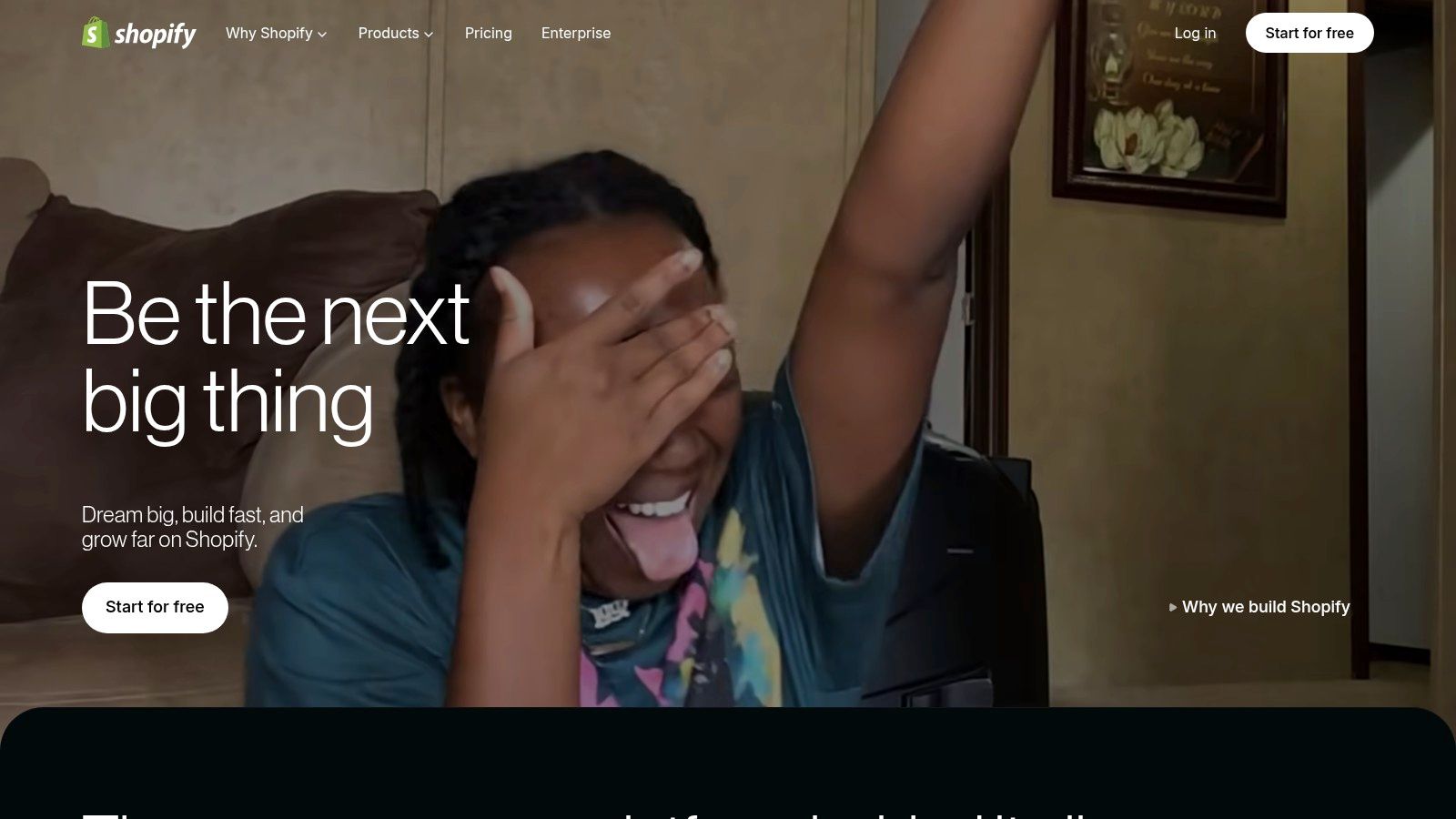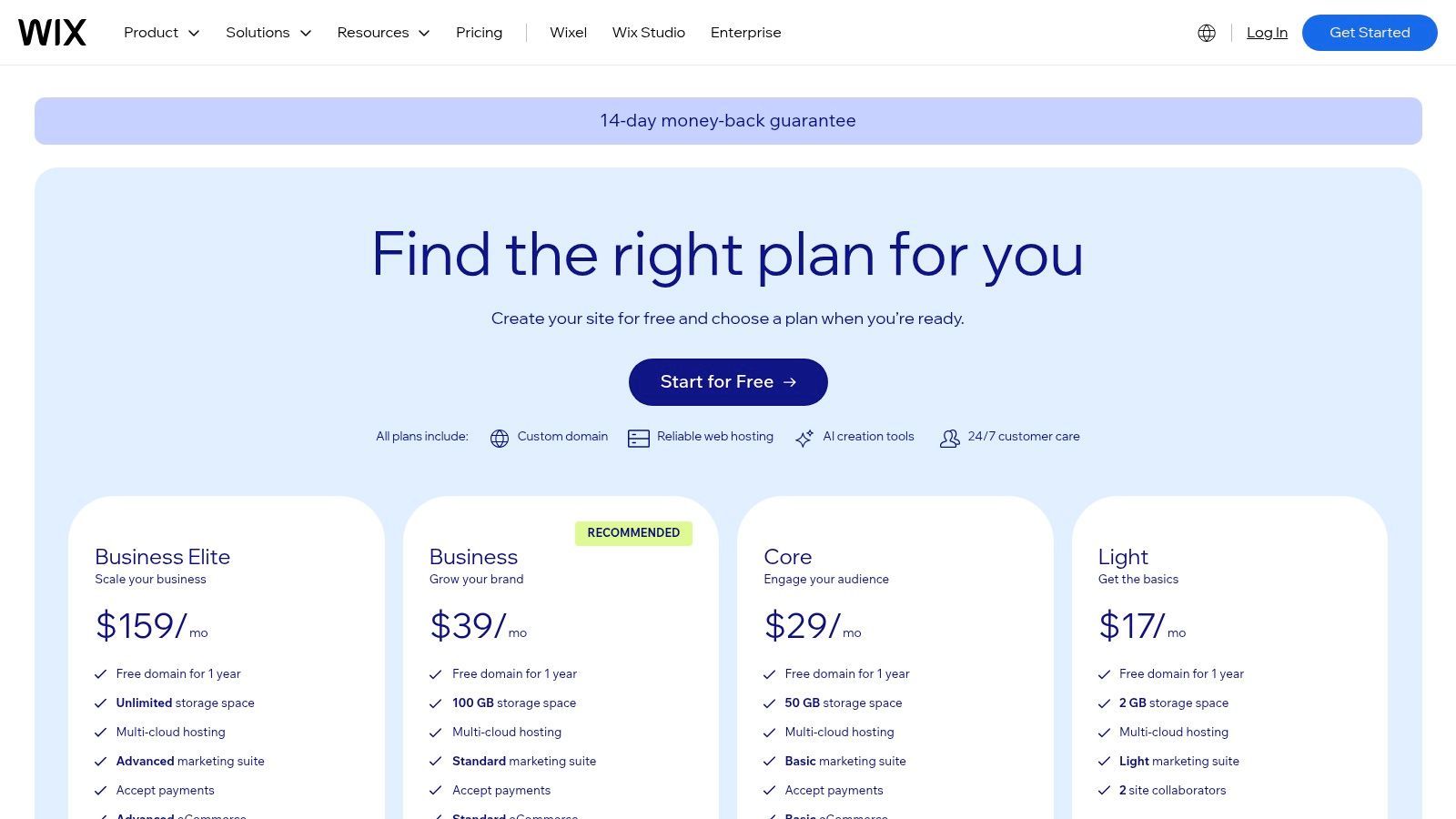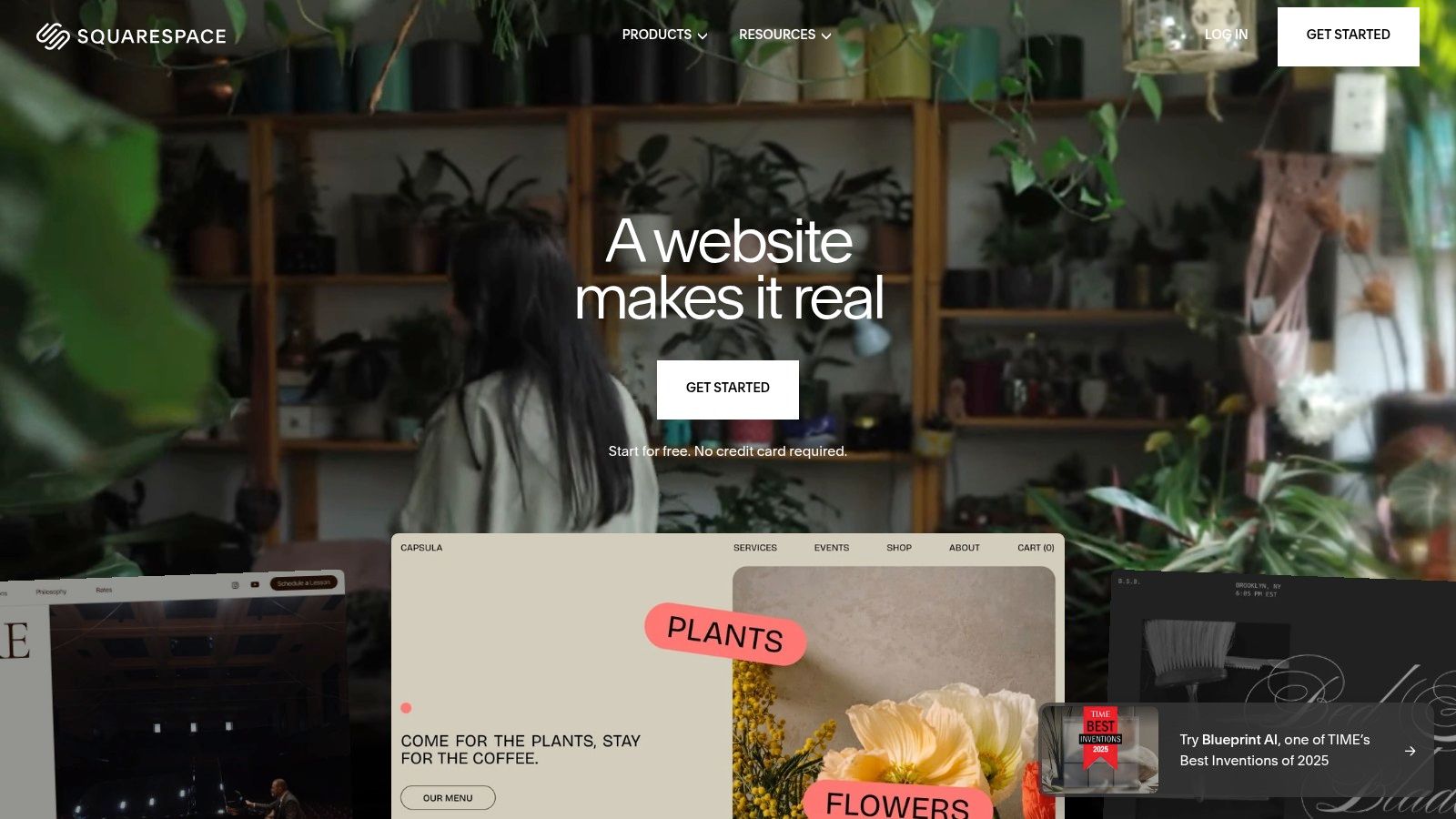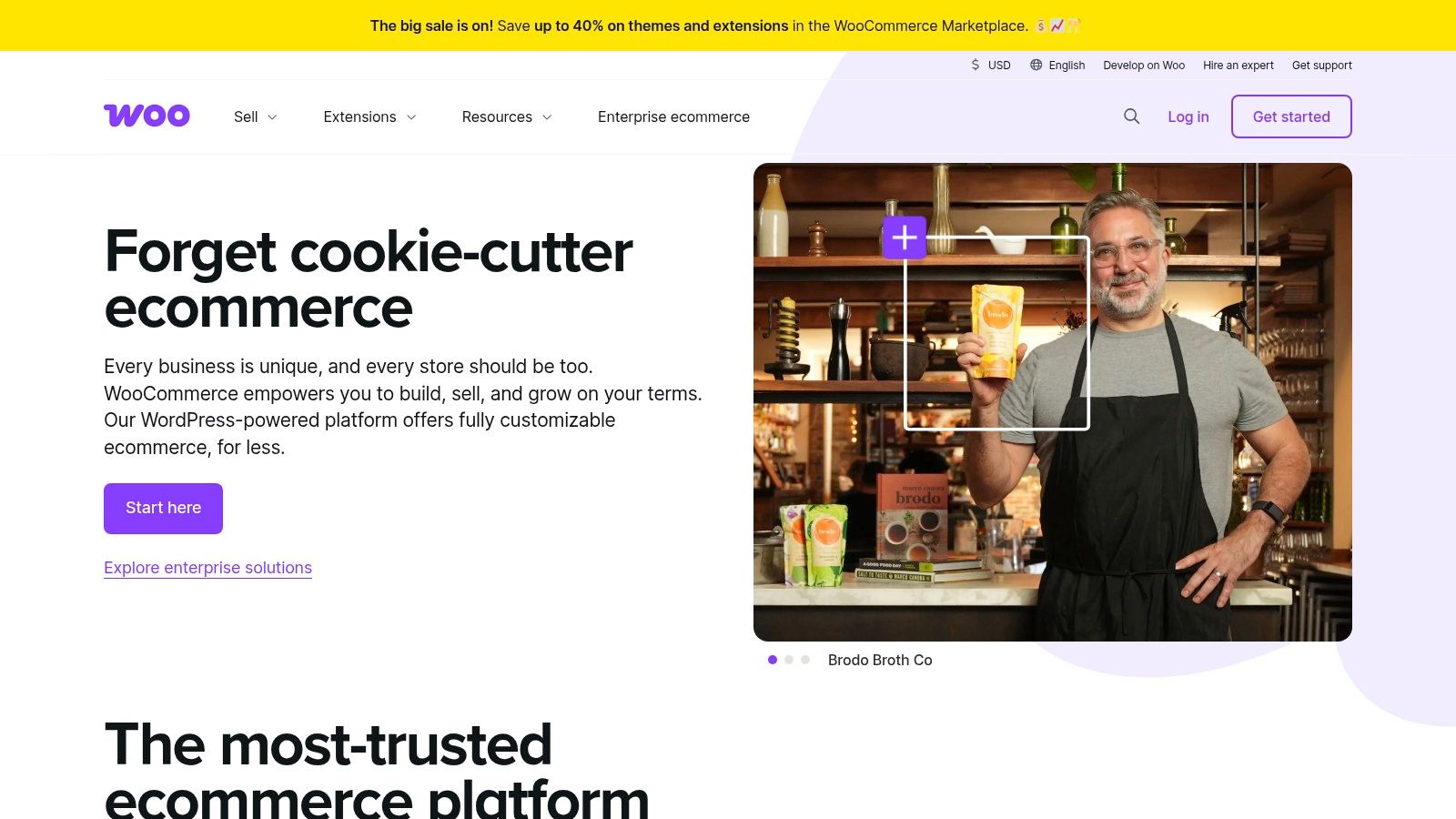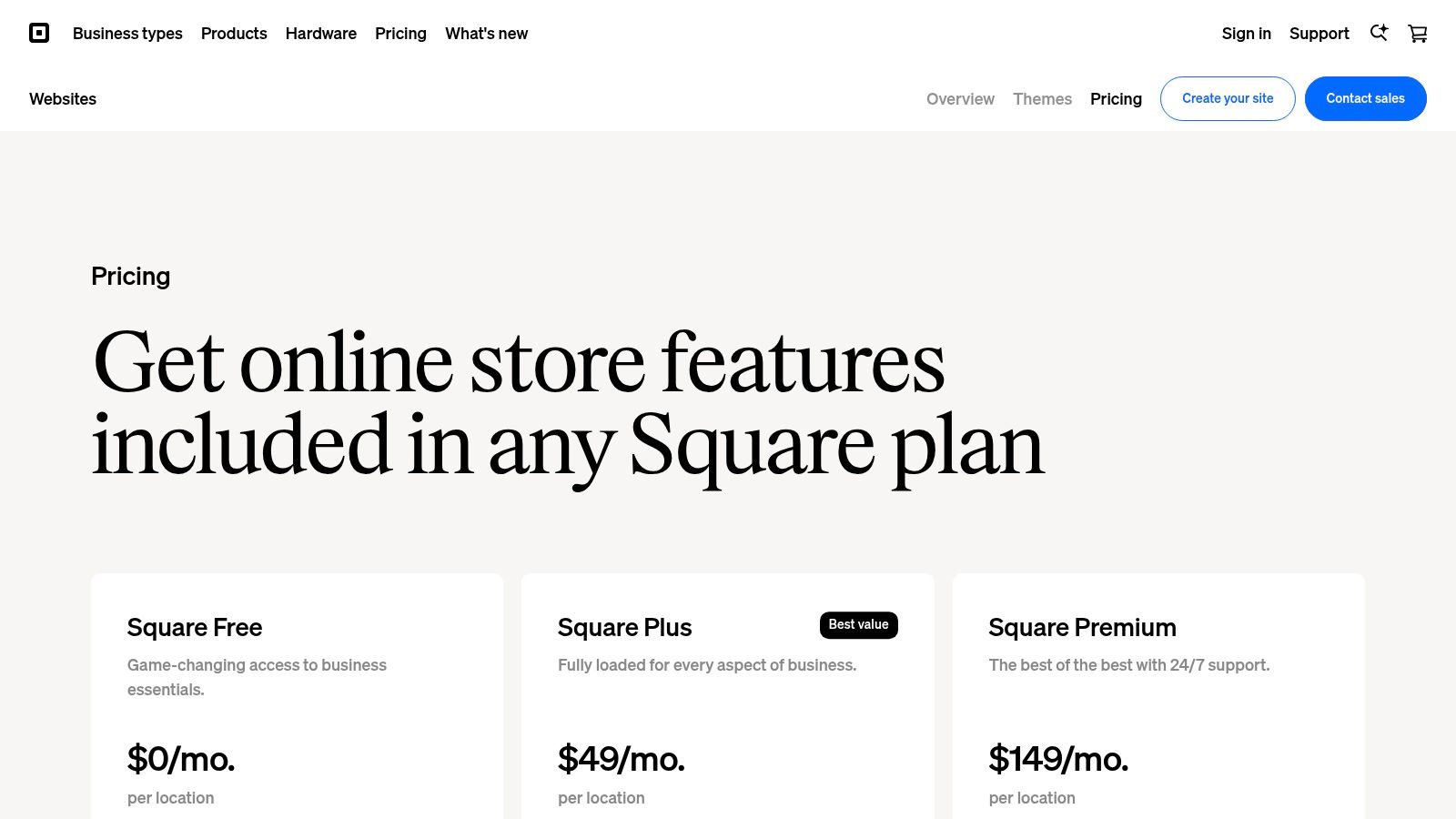Choosing the right online storefront is one of the most critical decisions a small business can make. It’s the digital equivalent of picking a prime retail location; it determines your visibility, customer experience, and ultimate potential for growth. With dozens of options available, each promising to be the ultimate solution, how do you cut through the noise and find the right fit for your specific needs?
This guide is designed to do just that. We've analyzed the top contenders, breaking down the best ecommerce platforms for small business based on critical factors like features, scalability, ease of use, and overall value. Our goal is to provide a clear, direct comparison to help you make an informed decision without wading through technical jargon. For many entrepreneurs, understanding the core benefits of a unified system is a great starting point. An all-in-one ecommerce platform bundles essential tools like a website builder, payment processing, and marketing features into a single, manageable system, simplifying your operations from day one.
Whether you’re a startup launching your first product, a personal brand expanding into merchandise, or an established store looking to migrate, this comprehensive review provides the clarity you need. We will explore the digital foundations that will power your success, covering everything from Shopify and Wix to specialized solutions like WooCommerce and Square Online. Each entry includes a detailed breakdown with quick overviews, key features, pricing, pros and cons, and ideal use cases, complete with screenshots and direct links. Let’s find the platform that not only meets your current needs but also supports your future ambitions.
1. Shopify
Shopify has established itself as a titan in the ecommerce world, offering an all-in-one, cloud-based platform that empowers small businesses to launch, manage, and scale their online stores with remarkable speed. It's renowned for its user-friendly interface, making it one of the best ecommerce platforms for small business owners who want a powerful solution without a steep technical learning curve. The platform handles everything from hosting and security to inventory management, providing a stable foundation for growth.
Shopify's core strength lies in its comprehensive ecosystem. From built-in payment processing with Shopify Payments to deeply discounted shipping rates with major carriers, it streamlines the most critical aspects of running a business. This integration simplifies operations, allowing merchants to focus more on marketing and product development.
Key Features and Capabilities
Shopify's feature set is designed for both simplicity and power. New store owners can choose from a wide range of professionally designed themes and customize them without touching a line of code.
- App Store: Access to over 8,000 apps allows for endless customization. You can add functionality for loyalty programs, advanced analytics, dropshipping integrations, and more.
- Multi-Channel Sales: Seamlessly sell products across various channels, including Instagram, TikTok, Facebook, Amazon, and eBay, all managed from a single dashboard.
- Shopify POS: For businesses with a physical presence, Shopify POS (Point of Sale) unifies online and in-person sales, inventory, and customer data.
- SEO and Marketing Tools: Shopify includes foundational SEO features like customizable title tags, meta descriptions, and automatically generated sitemaps. To truly maximize your visibility, you will want to implement a comprehensive strategy. You can find essential tips for optimizing your Shopify store's SEO on Sugar Pixels' online store SEO guide.
Pricing Structure
Shopify offers several tiers to accommodate different business sizes and stages of growth.
| Plan Name | Monthly Price (USD) | Key For |
|---|---|---|
| Basic | $29 | New businesses launching their first store. |
| Shopify | $79 | Growing businesses needing more staff accounts and reporting. |
| Advanced | $299 | Scaling businesses requiring advanced reporting and lower transaction fees. |
Note: Prices are based on annual billing and are subject to change. Shopify also offers Shopify Plus for enterprise-level businesses.
Pros and Cons
Pros:
- Ease of Use: Incredibly intuitive setup process and dashboard.
- Scalability: The platform grows with your business, from a small startup to a high-volume enterprise.
- Vast Ecosystem: The extensive app and theme stores provide unparalleled flexibility.
Cons:
- Transaction Fees: Using a third-party payment gateway instead of Shopify Payments incurs an additional transaction fee.
- Customization Costs: Advanced features or unique designs often rely on paid apps or hiring a developer.
Website: https://www.shopify.com/
2. Wix eCommerce
Wix has evolved from a popular website builder into a robust ecommerce solution, making it an excellent choice for small businesses that prioritize design flexibility and ease of use. It empowers entrepreneurs to create visually stunning online stores without needing any coding knowledge. The platform’s drag-and-drop editor, combined with its AI-powered site creation tools, allows for a high degree of customization, making it one of the best ecommerce platforms for small business owners who want complete creative control over their brand's online presence.
Wix eCommerce stands out by bundling comprehensive business management tools directly into its platform. It provides an all-in-one solution that covers everything from accepting online payments and managing subscriptions to marketing automation and customer management. This integrated approach simplifies the tech stack for small businesses, enabling them to manage their entire digital operation from a single, unified dashboard.
Key Features and Capabilities
Wix's feature set is designed to help businesses launch quickly and effectively, with powerful tools built right in. Store owners can select from over 900 designer-made templates and tailor every element to match their brand identity.
- Drag-and-Drop Editor: Offers unparalleled design freedom to customize your storefront. Move elements, change colors, and add animations with an intuitive visual editor.
- Wix App Market: Extend your store's functionality with hundreds of apps for shipping, dropshipping, print-on-demand, marketing, and more.
- Integrated Business Tools: Manage appointments, bookings, events, and subscriptions natively within the Wix ecosystem.
- AI and SEO Tools: Leverage AI to build your initial site and use built-in SEO tools (Wix SEO Wiz) to create a personalized plan for improving your search engine visibility. For a deeper look at its capabilities, you can explore this detailed guide on website builders for small businesses.
Pricing Structure
Wix provides several ecommerce plans, called "Business and eCommerce Plans," that are tailored to different business needs. All come with secure online payments and are commission-free.
| Plan Name | Monthly Price (USD) | Key For |
|---|---|---|
| Business Basic | $27 | Entrepreneurs starting out who need essential ecommerce features. |
| Business Unlimited | $32 | Growing businesses looking for more storage and dropshipping tools. |
| Business VIP | $59 | Established businesses wanting priority support and advanced analytics. |
Note: Prices reflect annual billing and may vary. Wix also offers enterprise solutions for larger-scale operations.
Pros and Cons
Pros:
- Design Flexibility: The drag-and-drop editor provides exceptional control over your site's look and feel.
- Ease of Use: Very intuitive for beginners to build and launch a professional-looking store quickly.
- All-in-One Solution: Includes a wide array of built-in marketing and business management tools.
Cons:
- Platform Lock-In: It can be difficult to migrate your website content away from Wix to another platform if you decide to switch.
- Template Rigidity: Once you choose a template and build your site, you cannot switch to a different one without starting over.
Website: https://www.wix.com/plans
3. Squarespace (Commerce)
Squarespace has long been celebrated for its design-centric approach, making it a top choice for creatives, artists, and brands where aesthetics are paramount. It extends this strength into ecommerce, offering a beautifully integrated platform that combines a powerful website builder with robust commerce tools. This makes it one of the best ecommerce platforms for small business owners who prioritize stunning visual presentation and an all-in-one, user-friendly system.
The platform's core advantage is its seamless fusion of content and commerce. Businesses can create rich, engaging brand stories right alongside their product listings without needing separate tools. Squarespace handles hosting, security, and provides a drag-and-drop editing experience, empowering merchants to build a professional and visually compelling online store with no coding knowledge required.
Key Features and Capabilities
Squarespace’s features are designed to provide a comprehensive toolkit for visually driven brands. Its award-winning templates and intuitive editor are central to the experience.
- Fluid Engine Editor: This powerful grid-based drag-and-drop editor offers incredible creative freedom, allowing you to design unique and sophisticated page layouts for your products and brand content.
- Integrated Marketing Tools: Squarespace includes built-in tools for email marketing, social media integrations, and SEO, helping you attract and retain customers from a single dashboard.
- Flexible Product Types: Sell physical goods, digital products, subscriptions, services, and even gift cards. It also supports memberships, allowing you to create exclusive content for paying subscribers.
- Squarespace POS: For businesses with a retail presence, the Squarespace app pairs with Square readers to unify in-person and online sales, inventory, and customer data directly within the platform.
Pricing Structure
Squarespace offers streamlined commerce plans that include more features as you scale. New 2025 plans are rolling out, so be sure to check the latest details for your region.
| Plan Name | Monthly Price (USD) | Key For |
|---|---|---|
| Business | $23 | Businesses starting with ecommerce, with a 3% transaction fee. |
| Commerce Basic | $27 | Growing businesses wanting 0% transaction fees and customer accounts. |
| Commerce Advanced | $49 | Scaling businesses needing advanced features like subscriptions and abandoned cart recovery. |
Note: Prices are based on annual billing and are subject to change. Transaction fees on the Business plan and for digital products may vary.
Pros and Cons
Pros:
- Best-in-Class Design: Unmatched template quality and design flexibility for creating a premium brand aesthetic.
- All-in-One Platform: Hosting, domains, email marketing, and commerce are all managed in one place.
- Ease of Use: Highly intuitive interface, especially for those prioritizing visual content.
Cons:
- Limited App Marketplace: The selection of third-party extensions is smaller compared to competitors like Shopify.
- Transaction Fees: The entry-level Business plan carries a transaction fee, and fees for digital products can vary by tier.
Website: https://www.squarespace.com/
4. BigCommerce
BigCommerce positions itself as a powerful, open SaaS ecommerce platform, offering a robust set of built-in features designed for serious sellers who plan to scale. It caters to small businesses that anticipate growth and want a platform that can grow with them without forcing them into costly app dependencies. BigCommerce is particularly celebrated for its feature-rich core offering and its flexible, API-driven architecture.
The platform’s key differentiator is its commitment to providing extensive functionality out-of-the-box. Unlike some competitors where essential features require paid add-ons, BigCommerce includes powerful tools for SEO, promotions, and multi-channel selling from the start. This makes it one of the best ecommerce platforms for small business owners who want to control costs while accessing advanced capabilities.
Key Features and Capabilities
BigCommerce's feature set is built to handle complexity, giving merchants the tools to create sophisticated shopping experiences and manage operations efficiently.
- Multi-Storefront: Manage multiple unique storefronts targeting different customer segments, brands, or regions from a single BigCommerce back-end.
- Omnichannel Integrations: Natively sell across major marketplaces and social channels like Amazon, eBay, Google Shopping, Facebook, and Instagram, syncing inventory and orders automatically.
- Payment Gateway Freedom: Choose from over 65 pre-integrated payment gateways with no added platform transaction fees, giving you the flexibility to select the best provider for your business.
- B2C and B2B Functionality: Higher-tier plans include advanced features for B2B sales, such as customer-specific pricing, bulk ordering portals, and quote management.
Pricing Structure
BigCommerce’s pricing is based on annual sales volume, automatically moving you to the next tier as your business grows.
| Plan Name | Monthly Price (USD) | Key For |
|---|---|---|
| Standard | $29 | New businesses with up to $50k in annual sales. |
| Plus | $79 | Growing businesses needing customer groups and abandoned cart savers. |
| Pro | $299 | Scaling businesses requiring Google customer reviews and product filtering. |
Note: Prices are based on annual billing and are subject to change. BigCommerce also offers Enterprise plans for high-volume merchants.
Pros and Cons
Pros:
- No Platform Transaction Fees: You are free to use the payment gateway of your choice without incurring extra fees from BigCommerce.
- Rich Built-in Features: Powerful functionality for SEO, promotions, and multi-channel selling is included in the core platform, reducing reliance on apps.
- Strong Scalability: The platform is engineered to support businesses as they grow, with clear upgrade paths and headless commerce capabilities.
Cons:
- Annual Sales Limits: Plans have revenue caps, which can trigger an automatic, and sometimes unexpected, upgrade to a more expensive plan.
- Smaller App Ecosystem: While growing, its app and theme marketplace is less extensive than Shopify's.
Website: https://www.bigcommerce.com/
5. WooCommerce (for WordPress)
For businesses already built on WordPress or those seeking complete control and ownership over their digital storefront, WooCommerce is an unparalleled solution. It’s not a standalone platform but a powerful, open-source ecommerce plugin that transforms a WordPress site into a fully functional online store. This approach makes it one of the best ecommerce platforms for small business owners who value customization, scalability, and data ownership above all else.
WooCommerce's main appeal lies in its flexibility. Because it's open-source and built on WordPress, the possibilities for customization are nearly limitless. You own your data, choose your own hosting, and are not locked into a proprietary ecosystem. This freedom allows for a truly unique brand experience but comes with the responsibility of managing technical aspects like security, hosting, and updates.
Key Features and Capabilities
WooCommerce leverages the power of the WordPress ecosystem to offer a robust set of features that can be expanded almost infinitely with extensions.
- Limitless Customization: With thousands of themes and plugins (called extensions), you can build virtually any type of ecommerce experience, from simple product sales to complex booking systems and subscription models.
- Full Data Ownership: Unlike hosted platforms, you control all your store and customer data. You choose where to host your site, giving you full command over performance and security.
- Massive Developer Community: A global community of developers contributes to a vast marketplace of extensions, themes, and resources, ensuring you can find a solution for almost any need.
- Advanced Shipping Controls: The platform offers built-in shipping options for flat rates and free shipping. For those requiring advanced control over shipping, it’s worth exploring guides that compare the best shipping restriction plugins for WooCommerce, offering functionalities beyond the default settings.
Pricing Structure
The core WooCommerce plugin is free, but the total cost of ownership is variable. You are responsible for hosting, domain registration, and any premium extensions you need.
| Cost Component | Typical Price Range (USD) | What It's For |
|---|---|---|
| Hosting | $10 – $100+ / month | The server space where your website lives. |
| Domain Name | $10 – $20 / year | Your website's address (e.g., yourstore.com). |
| Premium Theme | $50 – $200 (one-time) | Professional design and layout for your store. |
| Extensions | $0 – $300+ / year (each) | Adds specific functionality like subscriptions or payment gateways. |
Note: Total costs can vary significantly based on your specific needs for hosting performance, security, and premium features.
Pros and Cons
Pros:
- Ultimate Flexibility: Complete creative and functional control over every aspect of your store.
- Cost-Effective Foundation: The core software is free, allowing for a low-cost start if you have technical skills.
- No Platform Transaction Fees: WooCommerce does not charge its own transaction fees, only those from your payment processor (e.g., Stripe, PayPal).
Cons:
- Requires Technical Management: You are responsible for hosting, security, backups, and software updates.
- Steeper Learning Curve: It is more complex than all-in-one solutions. For a simpler starting point, you can explore other options on our list of the best ecommerce platforms for beginners.
- Hidden Costs: Expenses for hosting, themes, and essential extensions can add up quickly.
Website: https://woocommerce.com/
6. Square Online (by Square/Block)
Square Online emerges as a powerful contender for businesses deeply integrated with in-person sales. Evolving from its renowned payment processing roots, Square now offers a full-fledged ecommerce platform that syncs seamlessly with its Point of Sale (POS) system. This makes it one of the best ecommerce platforms for small business owners, particularly retailers, restaurants, and service providers, who need to manage both a physical and an online presence from a single, unified ecosystem.
The platform's primary advantage is its native integration. Inventory, sales, and customer data are automatically synchronized between your online store and your Square POS, eliminating the manual work and potential for error that comes with using separate systems. This creates a frictionless omnichannel experience for both the business owner and the customer, enabling features like online ordering for in-store pickup or local delivery.
Key Features and Capabilities
Square Online is built for speed and simplicity, allowing businesses to get online quickly with features tailored for omnichannel commerce.
- POS and Inventory Sync: Automatically syncs items, inventory counts, orders, and customer data between your online store and Square POS.
- Flexible Order Fulfillment: Natively supports in-store pickup, curbside pickup, and local delivery, complete with order scheduling and status updates.
- Integrated Marketing Tools: Create and manage email and SMS marketing campaigns, loyalty programs, and gift cards directly from the Square dashboard.
- Diverse Payment Options: Accepts all major credit cards, Apple Pay, Google Pay, and Square Pay. It also offers Afterpay for buy-now-pay-later options and ACH bank transfers.
Pricing Structure
Square Online's pricing is designed to be accessible, with a free plan that allows businesses to start selling online without a monthly subscription.
| Plan Name | Monthly Price (USD) | Key For |
|---|---|---|
| Free | $0 | Businesses starting out, needing simple online ordering and pickup. |
| Plus | $29 | Growing businesses wanting a custom domain and advanced item settings. |
| Premium | $79 | Scaling businesses needing lower processing rates and real-time shipping. |
Note: Prices are based on annual billing and are subject to change. Transaction fees apply to all plans.
Pros and Cons
Pros:
- Seamless Omnichannel Sales: Unbeatable integration for businesses already using or planning to use Square POS.
- Generous Free Plan: A robust free option allows you to sell online with no monthly fees, only paying for processing.
- Simplicity: The website builder is straightforward, making it easy to launch a functional store quickly.
Cons:
- Limited Customization: Theming and design options are less flexible compared to platforms like Shopify or BigCommerce.
- Smaller App Ecosystem: Fewer third-party integrations are available, which can limit advanced functionality.
Website: https://squareup.com/us/en/online-store/plans
7. G2 – E-Commerce Platforms for Small Business (comparison directory)
Rather than being a platform itself, G2 serves as an invaluable research tool in your quest to find the best ecommerce platform for your small business. It's a leading software marketplace and peer-review site that aggregates user-generated reviews, real-time data, and expert analysis. This allows you to vet vendor claims against the real-world experiences of other business owners, making your decision-making process more informed and transparent.
G2’s core strength is its data-driven approach. Instead of relying solely on marketing materials, you can use its powerful filtering and comparison tools to build a shortlist of platforms that meet your specific criteria, such as budget, required features, and business size. This empowers you to cut through the noise and focus on solutions that are genuinely a good fit for your operational needs.
Key Features and Capabilities
G2 provides a suite of tools designed to simplify software discovery and validation. It's an essential resource for comparing platforms on an apples-to-apples basis.
- Verified User Reviews: Access thousands of in-depth reviews from verified users who share detailed feedback on usability, support quality, and feature performance.
- Comparison Grids: Use interactive grids to compare up to four platforms side-by-side, evaluating them based on user satisfaction ratings, pricing, and specific features.
- Advanced Filtering: Narrow down the extensive list of ecommerce platforms by specifying your exact needs, such as integrations with specific marketing tools, support for dropshipping, or a certain pricing model.
- Category Reports and Grids: G2 plots platforms on its proprietary Grid® Report, which visualizes market leaders, contenders, and niche players based on customer satisfaction and market presence.
Pricing Structure
G2 is a free resource for users looking to research and compare software. There is no cost to access reviews, comparisons, or reports.
| Plan Name | Monthly Price (USD) | Key For |
|---|---|---|
| User Access | $0 | Businesses researching software solutions. |
| Vendor Profiles | Varies | Software vendors looking to manage their presence and collect reviews. |
Note: Access to the platform for research purposes is completely free for business owners and decision-makers.
Pros and Cons
Pros:
- Unbiased Insights: Provides real-world feedback from actual users, offering a balance to vendor-produced marketing content.
- Efficient Shortlisting: The robust filtering and comparison tools make it easy to quickly identify the most suitable options.
- Comprehensive Data: Aggregates a massive amount of data on features, pricing, and user satisfaction in one place.
Cons:
- Potential for Bias: Sponsored placements can influence which platforms appear most prominently, so it’s important to look beyond the top results.
- Uneven Review Quality: Some reviews may lack detail or be outdated; always check the review date for recency and relevance.
Website: https://www.g2.com/categories/e-commerce-platforms/small-business?utm_source=openai
Top 7 Small-Business eCommerce Platforms Comparison
| Platform | Implementation 🔄 | Resources & Cost ⚡ | Expected Outcomes ⭐📊 | Ideal Use Cases 💡 | Key Advantages ⭐ |
|---|---|---|---|---|---|
| Shopify | Low–Medium 🔄 — hosted, quick setup; developer needed for deep customizations | Monthly plans + app/add‑on costs; built‑in hosting & payments; third‑party gateway fees possible ⚡ | Fast launch and scalable multi‑channel sales; strong analytics & conversion tools ⭐📊 | Merchants who want rapid setup, scalability and social/marketplace selling 💡 | Large app ecosystem; built‑in payments/POS; shipping discounts ⭐ |
| Wix eCommerce | Low 🔄 — drag‑and‑drop, AI site creation; minimal technical work | Lower entry cost; premium plans or apps for advanced ecommerce ⚡ | Professional, design‑forward stores launched quickly; less suited for complex scale ⭐📊 | Small stores needing design flexibility and no‑code builders 💡 | Easy editor & templates; bundled marketing tools; fast build time ⭐ |
| Squarespace (Commerce) | Low 🔄 — template/Fluid Engine driven; simple publishing workflow | Subscription tiers; new 2025 plan nuances affect fees and features ⚡ | Aesthetic, brand‑focused stores with simple commerce and content tools ⭐📊 | Creatives and small brands prioritizing visual identity and simplicity 💡 | Best‑in‑class templates; all‑in‑one hosting/marketing; POS support ⭐ |
| BigCommerce | Medium 🔄 — richer native features; more configuration for advanced use | Subscription with revenue thresholds; many built‑ins reduce need for add‑ons ⚡ | Feature‑rich, scalable stores with flexible checkout and omnichannel support ⭐📊 | Growing merchants needing B2C/B2B features and multi‑store/channel selling 💡 | Many built‑in features; payment gateway flexibility; clear upgrade path ⭐ |
| WooCommerce (for WordPress) | High 🔄 — self‑hosted plugin; requires hosting, security and dev work | Free core but variable hosting, themes, extensions and developer costs ⚡ | Full ownership and customization; highly flexible but maintenance‑heavy ⭐📊 | Businesses wanting total control, custom functionality, or existing WP sites 💡 | Maximum flexibility; large extension marketplace; no platform transaction fees ⭐ |
| Square Online (by Square/Block) | Low 🔄 — quick builder tightly integrated with Square POS | Free plan available; flat payment rates; limited theming and app options ⚡ | Seamless online + in‑person inventory/sales sync; optimized for local commerce ⭐📊 | Local retailers, appointment businesses and sellers already using Square POS 💡 | Native POS/inventory sync; simple pricing; great for curbside/pickup ⭐ |
| G2 – E‑Commerce Platforms for Small Business | N/A 🔄 — comparison & review directory, not a platform | Free to use; time investment to read and vet reviews ⚡ | Actionable shortlist of platforms with user‑reported pros/cons and ratings ⭐📊 | Buyers researching platforms, validating vendor claims and budgets 💡 | Real‑world reviews; filters and side‑by‑side comparisons to inform choice ⭐ |
Making Your Final Decision and Partnering for Growth
You've explored the landscape of the best ecommerce platforms for small business, from the all-in-one simplicity of Shopify and Wix to the limitless customization of WooCommerce. Each platform offers a unique pathway to online success, but the journey from selection to a thriving, profitable storefront requires a clear strategy. The "best" platform isn't a universal title; it’s the one that aligns perfectly with your specific business DNA.
Making the right choice means moving beyond feature lists and focusing on your operational reality. Answering a few critical questions will bring your ideal solution into sharp focus, transforming this comprehensive list into a definitive, actionable decision for your brand.
A Quick Framework for Your Final Choice
Before you commit, run your top contenders through this final checklist. This isn't about finding a platform that does everything, but one that excels at what matters most to you.
- For the "All-in-One" Seeker: If your priority is ease of use, predictable monthly costs, and integrated tools that work out of the box, your choice lies with platforms like Shopify, Wix, or Squarespace. These are ideal for business owners who want to focus on marketing and product, not on server maintenance or plugin conflicts.
- For the "Omnichannel" Operator: Do you sell in-person at markets, pop-ups, or a physical retail store? A platform with deeply integrated POS hardware and software, like Shopify or Square Online, is non-negotiable. This ensures your inventory, customer data, and sales reports are seamlessly unified across all channels.
- For the "Content-First" Brand: If your business model relies heavily on blogging, building a community, or content marketing to drive sales, the powerful combination of WooCommerce and WordPress is unparalleled. It provides the ultimate flexibility to create a rich, content-driven shopping experience that other platforms struggle to match.
- For the "Ambitious Scaler": Are you planning for rapid growth, a massive product catalog, or complex B2B functionality? BigCommerce is built for this. Its robust architecture and zero transaction fees on all plans provide a stable, scalable foundation for businesses with aggressive long-term ambitions.
Beyond the Platform: The Implementation Gap
Selecting your ecommerce platform is a crucial first step, but it’s only about 20% of the equation. The remaining 80% lies in the execution: the strategic implementation that turns a software subscription into a high-performing sales engine. This is where many small businesses encounter a bottleneck.
Key implementation challenges often include:
- Data Migration: Seamlessly moving products, customer histories, and order data from a previous system without loss or corruption.
- Custom Design & UX: Creating a unique, on-brand storefront that is optimized for conversions and provides an intuitive user experience.
- App & Integration Ecosystem: Identifying, installing, and configuring the right third-party apps for everything from email marketing and SEO to shipping logistics and customer support.
- Technical SEO Foundation: Ensuring your new site is structured correctly for search engines from day one, with proper sitemaps, schema markup, and site speed optimization.
This is where the true value of an expert partner emerges. While you focus on sourcing products, defining your brand, and connecting with customers, a specialized agency handles the technical complexities. An expert ensures your platform isn't just "on," but is fine-tuned to attract traffic, convert visitors, and maximize your return on investment. The goal isn't just to launch a store; it's to launch a business poised for sustainable growth.
Ready to transform your chosen platform into a bespoke, high-converting storefront? The team at Sugar Pixels specializes in expert setup, custom design, and strategic growth for the world's leading ecommerce platforms. Let's build your success story together.