Before you even start worrying about keywords or writing content, you have to get your technical house in order. This is the absolute foundation of any good on site optimization strategy. Without it, even the most brilliant content will struggle to get noticed by search engines.
It’s like tuning up a race car before the big event. You wouldn't hit the track with a sputtering engine, right? The same principle applies here.
Building Your Technical SEO Foundation
So many people dive headfirst into content creation, just assuming their website is working fine behind the scenes. The reality is that hidden problems like slow load times, broken links, or security issues can be quietly killing your SEO efforts before you've even written a single blog post.
Getting the technical side right ensures search engine crawlers can find, understand, and index your pages without hitting any roadblocks. But this isn't just for Google's benefit. A technically sound site is faster, safer, and more reliable, which builds trust with your visitors and keeps them around longer.
Securing Your Site with HTTPS
One of the first things I always check is whether a site is properly secured with HTTPS. An SSL certificate encrypts the connection between a user's browser and your website, and Google has been using this as a ranking signal for years. It's not optional anymore.
Just having the certificate isn't enough, though. You need to make sure every version of your site—HTTP, www, non-www—all point to a single, secure HTTPS version. It's shocking, but studies show that nearly 88% of domains get this wrong, leading to duplicate content problems that can split your SEO authority.
Prioritizing Blazing-Fast Site Speed
Nobody waits for a slow website. We've all been there, impatiently tapping our fingers, ready to click away. Page speed isn't just a tech metric; it's a huge factor in user experience and, ultimately, your conversions.
The data is pretty clear: the average desktop page loads in 2.5 seconds, but the average mobile page takes a painful 8.6 seconds.
That delay comes at a steep price. 53% of mobile site visits are abandoned if a page takes longer than three seconds to load. Think about that—every extra second could be costing you a customer.
To fix this, you have to find and eliminate the bottlenecks. Digging into your Core Web Vitals is the place to start. There are many strategies to optimize website performance that can make a huge difference, but here are the usual suspects:
- Oversized Images: This is the lowest-hanging fruit. Compressing and correctly sizing your images can lead to massive speed improvements.
- Bloated Code: Minifying your CSS, JavaScript, and HTML cleans up unnecessary characters and white space, making the files smaller and faster to load.
- Slow Server Response Time: If your hosting is slow, nothing else matters. Investing in a quality host is fundamental.
For a deeper dive, our guide on how to improve website loading speed walks through more advanced steps.
Mastering Mobile-First Design
Most of your traffic is probably coming from a smartphone, so your site has to work flawlessly on a small screen. This is what we call mobile-first design. It's not just about having a site that shrinks down; it’s about designing the experience for mobile users from the ground up.
Google now primarily uses the mobile version of your site for indexing and ranking (this is "mobile-first indexing"). If your mobile site has tiny text, links that are impossible to tap, or slow-loading elements, your rankings and user engagement will suffer. Start thinking of your mobile site as the real version of your website. That simple mindset shift is a game-changer for effective on site optimization.
To keep track of these crucial elements, I find a simple checklist helps.
Technical SEO Core Vitals Checklist
Here’s a quick-reference table to help you audit the most critical technical components of your site. It covers what to look for, why it matters, and a common tool you can use to check it.
| Technical Element | Primary Impact | Audit Tool Example |
|---|---|---|
| HTTPS Implementation | Security, User Trust, Ranking Signal | Google Search Console |
| Page Speed (Core Web Vitals) | User Experience, Bounce Rate, Rankings | PageSpeed Insights |
| Mobile-Friendliness | Mobile Rankings, Usability | Mobile-Friendly Test |
| Crawlability (robots.txt) | Indexing, Search Engine Access | Screaming Frog |
| XML Sitemap | Content Discovery, Indexing Efficiency | Google Search Console |
Running through this checklist regularly is a great habit. It ensures your technical foundation stays strong, allowing your content and other SEO efforts to truly shine.
Making Your Content Work for People and Search Engines
Once you've sorted out the technical nuts and bolts of your site, it's time to dig into the heart of on-site optimization: your content. Great content is what brings people in, but it has to be framed in a way that both your audience and search engine crawlers can understand. This isn't about gaming the system; it's about finding the sweet spot where providing real value to a reader also sends all the right signals to Google.
This means you have to stop thinking about just dropping keywords onto a page. Every single article, blog post, and service page needs a clear job to do. It should solve a problem or answer a question for a real person, and be structured so that search algorithms get the message loud and clear. When you nail this, your SEO and user experience efforts start working together beautifully.
Keyword Mapping: Giving Every Page a Purpose
Before you even think about writing, you need a plan. Keyword mapping is that plan. It’s the simple but critical process of assigning specific target keywords to specific pages on your site. Taking the time to do this upfront saves you from a massive headache down the road: keyword cannibalization, which is when your own pages end up competing against each other in search results.
Here’s how to think about it. Your homepage should target your main brand terms. Your service or product pages need to go after keywords that show someone is ready to buy. And your blog? That's the perfect place to target long-tail, informational keywords that answer the questions your audience is asking. This intentional structure is the backbone of any solid content strategy and a non-negotiable part of good on-site SEO.
Titles and Metas: Winning the Click
In the crowded space of a search results page, your title tag and meta description are your sales pitch. They’re often your only shot to convince someone to click on your link instead of a competitor's. Now, here's a dose of reality: many SEOs agonize over getting these perfect, but Google often just rewrites them anyway.
It might sound crazy, but the data shows that Google rewrites more than 60% of meta titles and descriptions. But that doesn't mean you should just skip them. When your carefully crafted title is shown, it can make a huge difference in your click-through rate.
Here's my practical advice:
- Write for the Human First: Make a clear, compelling promise about what the visitor will find.
- Include Your Main Keyword: Try to place it naturally, ideally closer to the beginning of the title.
- Keep It Short and Sweet: Stick to under 60 characters for titles so they don't get cut off.
And even though a surprising 25.02% of top-ranking pages don’t even have a meta description, I still see it as a missed opportunity. Think of it as free ad copy. A good one can help you stand out and tell a user why your page is the one they need. If you're into the numbers, these are just some of the fascinating SEO statistics and trends Digital Silk has compiled.
Headers and Images: Making Your Content Easy to Digest
Getting the click is only half the battle. Once someone lands on your page, its structure determines if they stick around. This is where headers (H1, H2, H3, etc.) become your best friend. They break your content into a logical, scannable outline. You should only ever have one H1—that's your main page title. After that, use H2s and H3s to break up the content into easy-to-read subtopics.
This simple hierarchy does two critical things at once:
- For Readers: It kills the dreaded "wall of text" and lets people scan to find exactly what they're looking for.
- For Search Engines: It gives crawlers a clear roadmap of your content, helping them understand the main ideas and how different sections relate to each other.
Just as important are your images. Every single image needs descriptive alt text. This isn't optional. Alt text makes your site accessible to people using screen readers and gives search engines crucial context about what the image shows, which can help you rank in image searches. It's a huge blind spot for many; an incredible 80.4% of domains are missing alt text on their images. That's a massive opportunity for anyone willing to do the basics right. These foundational elements are essential for a user-friendly site, a key principle we cover when discussing inbound and content marketing.
Designing Site Structure for Seamless Navigation
A great site structure is something users never notice, but it's absolutely critical for on-site optimization. Think of it as the digital blueprint for your website—it guides visitors to what they need without a second thought and gives search engines a clear map to follow. When you get it right, your site just feels right.
But without a solid plan, you end up with a confusing digital maze. Users get frustrated, bounce rates go up, and search engines have no idea which of your pages actually matter. This is one of those foundational pieces of SEO that directly affects how your content gets found, indexed, and ranked.
Crafting a Logical Site Hierarchy
I always tell clients to follow a simple guideline: can a user get to any page on your site in three clicks or less? This "three-click rule" is your north star for building a simple, flat site architecture. A flat structure just means your most important pages aren't buried under endless layers of navigation.
Instead of a deep, complicated tree of pages, you want your structure to look more like a pyramid:
- Top Level: Your homepage.
- Second Level: Your main categories or service pages (e.g., 'About,' 'Services,' 'Blog').
- Third Level: The individual sub-pages or blog posts that fall neatly under those main categories.
This kind of hierarchy makes your site predictable for people and helps search engines understand the topical relationships between your pages. A clear structure also helps spread link equity (or "page authority") more effectively across your site, giving a nice boost to your most important content.
This visual really breaks down how a well-structured page organizes content for both users and search engines, from the highest-level page elements down to the details.
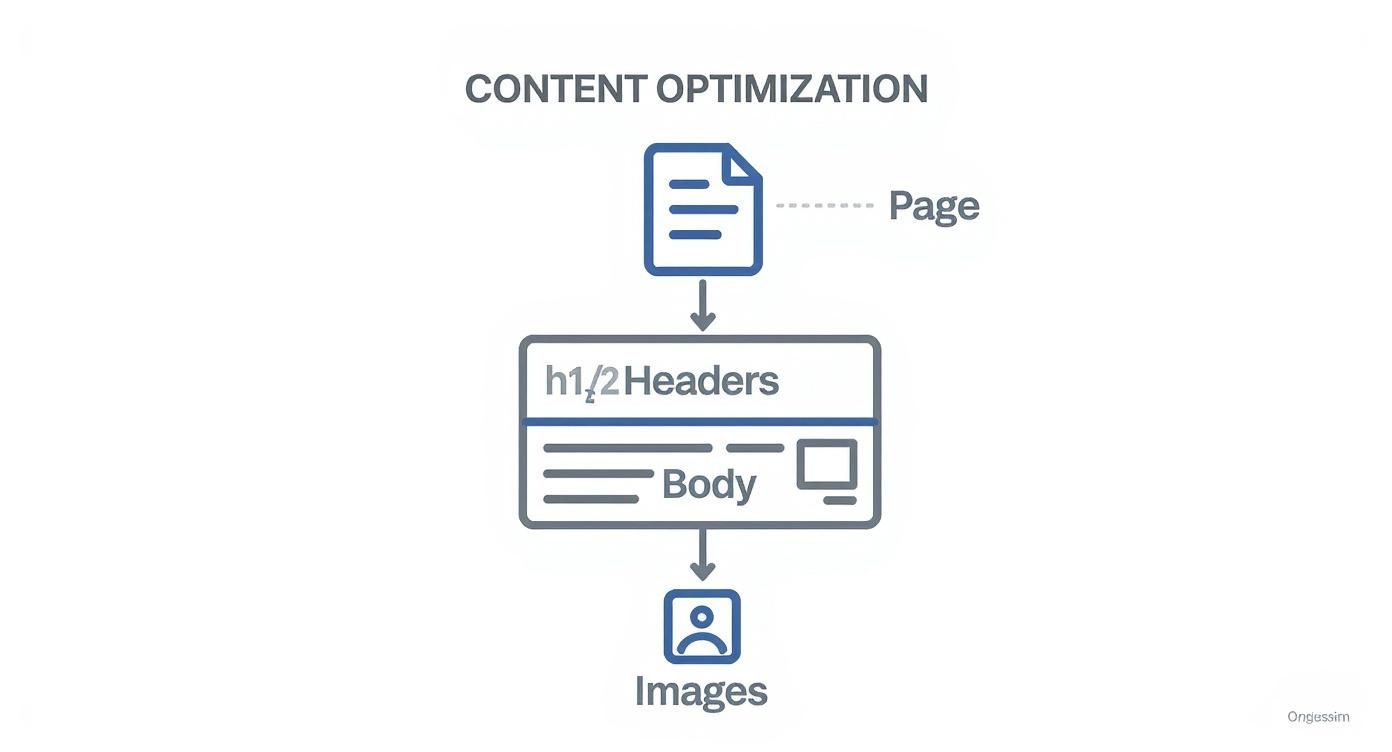
As the diagram shows, every piece of the puzzle—from headers to images—helps create a clear hierarchy that search engines can easily parse and understand.
Creating Clean and Descriptive URLs
Your URLs are another powerful signal you send to both users and search engines. A clean, descriptive URL gives people an immediate idea of what the page is about, which can seriously improve click-through rates right from the search results.
Just look at the difference:
- Bad:
sugarpixels.com/index.php?category=3&id=987 - Good:
sugarpixels.com/services/ecommerce-web-design
The second one is instantly understandable. It uses relevant keywords, it’s easy to read, and it sets a clear expectation for the user. Thankfully, most modern platforms like WordPress let you customize your URL structure (they call them "permalinks"). My advice? Always choose an option that includes the post name.
A simple rule of thumb: If a human can't easily read and understand your URL, a search engine is going to have a tougher time with it, too. Keep them short, descriptive, and use hyphens to separate words.
Mastering Your Internal Linking Strategy
Internal links are the threads that weave your entire website together. They connect related content, guide users on a journey through your site, and pass authority from one page to another. A smart internal linking strategy is easily one of the most powerful on-site optimization tactics you have complete control over.
Every time you link from one page on your site to another, you’re essentially telling Google: "Hey, these two pages are related, and this page I’m linking to is pretty important for this topic."
Here’s how to get it right:
- Use Descriptive Anchor Text: The clickable text of a link (the anchor text) needs to be descriptive. Ditch generic phrases like "click here." Instead, use anchor text that provides context, like "our e-commerce web design services."
- Link to Your Money Pages: Figure out which pages are your most important "pillar" pages—the ones you want to rank for the most competitive terms. Make it a habit to link back to these pages from relevant blog posts and other sub-pages to signal their importance.
- Keep it Natural: Don’t just stuff links where they don’t belong. The links should actually add value for the reader, helping them find more information on a related topic. A natural, helpful user flow should always be the priority.
By building a strong web of internal links, you create a cohesive site architecture that props up your most critical pages and encourages visitors to stick around and explore more of what you have to offer.
Enhancing User Experience to Boost SEO Signals
On-site optimization has moved far beyond just appeasing search engine crawlers. The real goal is to delight the actual people visiting your website. Why? Because Google has gotten incredibly good at figuring out if users are having a good experience. When people stick around longer and bounce less, it sends a powerful signal to Google that your content is valuable, which can give your rankings a serious boost.
At the end of the day, a great user experience (UX) is great SEO. When you build a site that's intuitive, easy to read, and genuinely helpful for a person, you're naturally optimizing for algorithms designed to reward those exact qualities. This is where you unlock your true ranking potential.
Adopting a Mobile-First Mindset
If you still think of your desktop site as the "real" version, it's time for a major mindset shift. For a huge slice of your audience, the mobile experience is the only one that matters. A clunky, slow, or confusing site on a phone isn't just a minor annoyance; it's actively hurting your SEO.
The numbers don't lie. As of early 2025, a staggering 63.31% of all web traffic comes from mobile devices. Even more telling is that only 11% of pages rank the same on desktop and mobile, which shows just how differently Google judges the two experiences. Ignoring your mobile site is like closing your doors to the majority of your customers.
Improving Page Layout and Readability
You have just a few seconds to make a good impression once someone lands on your page. A cluttered layout or a massive "wall of text" is the quickest way to send them straight back to the search results.
Good readability is about more than just a well-written sentence; it's about visual design.
- Use Ample White Space: Let your content breathe. It makes the page feel less overwhelming and much easier to digest.
- Choose a Legible Font: Stick with clean, simple fonts. A good rule of thumb is to start with a minimum size of 16px to ensure it's easy to read on any screen.
- Break Up Text: Short paragraphs, headings, bullet points, and images make your content scannable and keep users engaged.
These simple design tweaks can make a huge difference in how long people stick around. If you're looking for a deeper dive, check out these strategies to improve website user experience.
Placing Calls-to-Action Strategically
A great user experience doesn't just inform; it guides. It leads visitors toward a goal, whether that's buying a product, signing up for a newsletter, or reading another article. This is where your call-to-action (CTA) plays a starring role. When done right, a CTA feels helpful, not pushy.
Your primary CTA should be impossible to miss. Make it clear, compelling, and visible "above the fold" so users don't have to scroll to find it. Use action-oriented words that tell people exactly what they're getting when they click.
Put yourself in your visitor's shoes. After they finish reading your content, what's the most logical next step? Place your CTAs at these natural decision points, like right after a convincing product benefit or at the very end of an insightful guide.
Earning Rich Snippets with Schema Markup
Finally, you can improve the user's search experience before they even get to your site. Schema markup (also known as structured data) is a type of code you add to your website that helps search engines understand your content on a deeper level.
When Google knows your page is about a recipe, an event, or a product, it can show that information directly in the search results as a "rich snippet." These stand-out listings are more eye-catching, leading to much higher click-through rates.
Schema can help you get noticed for things like:
- Product Pages: Showing ratings, price, and stock availability.
- FAQ Pages: Displaying questions and answers in a dropdown format.
- Articles: Highlighting the author, publication date, and a featured image.
By focusing on these user-centric elements, you're not just building a site that ranks well. You're building one that turns visitors into loyal customers.
How to Measure and Refine Your Optimization Efforts
https://www.youtube.com/embed/I3aT0HZ1jVY
Getting your on-site optimizations live is a great first step, but the real work starts now. You can't just launch your changes and hope for the best; that's like flying blind.
This is where measurement comes in. It's the only way to know if your hard work is actually paying off. Think of it as a constant feedback loop: you make a change, you measure the impact, and you refine your strategy based on what the data tells you. This is the process that separates the sites that grow year after year from the ones that just sit there.
Your Go-To Analytics Toolkit
To start digging into the data, you need the right tools. The good news is, the two most important ones are completely free. You'll want to get intimately familiar with Google Search Console and Google Analytics.
Google Search Console (GSC) is your direct line to Google. It shows you how Google sees your website from a technical and performance standpoint. It's where you'll find out which keywords are bringing you traffic, which pages are indexed, and if any crawl errors are holding you back.
Google Analytics (GA4), on the other hand, tells the story of what people do once they arrive. It’s all about user behavior—which pages they visit, how long they stick around, and whether they complete goals like making a purchase or signing up for your newsletter.
Key Metrics to Actually Watch
It’s incredibly easy to get overwhelmed by all the data available. The trick is to focus on the metrics that truly matter for on site optimization.
Here are the vital signs you should be monitoring regularly:
- Organic Traffic: The big one. Is the total number of visitors from search engines going up? This is your top-level indicator of success.
- Keyword Rankings: Use GSC to see where you stand for your most important keywords. Seeing a page climb from position 8 to position 3 is a clear win.
- Click-Through Rate (CTR): This GSC metric shows the percentage of people who saw your page in the search results and clicked on it. If your CTR is low, your title tags and meta descriptions probably aren't compelling enough.
- Bounce Rate & Engagement Rate: In GA4, Engagement Rate is key. It tells you how many visitors actually interacted with your page. A high engagement rate is a fantastic signal to Google that your content is valuable.
- Conversion Rate: This is where SEO meets the bottom line. Are more people taking the action you want them to take? This metric connects your optimization efforts directly to business results.
Don't underestimate the power of showing up in search. The latest data shows that over 53% of all website traffic originates from organic search, making it the most dominant channel by far. What’s more, the #1 result in Google gets a whopping 27.6% of all clicks, while a minuscule 0.63% of users bother to click to the second page. This is why a data-backed approach is non-negotiable. To see more of the data behind these trends, you can discover more insights about top SEO statistics.
Using Data to Find New Opportunities
Your analytics reports aren't just for looking back; they're your roadmap for what to do next.
A great place to start is in Google Search Console. Look for pages that have a ton of impressions but a really low CTR. These are your golden opportunities. People are seeing your page, but they aren't clicking. A quick rewrite of the title tag and meta description could be all it takes to turn those impressions into traffic.
Next, jump over to Google Analytics and find pages with high traffic but a terrible conversion rate. This tells you your SEO did its job—it got people to the page—but the page itself isn't convincing them to act. Maybe the call-to-action is buried, or the content doesn't align with what the visitor was expecting. Running a full review, like the one we detail in our guide on how to do an SEO audit, can help you diagnose exactly what's going wrong.
Think of it this way: Data tells you what is happening, and your analysis tells you why. The "why" is where you find your next big win.
Refining with A/B Testing
Once you've analyzed the data and formed a hypothesis—say, "I think a more direct headline will keep people on the page longer"—it's time to test it.
This is where A/B testing (or split testing) comes in. It's a simple concept: you create two versions of a page element—like a headline, a button color, or a product image—and show each version to a different segment of your audience. The software then tracks which version leads to better results.
Tools like Google Optimize or VWO make this surprisingly easy to set up. Instead of making changes based on a gut feeling, you’re using cold, hard data from your actual users to validate every decision. It’s the ultimate way to stop guessing and start building a website that truly performs.
Frequently Asked Questions About On-Site SEO
Even with the best guides, questions are inevitable. On-site optimization is a massive topic, and it's easy to get lost in the weeds. Let's clear up some of the most common questions I hear all the time so you can move forward with confidence.
What’s the Real Difference Between On-Site and Off-Site SEO?
I like to explain it by thinking about a brick-and-mortar store.
On-site SEO is everything you do to your store to make it the best possible experience for customers. This is your store's logical layout (site architecture), the clear aisle signs (headers and titles), the knowledgeable and helpful staff (your content), and just making sure the doors open smoothly and the lights work (technical SEO). It’s everything you have direct control over on your own turf.
Off-site SEO, on the other hand, is your store's reputation out in the community. It’s the great reviews people leave on Yelp (backlinks from other sites), getting listed in the local business directory (citations), and the buzz people create about you on social media. These are all things happening off your website that build its authority and trustworthiness.
You absolutely need both, but you can't build a great reputation without a great store first. That's why on-site optimization is your foundation.
How Long Until I Actually See Results from SEO?
This is the big one, isn't it? The honest, no-fluff answer is: it depends. SEO is a long-term play, not a quick fix. You might see the impact of small technical tweaks in a few weeks, but for major content and structural changes, you're typically looking at a three to six-month timeframe to see significant, needle-moving results.
What makes that timeline so variable? A few key things:
- Your Competition: It's a whole lot easier and faster to rank for "emergency plumber in Springfield" than it is for "best life insurance." The more crowded your field, the longer it takes.
- Your Website's History: A well-established website with a history of good content will see results much faster than a brand-new domain starting from scratch.
- Your Resources: The pace and quality of your work matter. Consistently publishing great content and making improvements will speed things up.
The most important thing is consistency. Think of on-site SEO as a continuous improvement process, not a one-and-done task. The work you put in today is what will be driving your organic traffic six months from now.
I'm a Beginner. Where Should I Even Start?
Feeling overwhelmed is completely normal. If you're just starting out, my best advice is to forget about the fancy, advanced tactics for now. Just nail the fundamentals. Getting these three things right will deliver the biggest impact early on.
- Get Your Technical House in Order: Make sure your site is secure (HTTPS) and works well on a phone. Check that it doesn't take forever to load. Running your site through Google's PageSpeed Insights is a perfect place to begin.
- Focus on Titles & Headers: Go through your most important pages. Does each one have a unique, descriptive title tag (the text that shows up in the browser tab)? Does each page have one clear H1 heading that says what the page is about?
- Create One Piece of High-Quality Content: Don't worry about "keyword density" or old-school tricks. Just write one genuinely useful article that thoroughly answers a common question your customers have. Make it the best answer on the internet for that specific question.
Master these basics first. They form the bedrock of good on-site optimization, and you can always build more advanced strategies on top of this solid foundation later.
Ready to stop guessing and start growing? The team at Sugar Pixels combines expert web design with data-driven on-site optimization to build a powerful online presence that converts visitors into customers. Let us handle the technical details so you can focus on your business. Explore our web design and SEO services today.

