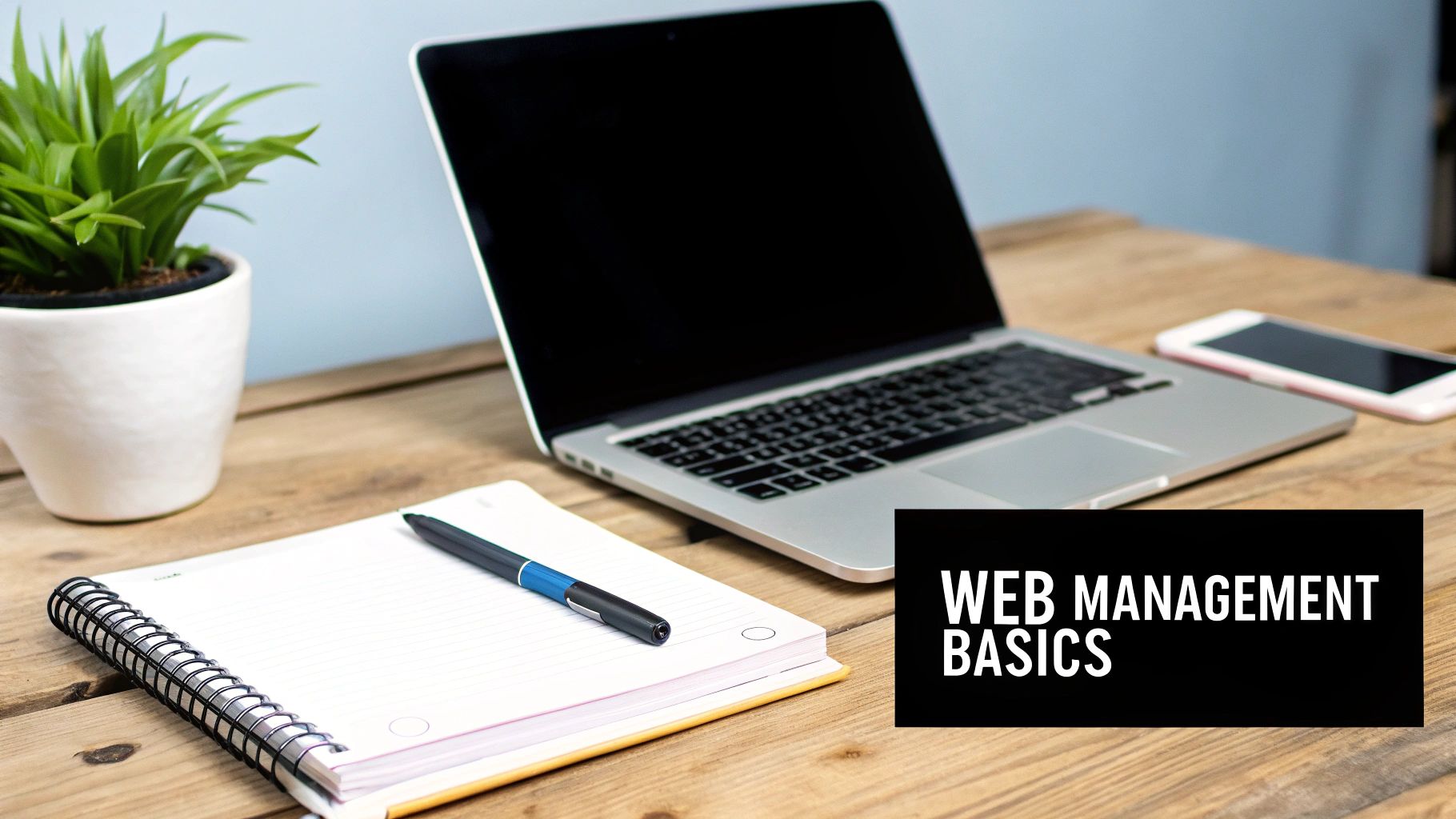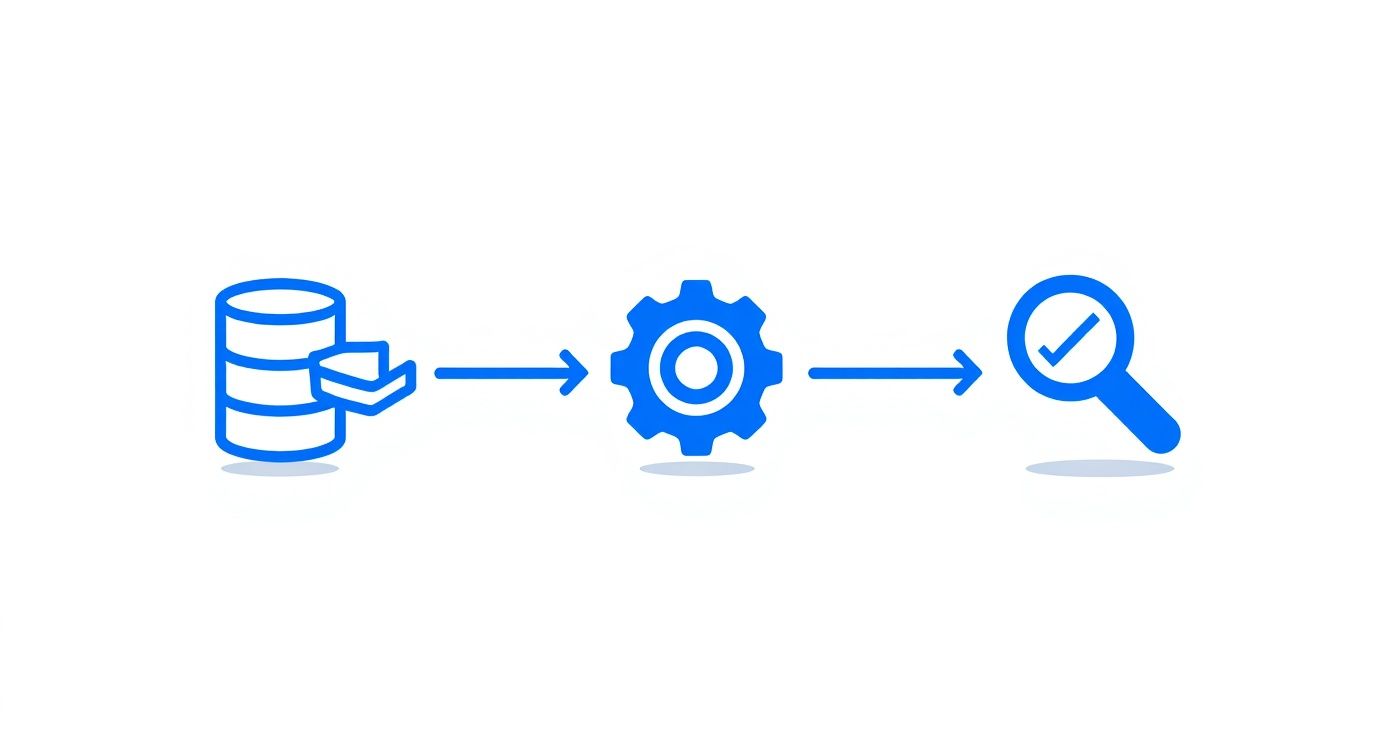Think of your small business website as more than just an online brochure. It's a living, breathing part of your company that needs regular attention to stay healthy and effective. That ongoing process of hosting, maintaining, securing, and optimizing your site is what we call small business web management. It’s what transforms a static webpage into a powerful tool for growth.
What Is Small Business Web Management Really
It’s easy to fall into the "set it and forget it" trap. You pour time and money into creating a beautiful website, hit the launch button, and figure the job is done. But a website is much more like a garden than a statue; it needs constant care to flourish. Without it, your digital storefront can quickly become outdated, painfully slow, and an easy target for security threats.
A solid web management strategy really comes down to four critical areas. Picture them as the four legs of a table—if you neglect one, the whole thing gets wobbly.
- Hosting and Performance: This is your website's home on the internet. It dictates how quickly your pages load for visitors, and we all know a slow site sends potential customers clicking away. It also directly impacts your search engine rankings.
- Routine Maintenance: These are the regular check-ups that keep things running smoothly. Think updating software and plugins, fixing broken links, and making sure every button and form works exactly as it should.
- Security Monitoring: In today's world, protecting your website from hackers and malware isn't optional. This means running regular security scans, enforcing strong password policies, and having a recovery plan ready just in case.
- Content and SEO Optimization: This is where you actively turn your site into a magnet for customers. It involves regularly updating your content, improving the user experience, and making sure you show up when people search for what you offer on Google.
Choosing Your Management Path
One of the first big decisions you'll face is who will handle all this. Will you do it yourself, assign it to someone on your team, or hire an expert? There's no one-size-fits-all answer here. It really boils down to your technical skills, how much time you can spare, and your budget.
The numbers show that business owners are pretty split on this. About 46% of small businesses keep their website management in-house, while the other half either hire a professional agency or lean on the built-in tools from their website builder platform. You can find more data on small business website trends from research by Digital Silk.
From my experience, the biggest mistake business owners make is underestimating the time commitment. The DIY approach seems like a great way to save money, but then you get busy running your actual business. Crucial updates get missed, and that neglect often leads to bigger, more expensive problems down the line.
To help you decide, let's break down the most common approaches.
Web Management Options At a Glance
| Management Approach | Best For | Typical Cost | Key Advantage |
|---|---|---|---|
| DIY (Do-It-Yourself) | Tech-savvy owners with ample time and a simple website (e.g., a basic blog or portfolio). | Low (mostly your time + hosting/tool fees) | Total control and minimal cash outlay. |
| Hire a Freelancer/Agency | Business owners who lack the time or technical skills and want expert guidance. | Moderate to High (monthly retainers or project fees) | Access to specialized expertise and frees up your time. |
| Use a Managed Platform | Entrepreneurs using all-in-one website builders like Squarespace or Wix that handle the technical backend. | Low to Moderate (included in platform subscription) | Simplicity and peace of mind, as security and updates are handled for you. |
Each path has its own set of trade-offs. The key is to be realistic about your own resources and choose the option that best aligns with your business goals.
Ultimately, effective small business web management means treating your website as a core business operation, not just an IT afterthought. It's a strategic activity that protects your brand, engages your customers, and directly contributes to your bottom line. Whether you do it yourself or bring in help, consistency is the secret to long-term success.
Choosing Your Tech Stack for the Long Haul
The technology you build your website on is its entire foundation. Get it right, and you've got a platform that can grow with you. Get it wrong, and you're in for some serious headaches down the road. This "tech stack" sounds intimidating, but for most small businesses, it really comes down to two big decisions: your hosting provider and your Content Management System (CMS).
Think of your hosting as the piece of land you're building your business on. Not all land is created equal, right? A small, local bakery with a simple five-page site doesn't need a sprawling commercial lot. Basic shared hosting is usually perfect—it's affordable because you’re sharing server resources with other websites, kind of like renting a spot in a business park.
But what if you're a growing e-commerce shop that gets huge traffic spikes during flash sales? You'll quickly outgrow that shared space. That’s when you need something more robust, like managed hosting or a Virtual Private Server (VPS), which is more like owning your own standalone building with dedicated resources. Picking the right one is critical, and we break it all down in our guide on how to choose web hosting.
Selecting the Right Content Management System
Once you’ve got your ‘land,’ you need to build the ‘house’—that's your CMS. This is the software that lets you create, edit, and publish your website’s content without having to become a full-time coder. This is where effective small business web management really starts.
You're not alone in this. A staggering 71% of small businesses now have a website, thanks in large part to platforms that have made it easier than ever. You can see more fascinating small business website statistics on Digital Silk. But with so many options, which one is right for you?
Let's look at the heavy hitters:
-
WordPress: The undisputed king, powering over 40% of the entire web. If you're building a content-heavy site like a blog or a detailed service business portfolio, WordPress offers unmatched flexibility. Its massive plugin library means you can add almost any feature you can dream up. The trade-off? That flexibility comes with a steeper learning curve, especially for security and maintenance.
-
Shopify: This is the go-to platform for e-commerce, period. If your main goal is to sell products, Shopify streamlines everything from product listings and inventory management to payment gateways and shipping. It’s less of a blank canvas than WordPress, but it provides a secure and powerful engine for online stores right out of the box.
-
Squarespace and Wix: These are the all-in-one builders perfect for anyone who wants a gorgeous, professional site without ever touching a line of code. Think photographers, consultants, and restaurants. Squarespace and Wix are known for their stunning templates and simple drag-and-drop editors, making them incredibly user-friendly.
The best CMS is the one you'll actually use. I've seen countless clients pick a powerful, complex system because they thought they 'should,' only to let it sit untouched because it was too intimidating. You're far better off with a simpler platform you feel confident updating every week than a complicated one that just gathers digital dust.
Thinking About Future Growth
Your tech choices today need to leave room for your ambitions tomorrow. One of the most common mistakes I see is picking a platform that boxes you in. A blogger might start on a simple, no-frills platform, but what happens when they decide to launch an online course or sell digital downloads? If their CMS can't handle e-commerce, they’re stuck facing a complicated and expensive migration.
Before you commit, ask yourself these questions:
- Scalability: Can this platform handle a massive traffic surge if one of my posts goes viral?
- Integrations: Will it play nice with the other tools I rely on, like my email marketing software or CRM?
- Support: When—not if—something goes wrong, what kind of help can I get? Is it just a community forum, or is there 24/7 live chat with a real human?
Nailing down your tech stack is a foundational piece of your small business web management strategy. By carefully matching your hosting and CMS to your current needs and future goals, you create a stable, flexible base that will support your growth, not hinder it.
Building a Practical Website Security Plan
Let’s be honest, website security can feel overwhelming. It often sounds like a problem for massive corporations with dedicated IT teams. But for a small business, a single data breach can completely destroy the customer trust you've spent years building—and that trust is your most valuable asset.
The good news? You don't need a degree in cybersecurity to build a solid defense. An effective security plan is really about creating smart, consistent habits. It's about moving from a reactive "fix-it-when-it-breaks" mindset to proactively preventing problems before they start. A secure website doesn’t just protect your data; it tells your customers you take their privacy seriously, which is a huge win for your brand.
The Absolute Must-Haves for Website Security
Before you even think about fancy security tools, there are a few foundational practices every single business needs. These are the non-negotiables that form your first line of defense against the most common attacks. Getting these right puts you way ahead of the game.
Think of it like locking the doors and windows of your shop at night. You wouldn’t just leave it wide open, right? The same logic applies to your digital storefront.
-
Enforce Strong Passwords: This isn’t just for your website’s admin login. It’s for your hosting account, business email, and anything else connected to your site. Use a password manager to create and store unique, complex passwords. A simple
Password123!is basically rolling out the welcome mat for hackers. -
Turn On Two-Factor Authentication (2FA): 2FA adds a powerful second layer of security. Even if a thief manages to steal your password, they can’t get in without the one-time code from your phone. It’s one of the single most effective ways to block unauthorized access.
-
Install an SSL Certificate: Ever see that little padlock icon in your browser's address bar? That's SSL at work. The "S" in "HTTPS" means the connection is secure, encrypting the data sent between your site and your visitors. Modern browsers will flag your site as “Not Secure” without one, which is a great way to scare off customers and hurt your SEO. Most web hosts offer free SSL certificates, so there’s no excuse not to have one.
The Simple Habit of Consistent Updates
After managing dozens of websites over the years, I can tell you that the single most important security habit is keeping your software and plugins up to date. Developers are constantly releasing patches to fix security holes as they're discovered. When you ignore those little update notifications, you're leaving a known vulnerability wide open for attackers to exploit.
A shocking number of website hacks aren't the result of some brilliant, movie-style cyberattack. They happen because of simple neglect—a plugin or theme that wasn't updated for months.
Set a recurring reminder in your calendar—seriously, do it now—to log in and run all available updates once a week. This means your core CMS files (like WordPress), your theme, and every single plugin. It's a five-minute task that can save you from a days-long catastrophe. For a deeper look at this and other key security measures, check out our complete guide on website security best practices.
Proactive Monitoring and Lifesaving Backups
A truly secure website isn’t just defended; it’s also prepared for the worst. This is where automated monitoring and reliable backups become your most important tools.
Set Up Automated Scans
You don’t have to manually check for threats. There are fantastic tools that can automatically scan your site for malware and other suspicious activity. Many hosting providers include this service in their plans, but you can also use popular WordPress plugins like Wordfence or Sucuri. These tools work quietly in the background and will alert you the moment they find anything wrong.
Your Backup and Recovery Plan
Backups are your ultimate safety net. If your site ever gets compromised, a clean, recent backup lets you restore everything quickly and with minimal downtime.
- Automate Your Backups: Don't ever rely on remembering to do it manually. Set up an automated system to save a full copy of your site daily, or at least weekly.
- Store Them Off-Site: Keeping your backups on the same server as your website is like hiding your spare key under the doormat. Use a separate cloud service like Dropbox, Google Drive, or a dedicated backup solution.
- Test Your Restore Process: A backup is worthless if it doesn't actually work. Every once in a while, do a test run to make sure you can restore your site successfully. You don’t want to find out it’s broken when you’re in the middle of a crisis.
Ultimately, a strong security plan needs to incorporate modern data breach prevention strategies to safeguard both your business and your customers. By weaving these proactive habits into your routine, you’ll build an online presence that’s resilient, reliable, and trustworthy.
Mastering Your Routine Maintenance Workflow
A website is a lot like a car—it needs regular tune-ups to perform at its best. If you let routine maintenance slide, you’re just waiting for small glitches to snowball into major disasters. We're talking about issues that wreck your user experience, tank your SEO rankings, and even throw the doors wide open to security risks.
Good small business web management isn't about massive, time-consuming overhauls. It's about consistency. You wouldn't wait for your car's engine to seize before getting an oil change, right? The same logic applies here. A few focused hours each month can save you a world of hurt and keep your site running like a well-oiled machine.
Your Weekly Website Checkup
These are the quick-and-dirty tasks that should only take 15-20 minutes a week. Think of them as your first line of defense.
- Run a Full Backup: This is non-negotiable. Before you touch a single thing, get a complete backup of your website files and database. Automated tools are fantastic, but a quick manual check ensures they’re actually working.
- Update Core Software and Plugins: Check for updates to your CMS (like WordPress), themes, and plugins, and install them immediately. Developers release these patches to fix security holes and bugs. It’s one of the most critical security actions you can take.
- Clear Out Spam Comments: If you have a blog or user reviews, get in there and delete all the spam. It keeps your site looking professional and prevents nasty links from poisoning your SEO.
Your Monthly Maintenance Dive
Once a month, you need to set aside a little more time to dig deeper. These tasks are all about making sure your site is actually working for your visitors and not just for you.
I once had a client who couldn't figure out why their leads had completely dried up. It took me five minutes to find the problem: their contact form had quietly broken after a plugin update two months prior. That’s two full months of lost business—all because a simple test was overlooked.
This kind of thing happens all the time. A monthly deep dive is your chance to catch these silent business killers. Test every single contact form, newsletter signup, and checkout process. Pull up your most important pages on your phone and computer to catch any weird formatting issues. And definitely run a scan for broken links; they’re incredibly frustrating for users and can ding your search rankings.
To help you stay on track, I've put together a simple table outlining a practical maintenance schedule.
Essential Website Maintenance Checklist
This schedule breaks down key maintenance tasks by frequency, giving you a clear, repeatable process to keep your website healthy and performant.
| Task | Frequency | Why It's Important |
|---|---|---|
| Full Site Backup | Weekly | Your ultimate safety net. If anything goes wrong, you can restore a clean version instantly. |
| Update Plugins/Themes/CMS | Weekly | Closes security loopholes and fixes bugs before they can be exploited. |
| Check for Broken Links | Monthly | Improves user experience and prevents negative SEO impact from "404 not found" errors. |
| Test All Forms | Monthly | Ensures your lead generation and sales channels are actually working. |
| Website Speed Test | Quarterly | Slow sites frustrate users and hurt search rankings. Regular checks help you stay fast. |
| Review SEO Performance | Quarterly | Tracks your keyword rankings and traffic to ensure your marketing efforts are paying off. |
| Security Audit & Scan | Quarterly | A deeper dive to find and fix potential vulnerabilities beyond just routine updates. |
Following a structured list like this turns a big, scary job into a set of simple, manageable steps. For an even more exhaustive breakdown, this website maintenance checklist offers a fantastic framework you can tailor to your needs.
The infographic below really drives home how these core security tasks—backups, updates, and scanning—work together in a continuous cycle.
Each action supports the others, creating a simple but powerful defense for your website.
The Quarterly Strategic Review
Every three months, it’s time to step back from the weeds and look at the bigger picture. This quarterly review isn't about fixing broken things; it's about making good things even better.
Here’s what you should be looking at:
- Site Speed and Performance: Run your site through a tool like Google PageSpeed Insights. Are you loading quickly on both mobile and desktop? Hunt down those oversized images or clunky scripts that are slowing you down. Remember, a one-second delay can cause a 7% reduction in conversions.
- SEO Performance Review: How are you ranking for your most important keywords? Check Google Analytics to see which pages are bringing in the most traffic and where you might have opportunities to create new, valuable content.
- Security Audit: Time for a deeper look. Review who has access to your site and remove anyone who doesn’t need it anymore. It’s also a good idea to change your main administrative passwords.
- Content and UX Refresh: Read through your homepage, service pages, and about page. Is all the information still accurate? Could your calls-to-action be stronger? This is the perfect time to plan small tweaks that can have a huge impact.
By breaking your maintenance into these weekly, monthly, and quarterly sprints, you transform a daunting chore into a simple, powerful routine. This is the very heart of effective small business web management.
Turning Your Website into a Growth Engine
So, you’ve got a fast, secure, and well-maintained website. That’s a huge win. But if your ideal customers can't find it when they search online, that beautiful site isn't doing its job. This is where you shift from just having a website to actively turning it into a growth engine for your business.
True small business web management goes beyond just preventing problems. It’s about creating opportunities—attracting more visitors, generating real leads, and ultimately, making a tangible impact on your bottom line through smart performance and SEO work.
Speed Up Your Site for Better Results
Website speed isn’t some technical jargon for your developer to worry about; it's a make-or-break factor for keeping visitors on your site and ranking well in search results.
How critical is it? Research shows that a tiny one-second delay in page load time can tank conversions by 7%. For any small business, that’s a painful amount of lost revenue.
Just think about your own online habits. You click a link, the page stalls, and you're gone. You hit the "back" button and move on to the next option without a second thought. Your customers are exactly the same.
Here are two of the biggest wins for speeding things up:
- Compress Your Images: Giant, unoptimized images are the number one cause of slow websites. That gorgeous photo from a professional camera might look great, but if it's several megabytes, it's dragging your site down. Using an online tool or a simple plugin to compress images before you upload them can slash file sizes by 70% or more with no visible drop in quality.
- Use Browser Caching: When someone visits your site, their browser can hang on to static elements like your logo, fonts, and background images. This is called caching. It means on their next visit, or as they click through other pages, the site loads almost instantly. Most website platforms have plugins that let you enable this with a single click.
These aren't complicated fixes, but they create a much smoother experience that encourages people to stick around and see what you have to offer.
Build Your Foundational SEO Strategy
SEO, or Search Engine Optimization, is simply the process of helping search engines like Google understand what your site is about so they can show it to the right people. You don't need to be an SEO wizard to make a real difference.
A lot of business owners get spooked by SEO, thinking it's some kind of dark art. But good SEO is really just about being clear and helpful. It's about making it dead simple for both Google and your human visitors to know what you do and why you're the best at it.
Getting found online is a massive challenge. In fact, 21% of small businesses say that low website traffic is their biggest hurdle. This is the exact problem that a solid SEO foundation is built to solve. You can see more data on this and other small business website statistics from Wix.
Simple Keyword Research
First, put yourself in your customer's shoes. What words would they type into Google to find you? If you're a plumber in Denver, it’s probably "Denver plumber" or "emergency plumbing Denver." These are your keywords.
Once you have a handful of these core phrases, weave them naturally into your page titles, headlines, and text. The key word is naturally. Don't stuff them in everywhere; just make it obvious what each page is about.
Optimize Your On-Page Elements
Every page on your site has a few key spots that search engines look at to understand its content. Nail these, and you're giving Google powerful clues.
- Page Titles: This is the text in the browser tab and the main blue link in search results. Make it descriptive and include your primary keyword. Something like "Handcrafted Leather Wallets – Your Brand Name" works much better than just "Products."
- Meta Descriptions: This is the short summary under your title in the search results. While it doesn't directly impact your rank, a great description acts like an ad, convincing people to click your link over the competition's.
- Headings: Use headings (H1, H2, H3) to give your content structure. Your page's main topic should be the one and only H1, with subheadings breaking up the rest of the text.
And with search evolving, understanding your AI search visibility is becoming more important than ever to ensure your content connects with your audience.
Claim Your Local Territory
If your business has a physical address or serves a specific area, setting up your Google Business Profile is non-negotiable. It’s a free tool that controls how you show up in Google Search and on Maps.
Make sure you fill out every single section—address, phone number, hours, services, and photos. Then, make a habit of asking your happy customers to leave reviews. Those stars are pure gold for building local credibility and climbing the search rankings.
By making these performance and SEO tasks a regular part of your routine, you’ll stop thinking of your website as a static brochure and start seeing it for what it is: your most powerful machine for generating leads and growing your business.
Using Website Data to Make Smarter Decisions
Your website isn't just a digital brochure; it’s a living focus group. Every click, every page view, and every second a visitor spends on your site is a piece of feedback. Learning how to interpret this feedback is what separates businesses that grow from those that just guess.
This is where website analytics enters the picture. Think of a tool like Google Analytics as your website’s command center. It translates all that raw user activity into reports you can actually understand, which is a cornerstone of smart small business web management. It shows you what’s hitting the mark, what’s falling flat, and where your best opportunities are hiding.
Getting Started with Google Analytics
Don't be intimidated—setting up Google Analytics is pretty straightforward, and it’s completely free. After creating an account, you get a small piece of tracking code. You just need to add this code to your website. Most platforms, from WordPress to Shopify, have a dedicated spot to paste it in, making the whole process quite simple.
Once that code is live, it starts collecting data right away. It's easy to get overwhelmed by all the different reports, but for most small businesses, you only need to focus on a few key areas to get started.
You'll get the most bang for your buck by zeroing in on these three reports:
- Audience: Who is actually visiting your site? This report breaks down their location, whether they're on a phone or a desktop, and can even provide demographic info like age and gender.
- Acquisition: How did they get here? This is crucial. It tells you if people are finding you through Google searches, social media posts, or by clicking a link from another website.
- Behavior: What did they do once they arrived? Here, you’ll find your most popular pages, how long people stick around, and the typical path they take from one page to the next.
Turning Numbers into Actionable Insights
Data on its own is just noise. The real skill is using those numbers to answer real-world business questions.
Let’s walk through a common scenario. Imagine you run a local bakery. You log into your analytics and see that your "Custom Cakes" page is getting tons of traffic, but the inquiry form at the bottom is collecting digital dust. Nobody is filling it out. That’s a massive red flag.
The data tells you what is happening. Your job is to play detective and figure out why.
Your website analytics are not just a report card; they are a treasure map. The data points you to where the gold is hidden—and where you might be falling into a trap. High traffic with no conversions is a classic example of a trap.
To get to the bottom of it, you might ask a few questions:
- Is the page a pain to use on a phone? Look at your Audience report. If 80% of visitors are on mobile, a clunky, slow-loading page will kill your conversions.
- Is the inquiry form a nightmare? A long or confusing form is an instant dealbreaker for most people.
- Is the call to action clear? Maybe that "Request a Quote" button is so far down the page nobody ever sees it.
Based on what you find, you can form a hypothesis. For instance, you might believe that a simpler form with a bigger, more obvious button will get more people to reach out. So, you make that change.
And here’s the most important part: you track the results for the next month to see if you were right.
This simple loop of observe, hypothesize, test, and measure is the heart of making data-driven decisions. Instead of blowing your budget on a complete website redesign based on a hunch, you’re making small, targeted improvements to fix a specific problem you’ve already identified. It's a far more efficient way to turn your website into a machine that consistently brings in new business.
A Few Common Questions
When you're running a small business, managing your website can feel like a whole separate job. It's totally normal to have a ton of questions. Let's walk through some of the most common ones I hear from business owners so you can make smarter decisions about your time and money.
What's a Realistic Budget for Website Management?
This is the million-dollar question, isn't it? The truth is, your budget will look very different depending on how you tackle it.
If you go the DIY route with a platform like Squarespace or Wix, you're mostly looking at the annual subscription and your domain name. All in, you can usually keep this between $300 and $600 per year. It's a great, cost-effective starting point.
Things change when you bring in a professional. Hiring a freelancer or an agency to handle the ongoing maintenance, security, and updates could be anywhere from $100 to over $1,000 a month. That's a big range, and it really depends on how complex your site is, how much traffic you get, and what exactly you need them to do.
As a general rule of thumb, for a basic informational website managed by a pro, I'd suggest setting aside about $1,500 per year. That usually covers the essentials—backups, updates, security checks—and buys you a whole lot of peace of mind.
How Often Do I Really Need to Do Website Maintenance?
The key here isn't what you do, but how consistently you do it. Think of it like maintaining a car; different tasks have different schedules.
Here’s a schedule that works for most small business sites:
- Weekly: These are your quick, must-do tasks. Run any available software and plugin updates. Double-check that your automated backups actually ran successfully. This is your first line of defense and only takes a few minutes.
- Monthly: Carve out a little more time for a deeper look. Test every single form on your site, hunt for broken links, and take a look at your security scan logs to see if anything unusual has popped up.
- Quarterly: This is when you put on your strategy hat. Check your site speed, dive into your Google Analytics to review your SEO performance, and see how people are actually using your site. This is where you’ll find the insights that lead to real improvements.
Can I Actually Manage My Own Website if I’m Not a “Tech Person”?
Yes, you absolutely can. Website builders like Shopify, Wix, and Squarespace were built from the ground up for people who don't code. Their drag-and-drop editors make it surprisingly simple to update text, swap out images, or even add a new page.
But let's be honest: "web management" is more than just swapping out a photo. It's also about security, performance, and all those maintenance tasks we just talked about. The platforms handle a lot of the heavy lifting, but there's still a learning curve.
My advice? Start with a platform that feels intuitive to you. As your business grows and you get more comfortable, you can decide if you want to learn the more technical stuff yourself or hand those specific tasks off to an expert. Many business owners find that a hybrid approach gives them the perfect mix of control and expert support.
Ready to stop worrying about the technical side of your website? The team at Sugar Pixels provides complete hosting, maintenance, and optimization plans built for businesses just like yours. We’ll handle the tech, so you can get back to doing what you love. Learn more about our services.