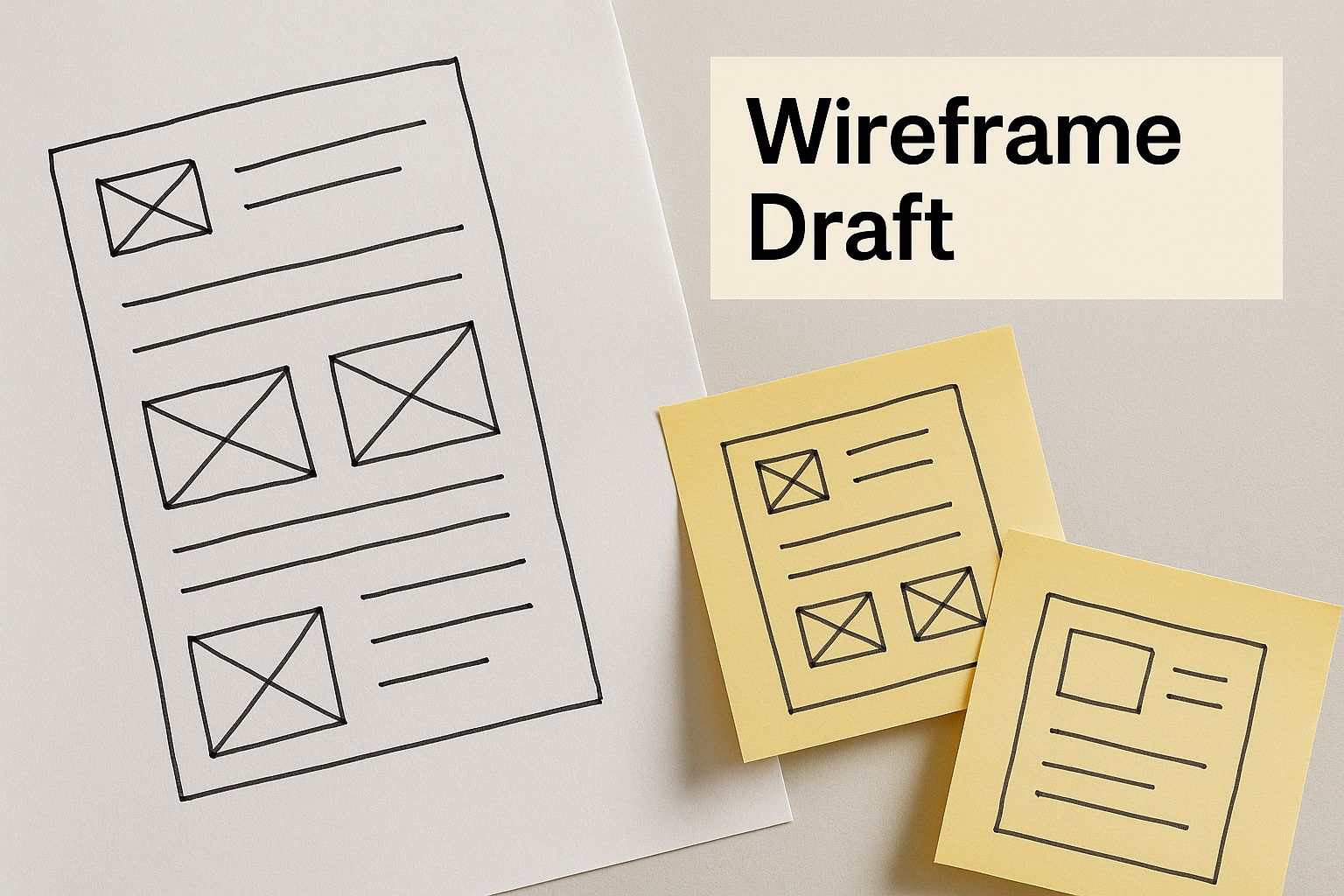So, you’re thinking about a website redesign. It’s a big undertaking, and knowing if it's the right time is half the battle. This isn't just about a fresh coat of paint; a real redesign is a strategic move to fix core problems, boost your brand, and ultimately, grow your business. The end goal is simple: a website that doesn't just look better, but actually performs better.
Is It Time for a Website Redesign?
That nagging feeling that your website is falling behind often starts as a gut instinct. Maybe it feels clunky, looks a little dated, or just isn't bringing in the leads like it used to. While that intuition is usually on the money, a successful redesign project needs to be built on solid data and clear business goals, not just a desire for a new look.
Think of it this way: a redesign is an investment. And like any good investment, it should solve specific problems and deliver a measurable return.
The reasons can be all over the map. Sometimes, it's about poor user engagement metrics. Other times, it’s a full-on brand overhaul. Maybe your business has evolved, but your site is still stuck in the past, talking about services you barely offer anymore. Or perhaps you've looked at your competitors and realized your site looks like a digital fossil in comparison.
Hard-to-Ignore Warning Signs
Sometimes, the writing is on the wall. If your site is struggling with any of these major issues, it's definitely time to start planning your next move.
- Your Mobile Experience is Terrible: Pull up your site on your phone. Is it a pain to navigate? If users have to pinch and zoom, you’re in trouble. With mobile traffic making up well over half of all web traffic, a site that isn't mobile-friendly is actively turning away customers.
- Bounce Rates are Through the Roof: Are people landing on your homepage and leaving in seconds? A high bounce rate—anything north of 70% is a red flag—screams that your design, messaging, or user experience is failing to hook them.
- Conversion Rates Have Tanked: A website's main job is to turn visitors into leads or customers. If your contact forms, checkout process, or calls-to-action have stopped working, a redesign focused on the user journey is non-negotiable.
To help you get a clearer picture, here’s a quick rundown of the most common signals that it's time to invest in a redesign. This table can help you quickly diagnose your own site's health.
Key Indicators Your Website Needs a Redesign
| Symptom | Potential Business Impact | Redesign Solution |
|---|---|---|
| Outdated Design & Branding | Erodes trust and makes your brand look unprofessional or out of touch. | Modernize the visual identity, improve layout, and ensure brand consistency. |
| Difficult to Update Content | You can't react quickly to market changes, frustrating your team and customers. | Migrate to a user-friendly CMS (like WordPress or Webflow) with flexible templates. |
| Slow Page Load Speeds | Visitors leave, and your SEO rankings suffer. 47% of users expect a page to load in 2 seconds or less. | Optimize images, streamline code, and improve server response time. |
| Doesn't Reflect Your Current Business | Your site misrepresents your services, confusing potential customers. | Restructure site architecture and rewrite content to match current offerings. |
| Not Generating Enough Leads | The site fails its primary marketing function, costing you revenue. | Redesign user flows, add clear calls-to-action, and improve lead capture forms. |
If you're nodding along to several of these points, the case for a redesign is pretty strong.
The Financial Case for a Redesign
Beyond just fixing what's broken, a strategic redesign is a powerful engine for growth. The investment you make in user experience (UX) can pay off in a big way. In fact, for every $1 spent on UX, businesses can expect an average return of $100. That's a massive ROI.
It's not just about immediate returns, either. Companies that truly prioritize strong design practices often see their revenue grow up to twice as fast as their competitors. This isn't just about aesthetics; it’s about building a more effective, 24/7 sales and marketing tool. This trend is fueling the global web design market, which is expected to jump from $61.23 billion in 2025 to nearly $92 billion by 2030. You can find even more fascinating web design statistics and trends to see where the industry is heading.
A website is never truly finished. It's a living asset that should evolve with your business, technology, and customer expectations. Thinking of a redesign as a periodic tune-up, rather than a one-and-done project, is the key to keeping your digital presence sharp and effective.
Building Your Data-Driven Redesign Strategy
So many website redesigns start with a classic mistake: jumping straight into design mockups. Before you even think about colors or fonts, you need a solid foundation built on data, not just gut feelings. This initial strategy phase is what separates a project that simply looks new from one that actually moves the needle for your business.
Think of your current website as a goldmine of information. It holds the secrets to how real users behave, what they’re looking for, and where they get frustrated. Digging into your analytics is the only way to truly understand what needs to change.
Audit Your Existing Website Performance
Your first mission is to get into your analytics and find the bright spots and the black holes. You're establishing a clear baseline here, something you can look back on to prove the redesign was a success.
Start with your top-performing pages. These are usually your homepage, key service pages, or a few popular blog posts that pull in a ton of search traffic. Figure out why they work. Is it the crystal-clear call-to-action? The persuasive copy? The layout? Whatever it is, you want to protect it.
Next, hunt down the pages with the highest exit rates. Where are people bailing? A high exit rate on a "thank you" page is normal, but if it's happening on a critical service page or in the middle of your checkout process, you've found a major leak in your user journey.
Don't get bogged down by vanity metrics. Zero in on the data that actually impacts your business goals. I'm talking about conversion rates on key landing pages, time on page for your most important content, and the user flow through your sales funnel. These numbers tell the real story.
This audit turns vague complaints like "our site feels clunky" into concrete, actionable problems. For instance, you might discover that "our primary service page has a 75% bounce rate on mobile devices." Now you have a real problem to solve.
Define Clear and Measurable Goals
With your audit done, you can now set some meaningful goals for the redesign. Vague objectives like "improve user experience" are useless because you can't measure them. Your goals need to be specific, measurable, achievable, relevant, and time-bound (SMART).
Always frame your goals in terms of tangible business outcomes. What are you actually trying to achieve?
-
Weak Goal: "We want more leads."
-
SMART Goal: "Increase qualified lead form submissions from organic traffic by 20% within three months of launching the new site."
-
Weak Goal: "Make the site better for mobile."
-
SMART Goal: "Decrease the bounce rate for mobile visitors on our product pages from 65% to 40% in the next quarter."
These precise goals become your North Star, guiding every single design and development decision. It's the best way to prevent scope creep and keep the project focused on what truly matters. If you're just getting started, our complete guide on how to build a website is a great resource for these foundational principles.
Analyze Your Competitors
No website operates in a bubble. A quick, realistic competitive analysis helps you understand the lay of the land and spot opportunities to pull ahead. Don't just glance at their homepages—go through their entire user experience, from discovery to conversion.
I find a simple spreadsheet is the best way to track this for 3-5 of your direct competitors.
| Competitor | What They Do Well | Where They Falter | Opportunity for Us |
|---|---|---|---|
| Competitor A | Their navigation is dead simple and the homepage value prop is crystal clear. | Blog content is thin and the site crawls on mobile. | We can crush them on content and provide a much better mobile experience. |
| Competitor B | Amazing product photos and a frictionless checkout. | The pricing is confusing and there are no customer reviews. | We can win by being transparent with pricing and building trust with social proof. |
| Competitor C | They use video testimonials really effectively with strong calls-to-action. | The design looks like it’s from 2010 and the branding is all over the place. | A modern, cohesive brand identity will make us look far more professional. |
The point here isn't to copy your competitors. It's about spotting gaps in the market. By combining what you've learned from your own site's data with an understanding of the competitive landscape, you build a powerful, evidence-based strategy that sets your redesign up for success right from the start.
Designing a User-Focused Experience
Okay, you’ve waded through the data and have a solid strategy. Now for the fun part: turning all those numbers and goals into an actual website blueprint. This is where the abstract idea of a "redesign" starts to feel real. We’re moving from spreadsheets and analytics to creating an experience that guides visitors, solves their problems, and shows them what your brand is all about.
It's tempting to focus only on making the site look good, but a user-focused design is what actually gets results. The good news? The two go hand-in-hand. Research consistently shows that 94% of a user's first impression is tied to design, and a staggering 88% won't come back after a bad experience.
Every design choice, from a button color to the navigation layout, has to be made with your ideal customer in mind.
Who Are You Actually Building This For?
Before a single pixel is placed, you have to know exactly who you're designing for. That’s where user personas and journey maps come in.
User personas are detailed, semi-fictional profiles of your ideal customers, built from your research. They're more than just "small business owners." They give your audience a name, a story, and a purpose.
For instance, meet "Startup Sarah."
- Who is she? The founder of a 3-year-old SaaS company who lives and breathes tech.
- What does she want? A marketing solution that scales with her business and doesn't eat up her team's time.
- What are her frustrations? She's tired of clunky software and marketing tools that promise the world but deliver headaches.
Now that we know Sarah, we can map out her user journey—the ideal path she takes on your site to solve her problem. This visualizes every step, from her initial Google search that lands her on your blog to the moment she feels confident enough to click "Request a Demo." This map is your guide to creating a logical, intuitive flow through your site.
Building the Architectural Blueprint
With a clear picture of your users, you can start structuring the site itself. This isn't about colors or fonts yet; it's about the core architecture: sitemaps and wireframes.
A sitemap is the blueprint for your site's pages, showing how everything is organized. It’s a strategic tool that helps both users and search engines understand how your content is related. A well-planned sitemap makes navigation a breeze and gives Google the context it needs to rank your pages effectively.
Once the sitemap is locked in, you move to wireframes. Think of these as simple, black-and-white sketches of each page. They focus purely on structure, functionality, and the placement of key elements—without the distraction of design. Where does the main call-to-action go? How is the navigation laid out on mobile? Wireframing answers these questions.
I can't stress this enough: wireframing is probably the most critical step in the entire design process. It is infinitely easier and cheaper to move a gray box on a wireframe than it is to ask a developer to recode an entire page. Get this right, and everything that follows becomes smoother.
Developing Your Visual Language
Finally, it's time to add the personality. Your visual language is the consistent use of colors, typography, and imagery that makes your brand instantly recognizable and memorable. It’s more than just your logo.
Here are the core pieces to nail down:
- Color Palette: Colors create emotion. A financial tech company might use blues and greens to build a sense of trust and growth. A creative agency, on the other hand, might go with a bold, high-energy palette to reflect its work.
- Typography: The fonts you choose say a lot about your brand and directly impact how easy your site is to read. Pick a clean, legible font for your main text and pair it with a distinctive headline font that adds character.
- Imagery: Ditch the generic stock photos. Invest in high-quality, authentic photography or custom illustrations that tell your story and connect with your user personas.
Pulling all of this together requires a sharp eye for both beauty and usability. If you're feeling out of your depth, this is often the point where bringing in an expert makes sense. Knowing how to choose a web design agency can help you find a partner to turn your vision into a professional, high-performing reality.
By incorporating proven web application UX design tips for user-centered success, you ensure the final product isn't just a pretty facelift but a powerful tool for growing your business.
Managing the Technical Build and SEO Migration
Once the design mockups get the green light, the project pivots from the world of pixels and prototypes into the nuts and bolts of development. This is where your vision truly comes to life, evolving from static images into a functional, interactive website. It's a genuinely exciting phase, but it's also where the technical details can make or break the entire project—especially your hard-earned SEO.
First things first, you have to decide on the technology stack. For many, a flexible Content Management System (CMS) like WordPress is the obvious choice, thanks to its massive community and plugin library. But for an e-commerce business, a dedicated platform like Shopify might be a much better fit, while a design-centric portfolio site could shine on Webflow. The right answer depends entirely on your specific business goals.
The development process is all about translating those initial wireframes and design files into clean, functional code. It's a structured journey from a basic blueprint to a fully-realized digital experience.
This visual really underscores why we start with a solid plan before a single line of code is written. A strong foundation makes for a stable, scalable website.
Don't Throw Away Your SEO Equity
Let's be clear: this is the single most critical part of the entire redesign process. You've likely spent years building search engine rankings, and one wrong move here can tank your traffic overnight. The number one priority is ensuring that both search engines and users can seamlessly find the new versions of your old pages.
The tool for this job is the 301 redirect map. Think of it as filing a permanent change-of-address form with the post office for every single URL on your website. Before you even think about launching, you need a comprehensive spreadsheet mapping every old URL to its new destination.
Skipping this step is a recipe for disaster. When a user clicks an old link from Google and hits a "404 Not Found" error, they're gone. Worse, Google sees that dead end and eventually de-indexes the page, taking all of its ranking power with it. A meticulous redirect map tells search engines, "Hey, this content just moved over here. Please pass all the authority and relevance to the new URL."
Migrating Content and Kicking the Tires
While you're mapping URLs, you also have to figure out how to get all your content from the old site to the new one. Every blog post, landing page, and product description needs to make the journey. While some of this can be automated, you'll almost always need to do a manual review to catch formatting quirks that don't play nicely with the new design.
Now comes the testing. And more testing. Your new site has to work flawlessly across all major browsers (Chrome, Safari, Firefox) and on a whole spectrum of devices, from giant desktop monitors to the smallest smartphones.
Here's a quick punch list of what absolutely must be tested before going live:
- Forms: Can users actually fill out and submit your contact forms, lead forms, and checkout processes?
- Links: Do all internal links, external links, and navigation items point to the right place? No dead ends.
- Speed: Is the site fast? Use a tool like Google's PageSpeed Insights to check. A slow-loading site is a conversion and SEO killer.
To make sure nothing slips through the cracks during this critical phase, a structured checklist is invaluable. It helps you track all the moving parts before and after you flip the switch.
Redesign Launch SEO Checklist
| SEO Task | Pre-Launch Action | Post-Launch Action |
|---|---|---|
| URL Redirects | Create a complete 301 redirect map of all old URLs to new ones. | Implement redirects and use a tool like Screaming Frog to crawl for 404s. |
| XML Sitemap | Generate a new XML sitemap for the redesigned site structure. | Submit the new sitemap to Google Search Console and Bing Webmaster Tools. |
| Analytics | Ensure analytics tracking code (e.g., Google Analytics) is on all new pages. | Monitor real-time traffic to confirm data is being collected accurately. |
| On-Page SEO | Review and confirm all title tags, meta descriptions, and H1s are migrated. | Re-crawl the site to check for any missing or duplicated meta content. |
| Robots.txt | Ensure the new robots.txt file doesn't block important pages from crawlers. |
Double-check robots.txt to ensure search engines can crawl the entire live site. |
| Performance | Run final speed tests on a staging server. Optimize images and scripts. | Monitor Core Web Vitals and page load times on the live server. |
This checklist isn't just about ticking boxes; it's about protecting the business asset you've worked so hard to build.
Your launch day isn't the finish line—it's the starting line. For the first few weeks, you need to be glued to your analytics, watching for any unexpected ranking drops, server errors, or spikes in 404 errors. Catching these things early saves major headaches down the road.
Protecting your search visibility is paramount. It’s wise to explore comprehensive SEO and Geo Generative Engine Optimization strategies to ensure your rankings are safeguarded. By managing the technical build and migration with care, you not only preserve your existing SEO value but also set your new site up for even greater success.
Executing a Flawless Launch and Post-Launch Plan
The moment you flip the switch and your redesigned website goes live is exhilarating, but it's not the finish line. In many ways, it's just the beginning. A successful launch is about more than just avoiding a catastrophic failure; it’s about a seamless transition that preserves your hard-won SEO and sets the stage for what comes next.
Executing this final phase requires a meticulous pre-launch checklist and a clear game plan for the critical hours and days that follow. Think of it this way: going live is the starting line for your new website’s journey, and your post-launch analysis is the map you'll use to navigate.
Your Final Pre-Flight Checklist
Before you even think about announcing the new site, a final, thorough check is non-negotiable. This is your last chance to catch those small bugs before they become big problems for your visitors. It’s like the final walk-through of a new house before you get the keys.
Your team should have a shared document—a single source of truth—to track every last page and element. At this point, you're hunting for anything that could throw a wrench in the user experience or hurt your business goals.
Here’s what you absolutely must triple-check:
- Forms and CTAs: Test every single one. Fill out the contact forms, the lead capture forms, and click every call-to-action button. Do the submissions go through? Do you get the email notification?
- Third-Party Integrations: Make sure all your external tools are talking to the new site. Is your email marketing platform, CRM, or analytics tool connected and pulling in data correctly?
- Link Integrity: Run one final crawl of the staging site to hunt down any broken links, both internal and external. Every click needs to land exactly where it's supposed to.
- Final Content Review: Have someone with fresh eyes read through all the core pages one last time. It's amazing what you can miss after looking at the same text for weeks.
You have to stop tinkering at some point and just launch. It's easy to get caught in a cycle of endless tweaks, but perfection is the enemy of progress. Set a firm launch date, complete your checklist, and go live with confidence.
The First 48 Hours After Launch
The moments immediately following the launch are the most crucial. This is when you need to be hyper-vigilant, keeping a close watch on your site's health and performance. The goal here is to identify and squash any unexpected issues before they affect a lot of users or ding your search rankings.
Right after you push the site live, your very first job is to verify that all your 301 redirects are firing correctly. Use a tool to crawl your list of old URLs and confirm they all point to their new homes. This is an SEO-critical step you can't afford to skip.
Next, dive straight into your analytics. Watch your real-time traffic to make sure visitor data is being captured accurately. Keep a close eye on your server for any error logs, and monitor key metrics like bounce rate and page load times for any alarming spikes. This kind of proactive monitoring means you can fix problems in minutes, not days.
Turning Data into Action
Once the initial launch dust settles, the real work begins: post-launch analysis. This is the feedback loop that justifies the entire redesign process. It's time to pull out those specific, measurable goals you set at the very beginning of the project.
Start by comparing your new performance data against the old benchmarks. Did the redesign actually work?
- KPI Tracking: If your goal was to "increase mobile lead form submissions by 25%," start tracking that specific conversion rate. Are you on track to hit that number?
- User Behavior Analysis: Use tools like Hotjar or Crazy Egg to see how real people are interacting with the new design. Heatmaps and session recordings will show you exactly where they're clicking and where they might be getting stuck.
- Feedback Collection: Don't be afraid to just ask. Add a simple survey pop-up asking visitors what they think of the new design or if they found what they were looking for. The qualitative feedback can be pure gold.
This ongoing analysis gives you the insights needed to make informed, incremental improvements. Your new website isn't a static brochure; it's a dynamic tool that should constantly evolve to better serve your audience and your business.
Budgeting and Resourcing Your Redesign Project
Let's talk about the two things that can make or break a website redesign: a realistic budget and the right team. Getting a handle on costs early on is your best defense against scope creep. It lets you figure out where your money is best spent, whether you're bringing in a freelancer, hiring an agency, or tackling it with your own crew.
The price tag for a redesign can swing wildly. A simple brochure site is one thing; a sprawling e-commerce platform with custom features is a completely different beast. For larger sites, you're looking at a serious investment. A full redesign for a website with over 150 pages can easily land somewhere between $36,000 and $75,000. That number reflects the immense amount of work that goes into strategy, UI/UX, development, and making sure everything works perfectly on mobile. You can dig into more web design cost trends to see how these figures break down.
This is exactly why nailing down your project scope before you start asking for quotes is so crucial.
Choosing Your Redesign Team
Who you get to build your site is a huge decision that shapes both the final cost and the entire process. Each path has its trade-offs.
-
Freelancers: This is usually the most cost-effective route, especially for smaller projects where you already know exactly what you want. The main challenge? Finding a single person who's a rockstar in design, development, and SEO can be tough.
-
Web Design Agencies: An agency brings a whole team to the table—strategists, designers, developers, copywriters, you name it. It's the go-to choice for complex, high-stakes projects, but it's also the most expensive option.
-
In-House Team: Have the talent on your payroll already? Going in-house gives you unparalleled control over the project. The downside is that it can pull your key people away from their day-to-day responsibilities and other important business goals.
I see this all the time: people budget for the build but completely forget about the ongoing costs. Your website isn't a "set it and forget it" asset. Make sure you factor in annual expenses for hosting, security, plugin licenses, and any future updates or retainers.
Getting these fundamentals right from the start is non-negotiable. For a deeper dive into the planning phase, we've got a whole library of posts on digital strategy that can help. By planning for both the initial investment and the long-term upkeep, you're not just building a new site—you're making a smart financial decision.
Common Website Redesign Questions
Thinking about a website redesign is exciting, but it almost always brings a flood of questions. I get it. You want to know what you're getting into, from how long it'll take to how much it's going to cost. Let's walk through some of the most common questions we hear from clients, so you can go into this process with your eyes wide open.
How Long Does a Website Redesign Typically Take?
This is probably the number one question, and the honest answer is: it depends. It’s a bit like asking how long it takes to build a house—it really comes down to the blueprint.
A straightforward refresh for a small, 10-page informational site might wrap up in 6-8 weeks. But if we're talking about a large-scale e-commerce site with thousands of products and custom integrations, you could be looking at a 4-6 month project, sometimes even longer.
What really moves the needle on the timeline?
- The project's complexity: How many pages are we building? Are we adding new features like a customer portal or an events calendar?
- Content availability: This is a big one. If you have all your copy, photography, and videos ready to go from day one, things move much faster.
- Feedback loops: How quickly can your team provide clear, decisive feedback? Prompt responses are crucial for keeping the momentum going.
Even a massive project with over 100 pages can be done in a few months if everyone is organized and on the same page.
Will I Lose My SEO Rankings During a Redesign?
This is a huge, and completely valid, fear. A botched redesign can absolutely devastate your search rankings. I've seen it happen. The good news? When it's done right, a redesign should have a neutral or even positive impact on your SEO.
The secret is a rock-solid SEO migration strategy. This isn't optional; it's the most critical part of the technical launch process. At its core, this means creating a detailed 301 redirect map that tells search engines where every single one of your old pages has moved.
Think of a website redesign as moving your business to a beautiful new storefront. A 301 redirect map is the official change-of-address form you file with the post office. It makes sure all your mail (and valuable search engine authority) gets forwarded to the right place, so nothing gets lost in transit.
Without this, you're left with broken links and "404 Not Found" errors, which frustrate users and tell Google that your site is unreliable.
How Much Should I Budget for a Redesign?
The cost of a redesign can swing wildly. Hiring a freelancer to update a simple portfolio site might only set you back a few thousand dollars. On the other end of the spectrum, a comprehensive redesign for a large, complex website from a specialized agency can easily run into the tens of thousands.
But the initial build cost isn't the whole picture. It’s essential to plan for the ongoing costs of keeping your new site healthy and running smoothly.
Don’t forget to factor in:
- Hosting and Domain: These are the annual fees for your website's address and the land it sits on.
- Premium Plugins/Software: Many sites rely on paid tools for things like e-commerce, security, or advanced forms. These often come with annual license fees.
- Maintenance and Support: A support plan for security patches, software updates, and general troubleshooting is a smart investment.
Budgeting for these recurring expenses from the start means your shiny new website will stay secure, fast, and effective long after launch day.
Ready to tackle your redesign with a team of experts? Sugar Pixels specializes in creating beautiful, high-performing websites that drive real business growth. Learn more about our custom web design services and get started today!