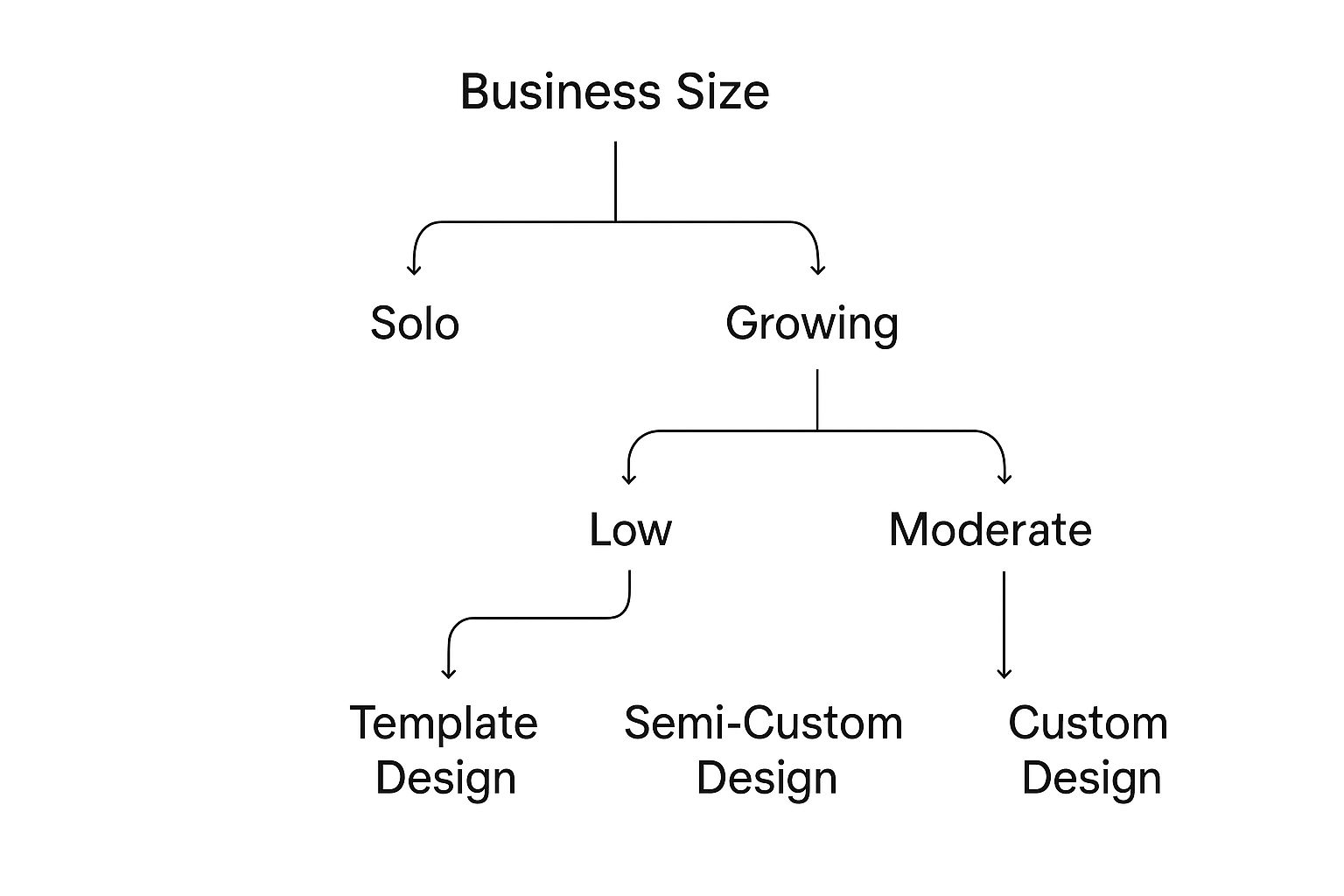Let’s be honest, you already know you need a website. But its true value goes way beyond just being a digital business card. Think of it as the bedrock of your entire marketing strategy.
Every social media post, email newsletter, and local ad you run should all point back to one central place you control: your website. It’s the one piece of the internet you truly own, free from the whims of social media algorithms.
For a small business, that ownership is a game-changer. It gives you a direct line to your customers, a space to build your brand identity, and a level of professionalism that a simple social media profile can’t touch.
Establish Credibility and Trust
In a world where most customers research online before they buy anything, a professional website is a massive trust signal. A clean, modern design with clear information about what you do and who you are tells potential clients that you’re a legitimate, serious business.
Picture a local plumber. One has a detailed website with service descriptions, customer testimonials, and an easy online booking form. The other just has a basic business listing on a directory site. Which one feels more established and trustworthy? The website provides a reliable source of information that builds immediate customer confidence.
Become the Central Hub for Your Marketing
Your website should be the anchor for every promotional thing you do. You can pull in traffic from all over the internet and turn that attention into actual business.
- Social Media: Share engaging content that links back to a detailed blog post or case study on your site.
- Email Marketing: Send out newsletters with special offers that send subscribers straight to a product or service page.
- Local SEO: Get your site optimized to pop up in local search results, bringing new customers right to your digital doorstep.
A website gives you a platform to control your own story and actually measure what’s working. You can track how visitors behave, see which pages they love, and tweak your approach based on real data—something you just can't do on platforms you don't own.
The digital world is crowded, no doubt, but a great website helps you rise above the noise. In fact, most of your competitors are probably already online. As of 2023, about 73% of small businesses in the United States already had their own website, showing it's become the standard for building a presence. You can see more on how businesses are adapting over at Wix.com.
At the end of the day, website development for a small business isn't just a tech project; it's a core business investment. It’s about building a powerful asset that works for you 24/7—building credibility, capturing leads, and giving you a stable foundation for real, long-term growth.
2. Laying the Foundation: Your Website Blueprint
It’s tempting to jump straight into picking colors and templates, I get it. But trust me on this one: skipping the planning stage is a surefire way to end up with a website that doesn't work and costs you more to fix later.
A successful website starts with a solid plan. Think of it like building a house—you need a blueprint before you can even think about what color to paint the walls. This strategic plan ensures every single element on your site serves a purpose and helps grow your business.
First Things First: What’s Your Website's Job?
Before you do anything else, you need to answer one critical question: What is the main thing I want this website to do for my business? Your answer will guide every decision from here on out.
Are you trying to get potential clients to call you? Sell products directly from the site? Or maybe your goal is to establish yourself as the top expert in your field.
Small businesses typically have a few key objectives. Recent studies show that 24% of small businesses primarily use their site to display products and services. Another 17% are focused on direct online sales, while an equal 17% use it to build credibility. Figure out your number one goal first.
Get to Know Your Ideal Customer
Once you know what you want to accomplish, you need to be crystal clear on who you're trying to reach. A simple way to do this is by creating a "customer persona." Don't let the term intimidate you; it's just a sketch of your ideal customer.
Ask yourself a few simple questions:
- What are their biggest pain points that my business solves?
- What questions are they typing into Google when they need someone like me?
- What information do they need to see to trust me?
For example, a local bakery’s ideal customer is probably a busy mom planning a birthday party. A B2B consultant’s is more likely a startup founder struggling with scaling their operations. Knowing this difference is everything—it allows you to tailor your content and design to speak directly to them.
Key takeaway: Your website isn't for you; it's for your customer. Every page, button, and image should be chosen with their experience in mind. When you build for them, you build for your business's success.
Mapping Out Your Core Pages
With your purpose and audience clear, you can start outlining the essential pages. This is your sitemap, and it’s the architectural plan for your website. Most small businesses will need these fundamental pages to get started:
- Homepage: This is your digital storefront. It needs to tell visitors who you are, what you do, and where to go next—all in a matter of seconds.
- About Page: People do business with people they like and trust. This is your chance to share your story, your mission, and build a real connection.
- Services/Products Page: This is where you detail your offerings. Focus on the benefits for the customer, not just the features, and use high-quality photos or videos.
- Contact Page: Make it incredibly easy for people to reach you. Include your phone, email, a simple contact form, and your address with a map if you have a physical location.
- Blog: A blog is one of the most powerful tools for attracting organic traffic from search engines. It’s where you can answer customer questions and prove you know your stuff.
A huge part of this initial blueprint stage involves finding a good, memorable domain name. This is your address on the web, so it needs to be simple, professional, and reflect your brand. Once you have a draft of your sitemap, you can start thinking about how visitors will navigate between these pages to create a smooth, intuitive experience.
Designing for Trust and First Impressions
Think of your website as your digital handshake. You get mere seconds to make an impression, and almost all of that initial judgment is based on design. A cluttered or confusing site can send potential customers running.
On the flip side, a clean, professional, and intuitive design builds instant trust. It makes people feel confident in your business and encourages them to stick around. This isn't just about aesthetics; it's about creating an experience that reflects your brand’s quality and makes customers comfortable choosing you.
Building a Professional Look on a Budget
Creating a high-quality site doesn't have to break the bank. You just need to focus on the fundamentals that truly shape a visitor's perception.
First, embrace a clean, uncluttered layout. White space is your best friend here. It gives your content and images room to breathe, guiding the visitor’s eye and making everything far easier to digest.
Brand consistency is another huge piece of the puzzle. Your logo, colors, and fonts should be uniform across every single page. A user should never wonder if they've accidentally clicked to a different website when navigating from your homepage to your services page. This consistency signals stability and professionalism.
The Power of Strong Visuals
Let's be blunt: high-quality visuals are non-negotiable. Grainy, poorly lit, or cheesy stock photos can instantly cheapen your brand.
But you have more options than you think, even without a professional photographer on retainer.
- Better Stock Photos: Sites like Unsplash and Pexels offer millions of free, high-resolution photos that feel much more authentic than the corporate stock images of the past.
- Your Smartphone: Don't underestimate the camera in your pocket. With good natural light and a bit of care, you can capture fantastic photos of your products, team, or workspace.
- Simple Graphics: You don't need to be a graphic designer. Tools like Canva make it easy to create professional-looking branded icons and graphics.
Go beyond just showing pictures—tell a story. Learning some basic visual storytelling techniques will help you connect with your audience on a deeper level than text ever could.
A visitor should be able to grasp the feeling and purpose of your business just by glancing at your visuals. A warm photo of a bustling coffee shop tells a very different story than a sharp, minimalist image of a tech consultant's desk.
Choosing Your Color Palette and Fonts
Your color palette is more than just decoration; it sets an emotional tone. Colors carry psychological weight that can influence how a visitor perceives your brand. Blue, for instance, often signals trust and dependability, which is why you see it so often in finance and tech. Green connects to health and nature, while orange can inject a feeling of energy and fun.
Your goal is to pick a primary color that genuinely reflects your brand’s personality. Then, add one or two complementary accent colors for things like buttons and important links to make them pop.
Fonts play a similar role in setting the mood.
- Serif fonts (like Georgia) have small "feet" on the letters and tend to feel more traditional, elegant, or established.
- Sans-serif fonts (like Arial) lack those feet and come across as more modern, clean, and direct.
The golden rule for fonts is readability. Whatever you choose, it must be easy to read on screens of all sizes. As a best practice, stick to just two fonts: one for your headlines and another for your main body text. For a closer look at getting these details right, these small business website design tips are a fantastic resource.
Ultimately, all these design choices—colors, fonts, images, and layout—should work in harmony to create a cohesive experience that makes a killer first impression.
Choosing Your Path to Building the Website
Alright, you've done the planning and have a solid design vision. Now comes the exciting part: actually building the thing. This is where your blueprint becomes a reality, but you have a few big decisions to make first. For most small businesses, the road to a live website forks into three distinct paths, each with its own balance of cost, time, and creative control.
Making the right call here is crucial. It’s a decision that will shape how you manage and grow your digital presence for years to come. The path that's perfect for a solo entrepreneur just starting out will likely be a poor fit for a growing business with ambitions to scale.
The Three Core Website Development Paths
So, what are your options? Your choice will ultimately boil down to your budget, your technical comfort level, and how much time you can realistically dedicate to the project. Let’s break them down.
- DIY Website Builders: Think Wix or Squarespace. These platforms are built for beginners, offering drag-and-drop editors and pre-made templates in an all-in-one package that includes hosting. It’s the fastest and often cheapest way to get a site online.
- Content Management System (WordPress): As the engine behind over 43% of all websites, WordPress is the undisputed king of flexibility. It can do just about anything, but that power comes with a steeper learning curve. You’ll be responsible for finding your own hosting and getting comfortable with themes and plugins.
- Hiring a Professional Agency or Freelancer: This is the "done for you" approach. You bring in the experts to handle everything from design to development. This path delivers a fully custom, high-quality website but also requires the largest financial investment.
This infographic can help you visualize where you might fall. It's a great starting point for seeing how budget and business size point toward different solutions.
As you can see, smaller operations with tight budgets often start with templates. As a business grows and has more to invest, semi-custom or fully custom designs become a much better fit for achieving specific goals.
Website Development Approach Comparison
To help you weigh the pros and cons more clearly, I've put together a quick comparison table. Sometimes seeing the options side-by-side makes the best choice jump right out at you.
| Approach | Initial Cost | Time Commitment | Flexibility/Customization | Best Suited For |
|---|---|---|---|---|
| DIY Builder | Low ($20-$50/mo) | Low (Days to weeks) | Low | Solo entrepreneurs, simple brochure sites, tight budgets. |
| WordPress | Moderate ($500-$5,000+) | Medium (Weeks to months) | High | Growing businesses, content-heavy sites, long-term scalability. |
| Agency/Freelancer | High ($5,000-$25,000+) | Low (You provide feedback) | Very High | Established businesses, complex features, high-growth goals. |
The pattern is clear: there's a direct trade-off between how much money you spend and how much time you have to invest yourself.
My Two Cents: Don't think of this as a permanent decision. I've seen countless businesses launch with a simple DIY site to get started. Once they grew and had more revenue, they reinvested that into a more robust WordPress site or hired a professional. Start where you are.
A Closer Look at the WordPress Path
For many small businesses, WordPress truly is the "Goldilocks" option. It provides a professional, scalable foundation without the premium price tag of an agency, and most importantly, it gives you full ownership of your digital home. When you build on WordPress, you’re investing in an asset that can grow right alongside your business.
If you decide to go the WordPress route, your journey will look a little different than it would with an all-in-one builder. Here’s what’s involved:
- Secure a Domain and Hosting: First things first, you’ll need a domain name (your
.com) and a hosting plan. Hosting is simply the space you rent on a server for your website’s files to live. Companies like Bluehost or SiteGround offer great, affordable plans designed specifically for WordPress. - Install a Theme: The "theme" is what controls your site's overall look and feel. You can find thousands of great free options in the WordPress directory, or you can purchase a premium theme from a marketplace like ThemeForest for more advanced features and dedicated support.
- Customize Your Design: With your theme installed, you can jump into the WordPress Customizer to start making it your own. This is where you’ll upload your logo, change the color scheme, and adjust layouts to fit your brand. Many modern themes even include page-builder tools that give you drag-and-drop control.
- Add Essential Plugins: Think of plugins as apps for your website. They add specific functions that WordPress doesn't have out of the box. For any new site, I always recommend installing an SEO plugin (like Yoast SEO), a contact form (like WPForms), and a security plugin (like Wordfence) right away.
Yes, this path requires a bit more hands-on effort, but the long-term payoff is huge. You gain a platform with a massive support community and a nearly infinite library of tools to add any feature you can dream of down the road. For many, figuring out how to create an affordable small business website design on WordPress is one of the smartest investments they make.
Final Checks Before You Go Live
The finish line is in sight. Your design is polished, your content is written, and you’re probably feeling pretty proud of the digital home you’ve built. But before you hit that big "publish" button, there's a crucial pre-launch phase that separates a smooth debut from a bumpy one.
Let's be honest, a great-looking site is only half the battle. If it's slow, has broken links, or is invisible to search engines, all your hard work won't deliver the results you need. This final stage is all about quality assurance—ironing out all the wrinkles before your first visitor arrives.
Why Site Speed Is Non-Negotiable
In the online world, speed is king. It’s a core factor for both keeping visitors happy and getting a good ranking on Google. A slow website is more than just an annoyance; it can actively hurt your bottom line.
Think about it: a mere 1-second delay in page load time can slash conversions by 7%. That's a huge hit for any small business. The stakes get even higher on mobile, where a staggering 53% of users will abandon a site that takes longer than three seconds to load. You can explore more data on how crucial web development is for businesses and see what the latest statistics show.
Here are a couple of quick wins to boost your site’s speed:
- Optimize Your Images: Nine times out of ten, large, uncompressed images are the main culprits behind a slow site. Use a free tool like TinyPNG to shrink your image file sizes before you upload them. It makes a massive difference without sacrificing quality.
- Enable Browser Caching: Caching tells a visitor’s browser to save parts of your website. The next time they visit, the site loads much faster because it doesn't have to download everything from scratch. If you’re using WordPress, a plugin like W3 Total Cache can handle this for you.
Mastering Basic On-Page SEO
Search Engine Optimization (SEO) is simply how customers find you on Google. You don't need to be an expert to get the basics right, but you do need to be intentional. Getting these simple elements in place before you launch is a huge step in the right direction.
Think of it as giving Google a clear roadmap of what each page on your site is about. This helps the search engine understand your content and show it to the right people.
Key Takeaway: On-page SEO isn't some mystical dark art. It's just the practice of making your content clear and accessible to both humans and search engines. A little effort here goes a very long way.
Here’s a simple breakdown of what to focus on:
- Meta Titles and Descriptions: This is the text people see in Google search results—the blue link (title) and the short blurb underneath it (description). Make them compelling and include the main keyword for that specific page.
- Header Tags (H1, H2, H3): Use headers to structure your content logically. Your main page title should always be an H1, with subheadings as H2s and H3s. This creates a clear hierarchy for both readers and search engines.
- Clean URLs: Your page URLs should be short, descriptive, and easy to read. For example,
yourbakery.com/custom-birthday-cakesis infinitely better than a messy default likeyourbakery.com/page-id-123.
The Ultimate Pre-Launch Checklist
Now it’s time for a final, thorough test drive. The goal here is to catch any small glitches before your customers do. Grab your phone, your tablet, and open your desktop browser—you need to check the experience on every kind of device.
Go through your site page by page and test everything. Seriously, everything.
- Click every single link. Do they all go to the right place? Broken links are a dead giveaway of an unprofessional site.
- Test all your forms. Fill out your contact forms and newsletter sign-ups. Make sure the submissions actually land in your inbox.
- Check mobile responsiveness. How does it look on your actual phone? Drag your desktop browser window from wide to narrow. Does the content adjust cleanly? This is non-negotiable.
- Proofread one last time. Read every word on every page. Typos and grammatical errors can instantly damage your credibility. Better yet, have a friend or colleague give it a fresh set of eyes.
Completing these checks ensures your new website makes a strong, positive first impression from the moment it goes live. It’s the professional polish that turns a good website into a great one.
Keeping Your Website Healthy and Growing
https://www.youtube.com/embed/yUCadElwXa4
Getting your website live is a massive achievement, but it's really just the beginning. The launch is the starting line, not the finish. Your site is a living, breathing part of your business, and it needs consistent care to protect your investment and keep delivering results.
I always tell my clients to think of it like a new car. You wouldn't drive it off the lot and never get an oil change or check the tire pressure, right? Your website needs that same kind of regular attention to stay in peak condition and shield it from the inevitable bumps and scrapes of the internet.
The Non-Negotiables of Website Maintenance
Some tasks are simply not optional. They're the bedrock of a secure and reliable online presence, protecting you from data loss, cyber threats, and performance hiccups that can send potential customers running.
Don't think of these as tedious chores; they are fundamental to protecting your business. Skipping them is like leaving the front door of your shop unlocked overnight.
There are three pillars of technical maintenance you can't ignore:
- Regular Backups: Your website's data is priceless. A complete, recent backup is your ultimate safety net, allowing you to restore your site in minutes if something goes wrong—from a server crash to a simple user error.
- Software Updates: If your site runs on a platform like WordPress, you'll constantly see updates for its core software, themes, and plugins. These aren't just for new features; they often contain critical security patches and performance boosts.
- Security Scans: You have to be proactive. Regularly scanning for malware and vulnerabilities helps you catch threats before they can cause serious damage to your site or, even worse, your reputation.
A well-maintained website is a secure website. By staying on top of these simple but crucial tasks, you’re not just keeping things running smoothly—you’re building a foundation of trust with your audience.
Turning Data Into Growth Opportunities
Beyond just keeping the lights on, ongoing care is about making your website smarter. Your site generates a ton of data about your visitors, and for a small business owner, that information is pure gold.
Tools like Google Analytics are completely free and offer incredible insight into how people find and interact with your site. It’s like having a direct line into your customers' minds, showing you exactly what’s working and what’s falling flat. This is how you transform a simple online brochure into a powerful marketing engine.
By digging into your analytics, you can find answers to critical business questions:
- Who are my visitors? See their demographics, where they're from, and what devices they’re using to browse.
- How did they find me? Pinpoint whether they came from a Google search, a social media link, or a referral from another website.
- What do they do on my site? Track which pages are the most popular and, just as importantly, which ones cause people to leave.
This data is how you track your goals. If your main objective is getting more service inquiries through your contact form, analytics will show you precisely how many people are landing on that page and successfully submitting the form. It takes the guesswork out of the equation and gives you a clear, data-driven strategy for improvement.
Your Monthly Maintenance Routine
The key to making this manageable is consistency. You don’t need to be glued to your website dashboard every day. Instead, setting aside a specific block of time each month is a much more realistic and effective approach. A simple routine ensures nothing important falls through the cracks.
Here’s what a basic monthly check-in can look like:
- Run a full site backup. First thing's first. Before touching anything, create a complete backup of your files and database.
- Update everything. Apply any pending updates for your core software, plugins, and themes.
- Do a quick visual check. Click through your most important pages—homepage, services, contact—to make sure the updates didn't break anything visually.
- Review your analytics. Spend 30 minutes looking at your key metrics. Are there any interesting trends? What was your most popular blog post this month?
- Check for broken links. Use a free online tool to scan your site for any dead links that create a frustrating experience for users.
This kind of routine is what separates a thriving website from a stagnant one. To make it even easier, you can follow a detailed guide. For a great place to start, check out this comprehensive website maintenance checklist that breaks down everything you need to do. A consistent process keeps your digital storefront in top shape, ready to welcome customers and drive growth month after month.
Answering Your Top Website Development Questions
Jumping into a website project for your small business always brings up a few key questions. It's totally normal. You're making decisions that involve your time, your money, and your future growth, so getting clear, straight-to-the-point answers is essential. Let's tackle some of the most common ones I hear from business owners.
First off, many people ask if they can handle their own site's search engine presence. The answer is a resounding yes. You don't need to be an SEO wizard to make a real difference. Basic on-page SEO is surprisingly straightforward—it's all about using the right keywords in your page titles and content, writing compelling meta descriptions that show up in Google, and ensuring your site runs smoothly on mobile devices.
How Much Should a Small Business Website Actually Cost?
This is always the million-dollar question, isn't it? The honest answer is: it completely depends. The final price tag is tied directly to how complex your site needs to be and who you get to build it.
Here’s a realistic breakdown of the options:
- DIY Website Builders: If you're on a tight budget, platforms like Wix or Squarespace are your best bet. Expect to pay around $20-$50 per month.
- Freelance WordPress Developer: For something more custom-built, hiring a freelancer is a great middle ground. A standard project typically runs from $2,000 to $8,000.
- Professional Agency: Partnering with an agency is the most hands-off and strategic option, but it's also the biggest investment. These projects usually start at $10,000 and go up from there.
The right choice for you will be a balance between what you can afford now and what you need your website to do for you down the road.
How Long Does It Really Take to Build a Website?
Just like the cost, the timeline can be all over the place. It really hinges on the path you choose and, frankly, how organized you are with your own materials like text and photos.
If you’re motivated, you could knock out a simple site on a DIY platform over a weekend. A more customized WordPress project with a freelancer usually takes about 4 to 8 weeks from kickoff to launch. For a full-blown agency build that includes in-depth strategy and custom coding, you're typically looking at 12 weeks or more.
Pro Tip: From my experience, the single biggest holdup in any web project is waiting on content from the client. If you have your text, images, and branding guidelines ready to go from the start, you'll keep the entire process on track and avoid frustrating delays.
Getting your website live is a huge milestone, but it's a manageable one when you know what to expect.
Ready to build a website that doesn't just look pretty, but actually helps you grow? Sugar Pixels specializes in creating custom, performance-driven websites for small businesses just like yours. We’ll handle all the technical stuff so you can get back to running your business. Take a look at our web design services to see how we can help.