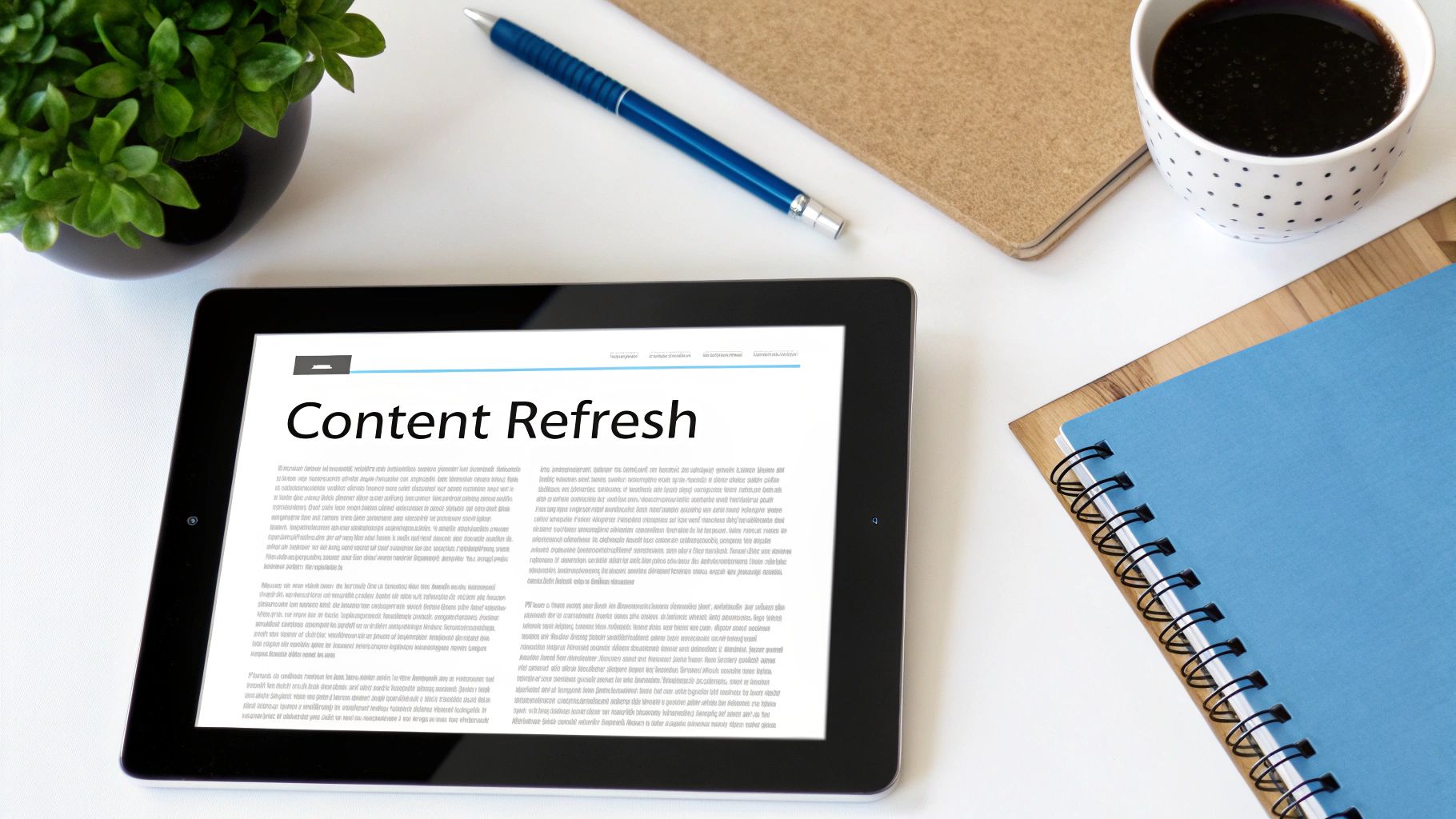Imagine launching your website and then walking away, expecting it to flourish on its own. That's like planting a garden and never watering it, weeding it, or protecting it from pests. Neglect inevitably leads to decay. A website is not a static billboard; it's a dynamic, living asset that requires consistent care to perform at its peak.
In an environment where user expectations, security threats, and search engine algorithms are constantly shifting, proactive maintenance is the critical difference between a high-performing business tool and a forgotten digital relic. Ignoring these essential tasks can result in severe consequences: security breaches that erode customer trust, plummeting search rankings that hide you from potential buyers, and a frustrating user experience that sends visitors straight to your competitors.
This guide provides the definitive, actionable website maintenance checklist you need. We've structured it into seven critical areas, moving beyond generic advice to offer specific tools, expert tips, and a clear, manageable schedule. You will learn how to secure your site, optimize its performance, and ensure your online presence consistently delivers tangible results. Following this comprehensive routine is non-negotiable for protecting your investment and achieving long-term digital success.
1. Security Updates and Vulnerability Patching
Topping any comprehensive website maintenance checklist is the non-negotiable task of security management. Think of your website's software-its core platform (like WordPress or Drupal), themes, and plugins-as the digital walls and doors of your business. Over time, vulnerabilities are discovered in this code, creating openings for malicious actors. Security updates and vulnerability patching are the processes of reinforcing these defenses by applying fixes released by developers, effectively sealing off potential entry points before they can be exploited.
This proactive defense is crucial because outdated software is the leading cause of website hacks. Failing to update regularly leaves your site exposed to data breaches, malware infections, and blacklisting by search engines, all of which can devastate your brand's reputation and revenue. For a deeper dive into specific security measures and proactive protection, refer to our comprehensive ultimate website security checklist.
Why Prioritize Security Updates?
Regular patching is the foundation of a resilient digital presence. The primary benefit is risk mitigation. Each update closes known security loopholes, significantly reducing the chances of a successful cyberattack. This is particularly vital for e-commerce sites handling sensitive customer data, where maintaining PCI DSS compliance is mandatory, or for any business that values its users' trust. An updated site is also a stable and performant one, as updates often include bug fixes and performance enhancements that improve user experience.
Key Insight: A "set it and forget it" mentality is a direct invitation for security breaches. Consistent, scheduled updates are not just a best practice; they are an essential business operation in the digital age.
Actionable Implementation Steps
To effectively manage security updates, adopt a structured and consistent approach.
- Establish a Regular Schedule: Don't wait for a security alert. Dedicate time weekly to check for and apply critical security patches. Less critical updates can often be bundled and deployed on a bi-weekly or monthly basis.
- Use a Staging Environment: Never apply updates directly to your live website. Test all new patches on a staging site-a private clone of your live site-to check for conflicts or bugs. This prevents updates from inadvertently breaking functionality.
- Automate Monitoring, Not Updates: Use tools like Wordfence (for WordPress) or automated patch management systems to alert you to new vulnerabilities. While automated updates can be convenient, manual or semi-automated application after testing on a staging site offers greater control and safety.
- Implement a Web Application Firewall (WAF): A WAF acts as a protective shield between your website and incoming traffic, filtering out malicious requests and providing a crucial layer of defense while you prepare to apply a new patch. For more information, explore these website security best practices.
2. Performance Optimization and Speed Monitoring
A critical component of any website maintenance checklist is the ongoing process of performance optimization and speed monitoring. This involves continuously analyzing and improving website loading speeds, server response times, and overall performance to ensure a seamless user experience. In today's fast-paced digital environment, a slow website is a significant liability; users expect instant access, and even minor delays can lead to high bounce rates and lost opportunities. Optimizing performance means identifying and fixing bottlenecks, from uncompressed images to inefficient code, to deliver content to the user as quickly as possible.
The impact of speed on business outcomes is well-documented. Amazon famously found that a 100-millisecond improvement in page load time correlated with a 1% increase in revenue. Similarly, Walmart saw a 2% conversion rate increase for every one-second improvement in load time. This direct link between performance, user satisfaction, and profitability makes speed monitoring an essential, revenue-driving activity, not just a technical task.
Why Prioritize Performance Optimization?
Prioritizing performance directly impacts user engagement and search engine rankings. A fast, responsive site delivers a superior user experience (UX), keeping visitors engaged and encouraging them to convert. Major search engines like Google use site speed and Core Web Vitals as key ranking factors, meaning a faster site is more likely to appear higher in search results, driving more organic traffic. This creates a virtuous cycle: better performance leads to better rankings, which brings more visitors who have a positive experience, further boosting your site's authority.
Key Insight: Website performance is not a one-time fix but a continuous improvement process. A 1-second delay in load time can decrease customer satisfaction by 16% and conversions by 7%. Regular monitoring is the only way to stay ahead of performance degradation.
Actionable Implementation Steps
To systematically improve and maintain website speed, integrate these practices into your maintenance routine.
- Set a Performance Budget and Monitor Core Web Vitals: Define clear performance goals (e.g., Load Contentful Paint under 2.5 seconds). Regularly use Google PageSpeed Insights and your Google Search Console Core Web Vitals report to track these metrics and identify specific areas for improvement.
- Optimize All Images: Large image files are a common cause of slow load times. Compress images before uploading, use modern formats like WebP which offers superior compression, and implement lazy loading so images below the fold only load as the user scrolls down.
- Implement Robust Caching: Utilize both browser and server-side caching. Browser caching stores static files (like logos and CSS) on a visitor's device for faster subsequent visits, while server-side caching creates and serves static HTML versions of your pages, dramatically reducing server processing time.
- Minimize and Minify Code: Reduce the number of HTTP requests your site makes by combining CSS and JavaScript files. Use minification tools to remove unnecessary characters (like spaces and comments) from code files, making them smaller and faster to download. For a more detailed guide, explore these methods for how to optimize website performance.
3. Content Audit and Updates
Beyond the technical framework, the content itself is the lifeblood of your website. A systematic content audit and update process ensures that this core asset remains accurate, relevant, and effective. This involves a comprehensive review of all your website's content, from blog posts and service pages to product descriptions and company information, to identify what to keep, what to improve, and what to remove. By refreshing outdated information and refining messaging, you align your site with current business goals and maintain its value for both users and search engines.
Neglecting content can lead to a gradual decay in authority and user trust. For example, a medical website with outdated treatment information poses a significant credibility risk, while an e-commerce store with last season's product details will see its conversion rates plummet. Regularly reviewing and updating content is a critical component of any effective website maintenance checklist, preventing content rot and ensuring your digital presence continues to perform at its peak.
Why Prioritize Content Audits?
The primary benefit of a content audit is relevance and authority. A website with fresh, accurate content is seen as a more trustworthy resource by both visitors and search engines like Google. This process helps you identify and fix broken internal links, update statistics, refresh calls-to-action, and ensure your brand messaging is consistent and current. This not only improves user experience but can also provide a significant SEO boost by signaling to search algorithms that your site is actively maintained and provides high-quality information.
Key Insight: Your website is a living digital asset, not a static brochure. Treating content as a one-and-done task guarantees it will become obsolete, hurting your SEO rankings and brand perception over time.
Actionable Implementation Steps
To execute a successful content audit, a methodical approach is essential.
- Create a Content Inventory: Start by creating a comprehensive spreadsheet of all your website's content URLs. Include columns for key metrics like traffic (from Google Analytics), keyword rankings, last update date, and a decision column for "Keep," "Update," or "Remove/Redirect."
- Establish a Review Schedule: Not all content requires the same level of attention. High-traffic blog posts or core service pages may need a quarterly review, while evergreen "About Us" pages might only need an annual check-up. Set a realistic schedule and stick to it.
- Prioritize Based on Impact: Focus your initial efforts on content that has the highest potential for impact. This includes your top-performing pages (to keep them fresh), underperforming pages with high potential, and pages that are critical to your conversion funnel.
- Refresh, Don't Just Rewrite: Updating content doesn't always mean starting from scratch. You can add new information, embed a video, update statistics, improve internal linking, or refresh the meta description to breathe new life into an existing piece. Monitor performance metrics after an update to measure its success.
4. Backup and Recovery System Management
A robust website maintenance checklist is incomplete without a solid backup and recovery plan. This system acts as your ultimate safety net, protecting all your digital assets, including files, databases, configurations, and user-generated content. It involves creating regular, automated copies of your website and storing them securely, alongside having a well-documented procedure to restore your site quickly in the event of a catastrophic failure, such as a hack, server crash, or critical human error.
Without a reliable backup, a single incident could permanently erase years of hard work, destroy customer trust, and lead to significant financial loss. Consider a busy e-commerce site that loses all its recent order data or a corporate site that gets defaced before a major product launch; a swift recovery from a recent backup is the only way to ensure business continuity and mitigate the damage.
Why Prioritize Backup and Recovery?
The primary benefit of a rigorous backup strategy is business continuity. It provides peace of mind, knowing that you can quickly restore your website to a functional state, minimizing downtime and its associated revenue loss. This is not just for worst-case scenarios; backups are also essential for safely reversing failed updates or plugin conflicts. For instance, if an update breaks a critical feature, restoring from a pre-update backup is far faster than trying to debug the problem on a live, broken site. A reliable system is a cornerstone of professional website management.
Key Insight: A backup is only as good as its ability to be restored. Simply having backups isn't enough; you must regularly test the recovery process to ensure your safety net will actually work when you need it most.
Actionable Implementation Steps
To build a resilient backup and recovery system, you must be systematic and thorough.
- Follow the 3-2-1 Backup Rule: This is the gold standard for data protection. Maintain three copies of your data on two different types of media, with at least one copy stored offsite. For example, one backup on your web server, a second on a cloud storage service like Amazon S3, and a third on a local drive.
- Automate and Schedule Strategically: Your backup frequency should match your content update frequency. A dynamic news site might need hourly database backups, while a corporate brochure site might be fine with daily or weekly backups. Automate this process using hosting provider tools or dedicated plugins.
- Test Your Restoration Process: At least once a month, perform a test restore on a staging environment. This practice verifies the integrity of your backup files and ensures your documented recovery procedure is accurate and effective.
- Document Everything: Create a clear, step-by-step recovery plan. It should detail where backups are stored, who has access, and the exact procedure for restoration. This document is invaluable during a high-stress outage.
- Implement Monitoring and Alerts: Configure your backup system to send automated notifications for both successful and failed backup jobs. A silent failure is one of the biggest risks, as it can leave you without a valid backup for weeks or months.
5. SEO Health Check and Optimization
A functional website is only effective if your target audience can find it. This is where search engine optimization (SEO) becomes a critical component of your website maintenance checklist. An SEO health check involves a recurring, in-depth audit of your site's visibility on search engines like Google. Beyond just technical fixes, a vital part of your maintenance schedule includes an SEO health check and optimization, delving into core concepts like what is search engine optimization. It’s a process of continuously refining your site's technical foundation, on-page elements, and content strategy to align with search engine guidelines and user intent.
This proactive effort ensures you not only maintain your current search rankings but also capitalize on new opportunities to improve them. Neglecting SEO maintenance means slowly losing ground to competitors, becoming invisible to potential customers, and missing out on the most valuable source of organic traffic. For instance, a local business that regularly optimizes its Google Business Profile will consistently outperform one that doesn't, just as an e-commerce site using structured data for rich snippets will attract more clicks than one without.
Why Prioritize SEO Health Checks?
Regular SEO maintenance is the engine of sustainable organic growth. Its main benefit is improved visibility and traffic. By continuously identifying and fixing issues like broken links, slow page speeds (Core Web Vitals), and indexing errors, you ensure search engines can crawl and rank your site effectively. This leads directly to higher rankings for target keywords and, consequently, more qualified traffic. Furthermore, modern SEO is intrinsically linked to user experience; optimizing for search intent inherently creates a more intuitive and valuable journey for your visitors, boosting engagement and conversions.
Key Insight: SEO is not a one-time project but an ongoing process of adaptation. Search engine algorithms evolve, competitor strategies change, and user behavior shifts. Regular maintenance is the only way to remain competitive and relevant in the organic search landscape.
Actionable Implementation Steps
To integrate SEO checks into your routine, focus on a structured, data-driven approach.
- Monitor Google Search Console and Analytics: Schedule a weekly or bi-weekly review of Google Search Console to check for crawl errors, security issues, and manual actions. Use the Performance report to track impressions, clicks, and keyword rankings, identifying pages that are losing visibility.
- Conduct On-Page SEO Audits: On a monthly or quarterly basis, audit key pages for on-page elements. Ensure title tags, meta descriptions, and headers are optimized and unique. Check for keyword cannibalization and ensure content aligns with user search intent.
- Optimize for Technical SEO: Regularly run your site through a tool like Google's PageSpeed Insights to monitor Core Web Vitals. Ensure your XML sitemap is up-to-date and submitted to search engines. Confirm your site is mobile-friendly and uses a secure HTTPS connection.
- Track Keyword Performance and Content Gaps: Use an SEO tool (e.g., Ahrefs, Semrush) to track your rankings for primary keywords. Analyze competitor content to identify keyword gaps and opportunities for creating new topic clusters or pillar content that can establish your authority.
6. Broken Link Detection and Repair
A critical component of any thorough website maintenance checklist is the systematic management of hyperlinks. Broken link detection and repair is the process of finding and fixing links that lead to nonexistent pages (404 errors), both within your own site and to external resources. These dead ends create a frustrating user experience, signaling to visitors that your site is neglected or unprofessional. Moreover, they disrupt the flow of "link equity" or "link juice," which can negatively impact your search engine rankings.
This essential task involves using automated tools to crawl your site, identify these broken pathways, and then methodically update or redirect them. For a large news archive, this could mean checking links to external sources, while for an e-commerce site, it involves ensuring all product links are active, especially as inventory changes. A well-maintained link profile is a sign of a healthy, user-focused website.
Why Prioritize Link Health?
Maintaining link integrity is crucial for both user experience and search engine optimization. The primary benefit is preserving user trust. When a visitor clicks a link, they expect to land on the promised resource. A 404 error page breaks that trust and often causes them to leave your site. For search engines, broken links are a red flag that can hinder their ability to crawl and index your content effectively, while also devaluing the authority passed through your internal linking structure. Fixing these links ensures a smooth journey for users and bots alike.
Key Insight: Broken links are the digital equivalent of dead-end streets. Each one represents a missed opportunity to guide a user to valuable content, complete a conversion, or pass authority to another page.
Actionable Implementation Steps
To manage broken links efficiently, you need a systematic process that combines automation with manual review.
- Set Up Automated Scans: Use tools like Screaming Frog, Ahrefs' Site Audit, or free online link checkers to schedule weekly or bi-weekly scans of your entire website. This automation ensures you catch new broken links as soon as they appear.
- Prioritize High-Impact Pages: Once you have a list of broken links, don't just start from the top. Prioritize fixing links on your most important pages first, such as your homepage, top-performing blog posts, and key service or product pages.
- Implement Smart Redirects: For content that has permanently moved, use a 301 redirect to send users and search engines to the new location, preserving link equity. For temporarily unavailable pages, a 302 redirect is more appropriate. Avoid long redirect chains.
- Create a Helpful Custom 404 Page: Since some broken links are inevitable (e.g., from typos in URLs), design a custom 404 error page. Instead of a dead end, it should include a search bar, links to popular pages, and a clear path back to your homepage to help retain the visitor.
7. Analytics and Reporting Review
A website operating without data analysis is like a ship navigating without a compass. An analytics and reporting review is the process of systematically examining your website's performance data to understand user behavior, measure success against business goals, and identify strategic opportunities for improvement. This involves tracking key metrics like traffic sources, user engagement, conversion rates, and audience demographics to transform raw numbers into actionable intelligence.
This data-driven approach is fundamental to a successful website maintenance checklist because it provides the "why" behind your site's performance. It tells you which content resonates, where users drop off in the buyer journey, and which marketing channels deliver the highest return. Without this insight, any changes made to your website are based on guesswork rather than evidence, leading to wasted resources and missed opportunities.
Why Prioritize Analytics and Reporting?
The core benefit of a regular analytics review is informed decision-making. By understanding how users interact with your site, you can optimize for better outcomes. For example, e-commerce sites can pinpoint friction points in the checkout funnel to reduce cart abandonment, while SaaS companies can analyze user onboarding metrics to improve activation rates. This leads to higher conversion rates, improved user retention, and a greater return on investment for your digital assets. It also validates your marketing efforts, proving what works and what doesn't.
Key Insight: Your website analytics tell a story about your audience. Regularly reading that story is the only way to ensure you are meeting their needs and guiding them effectively toward your business objectives.
Actionable Implementation Steps
To turn data into a strategic advantage, integrate these practices into your maintenance routine.
- Align Metrics with Business Goals: Don't get lost in vanity metrics. Focus on Key Performance Indicators (KPIs) that directly impact your objectives. If your goal is lead generation, track form submissions and conversion rates, not just page views.
- Establish a Reporting Cadence: Create and schedule automated reports (weekly for high-level trends, monthly for deeper dives) for key stakeholders. This ensures consistency and keeps performance top-of-mind across your team.
- Use UTM Parameters for Campaign Tracking: Tag all marketing campaign URLs with unique UTM parameters. This allows you to accurately attribute traffic and conversions to specific sources like emails, social media ads, or guest posts, clarifying your marketing ROI.
- Segment Your Audience: Go beyond aggregate data. Create custom segments in your analytics platform (e.g., Google Analytics) to analyze the behavior of different user groups, such as new vs. returning visitors, mobile vs. desktop users, or traffic from specific geographic locations. For more details, explore how to analyze organic search in Google Analytics.
Website Maintenance Checklist Comparison
| Maintenance Task | Implementation Complexity 🔄 | Resource Requirements ⚡ | Expected Outcomes 📊 | Ideal Use Cases 💡 | Key Advantages ⭐ |
|---|---|---|---|---|---|
| Security Updates and Vulnerability Patching | Medium to High (requires technical expertise, frequent updates) | Moderate (tools + skilled personnel + monitoring) | Strong protection against cyber threats; improved stability | CMS websites, e-commerce, enterprise & government sites | Prevents breaches, maintains trust, compliance, stability |
| Performance Optimization and Speed Monitoring | Medium (technical skills for optimization & monitoring) | Moderate to High (tools, ongoing analysis) | Faster load times; improved user experience and SEO | High-traffic sites, e-commerce, content-heavy websites | Boosts SEO, increases revenue, reduces costs |
| Content Audit and Updates | Medium (time-intensive, cross-team coordination) | Moderate (content experts & SEO tools) | Fresh, relevant content; improved SEO; brand consistency | Blogs, e-commerce, informational sites | Maintains relevance, boosts SEO, fills content gaps |
| Backup and Recovery System Management | Low to Medium (depends on automation and complexity) | Moderate (storage cost and management tools) | Reliable data protection and quick recovery | All websites prioritizing data integrity and business continuity | Protects data, ensures business continuity, rollback ability |
| SEO Health Check and Optimization | Medium to High (ongoing expert analysis) | Moderate to High (tools, SEO expertise) | Improved organic traffic; sustained search visibility | Marketing-focused sites, businesses relying on organic search | Increases traffic, conversions, long-term marketing value |
| Broken Link Detection and Repair | Low to Medium (tools automate scans; manual fixes needed) | Low to Moderate (automation + manual effort) | Enhanced user experience; preserves SEO link equity | Content-heavy sites, e-commerce, news sites | Reduces bounce, maintains SEO, improves credibility |
| Analytics and Reporting Review | Medium (requires data interpretation skills) | Moderate (analytics platforms & analysts) | Data-driven decisions; improved marketing ROI | Data-driven businesses, SaaS, e-commerce, content publishers | Identifies trends, optimizes spend, tracks objectives |
From Checklist to Competitive Advantage
Your journey through this comprehensive website maintenance checklist is complete, but the work of nurturing your digital presence has just begun. Viewing this process not as a series of isolated chores but as an integrated strategy is the first step toward transforming routine tasks into a significant competitive advantage. The digital landscape is unforgiving to neglect. A website left unattended will inevitably suffer from security breaches, slow load times, plummeting search rankings, and a deteriorating user experience.
Each section of our guide, from security patching and performance tuning to content audits and SEO health checks, represents a critical pillar supporting your online success. They are not independent tasks to be ticked off and forgotten. Instead, they are interconnected components of a single, dynamic system. A secure website builds user trust, a fast website improves SEO, and fresh content keeps both users and search engines engaged. Mastering this checklist means understanding this synergy and leveraging it to build a resilient, high-performing digital asset.
Turning Knowledge into Actionable Strategy
Moving from theory to practice requires a structured and consistent approach. Simply knowing that backups are important is not enough. You must have a tested, automated backup and recovery system in place. Recognizing the need for speed optimization is only the start. The real work lies in regularly running performance diagnostics, compressing images, and optimizing your code.
To make this transition seamless, consider these actionable next steps:
- Create a Master Schedule: Use this article as a template to build your own customized schedule. Categorize tasks by frequency: daily (backups), weekly (updates, security scans), monthly (performance tests, link checks), and quarterly (content audits, SEO deep dives).
- Assemble Your Toolkit: Identify and configure the tools you need for each task. This might include Google Analytics and Search Console for monitoring, security plugins like Wordfence, performance tools like GTmetrix, and a broken link checker. Centralizing your tools streamlines the entire process.
- Document Everything: Create a simple log to track every action taken. Note the date, the task performed, any issues found, and the resolution. This documentation is invaluable for troubleshooting, identifying recurring problems, and onboarding new team members.
Key Insight: Consistency is the engine of website maintenance. A single, heroic effort once a year is far less effective than small, regular actions performed consistently over time. The cumulative effect of ongoing care is what builds a truly robust and reliable website.
Beyond Maintenance: Building a Foundation for Growth
Ultimately, a well-maintained website does more than just avoid problems. It creates opportunities. When your site is secure, fast, and optimized, you can focus your energy on strategic growth initiatives rather than constantly putting out fires. A positive user experience leads to higher conversion rates. Strong SEO health drives organic traffic, reducing your reliance on paid advertising. Updated and relevant content establishes your brand as an authority, building a loyal audience.
This is the true power of a diligent website maintenance checklist. It's not about defense; it's about offense. It’s about creating a stable and powerful platform from which you can confidently launch marketing campaigns, introduce new products, and scale your business. However, we recognize that for many startups, small businesses, and e-commerce entrepreneurs, the time and technical expertise required can be a significant burden. For businesses looking to fully outsource or get expert assistance with their ongoing website care, considering professional website support and maintenance services can be a strategic move. Delegating these tasks to specialists ensures they are handled correctly and consistently, freeing you to focus on what you do best: running your business.
Whether you choose a DIY approach or partner with an expert, the principles remain the same. Embrace this checklist not as a burden, but as your roadmap to digital excellence. By investing in the health of your website today, you are securing its value as a pivotal asset for years to come.
Is your team stretched too thin to manage a comprehensive maintenance routine? Sugar Pixels offers worry-free, all-inclusive hosting and maintenance plans that handle every item on this checklist and more. Let our experts manage the technical details so you can focus on growing your business with the peace of mind that your digital foundation is secure and optimized. Visit Sugar Pixels to see how we can help.