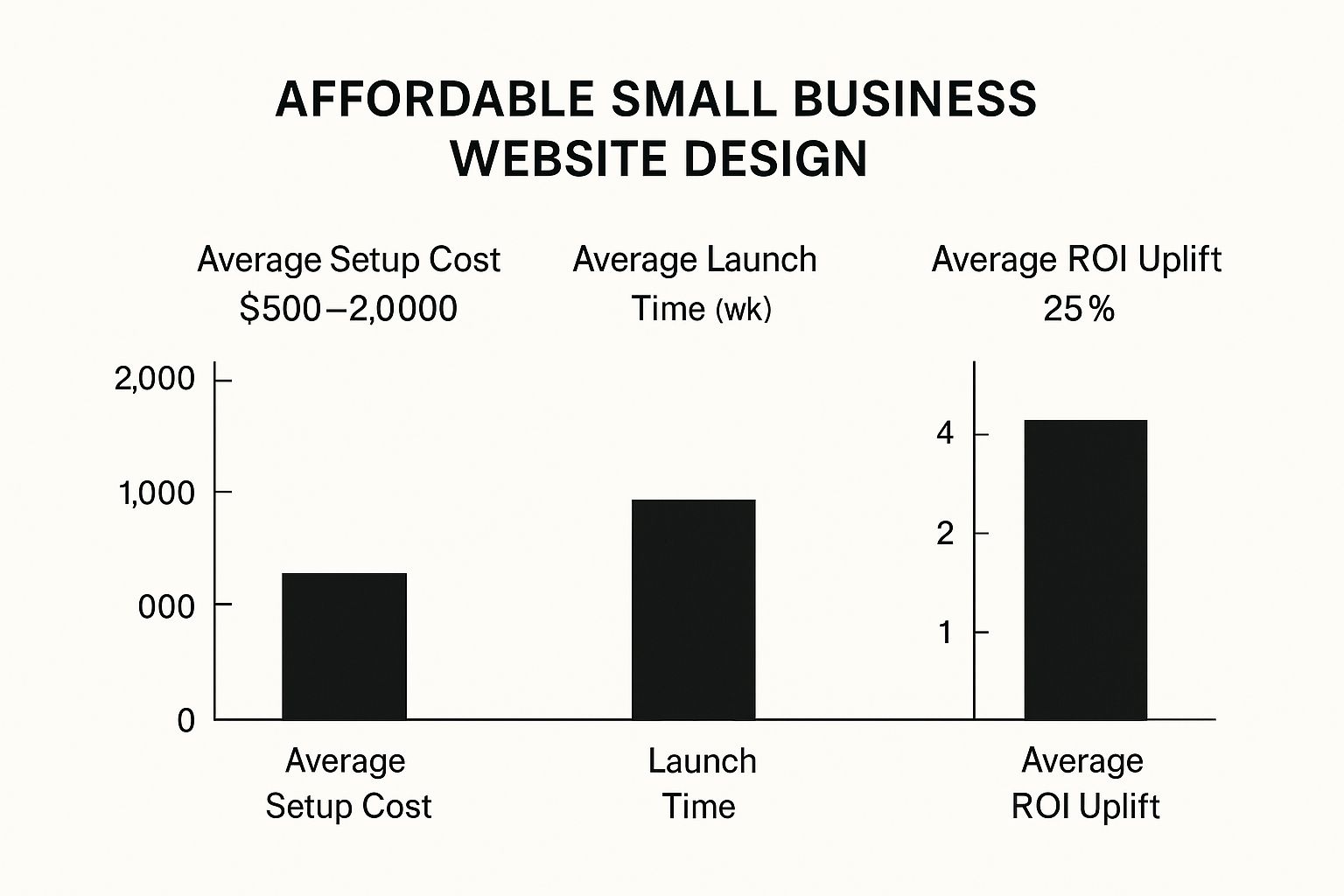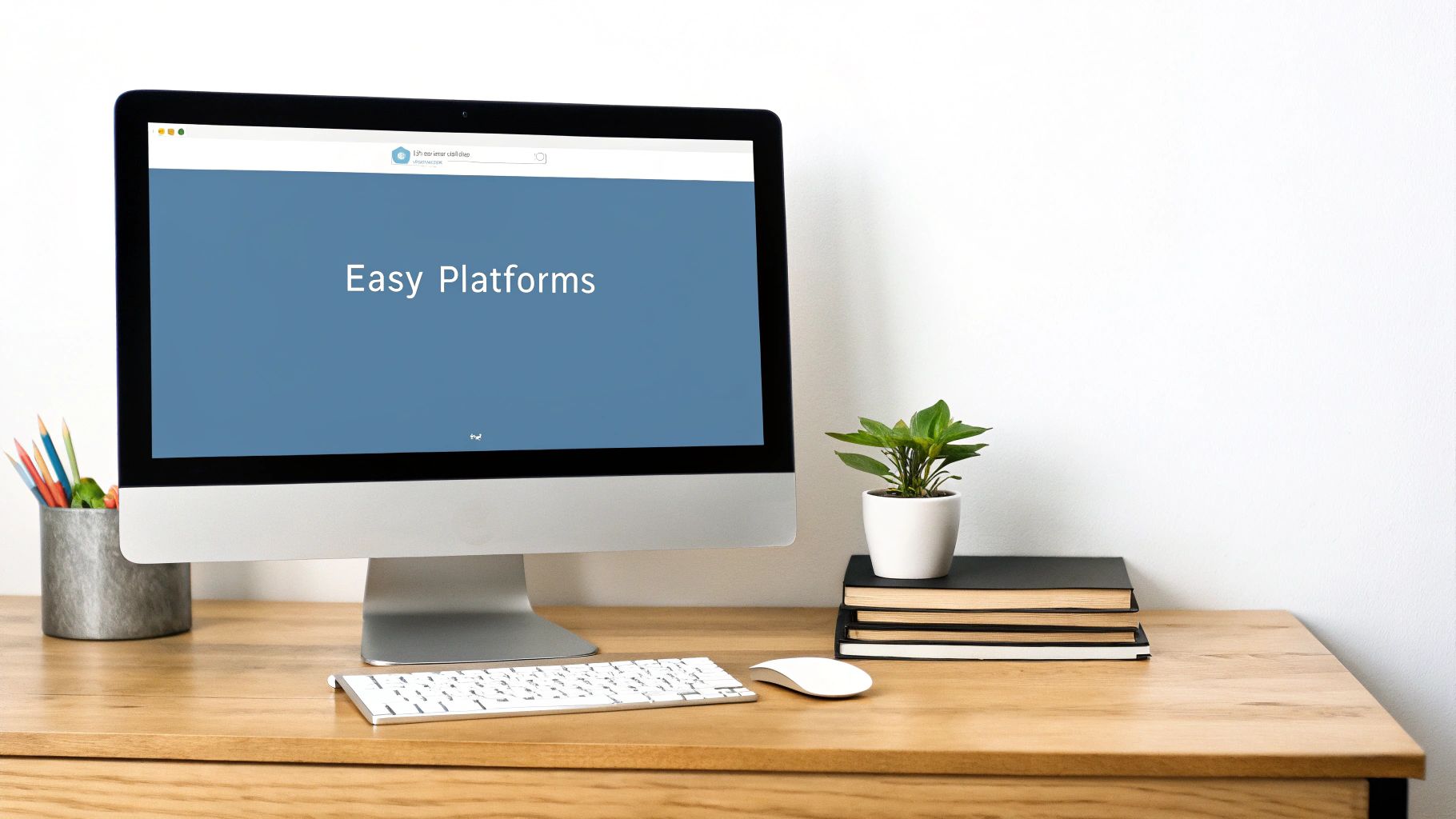So, how much does a small business website actually cost? The truth is, it varies wildly. An affordable website could be a nearly-free DIY project you tackle over a weekend, or it could be a professional build that runs a few thousand dollars.
The real key is to understand that "affordable" means balancing cost with value, not just chasing the lowest price tag. Your final investment will hinge on a few key decisions: the platform you choose, how complex you need it to be, and whether you roll up your sleeves yourself or bring in an expert.
Decoding the Cost of a Small Business Website
Before you start dreaming about color palettes and fonts, you need to get real about the numbers. The cost of a website can be incredibly flexible, which is both a blessing and a curse for a small business owner. Without a clear budget, it's all too easy to overspend or, just as bad, pick an option so cheap it can't actually do what your business needs.
Think of it like building a house. You have essential costs for the land (your domain and hosting), the blueprints (the platform and theme), the construction itself (the design and build), and the ongoing utilities (maintenance and software subscriptions). Each piece plays a part in the final bill.
The Three Pillars of Website Costs
When I talk to clients, I find their total investment almost always breaks down into three core areas. Nailing these is the foundation for creating a site that fits your budget and your business goals.
-
Platform and Hosting Fees: These are your non-negotiable, recurring costs. All-in-one builders like Squarespace or Wix bundle this into their plans, which usually run from $16 to $50 a month. If you go with something like WordPress, the software itself is free, but you'll need separate hosting. That can be as low as $3 per month for basic shared hosting or creep up to $30+ per month for something with more power.
-
Design and Development: This is where the price can really swing. A DIY build using a pre-made template might only cost you your time and a bit of sanity. If you hire a freelancer to customize that template and make it your own, you're likely looking at a one-time project fee of $1,000 to $3,000. A completely custom website designed from scratch by an agency? That's going to start around $5,000 and go up from there.
-
Features and Functionality: A simple, five-page "brochure" site is worlds cheaper than an e-commerce store with a 500-product catalog. Every special feature you add—like an appointment booking system, a members-only area, or a custom quote calculator—adds another layer of complexity and, you guessed it, cost.
This graphic breaks down what a well-executed, affordable website project can look like.
As you can see, a strategic, budget-conscious build doesn't have to take forever or break the bank to deliver a great return.
Setting a Realistic Budget
Figuring out what to spend is a huge hurdle for many business owners. The average cost for a small business site can be as low as $30 for a simple DIY setup or stretch to $10,000 or more with a web agency. I've even seen complex projects with custom features land in the $10,000 to $60,000 range. For a closer look at these numbers, you can find more details in this cost breakdown guide.
To help you visualize your options, here’s a quick comparison of the most common paths small businesses take when creating a website.
Website Design Options and Typical Budget Ranges
| Approach | Typical Cost Range | Skill Level Required | Best For |
|---|---|---|---|
| DIY Website Builder | $150 – $600 per year | Beginner | Freelancers, service businesses, and anyone needing a simple, fast online presence. |
| WordPress with a Premium Theme | $300 – $1,500 one-time, plus hosting | Beginner to Intermediate | Bloggers, content creators, and businesses wanting more control and scalability. |
| Hiring a Freelance Designer | $1,000 – $5,000+ one-time | N/A | Businesses that need a professional look but don't have a large agency budget. |
| Hiring a Web Design Agency | $5,000 – $10,000+ one-time | N/A | Established businesses, e-commerce stores, or anyone needing custom features and ongoing support. |
This table gives you a solid starting point for aligning your needs with your budget.
A common mistake I see is focusing only on the upfront cost while ignoring the long-term expenses. A "cheap" website that needs constant, expensive fixes or can't grow with you is far more costly in the long run than a well-planned initial investment.
To avoid that trap, get crystal clear on what your site must do on day one versus what it could do in the future. This "Minimum Viable Product" (MVP) approach lets you launch with the essentials while keeping your initial costs down. You can always add more advanced features later as your business and revenue grow. This phased strategy is the secret to building an affordable and sustainable website.
Choosing the Right Platform for Your Budget
When you're building a website on a budget, picking the right platform is easily the most critical decision you'll make. It’s the foundation for everything that comes next. This choice doesn't just affect your upfront costs; it dictates your long-term expenses, how easily your site can grow, and how much time you'll sink into managing it.
Forget about just comparing feature lists. What really matters is finding a platform that genuinely fits your business, your comfort level with technology, and where you see your company in a few years. The perfect solution for a local coffee shop will look completely different from what a growing e-commerce brand needs.
The All-in-One Website Builders
For most small businesses just getting started, all-in-one website builders are the straightest line to a professional-looking site. Platforms like Wix and Squarespace bundle everything—hosting, security, design templates, and a user-friendly editor—into a single, predictable subscription fee.
-
Wix: I often recommend Wix to business owners who want total creative control. Its drag-and-drop editor lets you place anything anywhere, which is fantastic for service-based businesses, portfolios, or anyone with a very specific design vision in mind.
-
Squarespace: This is the go-to for businesses where style is a top priority. Think photographers, designers, and high-end consultants. Squarespace is famous for its stunning, modern templates that make it almost impossible to build an ugly website, even with zero design skills.
The big appeal here is simplicity. You never have to worry about security patches or finding a web host. The trade-off? You're playing in their sandbox. Moving your site to another platform down the road can be a real headache, if not outright impossible.
I've worked with a local bakery owner who just needed a beautiful, simple site to show off her menu, list her hours, and post photos of daily specials. For her, a $20/month Squarespace plan was the perfect fit. It's affordable, incredibly easy to update, and looks fantastic on the phones her customers are using to find her.
The Power and Flexibility of WordPress
Then there’s the big one: WordPress. It's crucial to know the difference between WordPress.com (a hosted builder, like Wix) and WordPress.org (the free, open-source software you host yourself). We're talking about WordPress.org here, the powerhouse that runs over 43% of all websites on the internet.
With WordPress.org, the software itself is free. Your main costs are web hosting and a domain name. This "build-your-own" approach gives you complete control. You can pick a hosting plan that fits your exact budget and add almost any feature you can dream of using thousands of free and paid plugins.
Of course, that freedom comes with a steeper learning curve and more responsibility. You’re the one in charge of updates, security, and backups. While a good hosting company makes this much easier, it’s still more hands-on than an all-in-one builder.
Platform Comparison for Small Businesses
| Platform | Best For | Technical Skill | Typical Monthly Cost | Scalability |
|---|---|---|---|---|
| Squarespace | Visually-driven businesses, portfolios, restaurants | Beginner | $16 – $49 | Good |
| Wix | Service businesses, freelancers, creative control | Beginner | $17 – $59 | Good |
| WordPress.org | Bloggers, content-heavy sites, future growth | Intermediate | $5 – $30+ (for hosting) | Excellent |
| Shopify | Serious e-commerce businesses of all sizes | Beginner-Intermediate | $29 – $299 | Excellent |
As you can tell, there's no single "best" choice—it all depends on your specific goals. If you want to dig deeper into these options, this guide to the https://www.sugarpixels.com/best-website-builder-for-small-business/ provides a great side-by-side analysis for different business types.
Making the Final E-commerce Decision
If your main goal is selling products online, the conversation narrows. While builders like Wix and Squarespace have e-commerce add-ons, dedicated platforms like Shopify are built from the ground up for retail. They come with powerful tools for inventory, payments, and shipping right out of the box.
For a small business selling just a few items, the basic e-commerce plans from Squarespace or Wix might be all you need. But if you plan to manage hundreds of products and need serious sales and marketing tools, starting with a true e-commerce platform is the smarter long-term move. This ecommerce platform comparison guide is a fantastic resource for weighing the pros and cons of the top contenders.
Ultimately, your choice comes down to an honest look at your resources—both your time and your money. Be realistic about your technical skills and how much time you can truly spend on your site. This decision sets the stage for everything else.
Design Principles for a High-End Look on a Budget
Here's a little secret from the trenches: an affordable website doesn't have to look cheap. Some of the most impressive, trustworthy sites I've seen weren't built with massive budgets. They were built on simple, strategic design choices that signal quality from the moment a visitor lands on the page.
It’s all about making smart choices, not just throwing money at the problem. This approach lines up perfectly with what modern users expect. We know that 83% of users prefer websites that look modern and attractive, and you can absolutely deliver that without breaking the bank.
Embrace the Power of a Clean Template
Think of your template as the skeleton of your website. Honestly, picking the right one is probably the single most important decision you'll make in your quest for a high-end look on a budget. Website builders will tempt you with hundreds of flashy, complex options, but I urge you to resist.
Instead, zero in on templates with these qualities:
- Generous White Space: Clutter is the sworn enemy of premium design. Look for layouts that let your content breathe. This "negative space" is a powerful tool for guiding the user's eye and making your site feel calm and organized.
- A Clear Visual Hierarchy: A well-designed template naturally shows visitors what's most important. Headlines should be obviously bigger than subheadings, which are bigger than your main text. This makes your content easy to scan in seconds.
- Mobile-First Design: This is more than just shrinking a desktop site to fit a phone. A truly great mobile design rethinks the layout for a smaller screen, making sure buttons are easy to tap and text is readable without any frustrating pinching or zooming.
Starting with a clean, well-structured template means you've already won half the battle. It's always easier to add your personality to a simple foundation than it is to strip down a chaotic one.
Develop a Simple and Strategic Color Palette
Color is an instant mood-setter for your brand. While it’s tempting to throw all your favorite shades onto the page, restraint is a true hallmark of professional design. A simple, consistent color scheme creates a cohesive experience that builds trust with your audience.
For a foolproof method, try the classic 60-30-10 rule:
- 60% Primary Color: This is your dominant brand color. It often works best for backgrounds and larger visual areas, setting the overall tone.
- 30% Secondary Color: This color should complement and contrast with your primary one. It’s perfect for highlighting secondary information like subheadings or active menu items.
- 10% Accent Color: Use this bold, high-contrast color sparingly. It's reserved for your most important elements—think call-to-action buttons or critical icons you want people to notice.
Don’t just pick colors because you like them; think about the feelings they evoke. Blue often signals trust and stability (think tech and finance), while green can suggest health and nature. Choose colors that truly align with your brand's personality.
Choose Fonts That Enhance Readability
Typography is one of those subtle things that has a huge impact. The right fonts make your content a pleasure to read; the wrong ones can make your site feel amateurish and difficult to use. You absolutely do not need expensive custom fonts for an affordable website.
Just focus on two things: clarity and consistency. A great starting point is to pair a clean, bold font for your headlines (like Montserrat or Poppins) with a super-readable font for your body text (like Lato or Open Sans). The good news is that most website builders include these high-quality Google Fonts for free.
To really make your site stand out, you need a strong brand identity that goes beyond just fonts and colors. This helpful guide on branding packages for small businesses can walk you through defining all your visual and messaging elements.
Curate High-Quality Imagery
Nothing cheapens a website faster than bad photos. Those generic, cheesy stock images of people in suits high-fiving? They scream "we didn't even try." Thankfully, you no longer need a professional photographer on retainer to get stunning visuals.
Sites like Unsplash, Pexels, and Pixabay are goldmines. They offer huge libraries of high-resolution, artistic photos that are completely free for commercial use.
My biggest tip here is to aim for a consistent visual style. If you use bright, airy photos in one section, don't suddenly switch to dark, moody ones in another. This visual consistency is key to building a cohesive brand story that people remember. To see how this looks in practice, this business website example does a fantastic job of showcasing a cohesive design.
Creating Content and Features That Drive Results
Let's be honest: a beautiful website that doesn't generate leads or sales is just an expensive digital brochure. Once you have a handle on the design, your focus has to shift to the content and features that actually turn your site into a tireless sales tool. This is where an affordable website proves its real worth—by actively contributing to your bottom line.
The trick is to move beyond simply listing what you do. You need to tell a story that connects with your ideal customer, hits on their specific pain points, and clearly positions your business as the perfect solution. This means every single page, from your homepage to your services section, needs to have a specific job.
Crafting Copy That Connects and Converts
Think of your website's text as your 24/7 salesperson. I've seen gorgeous designs completely torpedoed by bad copy, while compelling writing can make even the simplest layout incredibly effective. Let's walk through how to approach the most critical pages.
Your Homepage
This is your digital storefront. You have mere seconds to grab a visitor and make them understand who you are, what you offer, and why they should care. A classic mistake is leading with your company's history; instead, lead with the visitor's problem.
A great homepage instantly answers three core questions:
- What problem do you solve for me?
- How, exactly, do you solve it?
- What should I do next?
Your About Us Page
This page is so often misunderstood. It isn't about giving a decade-by-decade history of your company. It’s about building trust and forging a connection. Share your "why"—the mission or passion that fuels your business. Telling a story helps potential customers see the real people behind the logo, which makes your brand far more relatable and trustworthy.
Your Services or Products Page
Please, avoid just listing features. You need to focus on benefits. A customer doesn’t just want "quarter-inch drill bits"; they want "to hang a picture of their family securely." Frame every service or product you offer around the outcomes and solutions they provide for your customers.
The Power of a Clear Call to Action
The Call-to-Action (CTA) is arguably the most critical element for getting results. It's the simple instruction that tells your visitor exactly what to do next. Without clear CTAs, visitors will just browse around and eventually leave because they don't know what the next step is. Every single page on your site needs a primary CTA.
A common mistake I see on small business websites is having vague or passive CTAs like "Learn More." Be direct and action-oriented. Use phrases like "Get Your Free Quote," "Schedule a Consultation," or "Shop the Collection Now."
How you design and place your CTAs is just as important as the words you use. A CTA button should practically jump off the page with a contrasting color, making it impossible to miss. Small tweaks here really do yield big results. For example, personalized CTAs can boost conversions by a staggering 42% compared to generic ones. Even just designing CTAs as buttons instead of plain text links can increase clicks by 45%.
Must-Have Features for Every Small Business Site
It's easy to get tempted by flashy, complex features, but a few core functions are non-negotiable if you want to turn your site into a lead-generating machine. Any budget-friendly website plan should prioritize these essentials.
- Simple Contact Forms: Make it ridiculously easy for people to get in touch. Only ask for the bare essentials: name, email, and their message. Long, complicated forms are a notorious conversion killer.
- Click-to-Call Phone Numbers: On a mobile device, your phone number should always be a tappable link. This simple touch removes a layer of friction for customers who want to speak with you directly.
- Customer Testimonials or Reviews: Social proof is incredibly persuasive. Displaying positive feedback from past clients builds instant credibility and reassures new visitors that they're making a smart choice.
Integrating these core features won't break the bank, but their impact on user trust and your conversion rate is massive. If you're building an e-commerce site, this focus on conversion is even more critical. You can explore many effective ecommerce conversion rate optimisation strategies to ensure your site turns visitors into paying customers.
For those of you handling the build yourself, knowing the technical steps to integrate these features is key. Our comprehensive guide on how to build a website walks you through these practical integrations, ensuring your site is not just beautiful but also fully functional.
Launching and Maintaining Your Site Without Hidden Costs
Getting your website live is a huge milestone, but it's not the finish line. I've seen too many business owners celebrate the launch, only to be blindsided by surprise costs, security breaches, or a site that slowly grinds to a halt.
The secret to a truly affordable website isn't just a cheap build—it's having a smart, sustainable plan for what comes after launch day. The good news? It doesn’t have to be complicated or break the bank. With a quick pre-flight checklist and a simple maintenance routine, you can keep your site running smoothly for the long haul.
Your Pre-Launch Final Checks
Before you pop the champagne and announce your new site to the world, you have to do one last quality check. Think of it as the final walkthrough before a grand opening—it's your chance to catch any embarrassing glitches and make sure that first impression is a great one.
Here are the absolute must-do checks I recommend to every client:
- Be Your Own Mobile User: Grab your phone. Then borrow a friend's. Pull up your site on a tablet. Does everything look right and work as expected? Can you easily read the text and tap the buttons? With over half of all web traffic coming from mobile, a clunky mobile experience is a deal-breaker.
- Test Your Forms: Go straight to your contact page and fill out every single form. Do you get the email notification instantly? Does the "thank you" page show up? A broken contact form is like having a shop with a permanently locked door.
- Go on a Link-Clicking Spree: Click every last link. Internal links, social media icons, PDF downloads—everything. Broken links are not only frustrating for visitors but also make your site look neglected.
A smooth launch sets the tone for your entire online presence. Taking an extra hour to triple-check these details can be the difference between landing your first lead and losing them to a simple, preventable error.
Creating a Sustainable Maintenance Schedule
Once you're live, a little proactive care is your best defense against future headaches. An unmaintained site is a magnet for hackers and will inevitably slow down over time. The key is to make it a manageable habit, not a chore.
For most small businesses, a monthly check-in is the sweet spot. It’s frequent enough to nip problems in the bud but not so often that it feels overwhelming. Just set a recurring reminder in your calendar.
Core Monthly Maintenance Tasks
Here’s a simple routine that covers the essentials.
| Task | Why It's So Important | Estimated Time |
|---|---|---|
| Site Backups | This is your ultimate safety net. If your site ever breaks or gets hacked, a recent backup is your one-click fix. | 5-10 minutes |
| Software Updates | Platform (like WordPress) and plugin updates contain critical security patches. Ignoring them is like leaving your back door unlocked. | 10-20 minutes |
| Performance Check | Run your URL through a free tool like Google's PageSpeed Insights to make sure it's still loading fast. | 5 minutes |
| Security Scan | Use a security plugin or your host's built-in tools to scan for malware. Peace of mind is priceless. | 5-10 minutes |
Sticking to this routine is the foundation of affordable website ownership. You're trading a few minutes each month to prevent big, expensive emergencies down the road.
Understanding Basic Analytics to Guide Growth
Don't let the word "analytics" intimidate you. Your website data is a goldmine, telling you exactly what’s working and what’s not. You don’t need to be a data scientist to find incredible insights. Platforms like Wix and Squarespace have user-friendly analytics built-in, and for WordPress, Google Analytics is the free industry standard.
To start, just focus on these three things:
- Traffic Sources: Where are people coming from? Google, Facebook, an email newsletter? This tells you which marketing channels are actually delivering.
- Most Popular Pages: What pages are visitors flocking to? This is your audience telling you exactly what content they value. Make more of it!
- Bounce Rate: What percentage of people leave after looking at just one page? A high bounce rate on a key page could mean the content isn't what they expected, or your call-to-action is weak.
Checking this data once a month gives you powerful direction. For example, if your "Services" page gets tons of views but few inquiries, you know you need to tweak that page's call-to-action. This simple feedback loop ensures your website investment keeps working harder for your business.
Answering Your Top Website Questions
Diving into your first website project can feel a little intimidating. I get it. Over the years, I've seen small business owners hit the same roadblocks and ask the same questions. Let's clear up some of the most common ones so you can move forward with confidence.
How Much Should a Small Business Realistically Budget for a Website?
This is the big one, isn't it? The good news is you have options that fit almost any budget.
If you're going the DIY route with a platform like Squarespace or Wix, you can get a really professional-looking site up and running for about $300 to $600 a year. That price usually bundles your subscription and a custom domain name.
Thinking about using WordPress? The initial setup with a good premium theme will likely run you somewhere between $500 and $1,500. After that, you'll have ongoing costs for hosting and maintenance, which typically fall in the $150 to $300 range annually.
If you’d rather have someone else handle it all, hiring a freelance designer for a solid, standard website can cost anywhere from $2,000 to $5,000. The key is to map out what you truly need right now. Don't pay for fancy features you won't use for another year.
Can I Really Build a Professional-Looking Website Myself?
Yes, you absolutely can. Modern website builders were made for people who don't know a line of code. They're packed with beautifully designed templates that you can easily tweak with your own brand colors, fonts, and photos.
The secret to a great DIY website isn't technical skill—it's simplicity. Stick to a clean layout, use high-quality images, make sure your text is legible, and keep your branding consistent. A self-built site that prioritizes a smooth, clear user experience can be incredibly effective.
This is exactly how you achieve affordable small business website design: by making smart choices, not by throwing a ton of money at the problem.
What Are the Most Common Hidden Costs to Watch Out For?
Nothing blows a budget faster than surprise fees. I've seen it happen time and time again. Be on the lookout for these common culprits:
- Domain Renewal Hikes: That cheap first-year domain price? It often jumps up significantly when it's time to renew.
- Hosting Price Increases: This is a big one for WordPress users. Those amazing introductory hosting rates usually don't last forever.
- Premium Plugins and Apps: Need a sophisticated booking system or powerful e-commerce tools? Those almost always come with a price tag.
- SSL Certificate Renewals: Many hosts include a security certificate for free now, but some still charge for it annually. Always check.
- Professional Email: Want an email like [email protected]? It looks professional, but it's rarely included in basic plans and will be an extra monthly cost.
Also, be honest with yourself about time. You might find you need to hire someone for technical help or updates down the road, so it's good to keep that possibility in mind. Before you commit to any service, read the fine print to understand the full long-term cost.
Ready to build a stunning, affordable website without the technical headaches? At Sugar Pixels, we specialize in creating custom web solutions that drive growth for businesses like yours. Explore our tailored design and maintenance packages today.
Learn more at https://www.sugarpixels.com