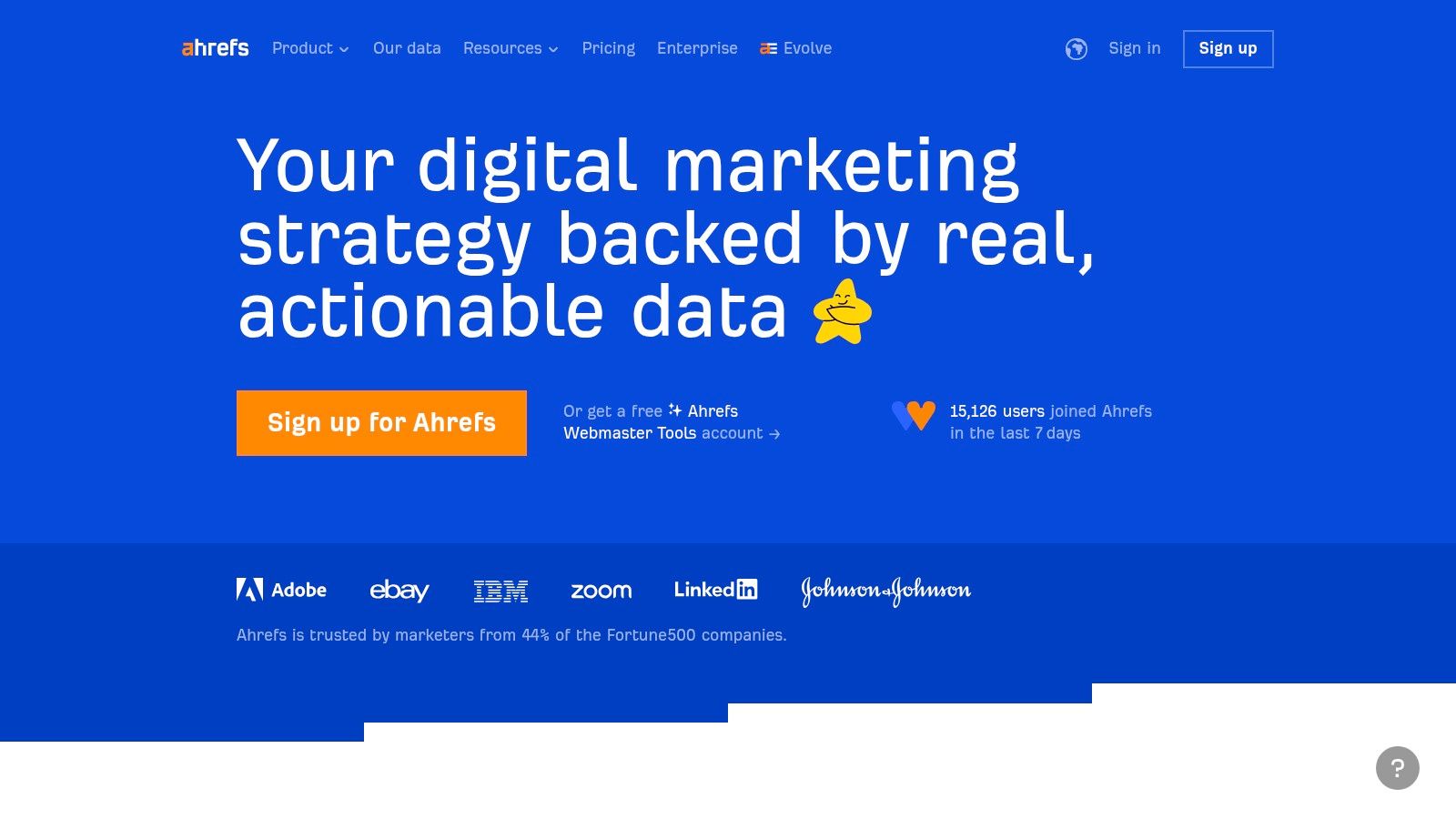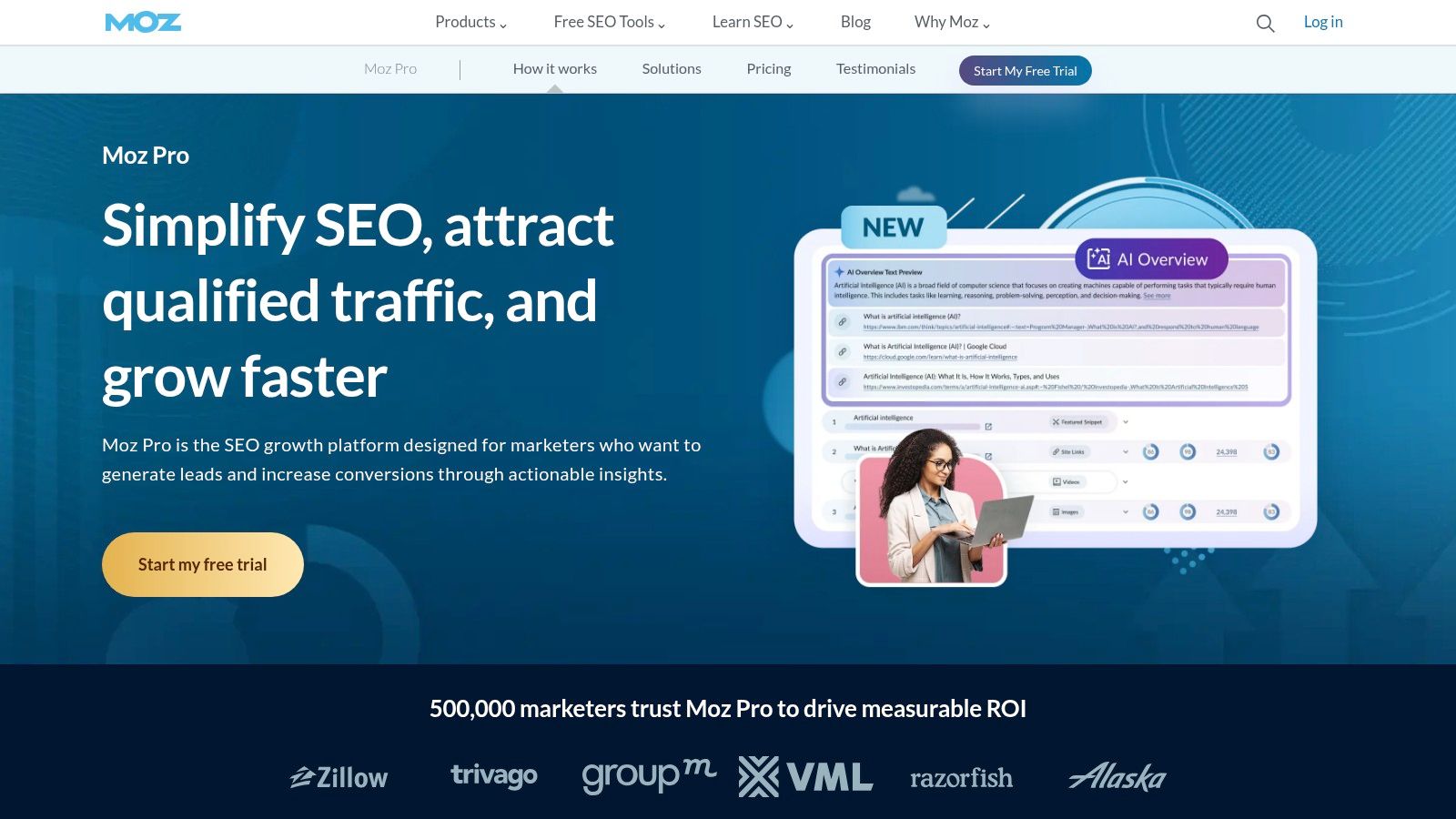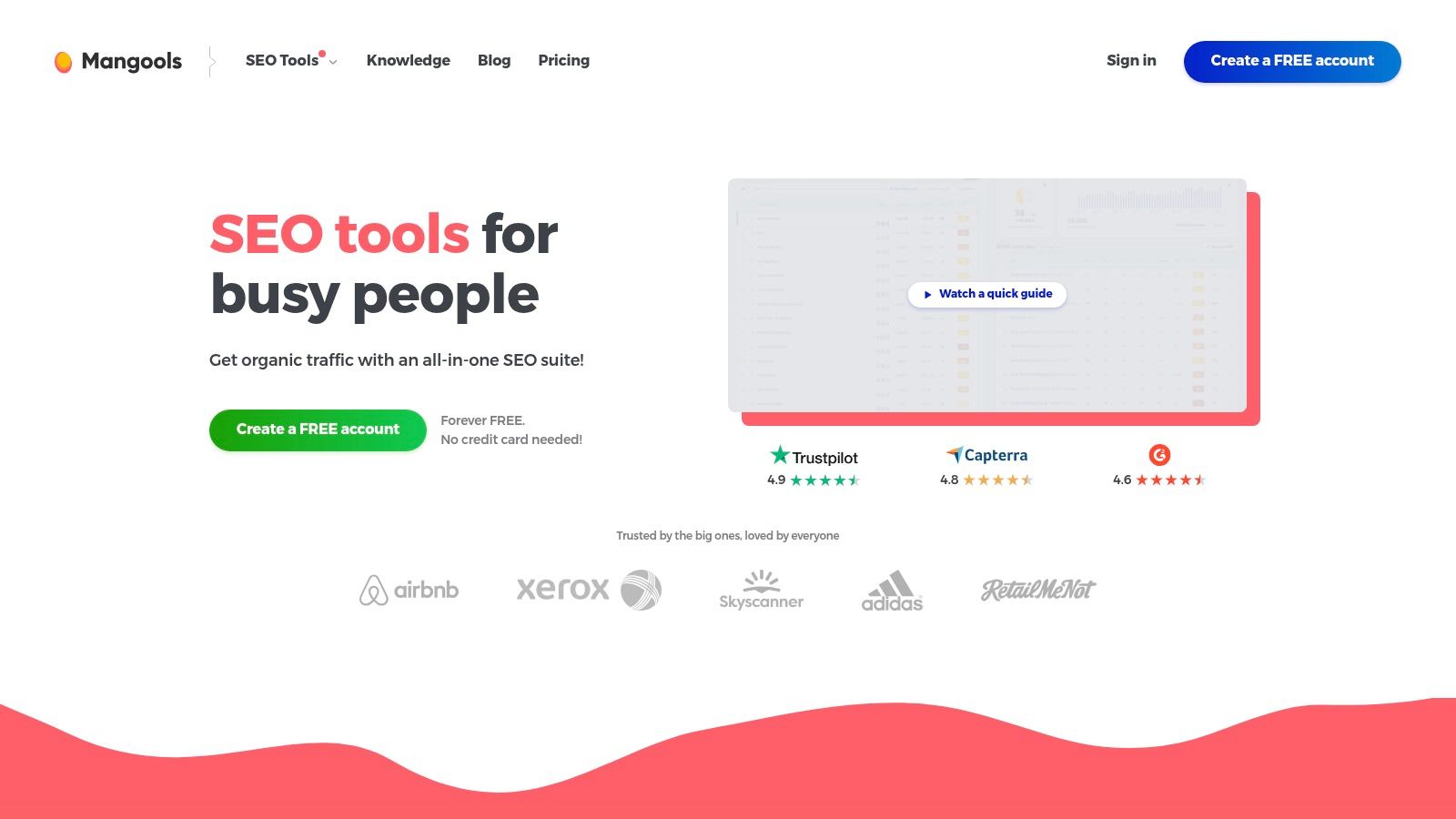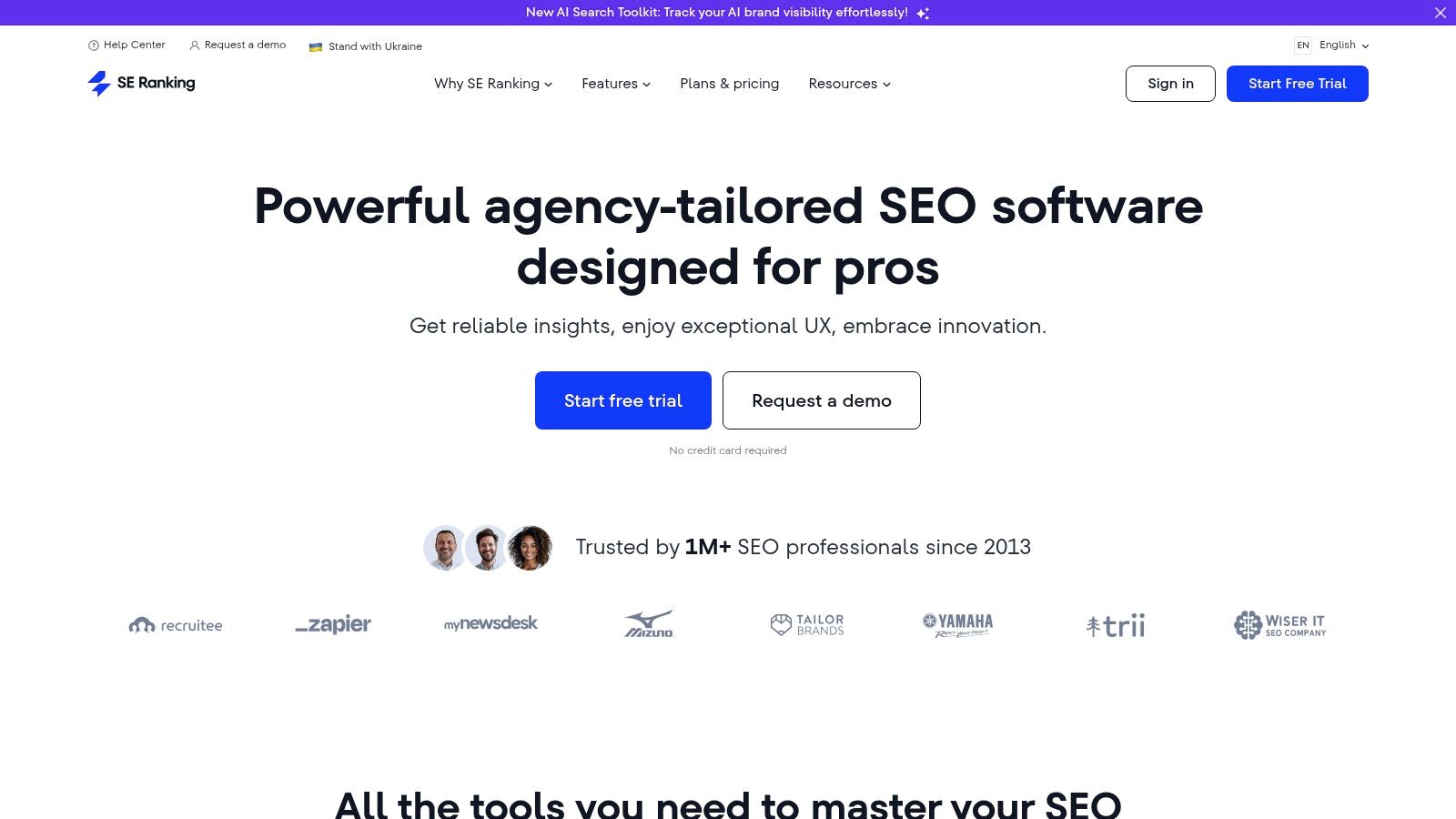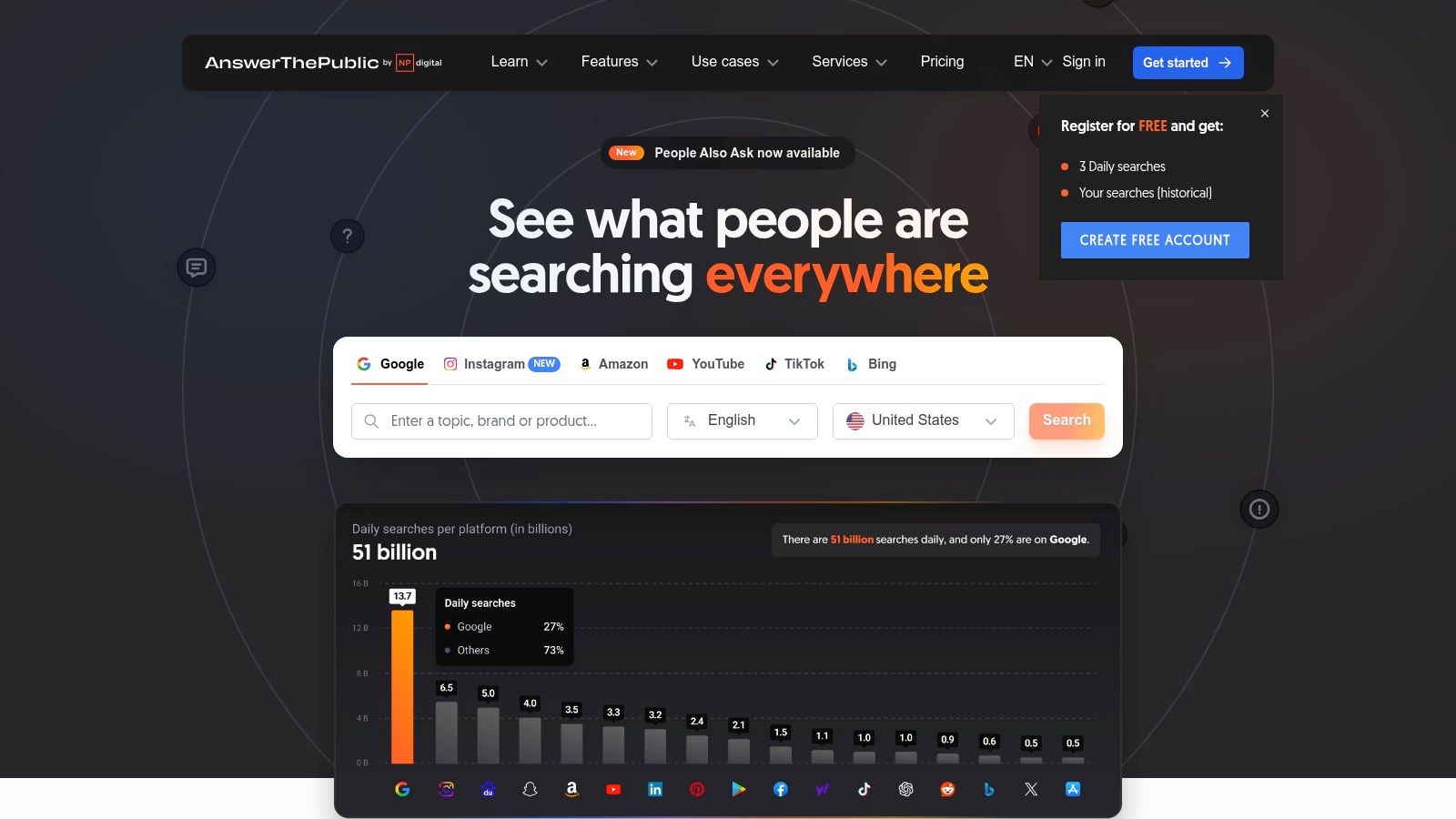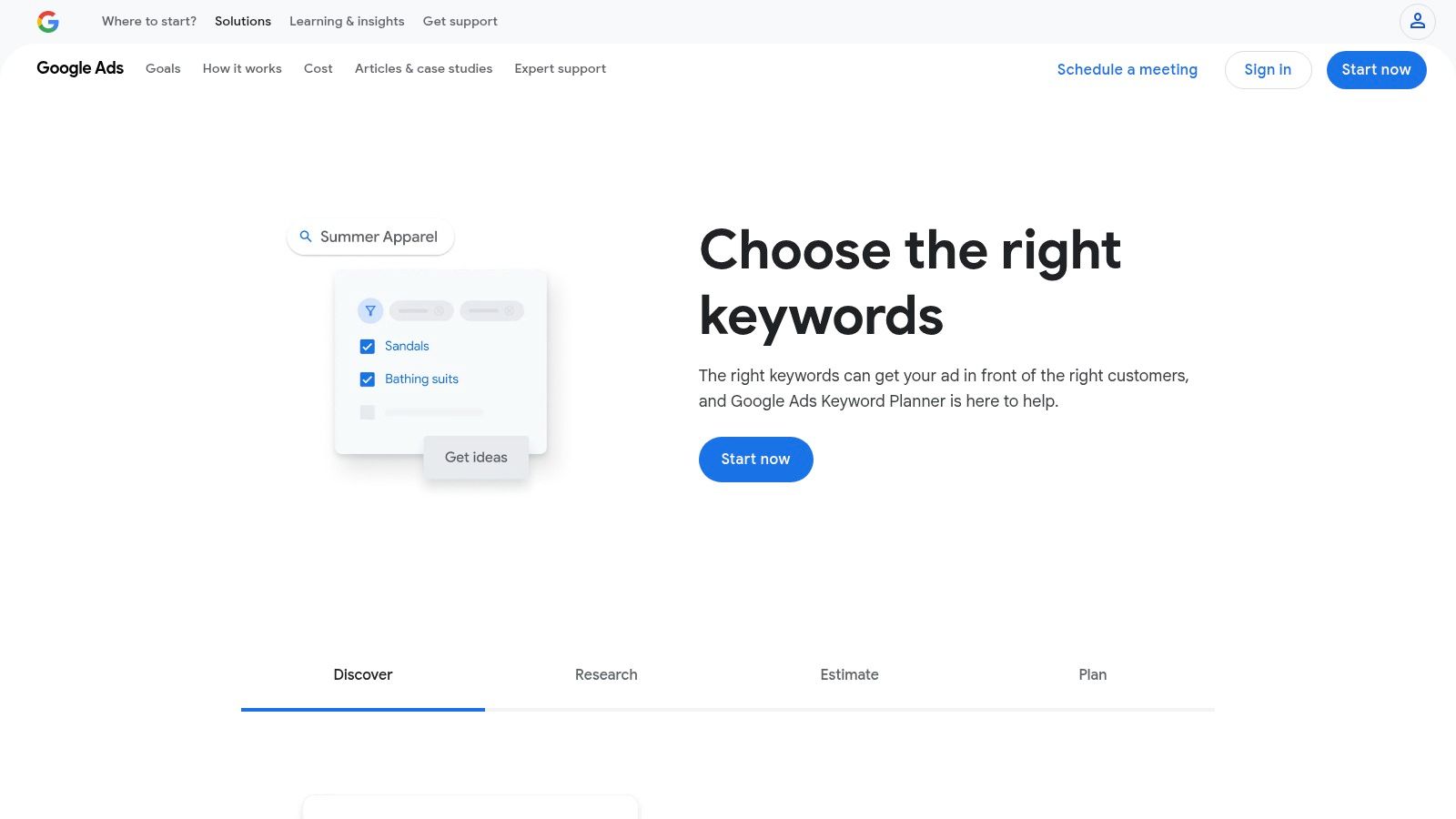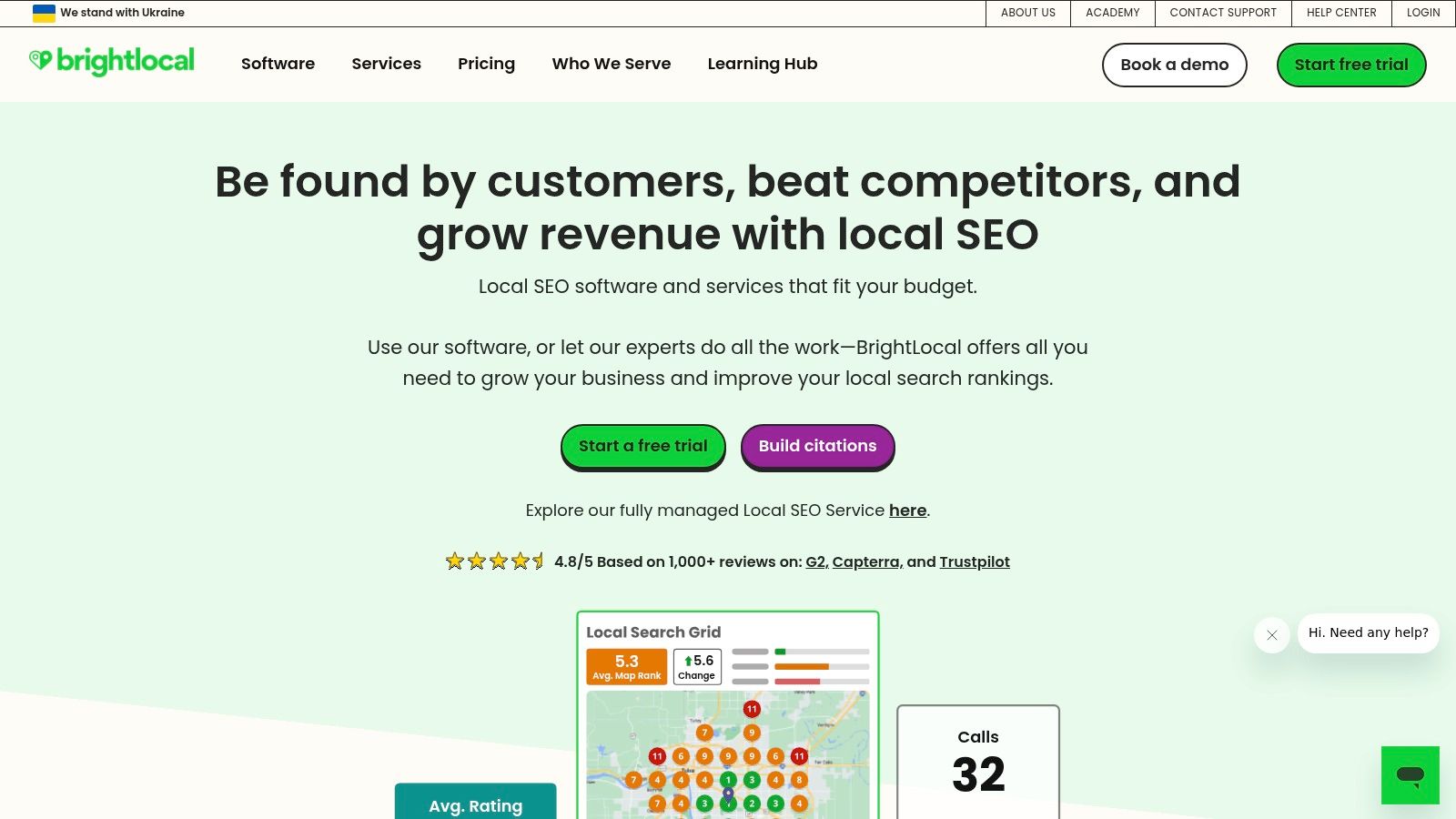Navigating the world of Search Engine Optimization (SEO) can feel like learning a new language, filled with complex jargon and overwhelming data. But what if you had a translator? That's what the right tools provide. For beginners, they aren't just a luxury; they are essential for turning abstract metrics into actionable steps. This guide cuts through the noise to help you find the best SEO tools for beginners, transforming your strategy from guesswork to a data-driven plan.
We will move beyond generic feature lists to provide real-world use cases, honest assessments of limitations, and practical tips. You will learn exactly how to use these platforms for keyword research, competitor analysis, on-page optimization, and tracking your search engine ranking progress. Each review includes screenshots and direct links to help you select the perfect toolkit for your goals, whether you're a small business owner, a new marketer, or a blogger aiming for the top of the search results.
This list focuses on platforms that help you analyze and improve your site's performance. Of course, great SEO is built on a foundation of excellent content. To complement these analytics tools, consider exploring the top content creation tools that help you produce high-quality, search-engine-friendly articles and web pages efficiently. Now, let's find the right SEO tool to get you started.
1. Ahrefs
Ahrefs is a powerhouse SEO toolkit widely respected for its massive backlink index and robust data, making it a top contender even for those just starting. While its comprehensive nature might seem intimidating, its user-friendly interface and clear data visualizations help demystify complex SEO concepts. It's often considered one of the best SEO tools for beginners who are serious about growing their online presence from day one and want a platform they won't outgrow.
What truly sets Ahrefs apart is the quality and depth of its competitor analysis. Using the Site Explorer tool, you can enter any competitor's URL and see exactly which keywords they rank for and which websites link to them. This provides an actionable roadmap for your own strategy.
Core Features & Use Cases
- Keywords Explorer: Don't just find keywords; understand their difficulty and potential traffic. A beginner can use this to find low-competition topics to target for early wins.
- Site Audit: Run this tool to get a prioritized list of technical SEO issues on your site, complete with clear instructions on how to fix them.
- Rank Tracker: Add your most important keywords and monitor your website's ranking progress over time in specific locations.
Pricing & Limitations
Ahrefs operates on a premium subscription model, starting with the "Lite" plan at $99 per month. While this price point is higher than some alternatives, the investment grants access to an exceptional suite of tools. The primary limitation for a beginner is the sheer volume of data, which can feel overwhelming. Stick to one feature at a time, like Keywords Explorer, to avoid getting lost.
Website: https://ahrefs.com/
2. SEMrush
SEMrush is an acclaimed all-in-one marketing toolkit that excels at providing a 360-degree view of a website's online visibility. It's often debated alongside Ahrefs, but it particularly shines in its competitive analysis and paid advertising intelligence, making it one of the best SEO tools for beginners who want a comprehensive platform that covers SEO, PPC, and content marketing in one place. Its intuitive dashboard simplifies complex data into actionable insights for newcomers.
What makes SEMrush a standout choice for beginners is its project-based workflow. When you add your website, it guides you through setting up essential tools like Site Audit and Position Tracking, creating a clear, step-by-step process. This structured approach helps prevent the overwhelm that often comes with feature-rich platforms. Learn more about how tools like SEMrush fit into a broader digital marketing strategy.
Core Features & Use Cases
- Keyword Magic Tool: Ideal for beginners, this tool generates a massive list of related keywords from a single seed term, pre-grouped by topic for easy content planning.
- Site Audit: Get a comprehensive health score for your website, with critical errors and warnings clearly prioritized. Each issue comes with a "Why and how to fix it" tip.
- Position Tracking: Monitor your daily rankings for target keywords against your main competitors, providing clear feedback on whether your SEO efforts are working.
- Content Analyzer: Assess and improve your content's performance by identifying pieces that need updating or have high engagement.
Pricing & Limitations
SEMrush offers several subscription tiers, starting with the "Pro" plan at around $129.95 per month. While there is a free account with significant limitations, it's useful for getting a feel for the platform. The primary con for a beginner is the sheer breadth of tools, which can be distracting. To use it effectively, focus on mastering one area, like the On-Page SEO Checker, before exploring its other powerful features.
Website: https://www.semrush.com/
3. Moz Pro
Moz Pro is a well-established and trusted SEO software suite that strikes an excellent balance between powerful features and ease of use. It's particularly known for its educational resources and its proprietary "Domain Authority" (DA) metric, which has become an industry standard for gauging a website's strength. For those looking for one of the best SEO tools for beginners, Moz Pro offers a guided experience that helps new users understand the "why" behind SEO recommendations, making it less intimidating than more data-heavy platforms.
What makes Moz Pro a standout choice is its focus on actionable on-page optimization. The On-Page Grader tool analyzes any page on your site and provides a clear, prioritized checklist of improvements to boost its ranking potential. This direct, step-by-step guidance is invaluable for beginners who need to learn how to apply SEO theory in practice. Its strong local SEO features also make it ideal for small businesses targeting specific geographic areas.
Core Features & Use Cases
- Keyword Explorer: Discover and analyze keywords, but with a unique "Priority" score that combines volume, difficulty, and organic click-through rate to help beginners focus on the most impactful terms.
- Site Crawl: Identifies technical SEO issues like broken links and missing title tags, categorizing them by impact so you know what to fix first.
- Link Explorer: Analyze your backlink profile or a competitor's. A beginner can use this to find websites that link to competitors and identify new link-building opportunities.
Pricing & Limitations
Moz Pro offers a tiered subscription model, with its "Standard" plan starting at $99 per month. A 30-day free trial is available, providing ample time to explore its capabilities. The primary limitation is that its backlink database, while robust, is sometimes considered less comprehensive than direct competitors. Monthly limits on keyword reports and tracked keywords on lower-tier plans can also be a constraint for users managing multiple websites.
Website: https://moz.com/products/pro
4. Ubersuggest
Ubersuggest, developed by marketing expert Neil Patel, is an all-in-one SEO tool designed with simplicity and affordability in mind. It strips away the overwhelming complexity of more advanced platforms, presenting key data in a digestible format. This makes it one of the best SEO tools for beginners or small businesses who need powerful insights without the steep learning curve or high monthly costs.
What makes Ubersuggest stand out is its focus on actionable recommendations. Instead of just showing you data, the platform often tells you what to do with it, providing a clear path to improving your SEO performance. Its user-friendly interface guides you through keyword research, competitor analysis, and on-page optimization with helpful tips at every step.
Core Features & Use Cases
- Keyword Ideas: Discover new keywords and see their search volume, difficulty, and cost per click. A beginner can use this to find long-tail keywords with less competition.
- Top Pages: Analyze a competitor’s domain to see which of their pages attract the most organic traffic and backlinks, revealing content strategies you can replicate.
- SEO Analyzer: Get a quick audit of your website that highlights critical errors and provides a prioritized list of fixes to improve your site's health and rankings.
- Content Ideas: Enter a keyword to generate a list of proven blog post topics that have performed well on social media and in search results.
Pricing & Limitations
Ubersuggest offers a very generous free version with daily limits, allowing you to test most of its features. Paid plans start at a highly competitive price point, around $29 per month, with a lifetime purchase option that eliminates recurring fees. The primary limitation is that its data, particularly for backlinks and keyword volume, may not be as extensive or real-time as premium competitors like Ahrefs. However, for a beginner, the data is more than sufficient to make impactful decisions.
Website: https://neilpatel.com/ubersuggest/
5. Mangools
Mangools positions itself as the user-friendly alternative in the SEO space, packaging five powerful tools into one intuitive and colorful dashboard. Its design philosophy focuses on presenting crucial SEO data in a way that’s immediately understandable, making it one of the best seo tools for beginners who might feel intimidated by more complex platforms. The suite is perfect for bloggers, affiliate marketers, and small business owners who need effective tools without a steep learning curve.
What makes Mangools stand out is its exceptional balance of functionality and affordability. The KWFinder tool, in particular, is celebrated for its precise keyword difficulty score and clean interface, allowing beginners to quickly identify low-competition keywords. This focus on actionable, easy-to-digest insights helps new users build momentum and see results faster. While it complements your SEO efforts, remember that a holistic strategy also benefits from other channels; you can explore tips for a well-rounded approach on Sugarpixels.com.
Core Features & Use Cases
- KWFinder: Easily discover long-tail keywords with low SEO difficulty. Beginners can use this to find "quick win" topics to write about.
- SERPChecker: Analyze the search engine results page for any keyword, allowing you to see your competitors' authority and weaknesses.
- LinkMiner: A simple-to-use backlink checker. Find new link-building opportunities by seeing who links to your competitors.
- SERPWatcher: Track your keyword rankings with daily updates, providing clear visualizations of your progress.
Pricing & Limitations
Mangools offers a very accessible entry point with its "Basic" plan starting around $29 per month (when billed annually). This affordability makes it a top choice for those on a tight budget. The main limitation is that its data indexes for links and keywords are not as vast as industry giants like Ahrefs. While more than sufficient for beginners and small sites, power users may eventually require a tool with a deeper data pool.
Website: https://mangools.com/
6. SE Ranking
SE Ranking positions itself as a powerful, all-in-one SEO platform that is exceptionally accessible, making it one of the best SEO tools for beginners who need comprehensive features without a steep price tag. It balances robust functionality with an intuitive interface, providing a guided experience that helps newcomers navigate the complexities of search engine optimization. The platform is particularly noted for its highly flexible and affordable pricing, which is a major advantage for small businesses and solo entrepreneurs.
What sets SE Ranking apart is its combination of affordability and detailed, accurate rank tracking. Unlike many tools in its price range, it provides precise daily updates on keyword positions across multiple search engines and locations. This allows beginners to see the direct impact of their SEO efforts quickly, providing crucial motivation and feedback.
Core Features & Use Cases
- Keyword Rank Tracker: Accurately monitor your website's keyword positions on a daily basis. A beginner can use this to track a small set of target keywords and see how content updates affect their rankings.
- Website Audit: Performs a deep crawl of your site to find technical SEO errors. It categorizes issues by severity, giving you a clear, actionable checklist to improve your site's health.
- Competitor Analysis: Enter a competitor’s domain to analyze their organic and paid traffic, top keywords, and backlink profile, offering a blueprint for your own strategy.
- Marketing Plan: An SEO checklist that guides you through foundational optimization tasks, perfect for those unsure where to begin their SEO journey.
Pricing & Limitations
SE Ranking’s pricing is a major draw, with plans starting around $55 per month, offering significant value. The cost is customizable based on how frequently you want to check rankings (daily, every 3 days, or weekly) and the number of keywords tracked. The primary limitation for some users might be the credit system for certain tools like the Content Editor, which can feel restrictive compared to all-inclusive platforms. However, for core SEO tasks, it provides more than enough power for a beginner.
Website: https://seranking.com/
7. Yoast SEO
For anyone running a website on WordPress, Yoast SEO is an indispensable plugin and one of the most practical entry points into search engine optimization. It operates directly within your WordPress editor, providing real-time feedback and guidance as you create content. This seamless integration makes it one of the best SEO tools for beginners because it turns complex on-page SEO principles into a simple, actionable checklist, demystifying the process from the very start.
What makes Yoast SEO so effective for newcomers is its famous "traffic light" system. As you write, Yoast analyzes your content against your chosen focus keyword and readability standards, giving you green, orange, or red scores. This immediate feedback loop helps you learn and apply SEO best practices like keyword placement and meta description length without ever leaving your dashboard.
Core Features & Use Cases
- Real-Time Content Analysis: Get instant suggestions to improve your keyword usage, content structure, and overall readability before you hit "publish."
- Snippet Editor: Easily customize how your page appears in Google search results by editing the SEO title, slug, and meta description in a live preview.
- XML Sitemap Management: Yoast automatically generates and updates your XML sitemap, making it simple for search engines to crawl and index all your website's pages.
- Internal Linking Suggestions: The premium version suggests relevant pages on your own site to link to, helping to build topical authority and improve site structure.
Pricing & Limitations
Yoast SEO offers a robust free version that covers all the on-page essentials a beginner needs. For more advanced features like multiple keyword optimization, internal linking suggestions, and redirect management, Yoast SEO Premium starts at $99 per year. The main limitation is that it’s exclusively a WordPress plugin and focuses solely on on-page and technical SEO, meaning you'll need other tools for keyword research and backlink analysis.
Website: https://yoast.com/
8. AnswerThePublic
AnswerThePublic is a unique keyword research tool that visualizes search questions, making it an invaluable asset for content ideation. Instead of just listing keywords, it maps out what your audience is actually asking Google. This approach makes it one of the best SEO tools for beginners because it directly translates user curiosity into ready-to-use blog post titles, FAQ sections, and video topics. It takes the guesswork out of understanding user intent.
What makes AnswerThePublic stand out is its intuitive, visual data representation. It organizes queries into categories like questions (who, what, why), prepositions (for, with, to), and comparisons (vs, and, or). This immediately gives a beginner a structured overview of a topic's entire landscape, sparking dozens of content ideas from a single search.
Core Features & Use Cases
- Visual Keyword Clouds: Enter a seed keyword and get an instant visualization of related user queries. A beginner can use this to quickly identify long-tail keywords and user pain points to address in their content.
- Data Categorization: Queries are automatically grouped, helping you structure your content. Use the "Questions" tab to build an FAQ page or the "Comparisons" tab to write a product review.
- Data Export: Download all the keyword ideas as a CSV file. This allows you to filter and sort the data in a spreadsheet, making it easier to plan your content calendar.
Pricing & Limitations
AnswerThePublic offers a limited free plan that allows for three searches per day, which is great for casual use. Paid plans start at a very affordable level, with options for monthly, annual, and even lifetime access. The main limitation is its singular focus; it's purely for content ideation and keyword research and lacks the technical audit or backlink analysis features of a full SEO suite. Customer support is also not available on the lowest-tier plan.
Website: https://answerthepublic.com/
9. Google Keyword Planner
Google Keyword Planner is a foundational tool directly from the source of search data itself: Google. While designed primarily for advertisers using Google Ads, its core functionality makes it an indispensable, free resource for SEO. For those just starting, it provides a reliable, no-cost way to gauge the popularity of search terms, making it one of the best SEO tools for beginners to validate content ideas before committing to them.
What makes it stand out is its direct integration with Google's ecosystem. The "Discover new keywords" feature allows you to input a seed keyword or even your website's URL to generate a list of related terms. This is a perfect starting point for anyone learning how to build a website and needing to map out their initial content strategy with data-backed ideas.
Core Features & Use Cases
- Discover New Keywords: Enter terms related to your business or a competitor's URL to get a list of keyword suggestions you can target.
- Get Search Volume and Forecasts: See the average monthly searches for keywords to understand their popularity and prioritize your efforts.
- Bid Estimations: While intended for PPC, the suggested bid ranges can be a rough proxy for a keyword's commercial value.
- Keyword Organization: Group related keywords together to plan content clusters or ad groups, helping you structure your site logically from the start.
Pricing & Limitations
Google Keyword Planner is free to use, but there's a catch: you must have a Google Ads account. You don't need to run an active campaign, but setting one up is a prerequisite. The primary limitation for non-advertisers is that Google often shows broad search volume ranges (e.g., "1K-10K") instead of exact numbers. Despite this, it remains an essential tool for initial keyword research.
Website: https://ads.google.com/home/tools/keyword-planner/
10. BrightLocal
For businesses that serve a specific geographic area, like a local bakery or dental clinic, general SEO isn't enough. BrightLocal is a specialized platform designed to dominate local search results. It simplifies the complex tasks of local SEO, making it one of the best SEO tools for beginners focused on building a strong community presence and attracting nearby customers. Its tools are built to optimize your Google Business Profile and manage your online reputation across local directories.
What makes BrightLocal stand out is its laser focus on the factors that matter for local rankings. Instead of broad keyword data, it provides hyper-specific insights into how you appear in local search packs, maps, and organic results. The platform translates complex local SEO signals into straightforward reports and actionable to-do lists that a business owner can follow without a deep technical background.
Core Features & Use Cases
- Local SEO Audit: Run a comprehensive report to see your performance across key local ranking factors, including on-site SEO, links, and your Google Business Profile. This gives you a clear starting point.
- Reputation Monitor: Track and manage customer reviews from dozens of sites in one dashboard. Beginners can use this to quickly respond to feedback and build social proof.
- Rank Tracker: Monitor your keyword rankings specifically within your target city or zip code to see the true impact of your local optimization efforts.
Pricing & Limitations
BrightLocal offers several pricing tiers, with plans starting at $39 per month for a single business. This accessible entry point makes it a great value for small businesses. The primary limitation is its specialization; the tool is not designed for national or international SEO campaigns. If your business doesn't rely on a local customer base, its feature set will be too narrow for your needs.
Website: https://www.brightlocal.com/
Top 10 SEO Tools Feature Comparison
| Tool | Core Features/Characteristics | User Experience/Quality ★ | Value Proposition 💰 | Target Audience 👥 | Unique Selling Points ✨ |
|---|---|---|---|---|---|
| Ahrefs | Backlink analysis, keyword research, site audit, rank tracking | ★★★★☆ User-friendly but complex | 💰 Higher price, extensive tools | SEO pros & beginners | 🏆 Largest backlink database, competitor insights |
| SEMrush | Keyword research, site audit, position tracking, backlink analysis | ★★★★☆ Detailed reports, robust UI | 💰 Premium pricing, all-in-one | Businesses & agencies | 🏆 Comprehensive SEO & competitive analysis |
| Moz Pro | Keyword explorer, site crawl, rank tracking, on-page grader | ★★★★☆ Beginner-friendly | 💰 Mid-level pricing | Beginners & local SEO focus | ✨ Strong local SEO, Domain Authority metric |
| Ubersuggest | Keyword ideas, SEO analyzer, backlink data, content ideas | ★★★☆☆ Easy to use | 💰 Affordable, free version | Small businesses & beginners | 💰 Lifetime purchase option, actionable tips |
| Mangools | KWFinder, SERPChecker, LinkMiner, rank tracking | ★★★☆☆ Intuitive for beginners | 💰 Affordable plans | Beginners & SMBs | ✨ Simple UI, comprehensive SEO suite |
| SE Ranking | Keyword rank tracking, site audit, competitor & backlink analysis | ★★★★☆ Accurate but setup needed | 💰 Budget-friendly | Small to medium businesses | 💰 All-in-one SEO with marketing plan |
| Yoast SEO | Real-time content analysis, sitemap, snippet editor | ★★★★☆ WordPress native | 💰 Free & premium plans | WordPress users | 🏆 Best on-page SEO plugin for WordPress |
| AnswerThePublic | Visual keyword queries, questions & comparisons | ★★★☆☆ Easy and visual | 💰 Affordable with free trial | Content creators & marketers | ✨ Visual search query insights |
| Google Keyword Planner | Keyword discovery, search volume, competition data | ★★★☆☆ Straightforward | 💰 Free with Google Ads account | Marketers & PPC advertisers | 💰 Free Google Ads integration |
| BrightLocal | Local SEO audits, reputation monitor, competitor tracking | ★★★☆☆ Focused on local SEO | 💰 Mid-range pricing | Local businesses & agencies | ✨ Local SEO specialization, multi-platform integration |
Choosing Your First SEO Tool: The Next Step
Navigating the landscape of SEO software can feel overwhelming, but you've now explored ten of the best SEO tools for beginners. We've dissected everything from all-in-one powerhouses like Ahrefs and Semrush to more specialized, budget-friendly options like Mangools and Ubersuggest. You've seen how tools like Yoast SEO can demystify on-page optimization directly within WordPress, and how AnswerThePublic can unlock the very questions your audience is asking.
The key takeaway is this: there is no single "perfect" tool for everyone. The best choice is deeply personal and depends entirely on your specific circumstances, budget, and primary objectives. Don't fall into the trap of analysis paralysis or feel pressured to subscribe to the most expensive suite right away. The most powerful tool is the one you understand and use consistently to inform your strategy.
How to Select Your First SEO Tool
To move forward with confidence, shift your focus from "which tool is best?" to "which tool is right for me?" Start by auditing your own needs. A simple self-assessment can provide immediate clarity and prevent you from investing in features you won't use.
Consider these guiding questions:
- What is my primary SEO goal right now? Are you focused on finding low-competition keywords for blog posts (Mangools, Ubersuggest), improving your local business's Google Maps presence (BrightLocal), or conducting a thorough technical audit of your existing site (SE Ranking, Moz Pro)?
- What is my budget? If you're just starting, free tools like Google Keyword Planner and the free versions of Ubersuggest or AnswerThePublic are excellent starting points. They provide immense value without any financial commitment.
- How much time can I dedicate to learning? Be honest about your learning curve. A tool with a simpler interface, like Mangools, might be more effective in the short term than a more complex platform like Ahrefs, even if the latter has more features.
Your Actionable Next Steps
The most practical way to start is by taking advantage of free trials. Nearly every premium tool we've discussed offers a trial period or a limited free plan. Use this opportunity to test-drive two or three top contenders. Set a specific, small goal for your trial period, such as "find five new keyword opportunities" or "run one site audit and fix a single high-priority error." This hands-on experience is more valuable than reading a dozen more reviews.
As you become more comfortable and your needs evolve, remember that the world of SEO software is vast. For those who wish to explore even more specialized options or compare a wider array of platforms, referencing a comprehensive guide to SEO tools can provide additional insights to help refine your selection. Ultimately, remember that these tools are navigators, not the engine. They provide the data and the map, but you still need to drive your strategy forward with quality content, a great user experience, and a clear understanding of your audience.
Ready to pair powerful tools with an expert strategy? The team at Sugar Pixels specializes in transforming data-driven insights into tangible growth for businesses. We help you not only choose the right tools but also implement a comprehensive SEO plan that delivers real results. Visit Sugar Pixels to see how we can accelerate your journey to the top of the search results.